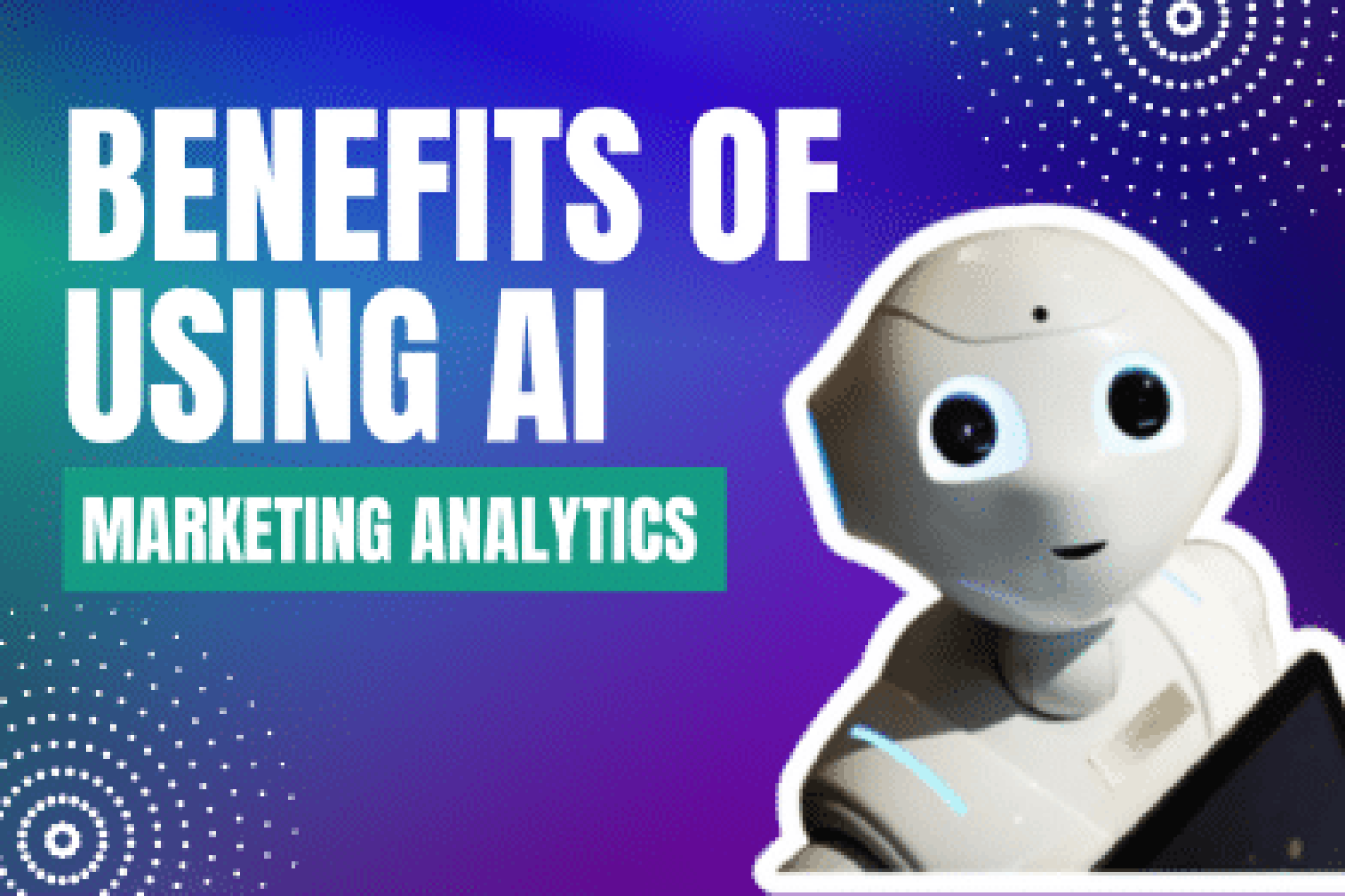3D printing technology has revolutionized how we design and fabricate everything from simple household items to complex aerospace components. At the heart of this innovation is the sophisticated array of 3D printing software that enables creators to bring their visions to life with precision and ease. This software serves as the critical link between conceptual designs and physical reality, providing the tools needed to create, modify, and prepare 3D printable models for production.
Access to high-quality 3D printing software is crucial, as it directly influences the final product’s accuracy and quality. Modern 3D printing applications don’t just translate a digital file into a printable format; they also offer an expansive suite of features that allow for the optimization of designs, simulation of printing processes, and even the troubleshooting of potential issues before the printing begins.
This guide has everything you need to know to understand and choose the right software for your 3D printing projects, from the most essential features to the newest trends shaping its future. Whether you’re a seasoned pro or just starting, this is the place to begin your journey through 3D printing tools. Let’s hop in!
Understanding 3D Printing Software
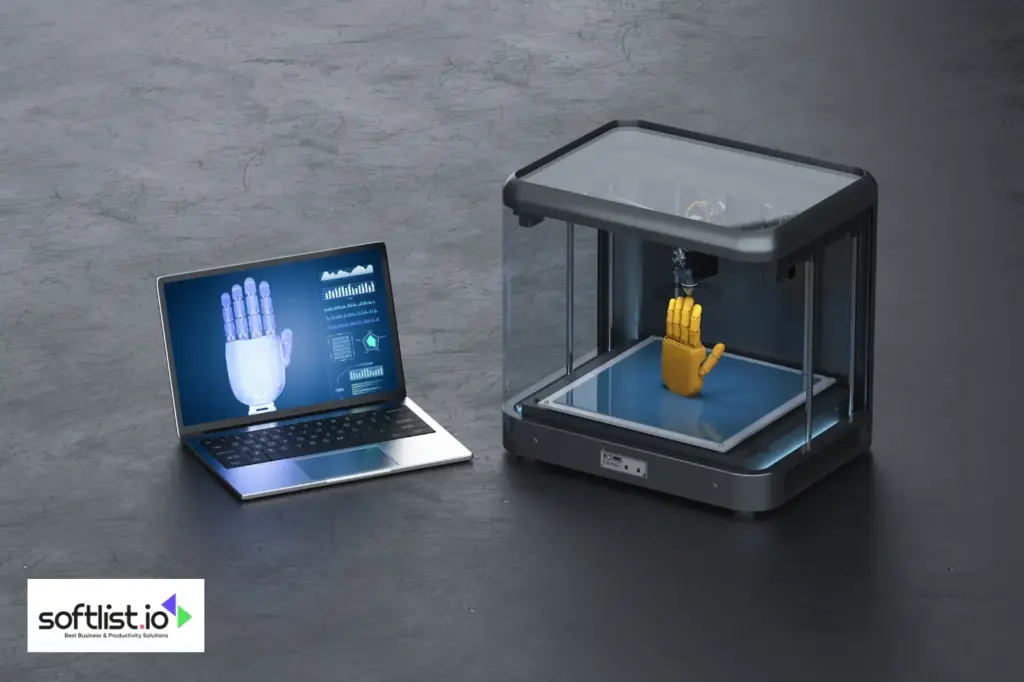
Best 3D printing software is a crucial tool in the field of 3D printing technology, as it enables the creation of digital models that can be transformed into physical objects. This software plays a vital role in the entire 3D printing process, from designing the 3D model to preparing it for printing.
Various types of 3D printing software are available, including CAD, slicer, and modeling software, each serving different purposes in the design and printing process. These software programs provide the necessary tools and functionalities to create, modify, and optimize 3D models for printing, making them an essential component of the 3D printing workflow.
Key Features of Effective 3D Printing Software
Effective 3D printing software is characterized by key features that streamline the transition from digital design to physical object, ensuring a smooth and efficient printing process. Here are the key features of effective 3D printing software that you should know:
- User-friendly interface: High-quality 3D printing software should have an intuitive and easy-to-use interface, allowing users to navigate the software without any technical expertise.
- Advanced modeling tools: The software should provide advanced models for creating and editing 3D designs, including features such as customizable shapes, textures, and precise measurement tools.
- File compatibility: The software should support various file formats for importing and exporting 3D designs, allowing users to work with different design software and 3D printers.
- Printing optimization: The software should have features for optimizing 3D designs for 3D printing, such as automatic support generation, mesh repair, and previewing printing results.
- Customization options: High-quality 3D printing software should allow users to customize printing settings, such as layer thickness, infill density, and print speed, to achieve the desired print quality.
What to Look for in 3D Printing Applications
Identifying the most important features in choosing 3D printing applications is critical to optimizing your design-to-production workflow. Look for software that offers extensive compatibility with various printer models, intuitive design and slicing tools, and advanced support for material-specific printing parameters.
Here are some things to look for in 3D printing applications:
- Ease of Use: When choosing 3D printing applications, it is important to consider how easy it is to use the software. Look for a user-friendly interface and intuitive features that make the 3D printing process simple and efficient.
- Compatibility: Ensure that the software is compatible with the 3D printer you will be using. The application must support your printer’s file format and can seamlessly communicate with the hardware.
- Advanced Features: Look for software that offers advanced features such as customization options, support for various materials, and the ability to modify and fine-tune designs. These features can significantly enhance your 3D printing capabilities.
- Reliability and Support: Choose a 3D software that is reliable and well-supported. Look for applications with a robust customer support system, regular updates, and a good reputation in the 3D printing community.
- Cost: Consider the cost of the software and whether it fits within your budget. While some applications offer a range of advanced features, they may come with a higher price tag. Evaluate the features you genuinely need and weigh them against the cost.
When choosing 3D printing applications, it is crucial to carefully consider these five features to ensure that the software meets your needs and enables you to optimize your 3D printing process.
Comparing Popular 3D Printing Software
In the evolving landscape of 3D printing, choosing the right software can significantly impact the quality and efficiency of your output. Here’s a comparison of different 3D printing software solutions, highlighting their unique benefits and drawbacks to help you make an informed decision.
| Software | Type | Key Features | Pros | Cons |
| TinkerCAD | Beginner, Free | User-friendly interface, basic 3D design tools, web-based | Great for beginners, easy to use, integrates with Thingiverse | Limited features for advanced users |
| SketchUp | Beginner to Intermediate, Free & Paid | Intuitive design tools, a wide range of plugins, 3D warehouse | Versatile, suitable for architectural and product design | Requires plugins for advanced 3D printing features |
| Fusion 360 | Professional, Subscription-based | Comprehensive CAD/CAM tools, parametric modeling, generative design, cloud-based collaboration | Powerful 3D modeling tool, good for mechanical design, integrates with various 3D printers | The subscription model might be costly for hobbyists |
| Ultimaker Cura | All levels, Free | Open-source, compatible with most 3D printers, extensive slicer software tools | Highly customizable, large user community, frequent updates | The learning curve for advanced settings |
| PrusaSlicer | All levels, Free | Open-source, optimized for Prusa 3D printers, supports multiple printer profiles | High-quality slicing, supports advanced materials, user-friendly interface | Features might be specific to Prusa printers |
| Blender | Intermediate to Professional, Free | Open-source, comprehensive 3D design and animation tools, 3D printing toolbox | Powerful for designing complex 3D models and animations, free | The steep learning curve, not specifically tailored for 3D printing |
Unique Benefits and Drawbacks:
- TinkerCAD: Best for beginners wanting to create 3D models for printing with minimal learning quickly. However, its simplicity may be a limitation for more complex projects.
- SketchUp: Offers a balance between ease of use and functionality, making it suitable for a wide range of applications but may require additional plugins for full 3D printing capabilities.
- Fusion 360: A professional-grade CAD software that provides robust tools for product design, especially in mechanical engineering. While powerful, its cost may deter non-professional users.
- Ultimaker Cura: Known for its versatility and compatibility, it is one of the best slicer software for 3D printing with an open-source advantage. Users may need to invest time to master its advanced features.
- PrusaSlicer: While it offers excellent slicing capabilities and material support, its optimal performance is with Prusa 3D printers, which may limit its appeal to users of other printer brands.
- Blender: An excellent option for creating detailed and complex designs, especially in animation and art. Its comprehensive feature set comes with a significant learning curve and might be more than required for straightforward 3D printing tasks.
Choosing the Right 3D Printing Software for You

Choosing the right 3D printing software is pivotal for achieving high-quality prints, efficient workflow, and turning your creative visions into tangible objects.
Here’s a simplified guide to help you navigate through your options:
- Understand Your Needs: Before diving into software options, assess whether you’re a beginner, hobbyist, or professional designer. This will dictate whether you need simple design software with user-friendly interfaces or professional CAD tools with advanced functionalities.
- Compatibility with Your 3D Printer: Ensure the software is compatible with your 3D printer model. Look for software that supports a wide range of printers and materials to ensure a smooth printing process.
- Design and Slicing Features:
- For designing complex 3D models, opt for software that offers extensive modeling tools, including parametric and generative design.
- Slicer software is crucial for converting 3D models into printable files. Choose one with powerful slicing algorithms for optimal print quality.
- Software Cost: Consider whether free 3D printing software meets your needs or if investing in a subscription-based CAD program like Fusion 360 provides value with its advanced features for professional projects.
- Open-Source vs. Proprietary Software: Open-source software such as Blender offers flexibility and customization, allowing users to modify the program to fit their needs. While sometimes costly, proprietary software often provides streamlined user experiences and dedicated support.
- Additional Features: Look for software that offers more than just the basics. Features like 3D printer management, real-time monitoring, and the ability to adjust print settings can enhance your 3D printing experience.
You can choose the best 3D printing app for your projects by keeping these important points in mind and focusing on software that fits your needs and level of skill. Software can help you, whether you’re making simple models for school, drawing complicated parts for goods, or needing a powerful CAD tool for engineering work.
Key Takeaways
3D printing software is an indispensable tool in the transition from digital design to physical objects, serving various industries with its ability to create, modify, and optimize 3D models for printing. From CAD software for intricate design work to slicer software for preparing models for printing, the right application can significantly enhance the quality and efficiency of 3D printing projects.
When picking software, it’s essential to consider its ease of use, whether it works with your 3D printer, how much it costs, and features like advanced modeling tools and printing optimization. Comparing popular software shows how different its features are, making it useful for new and experienced users. It also shows how important it is to choose software that fits your needs, whether you’re doing projects for fun or work.
With the right 3D printing software, individuals and businesses alike can unlock the full potential of 3D printing technology, streamlining their design-to-production workflow and pushing the boundaries of innovation.
FAQs – Software for 3D Printing
What Makes 3D Printing Software Essential for Modern Manufacturing?
3D printing software allows for the precise design and production of complex geometric shapes, making it essential for modern manufacturing processes.
Can 3D Printing Software Be Used by Beginners with No Technical Background?
Yes, 3D printing software can be used by beginners with no technical background as there are user-friendly interfaces and tutorials available.
How Does 3D Printing Software Contribute to Customization in Manufacturing?
3D printing software allows for customization in manufacturing by enabling the creation of unique and personalized products.
What Are the Security Considerations in Using 3D Printing Software?
Security considerations in using 3D printing software include protecting intellectual property and ensuring the integrity of the digital design files.
How is AI Integrated into Current 3D Printing Software?
AI is integrated into current 3D printing software to optimize printing processes, enhance design capabilities, and improve overall performance.
Unlock Your 3D Printing Potential with Softlist.io
If you are looking for detailed reviews and comparisons of 3D printing software, look no further than Softlist. Their mission is to provide comprehensive, accurate, and easily digestible information to assist you in making informed decisions.
Whether you are a beginner or an experienced user, Softlist.io has all the information you need to make the right choice for your 3D printing software needs. So, start exploring Softlist.io today to find the perfect 3D printing software!