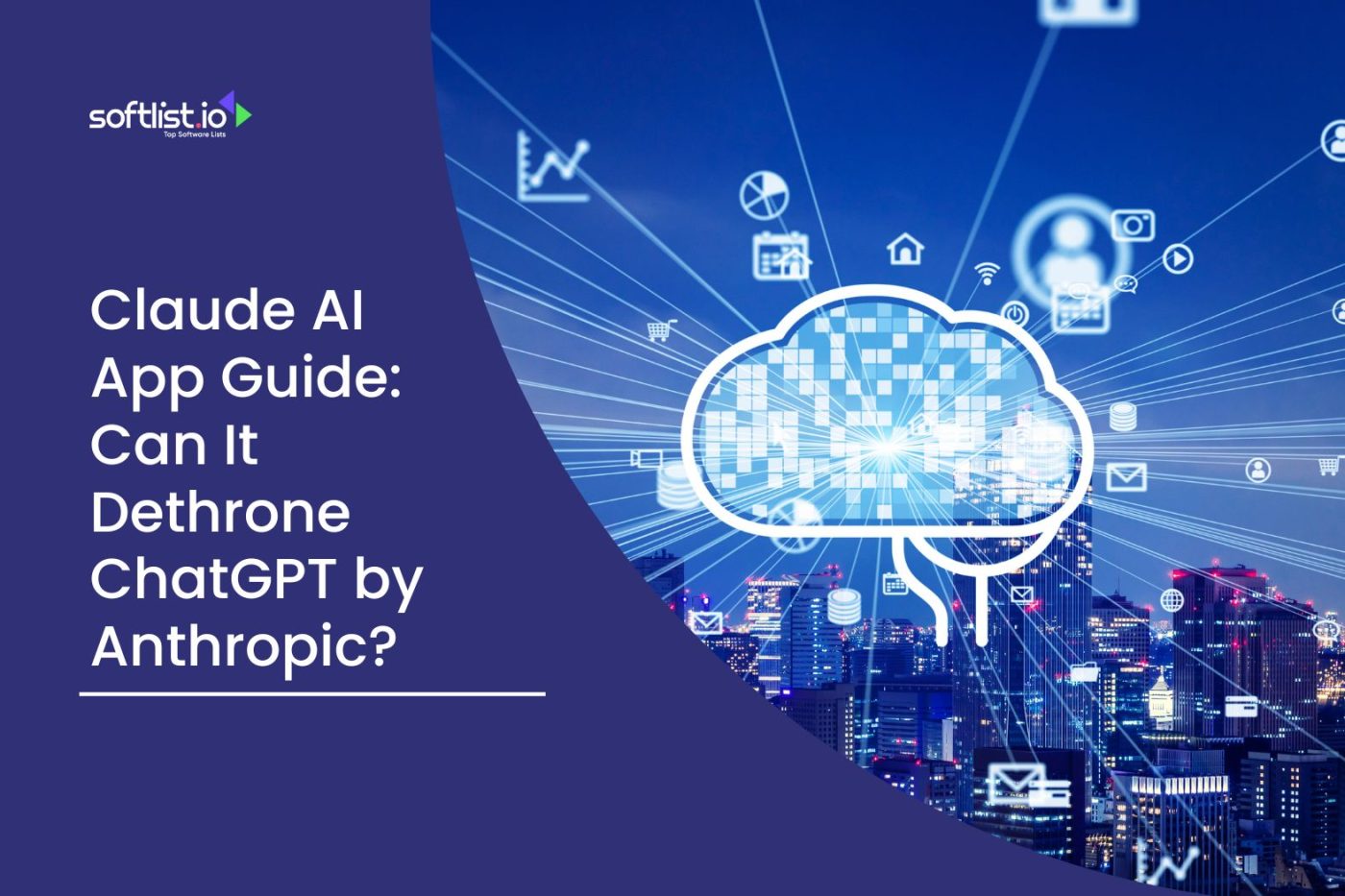Express Scribe Software is a robust tool designed to enhance the efficiency of transcription tasks. Available in both Free and Pro versions, it caters to a wide range of users, from casual typists to professional transcribers.
The Free version supports common audio formats and provides essential transcription features, while the Pro version offers advanced functionalities such as support for proprietary formats and additional transcription tools.
By understanding the differences between these versions, users can decide to optimize their transcription workflow and meet their specific needs. Read on and learn more about this automatic transcription tool.
Overview Of Audio File Converter Apps

An audio file converter or speech-to-text app is speech recognition software that transcribes audio recordings of meetings, interviews, and lectures into text form. In addition to transcribing audio, it can translate an audio file into a different language.
These apps greatly help create closed captions in video content, enabling deaf people to understand content by producing an audio transcript.
Some automatic audio transcription software is free, while others require a subscription. It’s an important tool that can help you save money by eliminating the need to hire transcription services.
Among the popular audio-to-text converter software is Express Scribe.
What Is Express Scribe?

Source: NCH Software
Express Scribe is a professional audio player software designed specifically for transcription. It offers features that assist typists in transcribing audio recordings efficiently. The app supports a variety of common audio formats and integrates seamlessly with professional foot pedals like those from AltoEdge, allowing for hands-free control of playback.
This software is available in a basic free version and a more advanced paid version, the professional version. The software features include multi-channel control, which is beneficial for managing complex audio files, and robust file management capabilities to keep track of transcription work.
Express Scribe also supports digital transcription audio players and is compatible with PC and OS X systems. Users can download the free version to try the basic features, but upgrading to the paid version is recommended for more advanced functionalities, such as additional format support and enhanced foot pedal control.
This trial version provides a good starting point, but once the trial expires, accessing the full range of features requires purchasing the professional version. Express Scribe also facilitates transcription foot pedals, significantly improving productivity and user experience. The software’s user-friendly interface and the ability to control playback using a keyboard or foot pedal make it a preferred choice among professional transcribers.
Comparing the Price and Features of Express Scribe’s Free Version and Pro Version

Features of Express Scribe
- Audio Format Support: Express Scribe transcription software supports various audio formats, including MP3, WAV, WMA, and DCT, making it versatile for different transcription needs.
- Free vs. Pro Version: The software is available in a basic free version with essential features and a professional version that offers advanced functionalities.
Features of Express Scribe Pro
- Advanced Format Support: The Pro version includes additional format support, ensuring compatibility with a wider range of audio files.
- Enhanced Foot Pedal Control: It provides enhanced control for foot pedals, improving transcription speed and efficiency.
- Multi-Channel Control: The Pro version allows users to manage complex audio files with multiple channels, making it ideal for detailed transcription work.
- Robust File Management: Robust file management capabilities can help users organize and track their transcription projects effectively.
Using the Software
- Installation: To use the software, download it from the official purchase page and follow the setup wizard for installation.
- Audio Playback: The software offers smooth audio playback that can be controlled using keyboard shortcuts or a foot pedal, making transcription tasks more manageable.
Pro Pricing
- Professional Quarterly Plan: $7.16/month
- Professional Annual Plan: $69.95/year
- Basic Annual Plan: $59.95/year
Enhancing Efficiency with Foot Pedal Control in Transcription Software
Isoot Pedal Works
- Hands-Free Control: Foot pedal control significantly improves transcription efficiency by allowing hands-free audio playback control, freeing up your hands for typing.
- Compatibility: Express Scribe supports various foot pedals, including AltoEdge foot pedals, which can be easily connected via USB for seamless integration.
Setup
- Customization: Users can customize the foot pedal controls to suit their workflow, enhancing productivity and comfort during long transcription sessions.
- Configuration: To set up the foot pedal, connect it to your computer and configure it within the software settings. The setup wizard guides you through the process, ensuring a smooth installation.
Why Express Scribe is the Best Digital Transcription Audio Player for Professional Use

Digital Transcription Audio Player:
- Professional-Grade Features: Express Scribe is a top-tier digital transcription audio player designed for professional transcription tasks, offering a wide range of features to support high-quality transcription.
- Extensive Format Support: The software supports numerous audio formats, ensuring users can transcribe audio from various sources without compatibility issues.

Rate and Software:
- User Ratings: Express Scribe has received high user ratings for its reliability, ease of use, and comprehensive feature set.
- Additional Features: The software supports DSS format, CD playback, and FTP integration, facilitating easy file transfer and management.
Webpage and Purchase Page:
- Trial and Purchase: The website offers a free trial of the Pro version, allowing users to experience the full range of features before making a purchase decision.
- Information and Downloads: For more information and to download the software, visit the official webpage and purchase page. Users can choose between the free and Pro versions based on their transcription needs.
Worked Fine and Stopped Working:
- User Experience: Most users report that the software worked fine when first installed, offering a reliable solution for transcription tasks.
- Troubleshooting: If the software stops working, troubleshooting steps and support resources are available on the official support webpage, helping users resolve any issues quickly.
First Installment and Shortcut:
- Initial Setup: When first installed, users can customize keyboard shortcuts for quick access to essential functions, streamlining their workflow.
- Foot Pedal Control: The foot pedal can be used as a shortcut to control audio playback efficiently, further enhancing the transcription experience.
Conclusion
As you transition from exploring the features of Express Scribe Software, it’s essential to consider which version suits your transcription needs. Whether you opt for the unlicensed Free version or the feature-rich Pro version, both offer unique advantages.
Don’t hesitate to try the Pro version’s trial to experience its full capabilities, including footpedal support. Make an informed choice to streamline your transcription tasks and enhance productivity. Explore Express Scribe Software today and see how it can transform your transcription workflow.
FAQs
What Is Express Scribe?
Express Scribe is a professional software designed for transcription purposes. It allows users to convert audio recordings into text more efficiently.
How Much Does Express Scribe Cost?
The pricing for Express Scribe varies depending on the version. There is a free version available as well as a pro version that can be purchased. You can check the official website for the current price details.
Is There a Free Trial Available for Express Scribe Pro?
Yes, you can try out the Express Scribe Pro version with a free trial before making a purchase. This trial period allows users to experience the full features of the software.
Can Express Scribe Be Used With a Foot Pedal for Transcription?
Express Scribe supports foot pedal control, which can significantly improve the efficiency of transcription work. It is compatible with various types of pedals that can be connected via USB.
What Audio File Formats Are Supported by Express Scribe?
Express Scribe can work with a variety of audio formats including MP3, WAV, WMA, and DCT. This allows users to transcribe from different types of audio recordings.
How To Install and Use Express Scribe for Transcription?
Download the software from the official website to start using Express Scribe for transcription and follow the installation instructions. Once installed, you can start loading your audio files and transcribing them with
Learn More With softlist.io
You can read our other informative blogs to learn more about transcription software. Discover the hottest deals and discounts at Softlist.io! Don’t miss out on exclusive offers designed to help you save big on top-rated software and digital tools. Whether you’re looking for productivity boosters, creative solutions, or business essentials, we’ve got you covered.
Best Audio-to-Text Converter
| Primary Rating: 3.5 | Primary Rating: 3.5 | Primary Rating: 3.5 |