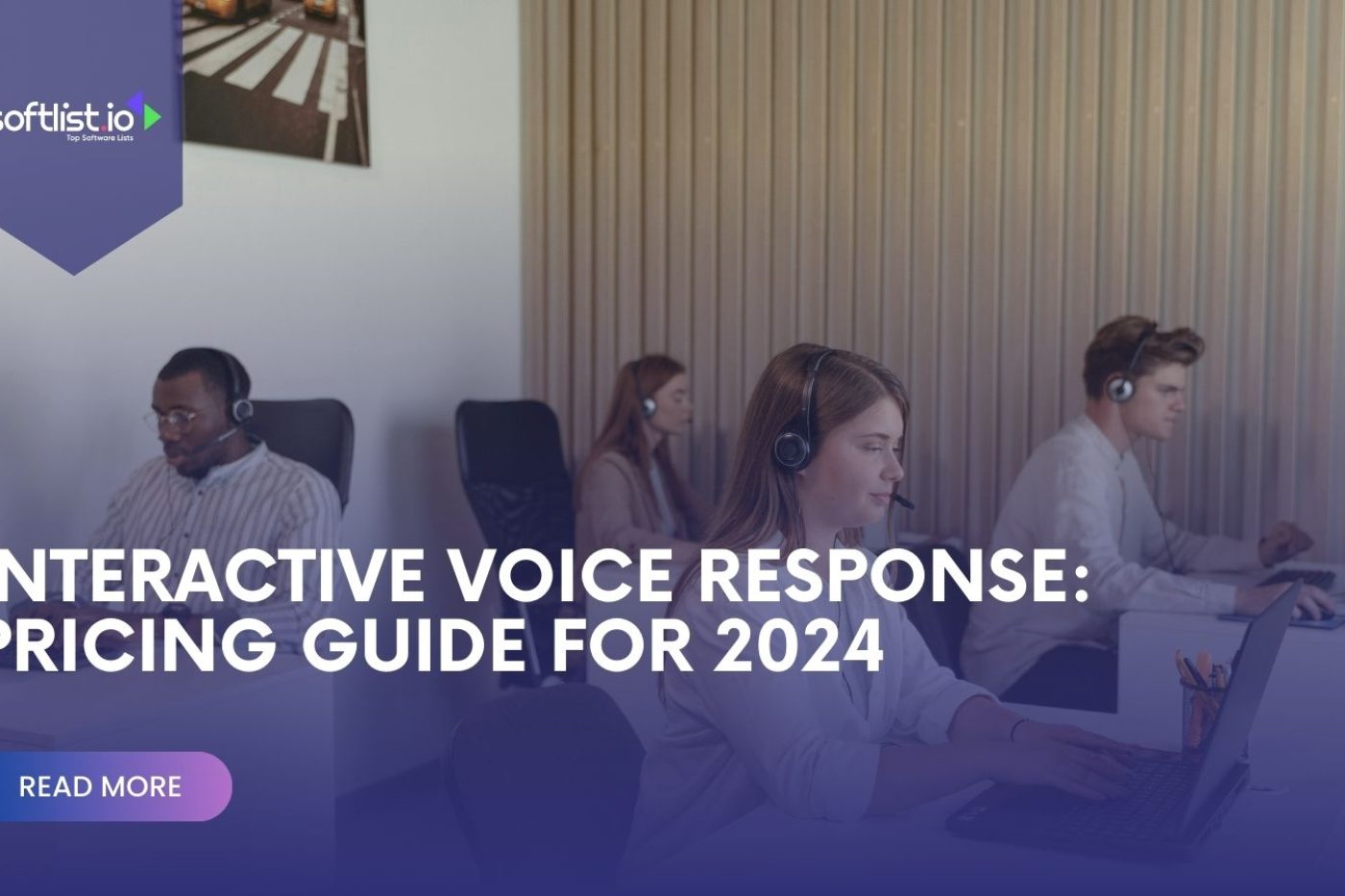If you’re looking to add text-to-speech capabilities to your website, choosing the right text-to-speech generator is essential. A good text-to-speech generator can make your website more accessible and user-friendly, allowing visitors to have your website’s content read out loud to them.
In this article, we’ll discuss the factors to consider when choosing a text-to-speech generator for your website. We’ll cover topics such as the different types of text-to-speech generators available, the importance of natural-sounding voices, and the need for customizability.
By the end of this article, you should have a better understanding of how to choose the most effective text-to-speech generator for your website.
I. Quality
Text-to-speech (TTS) systems are designed to produce natural-sounding synthesized speech from the written text; speech synthesis markup language (SSML) is a language that offers a typical way to mark up text for the production of synthetic voices.
Several quality standards are commonly used to evaluate the performance of text-to-speech (TTS) systems, including the following:
Naturalness
Refers to how closely the synthesized speech sounds like natural-sounding speech. This can be evaluated by listening to the output of the text-to-speech system and comparing it to recordings of the actual human voice.
Intelligibility
This refers to how easy it is to understand the words and sentences produced by the TTS system. This can be evaluated by listening to the text-to-speech system’s output or its speech text,, and ensuring that all terms and sentences are clear and simple to understand.
Prosody
This refers to speech’s rhythm, stress, and intonation. For synthesized lifelike speech to sound like a natural human voice, the text-to-speech system must be able to produce appropriate prosody. This can be evaluated by listening to the output of the text-to-speech system and comparing it to recordings of actual human spoken word speech.
Vocabulary coverage
refers to the range of words and phrases the text-to-speech system can produce. For a text-to-speech system to be helpful in a wide range of applications, it must have a large vocabulary. This can be evaluated by providing the TTS system with various texts and ensuring it can produce all words and phrases correctly.
The quality of a TTS system is determined by how well it can meet these quality standards. Evaluating a TTS system against these standards makes it possible to decide how well it performs and identify areas where it may need improvement.
II. Customization
Customizing a text-to-speech (TTS) system for a website refers to the ability to tailor its output to the specific needs and goals of the website. There are several different ways that a TTS system can be customized for a website, including the following:
Voice
The voice of a TTS system refers to the specific set of characteristics that define how it sounds, such as its gender, age, and accent. TTS systems can often be customized by selecting from a range of pre-defined human voices or creating a custom voice using voice recordings from individual speakers. It may be helpful for a website to customize the TTS system to operate a voice appropriate for its target audience, tone, and style.
Pronunciation
The pronunciation of a TTS system refers to how it produces the natural sounding voice of individual words and phrases. TTS systems can often be customized by providing dictionaries that specify the correct pronunciation of specific words or phrases. For a website, it may be helpful to customize the TTS system to use the correct pronunciation of any words or phrases that may be difficult for the TTS system to pronounce human like voices correctly.
Prosody
A TTS system refers to its speech’s rhythm, stress, and intonation. TTS systems can often be customized by providing prosody models that specify the appropriate prosody for different text types. For a website, it may be helpful to customize the TTS system to use the proper prosody for the website’s content, such as using more energetic prosody for promotional material and a more informative prosody for educational content.
Customizing a TTS system for a website allows it to be tailored to its specific needs and goals. By providing the ability to customize various aspects of its output, a TTS system can be more effective in producing natural sounding voices and valuable in enhancing the user experience on the website.
III. Supported languages
The supported languages on a text-to-speech (TTS) system for a website will depend on the system’s specific TTS technology and language models. Text-to-speech systems generally support a wide range of languages, allowing them to produce synthesized speech in many different languages.
If a website is in multiple languages, it is essential to select a TTS system that supports all of the languages used on the website. This will ensure that the TTS system can produce synthesized speech in all the languages used on the website, enhancing the user experience for visitors who speak different languages.
In general, selecting a TTS system that supports as many languages as possible is a good idea. This will make the system more versatile and valuable in various situations.
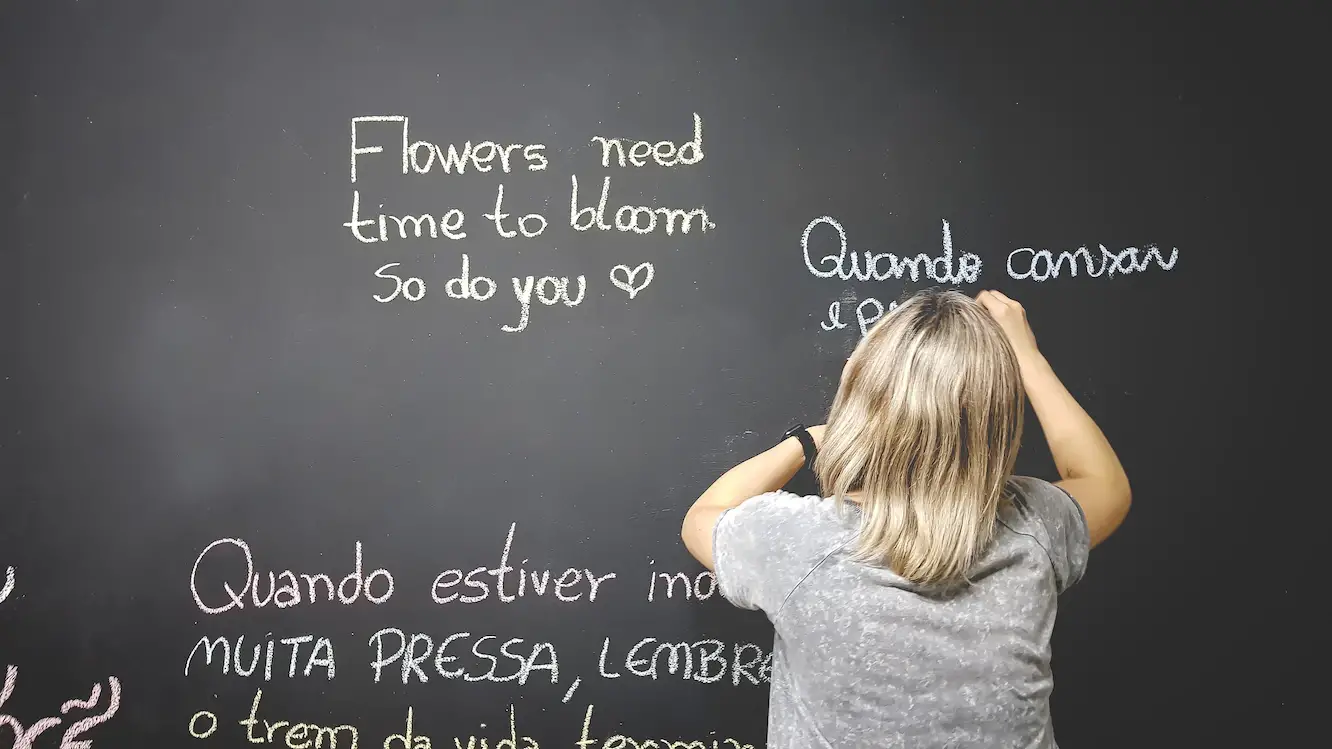
IV. Available voices
The voices that a text-to-speech (TTS) system should support for a website will be based on the specific needs and goals of the website. Some possible considerations for selecting TTS voices for a website include the following:
The website’s target audience
The voices used by the TTS system should be appropriate for the website’s audience. For example, youthful-sounding natural voices may be more suitable if the website targets a younger audience.
The language of the website
The voices used by the TTS system should be appropriate for the language of the website. The TTS system should support each language’s voice if the website is in multiple languages.
The tone and style of the website
The voices used by the TTS system should be appropriate for the tone and style of the website. For example, professional human sounding voices may be more suitable if the website is intended to be informative and serious.
The voices that a TTS system should support for a website will be based on the specific needs and goals of the website. By carefully considering these factors, it is possible to select well-suited high fidelity speech voices for the website and enhance the user experience.
V. Integration options

The integration options for a text-to-speech (TTS) system on a website will depend on the TTS system’s specific technology and the website platform’s capabilities. In general, TTS systems can be integrated into a website in several different ways, including the following:
Embedding
Many TTS systems provide embedding options that allow the TTS system to be integrated into a website by adding a few lines of code to the website’s HTML. This enables the TTS system to be used directly on the website without additional software or plugins.
Plugins
Some TTS systems can be integrated into a website using plugins or extensions designed for specific website platforms, such as WordPress or Drupal. This allows the TTS system to be added to the website as a separate component, providing additional functionality and customization options.
APIs
Some TTS systems provide application programming interfaces (APIs) that allow the TTS system to be integrated into a website using custom code. This enables the TTS to the system to be integrated into the website in a highly flexible and customizable way, allowing it to be used in various ways.
The integration options for a TTS system on a website will depend on the specific technology used by the TTS system and the capabilities of the website platform. By considering these factors, selecting an appropriate integration option that allows the TTS system to be used effectively on the website is possible.
VI. Pricing

The pricing options for a text-to-speech (TTS) system on a website will depend on the specific technology used by the TTS system and the features and capabilities it offers. In general, TTS systems are available on a variety of pricing plans, including the following:
Free
Some TTS systems have no upfront costs or ongoing fees (free text to speech). These systems may have limited features or capabilities, but they can be a good option for websites with basic TTS needs.
Subscription
Many TTS systems are available on a subscription basis, with users paying per month or annual fee for access to the system. These systems may offer a broader range of features and capabilities, and the pricing may be based on the number of users or the amount of text synthesized by the system.
Pay-per-use
Some TTS systems are available on a pay-per-use basis, where users are only charged for the specific TTS services they use. This can be a good option for websites with variable or unpredictable TTS needs, as it allows users to only pay for the TTS services they use.
The pricing options for a TTS system on a website will depend on the specific technology used by the TTS system and the features and capabilities it offers. By considering these factors, it is possible to select a pricing option that is appropriate for the needs and budget of the website.
VII. Customer support

The customer support options for a text-to-speech (TTS) system on a website will depend on the TTS system’s specific technology and the provider’s policies. In general, TTS systems are supported by a variety of different customer support options, including the following:
Documentation
Many TTS systems provide detailed documentation that explains how to use the system and troubleshoot common issues. This can be a helpful resource for website administrators new to using TTS systems or needing assistance with specific tasks.
Online forums
Some TTS systems have online forums or communities where users can ask questions and share tips and advice. These forums can be a good source of information and support for website administrators using the TTS system.
Email support
Many TTS systems provide email support, where users can contact the provider with questions or issues and receive a response from a support representative. This can be a valuable option for website administrators who need assistance with more complex issues or have specific questions not covered by the documentation or online forums.
Phone support
Some TTS systems provide phone support, where users can call the provider and speak directly with a support representative. This can be a good option for website administrators who need immediate assistance or prefer to communicate by phone.
The customer support options for a TTS system on a website will depend on the specific technology used by the TTS system and the provider’s policies. By considering these factors, selecting a TTS system that provides customer support appropriate for the website’s needs is possible.
Frequently Asked Questions:
What languages does the TTS system support?
It is essential to select a TTS system that supports all of the languages used on the website, as this will ensure that the TTS system can produce synthesized speech in all of the languages used on the website.
How do I integrate the TTS system into my website?
The integration options for a TTS system will depend on the specific technology used by the TTS system and the capabilities of the website platform. Some possible options include embedding the TTS system in the website’s HTML, using plugins or extensions, or using APIs to integrate the TTS system with custom code.
How do I customize the voices used by the TTS system?
Many TTS systems offer a range of pre-defined voices that users can choose from, including different options for gender(male or female voices), age, and accent. Some TTS systems also allow users to create custom voices using voice audio file recordings from individual desktop and mobile devices.
Can I get a webpage to read to me?
A web page tts reader is a tool or application that uses text-to-speech (TTS) technology to read web pages out loud. A text to speech reader can also be helpful for individuals who want to listen to web pages while multitasking or for language learners who want to hear the correct pronunciation of words and phrases.
Can I download the audio file of TTS from a website?
A free TTS converter can convert written text into audio files. These tools typically allow users to enter or paste the text they want to convert, select a voice and language, and generate the corresponding audio file.
Final Thoughts
In conclusion, selecting a text-to-speech (TTS) system for a website is an important decision that can significantly impact the website’s user experience.
When choosing a TTS system for a website, it is crucial to consider factors such as the languages it supports, the customization options it offers, the integration options it provides, the pricing options it has, and the customer support options it offers.
By carefully considering these factors, selecting a TTS system that is well-suited to the needs and goals of the website and enhances the user experience for visitors is possible.