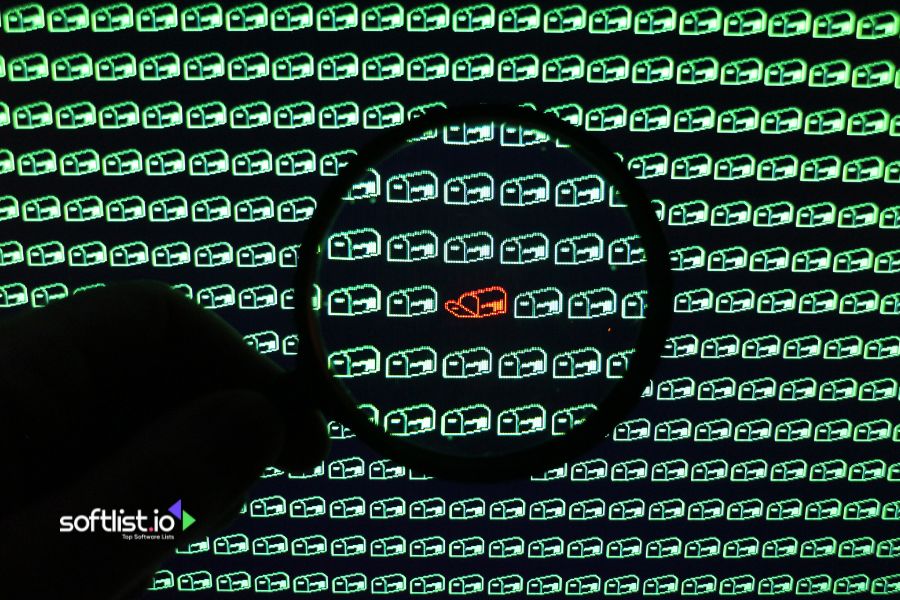Playing games online is fun, but with so many players worldwide, keeping our gaming servers safe is important. It’s important to keep player information and accounts safe from possible threats. If you want to play or run a server, you need to know where the weak spots are and take steps to protect yourself.
A game server hosting environment can present numerous vulnerabilities, primarily stemming from improper configurations and outdated software. Server hosts must be vigilant in addressing issues such as unsecured ports, weak passwords, and inadequate encryption methods.
Game hosting services often overlook essential security patches, leaving the server prone to cyber-attacks.
Regularly updating the game server software and the underlying operating system is crucial to mitigating these common issues. Moreover, a reliable control panel to manage the server can help administrators promptly monitor and address potential security gaps.
Ensuring that the gaming hardware, such as network routers and dedicated servers, meets the latest performance standards can drastically reduce the risk of exploitation. Investing in robust, high-quality hardware and regularly auditing the physical setup of the game server can help secure the environment against potential threats.
Games like Minecraft, Valheim, and Rust , which are immensely popular and often hosted on private servers, have unique vulnerabilities. Due to their high player engagement, these sandbox and survival games are frequent targets for attackers.
Mods and custom plugins, although enhancing the gaming experience , can introduce security risks if not properly vetted. Server hosts should be cautious about the mods they allow on their game servers and implement thorough screening processes to prevent malicious software from compromising the server.
Employing advanced security protocols for these specific games can further fortify server defenses.
How Can You Implement Effective DDoS Protection for Your Game Server? Source: Canva Pro
Understanding DDoS Attacks Distributed Denial of Service (DDoS) attacks are a common and formidable threat to game servers. These attacks aim to disrupt the server hosting environment by overwhelming it with traffic, causing severe lag or complete service disruption.
Understanding the mechanics of DDoS attacks is the first step in defending against them. Such attacks often exploit the bandwidth and latency of the server, making it crucial to implement robust DDoS protection measures.
Strategies for Mitigating DDoS Attacks Effective strategies for mitigating DDoS attacks include the use of advanced firewalls, load balancing, and traffic filtering. Firewalls can detect and block suspicious traffic before it reaches the server, while load balancing distributes incoming traffic across multiple servers to prevent any single server from being overwhelmed.
Another effective approach is using cloud-based DDoS protection services that can handle large-scale attacks. Moreover, limiting the number of simultaneous connections and monitoring traffic patterns can also help in mitigating the impact of DDoS attacks.
Best Practices for Server Hosts Server hosts should adhere to best practices to ensure the security of their game servers against DDoS attacks. Firstly, choosing reputable hosting platforms that offer built-in DDoS protection can provide an added layer of security. Secondly, regularly updating firewall rules and reviewing access logs can help detect and prevent potential attacks.
Lastly, educating the support team and players about recognizing and reporting suspicious activities can create a collaborative defense mechanism against DDoS threats.
What Are the Best Practices for Backing Up Your Game Server Data? Source: Canva Pro
Why Regular Backups Are Essential? Regular backups are a cornerstone of game server security. They ensure that data loss due to hardware failures, cyber-attacks, or other unforeseen events does not disrupt the gaming experience. In games like Minecraft and ARK: Survival Evolved, where player progress and in-game assets are significant, the loss of data can have a devastating impact.
Regular backups provide a reliable way to restore the server to a functional state, minimizing downtime and preserving the integrity of the game server environment.
How to Automate Your Backup Process? Automating the backup process can significantly reduce the burden on server hosts and ensure that backups are performed consistently. Utilizing scripts or dedicated backup software can help schedule automatic backups at regular intervals.
Many game hosting providers also offer automated backup solutions integrated within their control panels, allowing easy configuration and management. Automation not only saves time but also ensures that no critical data is overlooked during the backup process.
Storing Backups Securely Storing backups securely is as crucial as creating them. Backups should be stored in a secure location, preferably off-site or in the cloud, to protect against physical damage to the primary server.
Encryption of backup files adds an additional layer of security , ensuring that even if the backup data is accessed, it remains unreadable without the proper decryption key. Implementing multi-factor authentication to access backup storage can further enhance security.
How Do You Ensure Game Server Security Hosting for Different Games? Source: Canva Pro
Specific Security Measures for Minecraft Servers Minecraft servers require specific security measures due to the game’s unique vulnerabilities, such as custom mods and plugin tf exploits. Server hosts should use only trusted and reviewed mods to avoid introducing backdoors or malicious code.
Moreover, regularly updating the server software and using plugins that enhance security can protect against common exploits. Enforcing strong password policies and using a whitelist to control who can join the server are effective measures to enhance security.
Adjusting Security Settings for Valheim and Rust Valheim and Rust are multiplayer and survival games with different security requirements than other games. Server hosts should focus on securing network communications and regularly auditing player activity to detect and prevent cheating or hacking attempts.
Implementing anti-cheat software and monitoring server logs for unusual patterns can help identify and mitigate security threats. Ensuring that critical updates are applied promptly is also crucial in maintaining a secure game server environment.
Hosting Tips for Other Favorite Games For other favorite games like 7 Days to Die and ARK: Survival Evolved, server hosts should adopt a flexible approach to security. Tailoring security settings according to the specific needs of each game can help mitigate unique risks.
Engaging with the game’s community through platforms like subreddits and discord servers can provide valuable insights into emerging threats and effective countermeasures. Additionally, maintaining open communication with game designers can ensure that the server hosts are aware of any critical security updates or patches.
What Measures Should You Take to Protect User Accounts on Your Game Servers? Source: Canva Pro
Implementing Strong Authentication Methods Protecting user accounts on game servers is paramount to preserving the player’s trust and ensuring a secure gaming environment. Implementing strong authentication methods such as multi-factor authentication (MFA) can significantly reduce the risk of unauthorized access.
MFA requires users to provide two or more verification factors, adding an extra layer of security beyond the standard username and password. Encouraging players to use complex passwords and regularly update them can enhance account security.
Monitoring Account Activity for Suspicious Behavior Active monitoring of account activity is essential to detect and respond to any suspicious behavior promptly. Server hosts should employ tools that track login attempts, account changes, and in-game transactions for anomalies.
Setting up alerts for unusual activities can help identify potential security breaches before they escalate. Additionally, providing players with tools to report suspicious behavior and ensuring such reports are handled swiftly can help maintain a secure gaming environment.
Handling Security Breaches Efficiently Despite the best security measures, breaches can still occur. Therefore, having a well-defined response plan is crucial for handling security incidents efficiently. Server hosts should establish protocols for isolating affected accounts, investigating the breach, and communicating with affected players.