Automation apps are used for automating the repetitive tasks in your application. Tasks that must be done repeatedly at all hours of the day and night can prove very hard and time-consuming. Automation apps can be handy in doing these tasks. They are used for making your website more efficient saving time and money.
What Is an Automation App?

Source: Christina Morillo of Pexels
Automation apps are programs that help you run your business more efficiently. They allow you to save time, money, and energy.
Automation apps can automate tasks such as sending emails, creating documents, and updating social media profiles.
Automation apps can also be used for marketing purposes. They allow you to promote your products and services through various mediums, including email, text messages, and social media platforms.
Automation apps are a type of software that allows you to automate processes. Automation apps will enable you to create automated tasks or workflows, which can be triggered by an event or performed at predetermined intervals.
Automation apps are smart and handy, especially if you have to do something repetitively. Many automation apps are free via Google Play Store and App Store. You can also find some premium ones that cost money but offer more features than free versions.
Security is a top priority for every company. With so many cyber threats looming, protecting your business from hackers, viruses, and other cybersecurity dangers is more important than ever.
Automating security tasks is one of the best ways to keep your data safe. Automation can help reduce the time it takes to address threats and lower costs associated with maintaining a secure environment.
How Do Automation Apps Work?

Source: Christina Morillo of Pexels
Automation apps are apps that automatically perform tasks on your behalf. They can make your life easier, increase productivity, and boost your business.
Automation apps are becoming increasingly popular as they allow you to automate tasks and processes in your business without hiring an expensive team of developers or programmers.
Automation apps can work in a variety of ways. They can automate simple tasks such as saving a file, creating reports, or sending emails, or they can be used to schedule repetitive processes that happen regularly. These apps are handy for businesses and organizations that simultaneously process large amounts of data. Tasker is one of the one of the most popular and best automation apps for Android devices.
One of the best apps for automation is the automateit. It is an integrated platform for automation with an easy-to-use interface and an array of features. You can create user interfaces, manage connections, run scripts, and build your application.
Automation apps can be used for several different purposes, but they all have one thing in common – they offer a way to automate tasks that would otherwise require manual input from someone else. This means you don’t have to pay a team of developers or programmers to develop the software, saving you money and time!
What Kinds of Things Can Automation Apps Do?

Source: Christina Morillo of Pexels
Automation apps are software programs that allow you to automate your daily routine tasks. They let you schedule, organize, and save time by performing actions automatically.
Automation apps can do a lot of things. You can schedule the app to send emails and reminders at a specific time or even set up recurring reminders for yourself or others. For example, when it’s time to take out the trash, the app will notify you that you can sleep if necessary.
Automation apps also support task management and integration with other apps such as Google Calendar, Google Drive, Google Assistant, Dropbox, and Evernote. You can assign new tasks to people in your address book with a task manager. The app will then notify the person when it’s time for them to complete their task(s).
You can also use automation apps to integrate other applications into your workflow so that they “talk” to each other through API (application programming interface) integration.
An app like Macrodroid is one of the most powerful automation apps for macOS. It allows you to create macros and automate repetitive tasks on your computer. You can automate any action, such as typing text, opening files or folders, moving windows, clicking buttons, and more. Macrodroid is an automated application that can be downloaded on your phone.
What Are the Benefits of Using Automation Apps?

Source: cottonbro studio of Pexels
Automation is a process that helps in reducing the manual efforts required to perform a specific task. Automation is an effective way of increasing productivity and efficiency. Automation apps are used to automate repetitive tasks and save time, which otherwise would have been wasted on doing that task manually.
Automation apps help save money, time, and effort.
The following are some benefits of using automation apps:
Saves time
Automated systems reduce human error, which increases accuracy and saves time. It also allows you to focus on other essential tasks that need your attention instead of wasting time doing routine tasks like filling up forms or entering data into spreadsheets manually.
Reduces costs
By automating repetitive tasks, you can save money by eliminating the need for manpower and equipment required to perform those tasks manually. For example, suppose you want to achieve a particular goal within a specific timeframe but do not have enough manpower or resources. In that case, looking at automation solutions to get the job done faster and more efficiently than hiring more people or buying new equipment makes sense.
Improve Productivity
The main benefit of using automation apps is that they can help improve productivity. If you have many employees who work manually on repetitive tasks, automating them will allow them to focus on other important tasks instead.
Less work
Automated systems are often more efficient than manual ones because they eliminate human error, which means that less work is required for them to function correctly compared to manual techniques, which tend to have mistakes due to human error in their operations or execution processes.
Easy to use
Automation apps are easy to use, which makes them an excellent option for those who don’t have any idea about coding or programming. Using them is optional for any special skills and knowledge.
How Can Automation Apps Help Businesses?
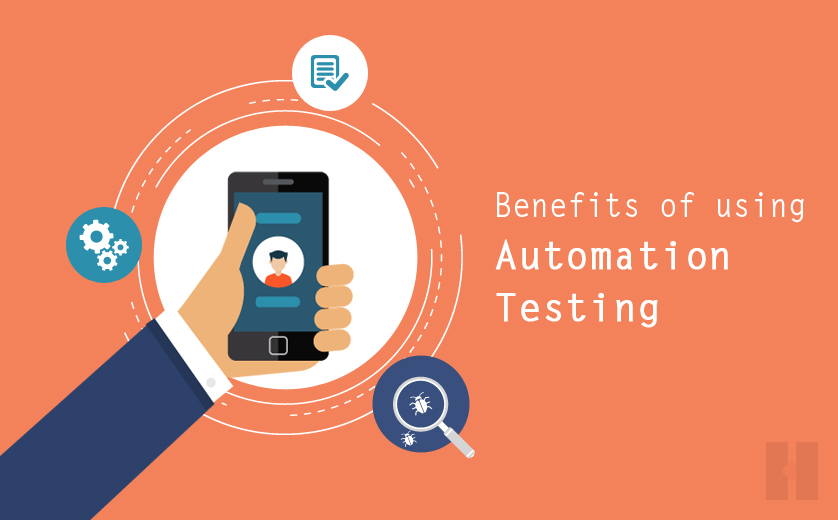
Source: cottonbro studio of Pexels
Automation apps are one of the latest trends in the business world. You might have heard about them, but what do they mean for your business?
Automation apps are computer programs that automate specific tasks and processes. They can be used to complete repetitive tasks like sending out invoices or reminders and more complex tasks such as data analysis and data entry. You may earn a lot of money with automation applications. You can automatically automate your business or any mundane task you want.
But that doesn’t mean that automation is the answer to every problem! Automated applications have their limitations. The biggest problem with automation is that it isn’t perfect. This means that even if an app is automated, there will be some steps where a human needs to step in and make a decision. This is especially true regarding customer service, where the best customer experience always requires a human touch.
The main benefit of automation apps is that they allow you to save time and money by speeding up specific business processes while eliminating human errors. This is why knowing your audience is essential when creating an app. For example, you could use an automation app to send reminders to clients who have not paid their bills on time. Alternatively, you could use another one to analyze customer data to determine where to focus your marketing efforts next.
Automation apps can help businesses in many different ways:
- Improve customer service by automating tedious tasks so employees can focus on more important matters.
- Reduce operational costs by eliminating repetitive manual tasks that require human labor.
- Reduce human error by using computers instead of humans for specific tasks.
- Increase productivity by allowing employees to focus on more important tasks rather than just doing things repeatedly.
How Do I Use an Automation App?

Source: Startup Stock Photos of Pexels
Automated applications are programs that can perform tasks for you automatically. They can be instrumental and save you time by sending emails, uploading files, updating Facebook and Instagram pages, and more.
A powerful automation app is software that allows users to perform tasks automatically without taking any action blocks themselves. For example, suppose you want your computer to shut down after being idle for 30 minutes. In that case, all you have to do is set up this action within the automation program itself instead of doing it manually every time.
Automated applications can be used for a variety of purposes, such as:
- Sending out messages to your clients or customers.
- Uploading images and other content to social media sites.
- Updating your website with new blog posts.
- Generating sales leads or managing customer support.
Why Should We Use Automation App?

Source: Startup Stock Photos of Pexels
An automation application is a tool that helps you automate your work. You can use an automation app to perform repetitive tasks or to make your job easier. You can also use this application to increase the efficiency of your business or organization.
It is a software that uses the computer’s operating system to execute commands in an automated fashion. The software can be used for both personal and professional purposes. Android app automation has become essential for businesses to automate their mobile applications in order to reduce time and cost.
Automation application helps you to save time and effort by automating repetitive tasks into simple steps that can be executed quickly and easily by pressing one button or clicking on a button. Third-party automation tools allow you to automate common tasks like sending emails, filling out forms, updating content, etc.
Automation software helps you create an inventory control system that automatically makes an inventory report after a certain period (such as monthly), so you don’t have to build it on your own every month manually.
You can use automation software to create an automated email reminder system so you’ll never forget important events like birthdays and anniversaries again!
Conclusion
Automation apps have become very popular because they help users simplify their daily activities by making a variety of everyday tasks easier and faster. Many automation apps are available in the market, but all are not created equally. You must thoroughly study the automation features and use of different apps before selecting the most suitable app for your requirements. Visit our other blogs abut automation apps.
FAQ
Is it safe to use automation apps?
Yes, it is entirely safe to use automation apps. This is because all the information entered into the app is stored securely on our cloud servers, and no data gets shared with third parties in any way whatsoever. All the information entered into the app remains private until you share it with others (like customers or employees).
What types of automation apps exist?
There are many different types of these apps, each serving another purpose in your business. Some examples include email marketing automation tools, social media marketing automation tools, webinar tools, and CRM tools like Salesforce, IFTTT, or Pipedrive.
Are there any limitations on the number of users?
No, you can have as many users as you like. The system is designed for multiple users. You can add more users and assign them to different areas of your business.






