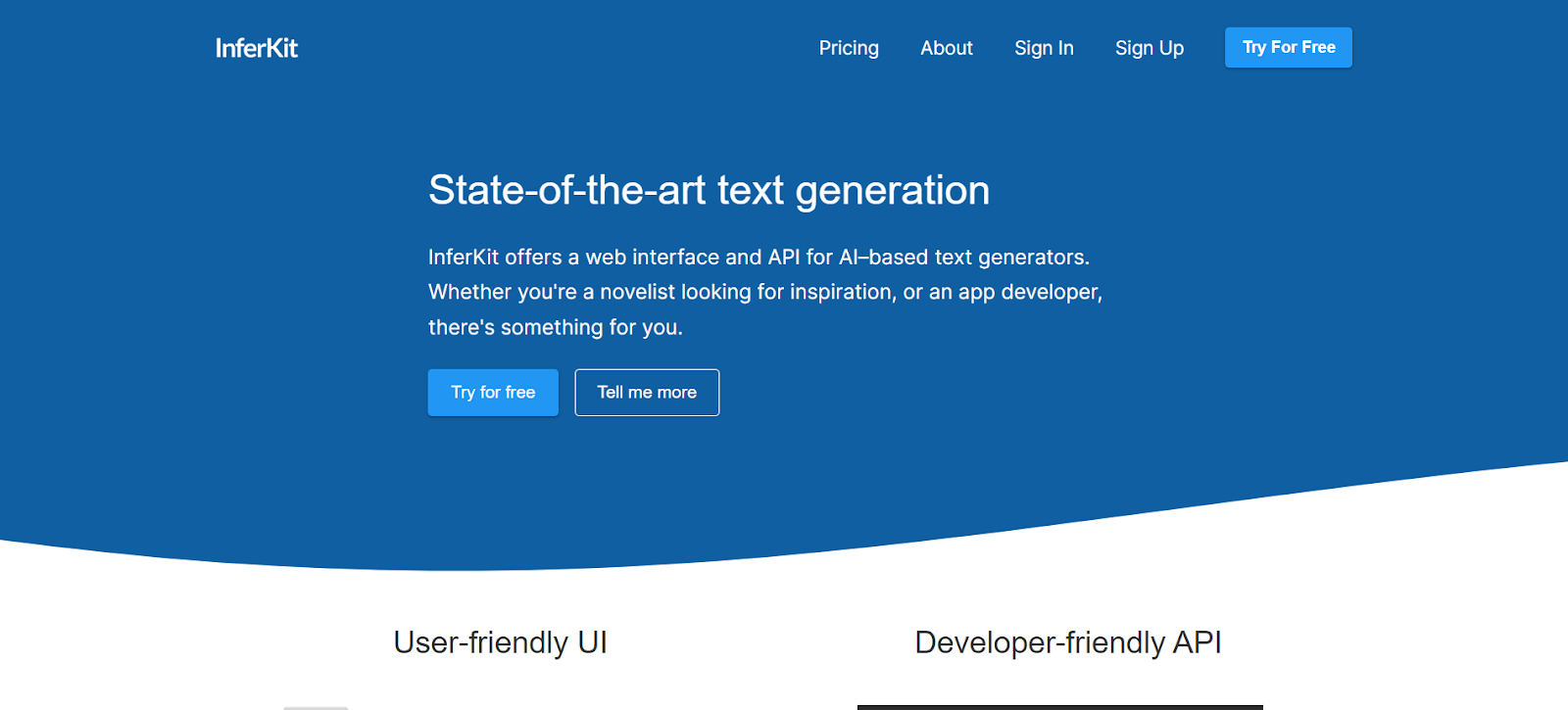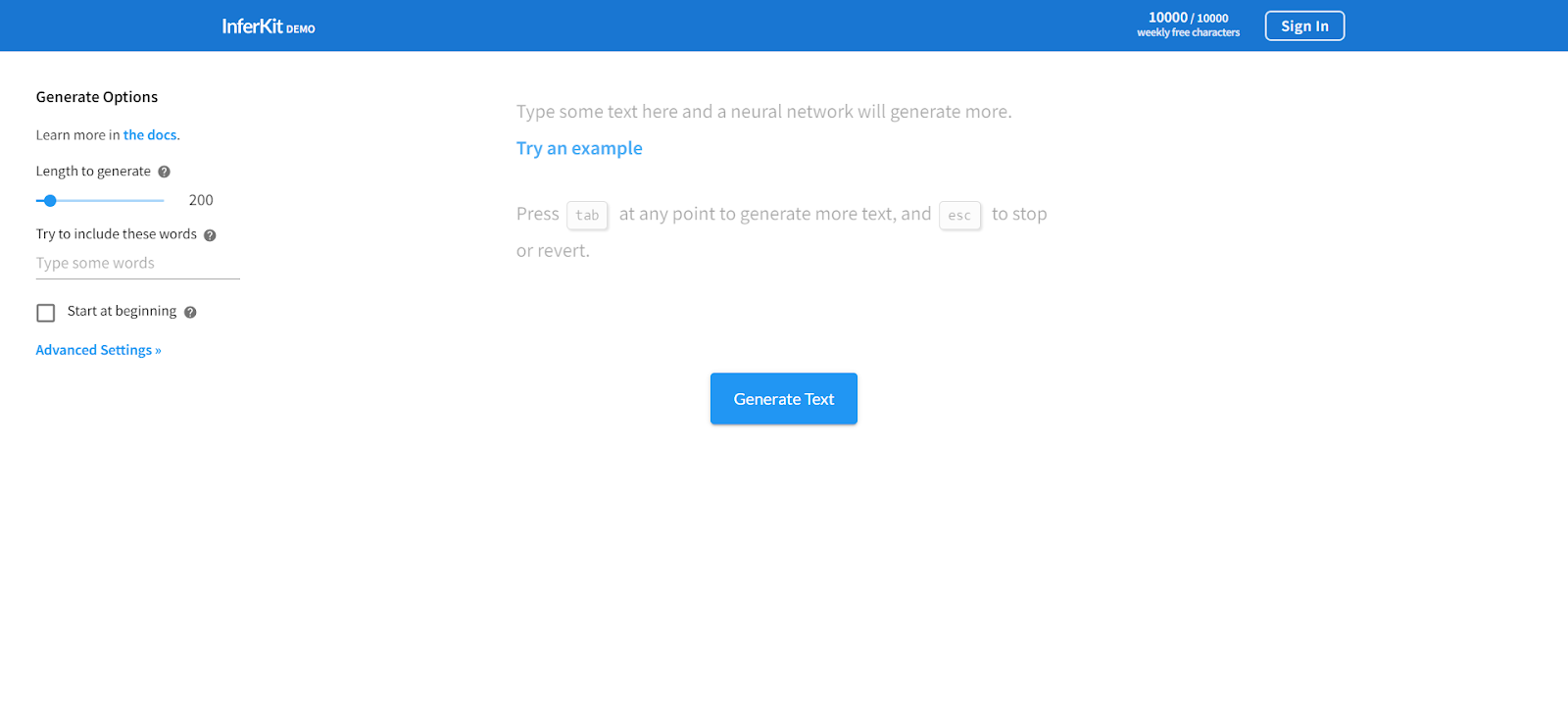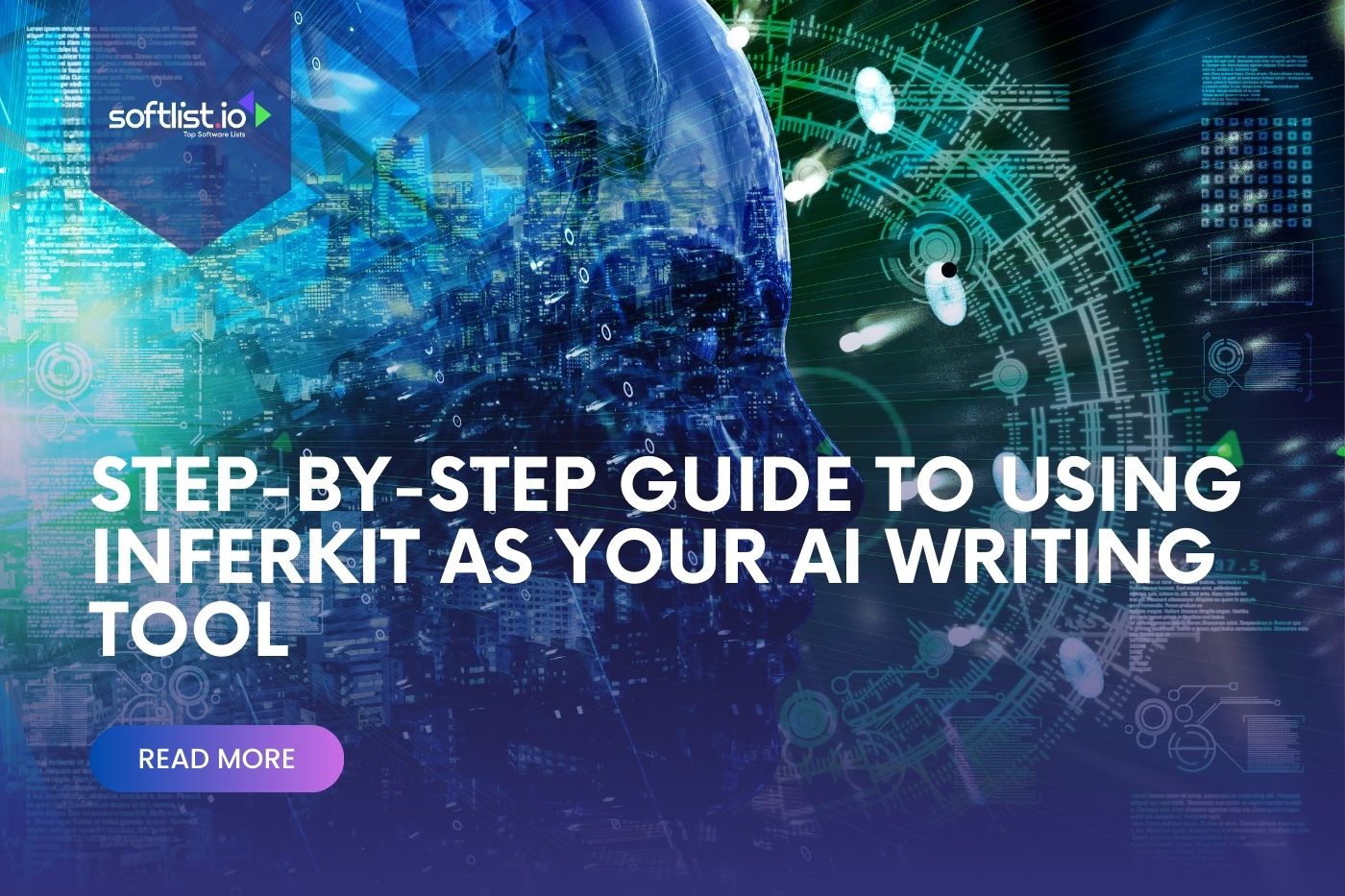Are you tired of looking at a blank page and stumbling over words to say what you want to say? Stop looking! Inferkit is an AI writing tool with human-like text. It will change how you create material. Using natural language processing and machine learning, Inferkit can create exciting material.
After you’ve caught their attention, make them want to know the answer. Inferkit helps you solve the problem by adding important keywords to your content to make it more search engine-friendly. This makes your writing a must-read by highlighting the benefits and value of your product.
Its simple interface makes it easy to give it instructions and let the AI do the rest. It’s an excellent tool for coming up with new ideas, writing interesting stories , and even automating writing jobs that you often do.
Also, this has an API for developers that lets programmers use its text generation features in their apps and projects. With this, you can use the power of AI to write.
1. Visit the official website or web interface of InferKit AI.
2. Input a prompt or text that will serve as the basis for generating additional content.
3. Utilize the “Include these words ” option to emphasize specific words in the generated output and maintain context.
4. Consider using the “Start at the beginning ” option to ensure the generated content aligns with your initial input.
5. Fine-tune the text generation process by exploring advanced settings such as “Pause at the end,” “Nucleus sampling top p ,” and “Sampling temperature. ” These settings offer more control over the generated text.
6. If you’re a developer, use the InferKit AI API to integrate text generation capabilities into your applications.
7. Explore the versatility of InferKit AI by generating human-like text, and computer codes generate text, integrating with chatbots, or creating stories.
8. Familiarize yourself with the pricing options, including the primary and premium plans with different character limits and monthly subscription fees.
9. Remember that InferKit AI primarily supports generating text in English, and the accuracy of the generated output depends on various factors.
Following this step-by-step guide, you can effectively utilize InferKit AI for writing and development purposes.
Understanding InferKit’s Features and Capabilities InferKit features many powerful functions that make it an excellent tool for creating text. Let’s examine these features to discover how they can help your writing and growth. InferKit AI uses advanced artificial intelligence and deep learning methods to make text based on what the user types.
The AI model creates high-quality content. It produces a range that fits the prompt or text by looking for trends that generate human-like responses, and text, and figuring out what’s going on in the text.
Key Benefits of Using InferKit to Create Content When it comes to creating content, it has several benefits. First, it has a vast library of pre-trained models that you can use to create text in a wide range of styles and themes. Second, the tool lets you quickly generate ideas and overcome writer’s block. Lastly, InferKit AI helps automate repetitive writing jobs, saving you time and effort when creating content.
Customizing the Length and Style of the Output InferKit AI lets you change the output’s length and style. You can choose how long you want the text to be, whether a short line or a longer piece. Also, it has options like “Include these words” and “Start at the beginning,” which help keep specific phrases or context in the generated material.
Controlling the Tone and Voice of Generated Text With InferKit AI, you can control the tone and voice of the generated text. The tool has advanced choices like “Pause at the end,” “Nucleus sampling top p,” and “Sampling temperature.” Changing these choices can adjust the generated text’s creativity, coherence, and variety.
With this, you can improve your writing and get the desired results using these features and powers. InferKit AI gives you the tools to develop engaging content, try out different writing styles, or speed up the writing process, of creating content.
Harnessing InferKit’s Text Generation Capabilities As a professional content writer, it’s essential to understand how to harness the text generation requests of InferKit AI effectively. Utilizing its features and settings allows you to generate high-quality content tailored to your specific needs. Let’s explore how you can maximize its text generation capabilities.
Incorporating Specific Words One of the best things about InferKit AI is that it can use specific words in the text it makes. You can highlight exact words or sentences using the “Try to Include these words” option. It can ensure they are in the output. This is especially helpful when you want the generated material to make sense or highlight particular ideas.
Starting From the Beginning The software lets you start making things from the beginning so that your content stays in context and makes sense. The AI model will look at the whole entry question and develop AI-generated text that makes sense in that setting. Starting from the beginning helps create material or batch requests that are useful and related.
Advanced Settings You have more control over making text with InferKit AI because it has more advanced settings. You can fine-tune the output to meet your needs with these choices. For example, the “Pause at the end” setting adds pauses or breaks to the text, which is how natural language processing tasks work. You can decide how creative and different the result is. You can change the “Sampling temperature” and “Nucleus sampling top p” settings. This lets you find the right balance between the same and the new.
Use particular words, start at the beginning, and use the advanced settings to get the most out of InferKit AI’s ability to create text. With these features, you can create exciting content that fits your chosen style and context.
InferKit API The InferKit API makes it easy for developers to add cutting-edge AI-powered text generation to their projects and for people to use InferKit’s powerful text-writing features. The API can help writers and app developers get ideas and improve their products.
Using AI, developers can use the InferKit API to create helpful text. This API can create up to 3,000 text characters at once, which is a lot. It helps with creative writing, search, marketing, and app creation.
The InferKit API allows your next app developer to create high-quality content using AI. This could help you create exciting stories, marketing materials, or user experiences.
The API and web interface of InferKit gives users different ways to use the app. Developers can connect to the InferKit API through this simple interface and add text-generation features to their apps. Users can try out InferKit for free to see what it can and cannot do.
Using AI, developers can use the InferKit API to make text that changes and is helpful for their apps. The InferKit API can help you create high-quality, exciting content for apps that tell stories, help you write, or do other things with text.
What Can You Achieve With Inferkit AI? This powerful AI tool opens up new ways to create content and automate tasks in the digital age. With its advanced text generation features, this AI helps novelists generate ideas. It also allows app makers to improve their apps. Let’s look at what exciting things this AI can do.
Text Generation This AI mostly writes. InferKit AI uses advanced AI and deep learning to create high-quality, relevant content based on the user’s questions or types. This AI can give you ideas for articles, blogs, or stories you make up independently.
Writing Computer Code Developers can use this AI because it does more than create words. It gives you ideas for what to write and lets you create small pieces of computer code. This feature is helpful if you want to speed up the development process. Then, you can try out different code styles or create code examples for documentation.
Integration With Chatbots When you combine AI with robots, you get a whole new world of ways to improve user interactions. This AI can tell robots what to say by using the capability of its natural language processing models. These answers are both attractive and appropriate, making conversations with users more fun and exciting.
Crafting Stories This AI can be a strong ally for writers and people who tell stories. It can help you write exciting stories by coming up with plots, creating character descriptions, and even snippets of conversation. This AI can help you get creative and bring your stories to life, whether you want to write a book or are a seasoned writer looking for new ideas.
Accessing the InferKit API InferKit AI has a web interface and API that make connecting to other apps and websites easy. Developers can use the power of AI to create text by using the InferKit API, which can give them more freedom in their projects. With the help of the InferKit API, you can provide your readers with high-quality information.
The Official Announcement: Details on InferKit’s Closure InferKit has officially announced the closure of its AI-based writing tool , explaining that ongoing advancements in AI technology have made their application obsolete. The company is redirecting its efforts toward new projects. As part of the closure, all paid users have had their subscriptions canceled and received refunds for their last payments. This marks the end of InferKit’s services as they focus on future developments.
An Alternative to InferKit With its closure, users seeking an AI-based writing tool can consider alternatives like OpenAI’s GPT-3. OpenAI offers powerful text generation capabilities and can be integrated into various applications to assist with creative writing, content generation, and more.
It provides extensive support and customization options, making it a suitable replacement for those who rely on its services. Other options include tools like Jasper AI and Writesonic, which also offer robust AI-driven content creation solutions.
Conclusion As InferKit has closed, it’s time to look for alternative AI writing tools. ChatGPT is a great way to continue your writing projects with powerful AI-driven assistance. OpenAI’s ChatGPT offers extensive capabilities for content creation, creative writing, and more.
Other alternatives, such as Jasper AI and Writesonic , provide robust solutions tailored to various writing needs. These tools ensure you can continue producing high-quality content seamlessly. Embrace these alternatives to maintain your productivity and creativity in writing.
With this as a trusted partner, writers can share their ideas and change how the material is made using AI. read our blog to learn more about AI Script Generator tools.
Frequently Asked Questions What Is Inferkit, and How Can It Assist Me with My Writing? It is an AI text-generation tool designed to help users enhance their content creation process. It can be used for a variety of writing tasks, such as drafting emails, social media posts, or even longer-form content like articles and reviews.
Can I Use Inferkit for Free, or Is It a Paid Tool? It offers two types of plans: a free plan with limitations on characters generated per week and a paid plan for users who want to access more features and functionalities.
How Long Are the Generated Texts from Inferkit? The text length generated by it can vary depending on the user’s input and preferences. Users can customize the length of the text they want to generate.
Can I Get a Demo or Trial Version of Inferkit before Purchasing? Unfortunately, it does not currently offer a demo or trial version. Users can explore the tool by signing up for either the free or paid plans.
What Are Some Common Use Cases for Inferkit Besides Content Creation? It can also be used to draft email responses, social media posts, and narrative content. It can even assist with designing marketing materials, making it a versatile tool for various writing tasks.