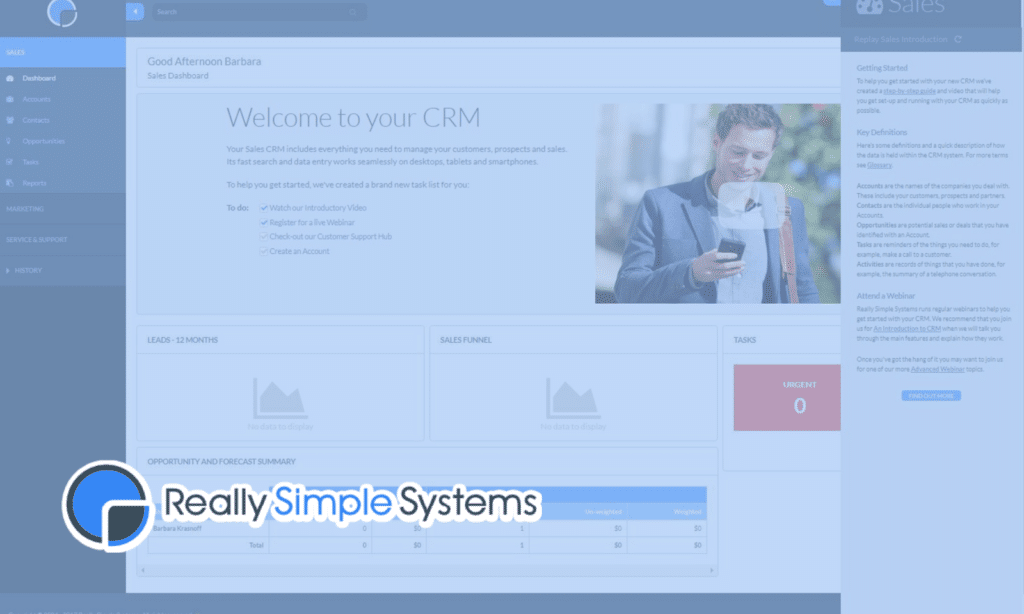These days, businesses are turning to automated apps for their organizational needs. Really Simple Systems has built great tools to help entrepreneurs and business professionals streamline their workflow and automate routine tasks. In this post, we will review the various features offered by Really Simple Systems in 2023 and discuss how easy it is to use their platform. Additionally, we’ll explore specific tools that have proven especially helpful when managing daily operations quickly and efficiently. If you’re looking for an honest assessment of the product from someone who’s used it, keep reading!
At reallysimplesystems, we customize customer relationship management (CRM) software to your needs and grow as quickly as your business. With features such as automated emails and tracking data, our bespoke packages help you offer a personal experience throughout the entire sales process – without taking up too much of your time!
Our powerful yet user-friendly system ensures that all the information you need is accessible in one place, so they don’t have to worry about feeling overwhelmed or having multiple systems in sync. Plus, our robust analytics give insights into performance trends and areas that could be improved for further development opportunities.
With their cloud-based solution, you can access customer contact information and activity histories, automated notifications for events like payment due dates, project tracking and invoicing, and powerful analytics to help you make data-driven decisions.
Their platform is designed to be customizable and secure, so you can tailor it perfectly to fit your business’s needs. With Really Simple Systems, you can save time on mundane tasks and focus more energy on growing your business.
The Really Simple Systems CRM is an incredibly powerful tool that eliminates the need for mobile apps, thanks to its cloud-based design. With this innovative technology, you can access your data from any smartphone or tablet, no matter where you are.
Step 1: Get Started: Sign Up And Log In Getting started with Really Simple Systems is easy! First, you will need to sign up and create an account. Once complete, you can log in to your account using the secure login page.
Step 2: Dashboard Once you’ve logged in, you will be taken to your dashboard. This is the main hub of your account, and it provides a quick overview of all the features, modules, and activities available for you to use.
Step 3: Add Company Accounts Once familiarize yourself with the dashboard, it’s time to add your company accounts. You can quickly and easily add contacts, customers, leads, and any other type of business contact that needs to be stored in your account.
Step 4: Editing Company Accounts Once you’ve added your company accounts, it’s time to start editing them. You can easily change the settings, add contact information, set up notifications, and more.
Step 5: Custom Settings Custom settings are a great way to tailor your account to your needs. You can set up different security protocols and custom fields and add custom categories for better data organization.
Step 6: Managing Contacts Managing contacts is an important part of any business, and Really Simple Systems makes it easy. You can easily find contacts and view their information, send emails to contacts, add notes, and create reports.
Step 7: Adding Tasks, Activities And Opportunities You can also add tasks, activities, and opportunities to help keep your contacts organized. You can quickly assign tasks, add notes, track progress, and more.
These are the basic steps for setting up Simple on Mobile devices. You can quickly and easily test your app with minimal effort with the automated tools provided.
The Features And Benefits Of Really Simple Systems: Powerful Automation Apps Regarding automation, Really Simple Systems offers powerful native and hybrid apps that simplify the job. Here are the features and benefits of using their services:
Features: Lead Management Simple Systems makes capturing leads and customer information easy with its lead management software.
Email Marketing Automate your email marketing with Really Simple Systems. Create beautiful emails, send and track campaigns, and measure the success of your efforts with real-time analytics.
Marketing Automation Automate your marketing processes with Really Simple Systems’ powerful automation tools. Create automated workflows, track customer engagement, and send personalized messages to nurture relationships.
Lists & Segmentation Create custom lists and segment your database with Really Simple Systems. Easily identify the right contacts for specific campaigns, target special offers, and boost engagement with personalized messages.
Analytics & ROI Measure your marketing ROI with Really Simple Systems’ analytics and reporting tools.
Web Forms Create custom web forms with Really Simple Systems to capture leads and customer information.
Simple Marketing Tool Utilize Simple Systems’ marketing tool to create, launch quickly, and track campaigns.
Benefits: Case Reports With Reallysimplesystems, you can easily create case reports in real-time. This makes it easier to document progress and track outcomes quickly and accurately.
Service Level Agreements Reallysimplesystems allow you to set service level agreements for each customer, ensuring the agreed-upon response time is met.
Free Plan Many Reallysimplesystems offer a free plan, helping to lower the barrier for customers who don’t require advanced features.
Auto Data Sync Reallysimplesystems can sync data to other systems in your organization, saving time and effort from manual testing and entering the same information multiple times.
API Languages Reallysimplesystems can be set up to support different API languages, making it easier to integrate with existing solutions.
API for Developers Developers can use APIs to build custom applications for specific needs quickly. By leveraging a chat API , they can incorporate advanced messaging capabilities into their applications, enabling real-time communication and support.
Integrations Reallysimplesystems can be integrated with other applications, allowing users to access data across multiple systems in a single location.
These are just some of the features and benefits of Really Simple Systems’ powerful mobile web apps, including the best home automation apps . With its robust functionality and intuitive interface, Really Simple Systems can help you streamline your business processes for greater efficiency and productivity.
The Cost And Price Plans Of Really Simple Systems: Smart Home Automation App Strikingly Straightforward Rates A CRM platform to manage your Sales, Marketing, and Service functions – all in one place at an incredibly transparent price point. The cost and price plans offered by Really Simple Systems make it simple for businesses of all sizes to get started with their CRM needs without breaking the bank.
Launch your CRM journey with the right tools – we’ve got everything you need to get started. With Really Simple Systems, you get access to automation tools that help your business quickly and easily manage customer relationships. Here are some of the features you can look forward to:
100. UNLIMITED. 100MB. Contact Management. Pipeline Management. Opportunity History. Sales Weightings & Probability. Sales Stages. Product Lines. Tasks & Events. Calendar. Timelines. Assign & Re-assign Tasks. Linked Accounts. One-page View. Document Storage. Searches and Filters. Merge Records. Listing & Forecast Reports. Custom Reports. Custom Fields. Custom Tables. Custom Dropdown Lists. Custom Dashboards. Custom Pages. In-page Help Drawers. Online Customer Portal. Video Tutorials. Interactive Webinars. Email & Online Chat Support. International Time Zones. Responsive Design for Smart devices. Contact Calling from Smartphone. SSL Encryption. Easy Data Import/Export. Historical Data Imports. Keep-me-logged-in. Google Maps. 2. Starter US$17 Per User/Month (Billed Annually) Or US$21 Per User/Month (Billed Monthly) Staying organized and on top of sales tracking can be daunting for small teams. Make it easier with streamlined collaboration technology that helps you keep track of progress and reach your goals faster. Here are some of the features you can look forward to:
All in Free Plan, Plus:
1,000. UNLIMITED. 1GB. Geolocations. Email Integration. CRM Customisation Service. Telephone Support. User Permission Levels. User Groups. User Profiles. API. Campaign Wizard. Email Designer. Design Templates. Personalization. Attach Documents to Emails. Static & Dynamic Mailing Lists. Scheduling. Unsubscribe Option. Response Tracking. Email Designer. Design Templates. Personalization. Attach Documents to Emails. Static & Dynamic Mailing Lists. Database segmentation. Scheduling. Lead Management. Campaign Management. Campaign Stages. Database Segmentation. Email opt-in & opt-out/Unsubscribe. Consent Lists. Website Integration. Web Forms. Web Consents. Automated Campaigns. Drip Marketing Campaigns. Automated Tasks. Custom Reports. Manage ROI. API Calls per 15 Minutes: 500. API Calls per Day: 500. API Calls per Month: 5000. Take your features to the next level and enjoy enhanced security with advanced capabilities. Here are some of the features you can look forward to:
All in Starter Plan, Plus:
10,000. UNLIMITED. 10GB. 5,000. UNLIMITED. 5GB. Sales Group Permission Levels. Set security levels for your user groups. Telephone Support. Live Automations (20). VoIP Telephony. API Calls per 15 Minutes: 500. API Calls per Day: 1000. API Calls per Month: 10000. All features and account management are simplified. Here are some of the features you can look forward to:
All in Professional Plan, Plus:
25,000. UNLIMITED. 25GB. Advanced Reporting Scheduled Reports Run-time Options Custom Chart Widgets Custom Charts Account Manager Team Training Live Automations: 100. Scheduling Branching Single Sign-on API Calls per 15 Minutes: 500 API Calls per Day: 5000 API Calls per Month: 50000 These are just some of the features you can expect when you choose Simple Systems. You can start a free trial for all plans to see which works best for you and your team.
The Pros And Cons Of Using Simple Systems: Home Automation Apps While RSS offers many advantages over traditional automation methods, some potential drawbacks should be considered before committing to an RSS system.
Pros: Easy Set Up : RSS systems are typically simple to install and require little maintenance.Clear Navigation : The user interface is usually straightforward, making it easy to learn and operate.Easy Reporting : RSS systems provide easy-to-understand reports that can help you monitor and decide about your automated system.Support is Good : Most RSS systems include helpful customer service and technical support.Cost Effective : Automating tasks with an RSS system is usually more cost-effective than manually hiring someone to complete the same task. Cons: Limited Functionality : Some automation, such as integration with other services or databases, may be too complex for an RSS system.Notes can be Difficult to Read : RSS systems usually do not provide as much detail in their reports as manually entered data.Hard to Bulk Upload : Bulk uploading large amounts of data into an RSS system can be difficult. Overall, Simple Systems offers an easy-to-use platform for automating tasks and simplifying reporting like a smart home app.
Frequently Asked Questions About Really Simple Systems: What Are Really Simple Systems? Really Simple Systems is an automated app platform that makes it easy to manage customer relationships.
How Do Really Simple Systems Work? Really Simple Systems provides users with an easy-to-use and intuitive interface for managing customer relationships.
Who Can Benefit From Using Really Simple Systems? Really Simple Systems is beneficial for businesses of all sizes across many industries. It can help organizations manage customer data, track sales and marketing activities, generate reports, and more, and also the best home automation app.
Are There Risks Associated With Using Really Simple Systems? Like any other automation tool, there can be risks associated with using Really Simple Systems.
Final Thoughts Automated apps like Really Simple Systems offer a great opportunity to streamline business processes and save time. By reducing manual processes, they can help you increase efficiency, reduce costs, and improve customer satisfaction. For more information on Automation App, check out our website .
It will help you choose the right Automation App Software and get the most out of it.
We hope this review has helped you understand the features and benefits of automated apps such as Really Simple Systems. Automated apps are designed to make your life easier, and with the right setup, they can be a great asset for businesses of all sizes. Thanks for reading!