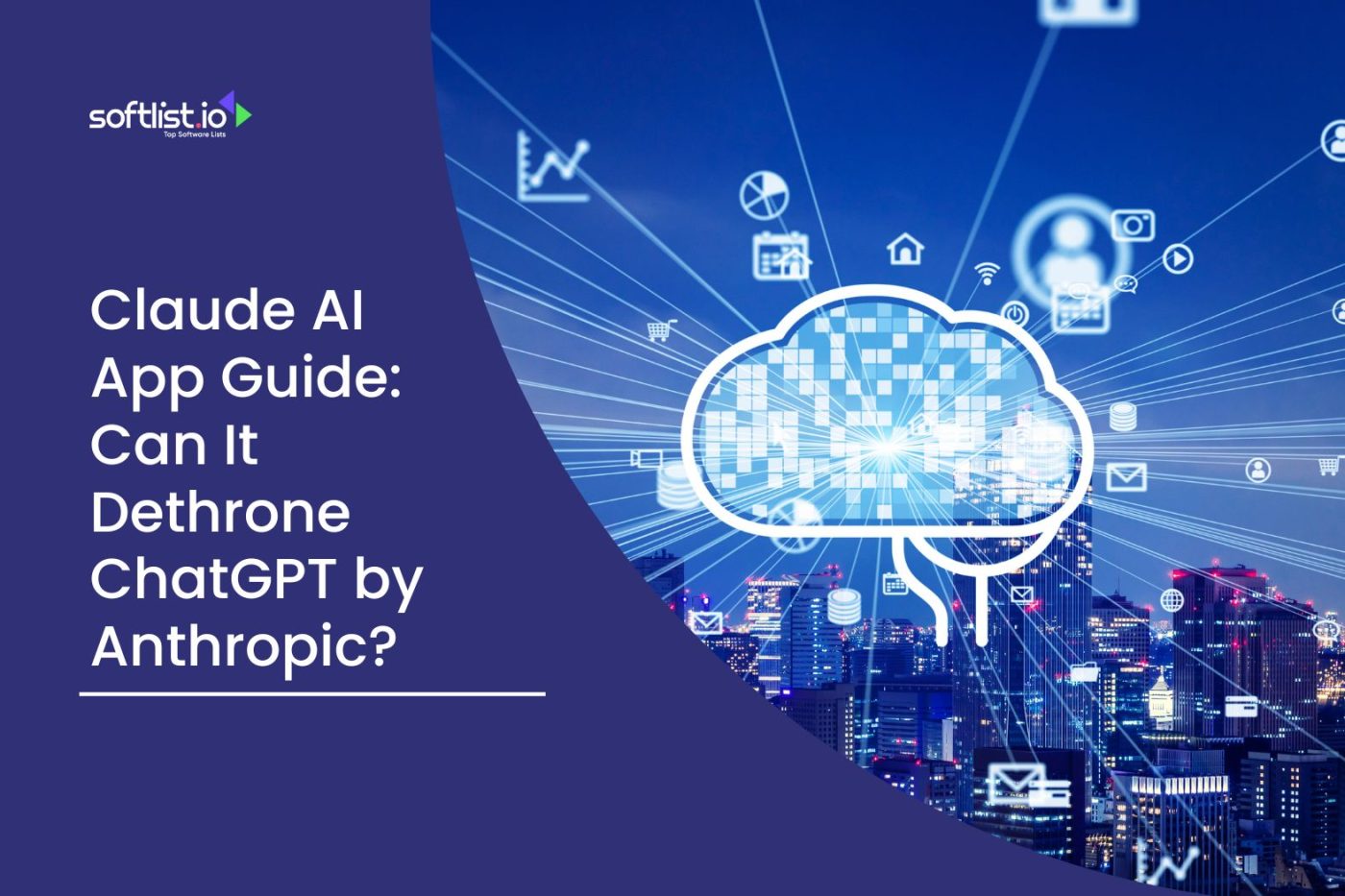If you’re like most website owners, then you know the importance of using image alt text. Not only does it help those who are visually impaired, but it also helps your SEO efforts. But creating alt text can be a bit daunting, especially if you’re not sure how to do it correctly. That’s where alt-text generators come in handy! In this blog post, we will discuss 19 different alt-text generators that can help you create better content for your website.
What Is An ALT text generator and Why Would You Need One?

Images are an important part of any website or document, but they can pose a problem for people with visual impairments. When alt text is added to an image, it provides a descriptive text of the image that can be read by screen readers. alt tags are a code used to describe the contents of an image on a web page. The alt text is displayed in place of the image if the image cannot be displayed for some reason. It is also used by search engines to help index the content of a web page. The alt text should be a brief, accurate description of the image.
An alt text generator is a tool that can be used to create alt text for images. Alt text description of an image that is used by screen readers to provide information about the image to people who are blind or have low vision. It is also used by search engines to index images. Creating alt text can be time-consuming, so using an alt text generator can be a helpful way to save time.
There are many alt-text generators available online, and they vary in terms of features and usability. Fortunately, there are a number of alt text generators that can help you create optimized alt text for your images. These tools can also help you to ensure that your alt text is accessible and user-friendly. Some alt text generators allow you to enter a URL or upload an image, and they will automatically generate alt text for the image descriptions. Others require you to enter the alt text yourself. Choose an alt text generator that meets your needs and try it out to see how it works.
Image recognition services are a tool that can be used to interpret and describe the contents of an image. This technology is often used to provide alt text for images, which can be helpful for people with visual impairments. There are a number of different alt text generators available, and they all work by analyzing an image and then creating a description of the scene that is contained within it.
If you’ve ever come across a website that’s inaccessible to people with visual impairments, you may have noticed that some of the images on the page are missing alt text. Alt text, or alternative text, is a brief description of an image that screen readers use to provide context for users who are unable to see the image. While alt text is not required for every image on a page, it is recommended for images that convey important information.
Top 19 Alt-Text Generators Alternatives

alttext.org
alttext.org is a free alt-text generator that allows users to create alt text for images. The alt text can be used to provide a description of the image, or it can be used to provide additional information about the image. The alt text can also be used to improve the accessibility of the image. The alt text generator can be used to create alt text for any type of image, including photos, illustrations, and logos.
getalttext.com
If you’re looking for an alt text generator, getalttext.com is a great option. With this tool, you can create alt text for images with just a few clicks. Simply enter the URL of the same image you want to use, and the generator will create alt text that you can copy and paste into your code. The alt text will be descriptive and keyword-rich, making it perfect for SEO purposes. In addition, the generator is free to use, so you can create alt text for as many images as you need without spending a dime. So if you’re in need of alt text, be sure to check out getalttext.com.
alttaggenerator.com

Alttaggenerator.com is a free online tool that helps you create alt text for your images. Alt text is an important part of image SEO, and it helps search engines understand what your images are about. With alt text, you can also provide a brief description of your image, which can be helpful for users who are vision impaired.
The alt text generator on alttaggenerator.com is easy to use; simply upload your image and enter a few keywords. The alt text generator will then create alt text for you based on the keywords you provided. You can then copy and paste the alt text into the code of your website. Alttaggenerator.com is a valuable resource for anyone who wants to improve their image SEO.
Weebly

Weebly is a popular web-based platform that allows users to create and maintain their own websites. One of the best features of Weebly is its alt text generator. This tool helps users to create alt text for their images, which is important for making sure that the website is accessible to everyone.
The alt text generator makes it easy to add alt text to images, and it also provides users with the option to edit the alt text if they need to change it later on. This is a great feature for those who want to make sure that their website is as accessible as possible.
Decision Tree
A decision tree is a decision-making tool that can be used to help you choose between different options. It can be used to evaluate potential outcomes and identify the best course of action. Decision trees are sometimes called alt text generators because they can be used to generate alternative text for images. The alt text generator will create a list of potential alt text options based on the contents of the image.
You can then select the alt text that best describes the image. This can be helpful when you are creating content for a website or blog. Decision trees can also be used to make decisions about personal or business matters. For example, you may use a decision tree to decide whether to start a new business. You can list the pros and cons of starting a new business and use the decision tree to help you reach a conclusion. Decision trees are a helpful tool for making decisions about any type of matter.
alttextbot.com
alttextbot.com is a website that provides a free alt-text generator. The alt text generator can be used to create alt text for images, videos, and other media. The alt text generator is easy to use and only requires a few clicks to generate alt text. The alt text generator is also mobile-friendly and can be used on any device. alttextbot.com also offers a paid service that allows users to generate alt text for multiple images at once. The paid service is available for a monthly fee and includes unlimited alt-text generation.
imgalttext.com
If you’re looking for an alt text generator, imgalttext.com is a great option. With this tool, you can easily create alt text for your images, ensuring that they are accessible to all viewers. The alt text generator is very user-friendly; simply enter the URL of the image you want to add alt text to, and the tool will generate the alt text for you.
You can then copy and paste the alt text into the appropriate code for your website. In addition to being user-friendly, imgalttext.com is also free to use. So if you’re looking for a way to add alt text to your images, this is a great option to consider.
seochallengetools.com
If you’re looking for a tool to help you with your SEO efforts, look no further than seochallengetools.com. On this site, you’ll find a variety of tools to help you with your alt text, including an alt text generator. With this tool, you can quickly and easily create alt text for your images, making it easier for search engines to index your content.
In addition to the alt text generator, seochallengetools.com also offers a variety of other SEO-related tools, including a keyword research tool and a backlink checker. With these tools at your disposal, you’ll be well on your way to achieving higher search engine rankings.
alttextcreator.com
This website provides a simple interface for creating alt-text descriptions. Just enter the URL of the image and the desired alt text, and the website will do the rest.
Botify

If you’re looking for a quick and easy way to generate alt text for your images, Botify is the perfect tool. With just a few clicks, you can create alt text that is both accurate and descriptive. Best of all, Botify is free to use. Simply upload an image and enter a few keywords, and Botify will do the rest.
In addition to creating the alt text, Botify can also help you optimize your website for search engines. With its powerful SEO tools, you can make sure that your site is visible to potential customers. So why wait? Try Botify today and see how it can help your business grow.
Google Cloud Vision API

The Google Cloud Vision API is a tool that helps developers to understand the content of an image. It can identify objects, faces, and landmarks, as well as detect labels and landmarks. In addition, the Cloud Vision API can generate alt text for images, making them more accessible to users with vision impairments.
The alt text generator is particularly useful for websites and apps that rely heavily on images. By providing alternative text for images, the Cloud Vision API can help to make sure that everyone can access the content on a website or app.
Imgix

Imgix is a powerful alt text generator that can help you create better alt text for your images. The tool allows you to select the image you want to generate alt text for and then provides you with a range of options to choose from. You can also customize the alt text to suit your needs.
In addition, Imgix can also help you optimize your image search results. By using Imgix, you can ensure that your images are properly described and captioned, which can help you attract more traffic to your website.
Web.dev
web.dev is an alt text generator for images. It helps you to create alt text for your images so that they can be read by search engines and used by people with visual impairments. It is easy to use and free to use. You can either upload an image or enter the URL of an image.
Once you have done this, you can select the language of the alt text and the type of alt text you want to generate. You can also choose to generate alt text for all images on a webpage. After you have generated the alt text, you can download it and use it on your website.
myBlindSpot.net

myBlindSpot.net is an alt text generator that allows users to create accessible images for the web. The alt text is used to provide a description of the image for users who are unable to see it. The blindspot alt text generator makes it easy to create alt text for images, and it also allows users to specify the function of the image (e.g., decorative, informative, or navigational).
In addition, the alt text can be customized for different user needs, such as those with low vision or blindness. myBlindSpot.net is a free service, and it can be used by anyone who needs to create accessible images for the web.
Adobe Photoshop CC
Adobe Photoshop is a powerful image editing software that can be used to create stunning visual effects. One of its most useful features is the alt text generator. This tool allows users to quickly add alt text to images, which can be helpful for creating accessible content. The alt text generator can be used to create alt text that describes the appearance of an image, or it can be used to create alt text that describes the function of an image.
It is also possible to use the alt text generator to create alt text that is both descriptive and appealing. In addition to the alt text generator, Adobe Photoshop also includes a variety of other accessibility features, such as support for high-contrast mode and screen readers. As a result, Adobe Photoshop is an ideal choice for those who need to create accessible content.
BannerFlow

BannerFlow is a digital banner management platform that helps businesses design, create, and deliver high-quality banner ads. The platform includes an alt text generator that helps businesses create alt text for their banners, helping to improve accessibility and reach a wider audience. BannerFlow also offers a wide range of templates and tools to help businesses create professional-looking banner ads, and the platform supports a variety of file formats. As a result, BannerFlow is an ideal solution for businesses of all sizes that want to create high-quality banner ads.
DGYB
If you’re looking for an alt text generator, look no further than DGYB. With DGYB, you can create alt text for your images quickly and easily, without having to worry about the quality of the results. Simply upload your image and DGYB will automatically generate alt text that is both accurate and readable. Best of all, DGYB is free to use, so you can create as many alt texts as you need without spending a dime. So if you’re in need of an alt text generator, be sure to give DGYB a try. You won’t be disappointed.
Linux
Linux is a free and open-source alt-text generator that was created in 1991 by Linus Torvalds. Since then, it has become one of the most popular operating systems in the world, powering everything from servers to smartphones. One of the reasons for Linux’s popularity is its versatility. It can be deployed on a wide range of hardware, from tiny embedded devices to massive supercomputers.
Additionally, Linux is highly customizable, and users can tailor their systems to suit their individual needs. Best of all, because Linux is open-source, anyone can contribute to its development. As a result, Linux is constantly evolving, with new features and improvements being added all the time. Whether you’re a seasoned computer user or a complete beginner, Linux is worth checking out.
Pixlr

Pixlr is a free online photo editor that offers a number of features for helping to improve the quality of your images. One handy tool that Pixlr offers is an alt text generator. This can be particularly helpful when you’re posting images online, as alt text helps to ensure that your images are properly indexed by search engines. In addition, alt text can also help to improve the accessibility of your images for users with visual impairments. With just a few clicks, Pixlr’s alt text generator can help you make sure that your images are accessible and easy to find.
Where to find more information about alt text generators?

If you’re looking for more information on alt text generators, there are a few different places you can look. One option is to search for alt text generator websites online.
There are a number of these types of sites available, and they can provide you with alt text for images that you can use on your website or blog. Another option is to search for alt text generator plugins for popular content management systems like WordPress or Drupal. These plugins will allow you to automatically generate alt text for images on your website. Finally, you can also find alt text generators that are built into some web browsers. These generators will create alt text for images based on the title and description of the image.
FAQ

1. What is the best way to write alt text for your website?
There are a few different ways to generate alt text for your website. One option is to use an alt text generator. These tools can help you create alt text that is both accurate and descriptive. Another option is to use the alt text function in your web development software.
2. What is the importance of adding alt text to your images?
Images are an important part of any website or blog, but they can also be a source of frustration for users with visual impairments.
3. How to make sure your website is accessible?
If you want to make sure your website is accessible to everyone, it’s important to use alt text for all images. Alt text is a brief description of an image that is displayed if the image can’t be loaded.