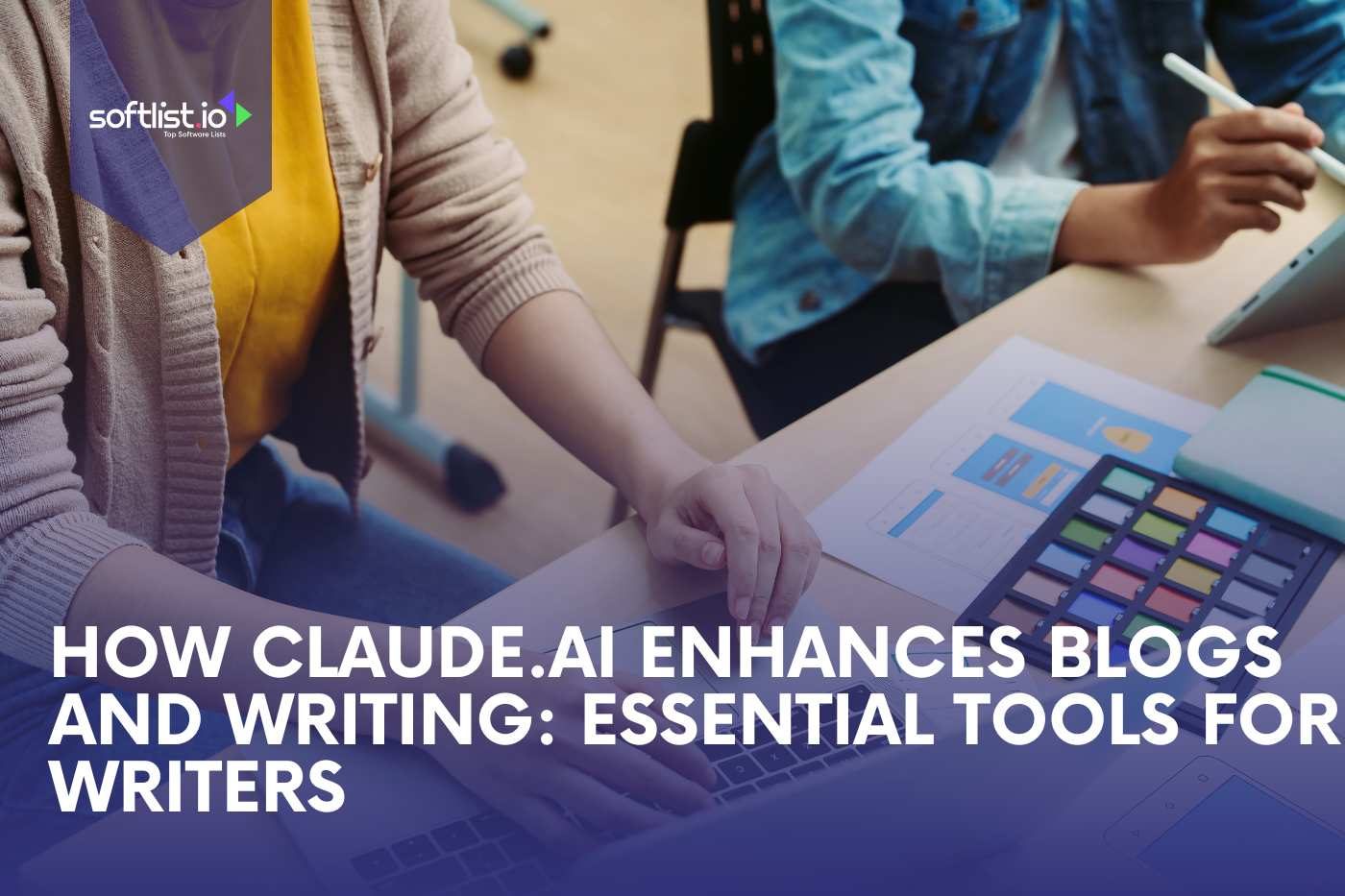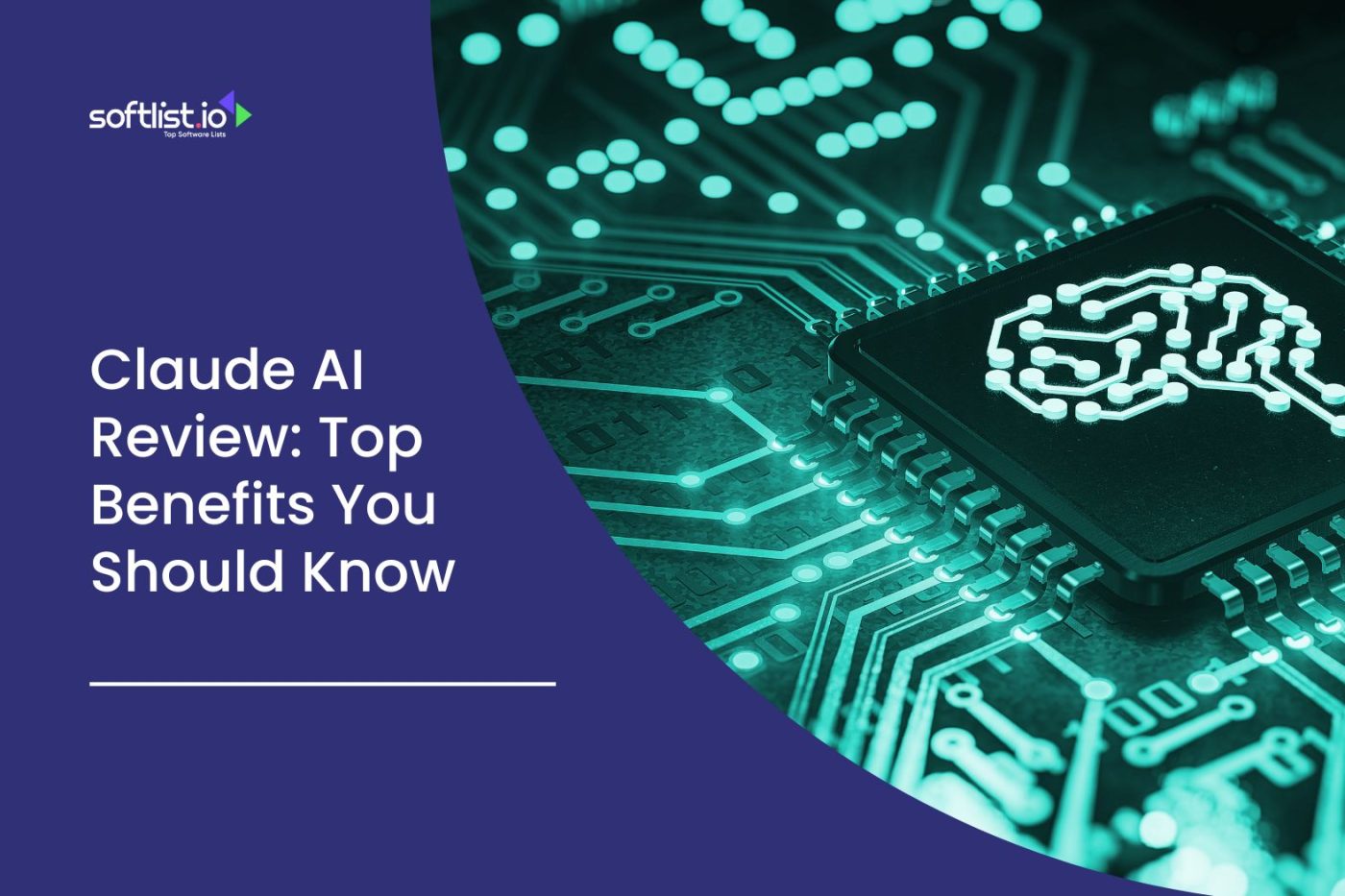Just imagine you need an old record that your friend on an immediate basis and you ask him/her to share files with you. You receive the file with blurry pictures that make you feel awkward while copying data row by row. What would you do in such a situation?
Well, you do not need to be worried about such a condition because this article will teach you different methods to convert JPG to Excel. So, it is time to turn your blurry data images into professional and good-looking spreadsheets.
How to Convert Image to Excel?

Methods to convert your image files to Excel sheets include:
Using Windows:
On Windows, there is no direct way to convert your pictures to Excel sheets. But a couple of alternatives can help you make the conversions in less time. These include:
Microsoft Excel’s Built-In “Data from Picture” Feature:
You can use this feature to extract data from tables or grids contained in pictures.
How to Do?
- First of all, open your MS Office and then Excel sheet
- Go to the ‘Data’ option
- Click ‘Choose from Picture’ & then select ‘From File’
- Next, select the image file that contains the data you want to import
- Excel will carefully analyze the picture and extract the information from it
Convert the Image to a PDF and then Use Excel’s Import Capabilities:
This is a two-step process.
- First, you have to convert the picture to a PDF file which can either be done using an online tool or Windows software
- After you are done with your conversion, Excel will automatically identify every single character in the portable document format and turn it into an Excel sheet
Using Online JPG to Excel Converter:
Among the methods of converting JPG to Excel, this one is the best one considered. Using an online JPG to Excel converter takes a couple of moments to turn your pics into editable sheets with 100% accuracy.
The tool uses OCR (Optical Character Recognition) technology and extracts all the data in your images (whether clear or blurry) and converts it to a small-sized sheet. You can easily click on the DOWNLOAD button to save your file, share it, rename it, access it, and make changes to it as per your needs.
Why Should You Choose Converter?
Source: Canva Pro
Many reasons make the tool an authentic online resource for image-to-Excel conversions. Among these include:
It Saves Time & Effort:
Manual copy-paste work requires a lot of time. When it comes to copying data from pictures and then pasting it row by row on a sheet, the task even becomes more time-consuming.
This is where using an image to excel converter lets you do this in seconds (if less data) or in minutes (if more data). This saves you a lot of time and manual effort and increases productivity.
Improved Accuracy:
No doubt entering manual data increases the chance of mistakes that can lead to various problems later on. But the converter uses smart optical character recognition technology that accurately extracts text from pictures and pastes it into the sheet, without any error.
This way, you get your professional document in hand within moments and without putting in extra effort.
Increased Flexibility:
Online JPG to Excel converter supports different image formats, including:
- JPG
- PNG
- JPEG
- TIFF, etc.
This broadens your input options as you have multiple image files to upload and convert to sheets.
It Makes Data More Accessible:
Data that is stored in images can be difficult to access and analyze. An image-to-Excel converter can help you unlock this data and make it more usable.
Features of Online JPG to Excel Converter:
| Feature | Description |
| Multiple File Formats | Easily transform various image formats into Microsoft Excel spreadsheets. Use this online converter to ensure compatibility across different file types. |
| 100% Free | Convert JPG to Excel at no cost with this tool, offering a budget-friendly solution for your data conversion needs. |
| Accurate Results | Utilize advanced OCR technology for precise data extraction when converting JPG to Excel, ensuring accurate and reliable results. |
| Editable MS Excel Files | This JPEG to Excel converter provides editable Microsoft Excel spreadsheets, simplifying data manipulation and editing. |
| Files are Secure | Convert images to Excel with complete confidentiality; our tool employs top-notch security measures to protect your files throughout the conversion process. |
| Access from Anywhere | Enjoy the convenience of accessing and using this image to Excel converter from any location with a stable internet connection. |
| Compatible With All OS | This online converter supports JPG to Excel conversion on all operating systems and devices, thanks to its universal compatibility. |
Data Extraction Software

You may use different credible software that allows data extraction from pictures that contain complex table elements and forms. Among these software include:
Tabula:
This software is an open-source that is developed to extract content from tables contained in PDFs. There is no need for registration as the software is free to use.
Docparser:
This is another software that automates data extraction from multiple documents, including scanned pictures, and exporting them to Excel format. This software is ideal for users who need to process forms or structured data frequently.
Scripting/Programming
Using programming languages such as Python, users can write scripts to automate the extraction and conversion process. Let’s discuss a bit about it!
Python: A versatile programming language that, when combined with libraries like OpenCV and pytesseract, can be used to process and extract text from images.
- OpenCV: A library for image processing, useful for preprocessing images before applying OCR.
- pytesseract: A Python wrapper for Tesseract OCR, used for extracting text from images.
These provide high customization and automation. Suitable for users with programming skills who need to process large volumes of images or require repetitive tasks. Scripts can be tailored to handle specific image types and extraction requirements.
Professional Data Entry Services:
You can also outsource different tasks to professional services that either manually or semi-automatically convert JPG to Excel without any need for human assistance. Among these services include:
TaskUs:
This is an outstanding and professional data entry service that allows different file conversions, one of which is the image to Excel conversion.
Data Entry Outsourced:
Specializes in providing data entry and processing services, including converting images to structured data formats like Excel.
Advantages of JPG to Excel Conversion:

Source: Feepik.com
Image to Excel conversion offers several general benefits:
Productivity:
Changing from JPG to Excel can increase the effectiveness of information handling. But physical entering information from images to sheets can be troublesome.
However, using a jpg to excel converter can help them transfer records in images to Excel in seconds. This allows representatives to center on more basic assignments.
Exactness:
As aforementioned, manual data entry can pose severe mistakes that can lead to unsuccessful analysis and decision-making. However, using a tool removes this kind of error and ensures maximum accuracy.
The converter employs smart algorithms that smartly identify exact information from images decreasing the probability of human error.
Cost-Effectiveness:
Using an online JPG to Excel converter is cost-free. You do not have to pay even a single penny for conversions, as everything is free.
Rather than contributing to costly programs or enlisting an extra workforce for data entry errands, businesses can use online converters to attain the same benefits at a fraction of the cost.
Sharing Made Easy:
Images have greater sizes which makes them difficult to share within less time. But if you transform the text to Excel, the size is reduced to half or even less, which makes sharing easier and faster. This way, people can use information for different investigation purposes.
People Also Ask:
What is the Best Way to Convert Excel to JPG?
- Right-click the chart in Excel
- Select ‘Save as Picture’
- Save your picture in JPG format
That’s it!
Can I Import an Image Into Excel?
Yes, definitely. The procedure includes the following steps:
- Click the exact point where you want to insert the picture
- You will encounter the Insert Ribbon. Click PIctures on it
- Make a selection for the device
- Browse the image you want to add, select it by clicking on it, and click to open the sheet
What is the Best Platform for Instant JPG to Excel Conversion?
jpgtoexcel.com is an online platform that lets its users turn JPG images into Professional and well-structured Excel spreadsheets.
What are Some Possible Applications of JPG to Excel Conversion?
The following are the most noticed applications of the conversion:
- Creating finance sheets
- Maintenance of data records
- Working with online forms
Conclusion:
So far, we have briefly discussed various methods and benefits of converting JPG to Excel sheets.
We hope that going from a lot of JPGs to sheets doesn’t give you any problems. There are many people who use the above methods, but it depends on the type of work you are doing.
This process makes sure that data is easy to find and change, which speeds up your work. Remember that picking the right way can make you much more productive and efficient.