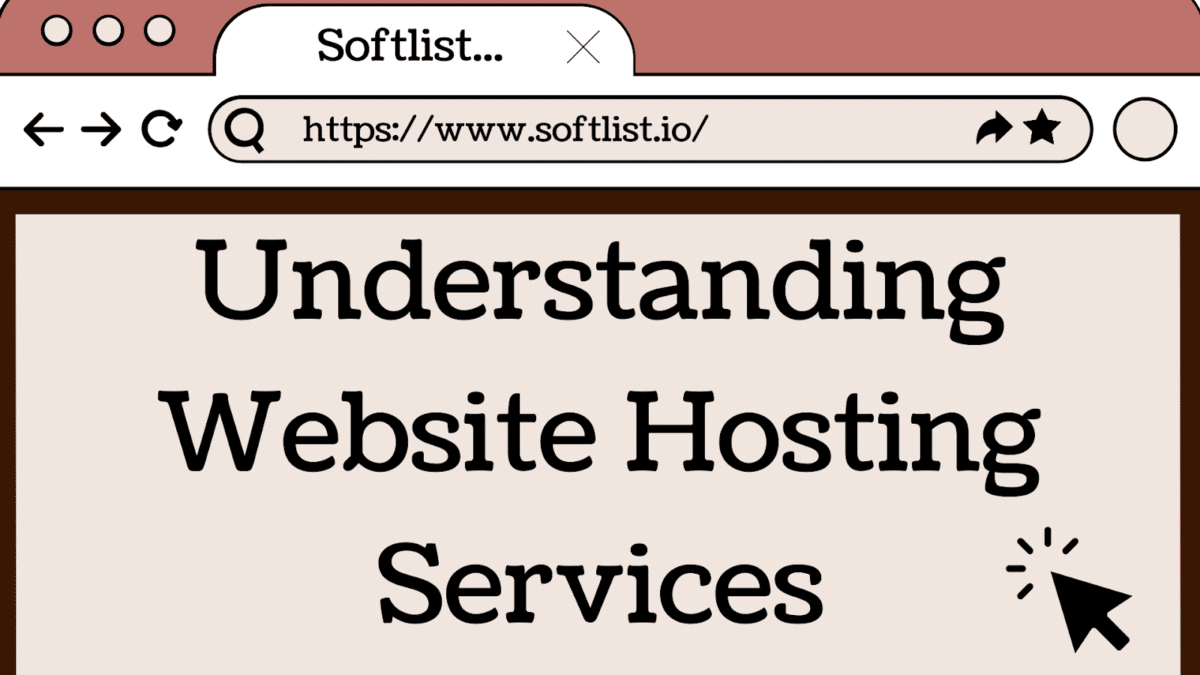Home > Blog > Website Hosting Services
In today’s digital era, having a website is crucial for businesses, organizations, and individuals looking to establish an online presence. A website acts as a digital storefront, enabling users to learn about your offerings, interact with your content, and make purchases. To make your website accessible to the public, you need a website hosting service.
This article will delve into website hosting services , discussing various sub-topics such as types of hosting, key factors to consider when selecting a hosting provider, and exploring the technical aspects of web hosting services.
Website Hosting: What Is It? Website hosting is a service that enables your website to be available on the internet. A hosting provider stores your website’s files on its servers connected to the internet. When a user types your domain name (e.g., www.example.com) into their browser, the hosting server delivers the appropriate files to their device, allowing them to view and engage with your website.
A Comprehensive Guide to Website Hosting Services: Evaluating Pros and Cons for Your Needs Various types of website hosting services cater to different needs and budgets. The primary types include:
A. Shared Hosting Shared hosting is a popular and cost-effective solution for small businesses, personal websites, and blogs with relatively low traffic. It allows multiple websites to share the resources of a single server, including storage, bandwidth, and processing power. This sharing of resources helps keep the hosting costs low for each website owner.
Pros
Affordability: Shared hosting is generally the most affordable option for website owners, as the cost of the server and its resources are split among multiple clients.User-friendly: Most shared hosting providers offer intuitive control panels, such as cPanel or Plesk, making it easy for users to manage their websites, email accounts, and databases without extensive technical knowledge.Managed services: Shared hosting often comes with managed services, such as automatic updates, security patches, and essential server maintenance, allowing website owners to focus on their content and business.One-click installations: Shared hosting plans usually include one-click installation tools for popular content management systems (CMS) like WordPress, Joomla, and Drupal, making setting up a website quick. Cons
Limited resources: Since resources are shared among multiple websites, high-traffic or resource-intensive websites on the same server can negatively impact the performance of other sites, leading to slower load times and potential downtime.Security risks: While shared hosting providers implement security measures, sharing a server with other websites still poses a higher risk of security breaches, as vulnerabilities in one site can affect others on the same server.Limited customization and control: Shared hosting does not grant users root access to the server, so they cannot install custom software, modify server settings, or fine-tune performance.Scalability: Shared hosting plans typically have limitations on storage, bandwidth, and processing power, which can hinder the growth of a website as its traffic and resource needs to increase. B. Virtual Private Server (VPS) Hosting Virtual Private Server (VPS) hosting is a step up from shared hosting and is ideal for medium-sized websites, online businesses, and blogs with moderate traffic. VPS hosting partitions a physical server into multiple virtual servers using virtualization technology. Each virtual server operates independently and has dedicated CPU, RAM, and storage resources, ensuring better performance and stability than shared hosting.
Pros
Improved performance: With dedicated resources allocated to each virtual server, VPS hosting offers better performance and stability than shared hosting, reducing the risk of downtime and slow load times.Scalability: VPS hosting allows users to quickly scale their resources up or down according to their website’s traffic and performance needs, making it suitable for growing sites.Customization and control: VPS hosting grants users root access to their virtual server, enabling them to install custom software, modify server settings, and fine-tune performance.Enhanced security: As each virtual server operates independently, security risks are lower than in shared hosting, where vulnerabilities in one site can potentially affect others on the same server.Cost-effective: VPS hosting is more affordable than dedicated hosting while providing better performance and control than shared hosting. Cons
Higher cost: VPS hosting is generally more expensive than shared hosting due to the increased resources and performance it offers.Technical knowledge required: Managing a VPS may need technical expertise to configure and maintain the server, install software, and handle security.Limited resources: Although VPS hosting provides dedicated resources, they are still limited by the physical server’s capacity. Websites with extremely high traffic and resource demands may need to consider dedicated or cloud hosting for optimal performance. C. Dedicated Hosting Dedicated hosting is a premium solution where an entire physical server is allocated exclusively to a single website or client. This type of hosting is suitable for large websites, enterprise-level businesses, and high-traffic websites that require optimal performance, security, and complete control over server configurations. Dedicated hosting offers the highest level of resources and customization but also comes with a higher price tag than shared and VPS hosting.
Pros
Optimal performance: With an entire server’s resources at your disposal, dedicated hosting ensures optimal performance and stability for your website, even during peak traffic periods.Customization and control: Dedicated hosting grants you total control over the server, allowing you to customize hardware configurations, software installations, and server settings according to your needs.Enhanced security: With a dedicated server, your website is isolated from other websites, significantly reducing the risk of security breaches and minimizing the potential impact of vulnerabilities in other sites.Scalability: Dedicated hosting provides the highest resources, making it easier to scale and accommodate growing websites, applications, and databases. Cons
Higher cost: Dedicated hosting is the most expensive hosting option due to the exclusive use of an entire server and its resources.Technical expertise: Managing a dedicated server typically requires more technical knowledge to set up, configure, and maintain the server and its software.Server management: Unlike managed shared or VPS hosting, dedicated hosting often requires users to handle server management tasks such as updates, security patches, and hardware maintenance unless they opt for a managed dedicated hosting plan, which may come at an additional cost.Resource limitations: Although dedicated hosting provides significant resources, a finite limit is still based on the physical server’s capacity. Extremely high-traffic websites or applications with rapidly scaling needs may consider cloud hosting for even greater scalability. D. Cloud Hosting Cloud hosting is a modern solution that distributes resources across multiple interconnected servers, creating a virtual environment called the “cloud.” This setup ensures high availability, flexibility, and scalability, making it an ideal choice for growing websites, applications, and businesses with fluctuating or unpredictable traffic patterns. Cloud hosting uses a pay-as-you-go pricing model, meaning you only pay for the resources you use, making it a cost-effective solution for various businesses.
Pros
Scalability and flexibility: Cloud hosting allows for easy resource scaling, both up and down, according to your website’s needs. It suits websites and applications experiencing rapid growth or fluctuating traffic patterns.High availability and uptime: Due to the distributed nature of cloud hosting, if one server goes down, resources are automatically shifted to other servers, ensuring minimal downtime and high availability for your website.Cost-effectiveness: Cloud hosting employs a pay-as-you-go pricing model, meaning you only pay for the resources you use, making it a budget-friendly option for businesses with varying resource requirements.Enhanced performance: By distributing resources across multiple servers, cloud hosting can handle traffic surges and reduce the risk of slow load times or website crashes.Data redundancy and disaster recovery: Cloud hosting providers typically store data across multiple servers in different locations, ensuring data redundancy and facilitating faster disaster recovery in the event of server failures or data loss. Cons
Potentially higher costs: While cloud hosting is cost-effective for many businesses, extremely high traffic or resource usage can result in higher prices than other hosting solutions, such as VPS or dedicated hosting with fixed resource allocations.Limited control and customization: Cloud hosting may provide a different level of control and customization than dedicated hosting, as users cannot access the underlying hardware and may face restrictions on server configurations.Security concerns: Storing data in the cloud can raise security concerns for some businesses, as they must rely on their hosting provider’s security measures to protect sensitive data.Complex pricing structure: The pay-as-you-go pricing model can be strict, making it challenging for businesses to predict their hosting costs and budget accurately. E. Managed Hosting Managed hosting is a hosting service where the hosting provider handles various server-related tasks, including maintenance, updates, security, and monitoring, allowing website owners to concentrate on their core business operations and content creation. This service is available across various hosting options, such as managed VPS, managed dedicated servers, and managed WordPress hosting , catering to different needs and budgets.
Pros
Time-saving: Managed hosting saves website owners time by handling server management tasks, allowing them to focus on their business, content, and marketing strategies.Expert support: Managed hosting providers offer specialist technical support to resolve server-related issues and ensure optimal performance for your website.Enhanced security: Managed hosting providers implement various security measures, including firewalls, malware scanning, and security patches, to protect your website from threats and vulnerabilities.Automatic updates: Managed hosting services typically include automatic updates for the server software, operating system, and control panel, ensuring that your website is running on the latest, most secure versions.Performance optimization: Managed hosting providers optimize server settings and configurations to ensure the best possible performance for your website, including caching, CDN integration, and load balancing.Backup and disaster recovery: Managed-to-host plans usually come with automatic backup and disaster recovery solutions, safeguarding your website’s data and minimizing the impact of server failures or data loss. Cons
Higher cost: Managed hosting is generally more expensive than unmanaged hosting due to the additional services and support provided by the hosting provider.Limited control: In some cases, a managed host may limit the level of control and customization available to users, as the hosting provider takes care of server configurations and updates.Compatibility issues: Some managed hosting services may have specific requirements or restrictions on the software or applications that can be installed on the server, which can cause compatibility issues for particular websites. Important Considerations For Choosing A Web Hosting Provider When choosing a hosting provider, it’s crucial to consider several factors to ensure your website runs smoothly and efficiently.
Performance and Reliability The hosting provider should offer fast loading times, high uptime (at least 99.9%), and efficient server performance to ensure a positive user experience on your website.
Scalability Choose a hosting provider that offers plans with room to grow as your website expands, including easy upgrades and the ability to add resources as needed.
Customer Support Opt for a provider with excellent customer support, available 24/7 through various phone, email, or live chat channels. Responsive support can be crucial when dealing with technical issues or downtime.
Security Prioritize hosting providers that offer robust security measures, including SSL certificates, firewalls, DDoS protection, and regular backups.
Pricing and Billing Consider the pricing structure of different plans, ensuring they meet your budget without sacrificing essential features. Look for transparent pricing with no hidden fees.
Control Panel and User Interface A user-friendly control panel can make managing your website more accessible, so choose a hosting provider with an intuitive interface that simplifies tasks like domain management, database administration, and email account setup.
Available Features Consider the features offered by the hosting provider, such as email accounts, databases, content management system (CMS) support, and scripting languages (e.g., PHP, Python, Ruby).
Server Location Hosting providers with data centers closer to your target audience can offer better performance and reduced latency. Consider geographical proximity when choosing a host.
Storage And Bandwidth Evaluate your website’s storage and bandwidth requirements based on current and projected future needs. Ensure the hosting provider can meet these demands without incurring high costs.
Customer Reviews And Reputation Research the hosting provider’s reputation and customer satisfaction by reading reviews, testimonials, and industry expert opinions.
Exploring The Technical Aspects Of Web Hosting Server operating systems play a crucial role in web hosting, with Windows and Linux being the two most popular options.
Windows Server is suitable for websites that rely on Microsoft technologies such as ASP.NET, MSSQL, or IIS. At the same time, Linux is an open-source operating system that offers greater flexibility and customization options. It is often more affordable and compatible with a broad range of technologies, making it a popular choice for websites built with PHP, MySQL, and other open-source technologies.
Control panels, such as cPanel and Plesk, are essential tools that allow users to manage their hosting account and website settings. These panels offer user-friendly interfaces for managing domains, email accounts, databases, and other website configurations.
Server-side scripting languages are necessary for dynamic content and web applications. PHP is a widely used scripting language, often used with Linux-based hosting environments. At the same time, Python and Ruby are universal languages known for their readability and flexibility in building web applications.
Database management systems are crucial for storing and managing website data. MySQL is a widely used open-source relational database management system, often used with PHP-based websites and content management systems like WordPress. PostgreSQL is another popular option known for its scalability, extensibility, data integrity, compatible with multiple programming languages.
When choosing a web hosting service , it is essential to ensure that the provider supports the server operating system, control panel, server-side scripting languages, and database management systems that best suit your website’s requirements and preferences.
Enhancing Website Performance: Techniques And Technologies For Optimized Speed And User Experience Performance optimization and speed are crucial for providing a seamless user experience on your website. Here is an overview of several techniques and technologies to help improve site performance:
Content Delivery Networks (CDN) CDNs are networks of servers distributed across multiple locations worldwide. They help reduce latency by serving website content from the server closest to the user, thus speeding up content delivery. CDNs also offload traffic from your primary server, improving overall performance and providing added protection against DDoS attacks.
Caching Mechanisms Caching temporarily stores frequently requested data to reduce the load on the server and speed up content delivery. There are various types of caching:
Browser caching Stores static files (e.g., images, CSS, JavaScript) on the user’s browser, reducing the need to download them repeatedly.
Server-side caching Involves dynamic caching content generated by server-side scripts (e.g., PHP or Python) to reduce processing time.
Content Management System (CMS) Caching Many CMSs, like WordPress, offer built-in caching mechanisms or plugins to improve site performance.
Server Optimization Techniques Optimizing server configuration and software can significantly impact site performance. Examples of server optimization techniques include:
GZIP Compression Compresses website content before sending it to the user’s browser, reducing file sizes and load times.
KeepAlive Enables persistent connections between the server and the user’s browser, reducing the need for multiple connections and improving performance.
Database Optimization Regularly optimizing and indexing databases can help prevent slow queries and improve server response times.
SSD Storage vs. HDD Storage Solid-state drives (SSDs) offer faster data access than traditional hard disk drives (HDDs). SSDs have no moving parts, which results in lower latency and quicker read/write times. Choosing a hosting provider with SSD storage can improve your website’s performance.
HTTP/2 and HTTP/3 Protocols These are newer versions of the HTTP protocol, offering performance improvements over the older HTTP/1.1. HTTP/2 provides features like multiplexing, header compression, and server push, reducing latency and improving page load times. HTTP/3, built on the QUIC protocol, offers further improvements, such as faster connection establishment and better packet loss handling. Ensure your web hosting providers support HTTP/2 or HTTP/3 to use these performance enhancements.
Hosting Service Level Agreements (SLAs): Key Components For Ensuring Reliability And Quality A Service Level Agreement (SLA) is a contract between a hosting provider and a client that outlines the expected level of service, performance, and support. SLAs are crucial for setting expectations and ensuring the hosting provider maintains a high standard of service. Here are some fundamental components of hosting SLAs:
Uptime Guarantees Uptime refers to the percentage of time the hosting provider’s servers are operational and accessible. A higher uptime percentage means better reliability. Most hosting providers offer an uptime guarantee, typically around 99.9%. This guarantee ensures that the provider is committed to maintaining high service availability.
Compensation For Downtime If the hosting provider fails to meet the uptime guarantee, the SLA should outline the compensation provided to the client. It may include account credits or a refund based on the duration and severity of the downtime. Compensation terms should be clearly defined in the SLA and the process for claiming compensation.
Technical Support Response Time The SLA should specify the expected response time for technical support inquiries, such as a maximum time frame for initial responses (e.g., within 1 hour) and resolution time frames for different issues. It ensures the hosting provider is committed to promptly and efficiently addressing client concerns.
Service Quality Metrics In addition to uptime and support response times, the SLA may include other performance and quality metrics, such as:
Network latency: The time it takes for data to travel between the client and the server.Server performance: Metrics such as CPU usage, memory usage, and I/O performance can impact website performance and stability.Security: Measures taken by the hosting provider to protect client data and infrastructure, such as firewalls, DDoS protection, and regular backups.Disaster recovery: The hosting provider’s plans and procedures for dealing with catastrophic events, such as data center outages or natural disasters. By including these key components in the SLA, clients can ensure they receive a reliable, high-quality hosting service that meets their expectations and requirements.
FAQs How do domain names and web hosting differ from one another? A domain name is the website address users enter into their browsers to access a website. Web hosting is the service that provides the physical space where website files are stored and accessed by users. While a domain name is necessary to access a website, web hosting is required to make the website accessible to users.
What are the best web hosting services for WordPress websites? Bluehost, HostGator, and SiteGround are among the best web hosting services for WordPress websites. These providers offer optimized hosting plans specifically designed to support WordPress sites and provide features such as automatic WordPress updates and pre-installed plugins.
What is a free site migration? Free site migration is a service offered by some web hosting providers that allow you to transfer your website from another hosting provider without incurring any additional fees. Switching to a new web host can save you time and effort.
Should I consider other web hosts besides the best-known ones? Yes, it’s worth considering other web hosts besides the best-known ones. While popular web hosts may offer reliable services, other web hosts may offer more tailored services or more affordable prices. Researching and comparing different web hosts is essential to find the one that best fits your needs and budget.
A website builder is a tool that allows users to create a website without coding or technical knowledge. Website builders typically provide a drag-and-drop interface and pre-designed templates to help users create and customize their websites. Some web hosting providers include website builders with their hosting plans, while others offer them as standalone services.
Best Website Hosting Services: Our Top Picks Final Thoughts Consider your website’s requirements and preferences when selecting a hosting provider. Look for a service that offers the server operating system, control panel, server-side scripting languages, and database management systems that best suit your needs.
Suppose you still need to decide which is the best web hosting service to choose, research and compare different web host providers and read reviews from other users. You can also ask friends, colleagues, or online communities for recommendations.
So, if you’re looking for the best web hosting providers, visit our website to learn more about our hosting plans and services. Here at our website, we are committed to helping you elevate your online presence to new heights.