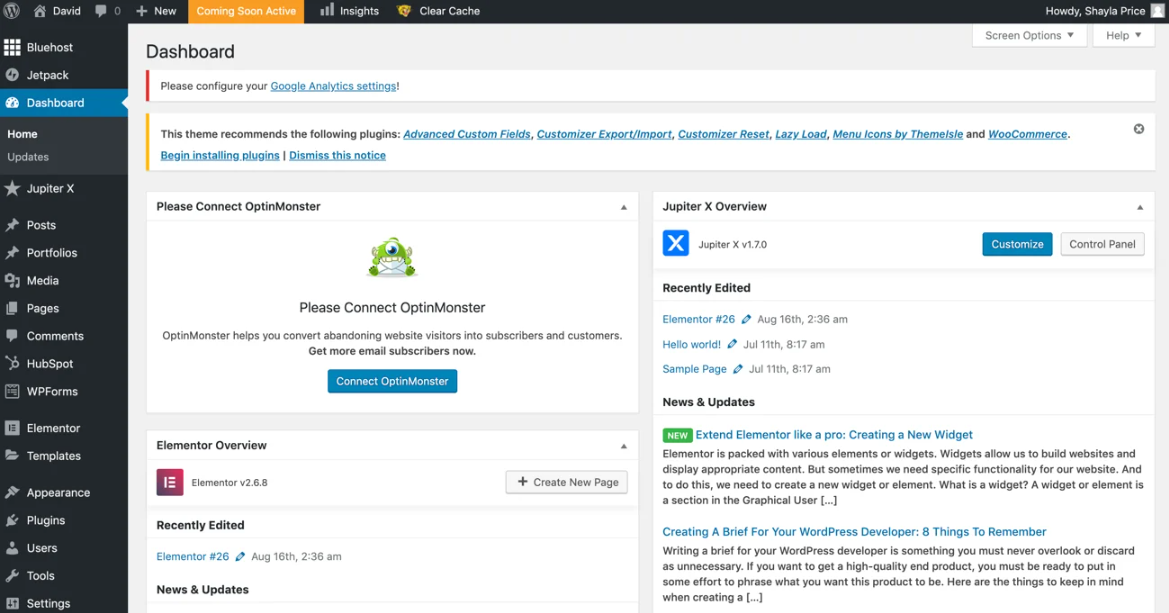Think of CMS as a regular text editing application, such as Google Docs. You can write text, upload files, and drag and drop images and objects from a standard control panel. And you don’t need any technical programming skills to do so.
The following is an example of a CMA from WordPress.
While CMA is a part we can interact with, CDA isn’t typically. CDA looks after the backend processes, such as content storage.
While you already know what a CMS is, it is time to tell you how it really works.
To post an article on your website, you’ll have to write a long piece of HTML coding file and upload it to the server. Isn’t it too much time to publish only one article?
In addition, you can simply upload the files, images, videos, etc., into the post; there is no need to interact with the server directly.
So, a content management system helps you easily publish on your website without writing any form of code. It is like posting something on social media platforms.
Examples of CMS Platforms There are many CMS platforms, each created differently for different purposes. While some focus on building e-commerce sites, a few are more suitable for bloggers.
That said, these are a few examples of CMS platforms:
Certainly! Let’s delve into the unique features and characteristics that distinguish these popular Content Management Systems (CMS) from one another:
Squarespace Best for : eCommerce websites
Squarespace is an all-in-one website builder. With its subscription, you can register your own custom domain, build a website, host it, sell products, and track your website’s performance and analytics.
This content management system is best for small-medium businesses, entrepreneurs, and online stores to list, share, and sell their product lines.
With Squarespace, you can build and modify a website using its pre-built professional website templates and drag-and-drop features and elements. It is easy-to-use, flexible, and customizable.
Squarespace
Start with a flexible designer template or build your own, then customize to fit your style and professional needs using our drag-and-drop website builder.
WordPress Best for : Freelancers, bloggers, small businesses
WordPress is a free, open-source content management system that lets you build websites with drag-and-drop features. It allows users to build all types of websites, such as blogs, membership sites , e-commerce stores, etc.
Known for its simplicity and ease of use, it is favorite for beginners and professionals alike. It offers a lot of themes and plugins as well. Since it is very popular, it has a large community for support and extensive documentation.
WordPress.com
WordPress.com handles all the technical details to make your site fast and reliable. No plugins or tools required. Just focus on creating amazing content and leave the rest to us.
Joomla Best for : Global companies and complex websites
Joomla is another open-source CMS and is the best alternative to WordPress. One thing that makes it stand out is its out-of-the-box multilingual support that enables users to create websites in multiple languages.
Other than that, it is flexible and extensible. It provides advanced user management and permission levels. It also allows for more control over the look and feel of the site without altering core code.
Drupal Best for : Large corporations, enterprises, government agencies,
Drupal is used by the majority of large corporations, such as Nokia, Tesla, Oxford University, etc., due to its advanced security features and scalability.
This CMS supports complex functionalities and can handle large traffic volumes. However, the users should know how to code and have knowledge of JavaScript to debug code during the development and deployment stages.
Wix Best for : Small businesses, entrepreneurs, bloggers
Wix is a heavily customizable website builder known for its versatility and ease of use. Users can build all kinds of websites with Wix, using its drag-and-drop interface. There is no need to learn coding in any language.
Wix also has an active user community that provides answers to questions about its products and services.
The platform already features a large number of templates. All you need to to customize them as per your requirements. Interestingly, you can use Wix ADI (Artificial Design Intelligence) to create a website automatically as per your input.
Some other e-commerce-focused CMS platforms include Shopify, BigCommerce, Magento, etc. These let online store owners manage their product listings and other e-commerce matters without much hassle.
Depending on what CMS you use, you can create any of these types of websites:
Online courses Static websites Portfolios Blogs E-commerce stores Forums Social networks Membership sites And more!
Benefits of Using a CMS The most obvious benefit of using a Content Management System is the ease of building, running, and maintaining a website for various purposes, like blogging, e-commerce, etc. However, these systems offer you a lot more benefits, such as:
Coding isn’t required to create and manage new content : Users can publish new pages, like blog posts, without depending on developers. They can also customize website appearance and functionality without coding.
Multiple team members can work on content simultaneously : There is no need to take turns when publishing content. Ultimately, this streamlines the process of content creation, review, approval, and publishing.
Easy installation of design themes and plugins : CMS comes with a variety of design templates and themes. Site owners can choose from these and customize them to fit their business and style.
In addition, they can install plugins for added functionality, such as search engine optimization (SEO), image optimization, sitemap creation, page load optimization, breadcrumb navigation, etc.
How to Build a Website Using CMS? Many steps are involved in the process of building a website using a Content Management System. Following are the steps involved in the process.
1. Purchase web hosting You’ll need a place to store your website’s files and a unique web address for people to find them. You can make this possible by buying dedicated web hosting.
Many web hosting providers offer these services, such as BlueHost, Hostinger, SiteGround, GoDaddy, etc. Check all of these hosting providers and select one.
2. Select and purchase a domain name Once you have purchased the hosting, the next step is to purchase a domain name. Use platforms like Namecheap , GoDaddy, Bluehost, Hover, etc., to look for an appropriate domain name and buy it.
3. Select and Install a CMS platform As we have told you earlier, there are many popular CMS options available, each with its strengths and weaknesses. WordPress, Wix , Squarespace, and Drupal are some well-known choices.
Consider factors like ease of use, features, and budget when making your selection. Once selected, install the CMS software of your choice on your hosting.
4. Configure the CMS Settings Once you have installed a CMS, the next step is to configure and set it up. Install a pre-designed theme (if you have a CMS offer), add the pages you want on your website, and set up a clear and intuitive navigation bar.
5. Write and publish content using the CMS interface The final step in building a website using CMS is writing and publishing content on your website using a CMS interface.
One way to write the content is by using the editor provided by the CMS platform you’ve chosen. Simply keep writing your content in the provided boxes.
Alternatively, you can write content in Word, Google Docs, etc., before pasting it into the CMS’s editor. We recommend this method as it provides you with more freedom to write quality content.
Whatever method you use, remember to check its grammar and readability. For this purpose, use tools such as Grammarly, Hemingway Editor , etc.
In addition, keep it short and to the point to increase its chances of ranking higher in the search results. Don’t forget to use an AI summarizing tool to shorten and optimize your content for SEO if it is needed.
Important ! You can insert images, videos, and other media files into your content. This can help to break up your text and make your website more visually appealing.
Grammarly
Enhance your writing with Grammarly's AI-powered desktop app for Windows, ensuring bold, clear, and mistake-free content. Perfect for professional communication and creative projects alike.
Conclusion A Content Management System (CMS) is a web-based software that enables you to create, edit, and manage your website and its content easily without coding.
It comprises two components: The Content Management Application (CMA), which allows user interaction, such as content creation, and the Content Delivery Application (CDA), which handles backend processes.
Popular examples include WordPress, Joomla, Drupal, Squarespace, etc. Every content management system has its own features and advantages. Know your requirements and go through each to choose a suitable one.