As society becomes more mobile, so does the way we consume entertainment. Thanks to these platforms ‘ wide range of offerings, many people are turning to online services to watch their favorite shows and movies. This article will introduce you to the best website video players for 2023. We will also discuss the upcoming trends shaping these players and how they can benefit your entertainment experience.
Given the popularity of website video players, it’s no surprise that manufacturers are developing more sophisticated models with enhanced features and better compatibility. This article will introduce you to some of the best website video players of 2023. We will also discuss some upcoming trends that will Shape this marketplace in 2020 and 2023.
39 Of The Best Video Streaming Tool Today
Muvi

Source: G2
Muvi is the best online video player. It’s a simple and easy-to-use tool that allows you to play videos on any device.
Muvi enables you to create a professional video player for your website in just a few minutes. You don’t have to worry about coding or changing code yourself. Enter the URL of your video and upload it to Muvi, then add some cool features like Playlists, Background music, and more!
Muvi also allows you to embed your videos into any page or post so that they can be played right there on the page. This is very useful if you have videos in articles or posts on your site that need to be embedded into other pages/posts of content.
Pricing
- Standard: $399/month
- Professional: $1499/month
- Enterprise: $3900/month
- Ultimate: Custom
Muvi One is the world’s leading all-in-one OTT platform provider that helps you launch your own streaming service. Includes website and apps for mobile & TV.
VPlayed

Source: .vplayed
VPlayed is a free online video player that allows you to add videos from YouTube, Vimeo, and other popular websites to your website. Using an HTML5 video player, you can easily embed a video into a webpage or blog post.
VPlayed HTML5 video player can be used on any device, such as a desktop, mobile phone, or tablet. It will automatically detect the best format for your device and display it accordingly.
VPlayed supports all major browsers, including Chrome, Firefox, Safari, and Internet Explorer.
Pricing
- Free-to-use
THEOPlayer

Source: THEOplayer
THEOPlayer is a FREE, easy-to-use website video player and online video player for your website.
The THEOPlayer is an online video player that you can embed on your site and play online videos with it. You can also use it to embed YouTube videos, Vimeo, Dailymotion, and other popular video sites.
The THEOPlayer is built with HTML5 technology, so all you need is a browser with HTML5 support (Chrome or Firefox) to view the videos.THEOPlayer is the best way to show off your videos on your website or blog. You can customize the player with themes and colors matching your site’s design.
Pricing
- Starter Package: $455/Month
- Professional Package: $796/Month
- Custom Pricing
Kaltura

Source: X.com
Kaltura is the leading video platform for online video content. Today, they offer the most powerful, flexible, and open video platform, providing tools for building, managing, and monetizing online video applications.
They are redefining how people interact with their favorite content. With the easy-to-use video platform and innovative new features, Kaltura empowers anyone to create and share rich media experiences.
Kaltura’s scalable, high-performance platform enables organizations to easily create and manage online video channels across any device or browser. Kaltura’s technology allows customers to create rich media experiences that can be shared anywhere – on-demand or live streaming support– with a wide range of third-party applications, such as video analytics dashboards, user-generated content sites, social networking sites, and mobile devices.
Pricing
- Contact Kaltura for pricing details.
JWPlayer

Source: Advanced Television
JW Player is the most popular and widely used video player for websites. It’s easy to use and has many features, making it one of the best choices for embedding videos on your site.
JW Player has been around for over ten years, making it one of the oldest players in this space. The developers behind JW Player constantly improve the player to offer better features and performance.
The JW Player API can embed videos into your existing website or app by adding a line of code. This enables you to easily integrate premium video content into your website or app and monetize it with advertising support or subscriptions.
Pricing
- 30-day Free Trial
- Custom Pricing
Flow Player

Source: Flowplayer
Flow Player is fully customizable and the most advanced, end-to-end, fully customizable video player platform. It’s designed to help you create a high-quality viewing experience across all devices.
They offer an extensive set of features that make it easy to build an engaging online video experience. The Flow Player is lightweight and has many customization options like an interactive seek bar, play/pause button, volume control knob, etc. You can customize the player’s appearance by choosing from multiple skin colors and styles.
Flow Player has an easy-to-use API that you can use to integrate with your existing apps or build new ones using it.
Pricing
- Explorer: Free
- Starter: $49/month
- Enterprise: Custom
Brid.TV

Source: developer.brid.tv
Brid.TV is the best online video player, allowing you to easily embed any YouTube video on your website or blog. Brid.TV video players are easy to use and will help you showcase your videos in the best way possible.
Brid.TV is the most advanced and innovative online video player on the market today. It is an entirely free version service that allows you to embed your videos on your website, blog, or social network account.
Brid.TV is a straightforward interface, and it works instantly with no delay. You can browse all the videos on YouTube and add them to your playlist by clicking “Add to playlist.”
Pricing
- Free
- Essential: $24.99/month
- Business: $89.99/month
- Premium: Custom
VideoJS

Source: Drupal
Video.JS is a free-to-download and use, open-source HTML5 video player that works on all devices, including mobile. It’s compatible with all major browsers and platforms, including iOS and Android. Video.JS is also the most popular and powerful video player solution for the web.
Video.JS makes it easy to embed videos in any web page or blog and even create a custom video player with just a few lines of code!
Video.JS is designed to be highly customizable and extensible through plugins but also works out of the box with just about any existing site or app that needs to display video in an accessible way.
Pricing
- Contact Video.JS for pricing details.
Afterglow

Source: 50Wheel.com
Afterglow is an accessible open-source HTML5 technology-based website video player designed to play videos in the background of your website. It’s straightforward to use, and it can be customized easily. Afterglow uses the HTML5 <video> element and JavaScript APIs to create an HTML5 web page that works on all desktop and mobile devices.
It is fast, lightweight, and responsive, so it works well on any device, including phones and tablets.
You can use Afterglow as a simple way of showing off your videos online without worrying about hosting or bandwidth issues. If you’re looking for an easy way to show off your videos online, then Afterglow is perfect!
Pricing
- Open-Source
Jplayer

Source: jQuery Plugins
Jplayer is a free, lightweight web video player for HTML5 and Flash videos. Jplayer is built on top of jQuery, supports all major browsers, and can be easily integrated into any website or application.
Jplayer is an open-source video player with a variety of features. It’s lightweight, fast and customizable. You can play local files or stream content from YouTube, Vimeo, or any other video source.
Jplayer is fully responsive, user-friendly, mobile-friendly, and works on all devices. It has a pleasant design that adapts to different screen sizes and resolutions (portrait & landscape), so you don’t have to worry about how your website looks on mobile devices.
Pricing
- Contact Jplayer for pricing details.
PLYR

Source: plyrgolf.com
PLYR is an online video player that allows you to watch videos on your website without third-party plugins or software. It’s the best website video player, offering high-quality playback of your favorite videos. PLYR is perfect for businesses that want to use online video to drive traffic to their sites, promote products and services, or engage customers.
PLYR is an easy-to-use, lightweight, and fast video player. It also has some cool features that make it stand out from the crowd. The most important one is that you can customize the player’s design to match your website’s look and feel. You can also customize what happens when someone clicks the play button (like opening a new tab or window).
Pricing
- Contact PLYR for pricing details.
Media Element JS

Media Element JS is a simple and robust HTML5 and Flash Video Player for your website. It can be used to play videos from YouTube, Vimeo, Blip.tv, Dailymotion, and many other video-sharing sites.
Media Element JS is a very versatile video player that can be customized in many different ways to fit the look and feel of any website.
A fantastic configurable multimedia library that supports numerous data file types (MP4, MP3, FLV) and allows for direct upload and streaming is available in MediaElement JS. They develop platforms for both music and video, adorning them with very effective silver light plugins.
Pricing
- Contact Media Element JS for pricing details.
Projekktor

Source: HTML5 Slideshow Maker
Projekktor is a powerful video player for websites. It can play any video file and even most audio files, including YouTube, Vimeo, and SoundCloud.
Projekktor is also fully customizable. You can easily change almost every aspect of the player to match your website’s design.
With Projekktor, you can easily embed your videos on your website and share them with friends.
Projekktor lets you easily embed your videos on your blog or website. There are no limits on bandwidth, storage space, or file size. You can also create an account at Projekktor to save and edit your videos from anywhere.
Pricing
- Contact Projekktor for pricing details.
Bitmovin

Source: Connected Media|IP
Bitmovin is a video player for websites and apps that delivers the best user experience for high-quality live and on-demand video.
The platform gives you a fast and straightforward way to monetize your content through post-roll ads, VOD, or subscriptions. Bitmovin technology powers over 1 billion monthly video views at leading publishers worldwide. It’s a powerful, fast, lightweight video player that works entirely in the browser.
It supports all popular file audio formats, including HLS, DASH, and progressive download.
Pricing
- Encoder Live & VOD: $249
- Player: $249
- Analytics: $249
- Enterprise: Custom
Dash.js

Source: Samples players for dash.js – DASH Industry Forum
Dash.js is a free, open-source, and lightweight video player for your website. It supports all types of videos, including mp4, webm, and ogg formats.
Dash.js has many features like fullscreen mode, play/pause button, volume control buttons, seek bar, and more. You can customize dash.js with the help of CSS to match your website’s design or theme.
Dash.js is a fully responsive design that will easily fit any screen size! You can also add custom buttons to your Dash player so that users can easily share or download your videos straight from their browsers!
Pricing
- Contact Dash.js for pricing details.
Wowza

Source: www.wowza.com
Wowza is the best online and website video player; it’s an effective tool to help you attract more visitors and improve your sales. You can use Wowza as a website video player to play HTML5 videos on your website.
Users visiting your website can enjoy your videos quickly and easily, increasing your site’s traffic and leading to higher conversion rates.
With Wowza, you can broadcast high-quality audio and video over the internet without expensive hardware or software. Wowza’s technology is used by thousands of broadcasters worldwide to deliver live HD content to millions of viewers daily.
Pricing
- One Month of Streaming: $149 one-time purchase
- Pay As You Go: $25 per month
- Annual: $1560 per year
Ultimate Video Player

Source: DoniaWeB
The Ultimate Video Player is an easy-to-use yet powerful online video player that allows you to embed a professional and modern video player on your website. The Ultimate Video Player can be used to play all popular formats of videos, including MP4, FLV, AVI, WebM, 3GP, MKV, WMV, etc. It also has many other features, like customizing the look and feel of the player with more than 50+ skins and many more customization options.
The Ultimate Video Player is a powerful tool that lets you embed videos from YouTube and Vimeo into your website. You can also use it to add a video to your blog or create a custom playlist for your website with this easy-to-use online video player.
Ultimate Video Player has many options that allow you to customize the player per your needs. You can change the color scheme fonts and add custom CSS styles if required. The player supports HTML5 video formats, including MP4, OGV, and WebM.
Pricing
- Regular License costs $69.
Wistia

Source: Wistia
The premium video player from Wistia offers every feature a top-notch internet player ought to have. It is loaded with interaction options, employs adaptive bitrate streaming with HLS to guarantee a fluid watching experience, and is simple to integrate.
The player may be tailored to match the appearance of your website and can play movies on both desktop and mobile devices. It is compatible with keyboard controls and features built-in social network sharing buttons. Turnstiles, CTAs, annotation links, and other tools also provide much interaction.
Wistia is a broad video platform with more than just a player to offer. It enables you to stream live content, profit through SVOD, host videos on their servers, record and edit them on the platform, and more. Wistia does offer a free plan, but it has a minimal number of features and tools, including a player that is not white-labeled.
Pricing
- Plus: $19
- Pro: $79
- Advanced: $319
- Premium: Custom
Radiant Media Player

Source: www.radiantmediaplayer.com
Radiant Media Player is a free, open-source, and progressive video player, which is used to display, play and stream all kinds of media files.
Radiant Media Player has been designed to be the best online video player for websites, with a great user experience for users and content owners. It offers a simple API that allows you to embed videos in any website or mobile app while providing the highest customization and flexibility possible.
The Radiant Media Player supports all major video formats, including HLS and DASH streams and MP4 and WebM files. You can also customize its look and feel by using custom CSS or JavaScript.
Pricing
- RMP Edition: $95/month
- PLATFORM Edition: $95/month
Hls.js

Source: GitHub
Hls.js is a free online video player that can play any video from any source and has advanced features such as full-screen, playlists, subtitles in different languages, closed captions, and more. It’s built with the latest HTML5 technology and works on all mobile phones and tablets.
Hls.js is an open-source project licensed under the MIT License to provide an easy-to-use yet powerful media player for websites.
It supports all media formats supported by hls.js, including adaptive bitrate MP4/WebM/MP3 streams, and provides several customizations available through the settings object.
Pricing
- Contact Hls.js for pricing details.
Cloudinary

Source: cloudinary.com
Cloudinary is the best way to manage your videos. It allows you to upload, store, and deliver videos for a variety of uses with ease. Add it to your websites, apps, and social media profiles.
Cloudinary’s video player is the best way to display your videos on your website. It’s simple and easy to use and works in all browsers.
The Cloudinary HTML5 video player is responsive, retina-ready, and supports all mobile devices. It also has built-in controls that allow you to easily pause, play, or seek the current video position.
You can customize the player by adding your background image or color, adjusting its size, and disabling any built-in controls. You can also change the default playback rate from 0.5x to 1.5x (speedup) or 0.25x (slowdown).
Pricing
- Plus: $99/month
- Advanced: $249/month
Clappr

Source: jsDelivr
Clappr is an online video player that allows you to add a video player to your website easily. Clappr is a unique video player that allows you to add videos from YouTube and Vimeo and self-hosted videos. Clappr HTML5 video player is responsive, lightweight, and easy to use.
Clappr is the most versatile online video player on the market because it allows you to use any video format (mp4, webm, ogg) and any size (from small thumbnails to large HD videos).
Clappr also supports other social media platforms, such as Facebook Video, Twitter Video, and Instagram Video. The best part is that you don’t need to worry about hosting when using Clappr as all videos are hosted on Clappr servers instead of yours.
Pricing
- Contact Clappr for pricing details.
Elite Video Player

Source: CodeCanyon
Elite Video Player is the best free online video player for your website. It is a premium video player with many advanced features and is straightforward.
It is responsive and works perfectly on mobile devices. This means that your visitors can watch your videos in excellent quality regardless of whether they use a desktop computer or mobile device.
Elite Video Player offers features that make your life easier when displaying videos on your website or blog. It supports all major file formats (MP4, MOV, AVI, MPEG, MPEG4) and allows you to play Flash-based videos easily.
If you want to display your videos on your website or blog, you’ll find Elite Video Player extremely useful because it’s easy to set up and use.
Pricing
- Elite costs $59.
YouTube Web Player

Source: Logos-world
YouTube Web Player is an online video player that allows you to play videos on your website. It’s a lightweight and easy-to-use video player that supports all major web browsers, including Google Chrome, Safari, Firefox, Opera, and IE11+.
The YouTube Web Player is the best way to display your videos on your website. It’s a free player you can embed in any website, blog, or social network.
It’s a great alternative to other video players like Vimeo, DailyMotion, BlipTV, and others because it allows you to display your videos in HD quality.
YouTube Web Player also has a built-in analytics feature that allows you to track how many people have watched your videos. This makes it easy for you to see which ones are getting the most views and make adjustments accordingly.
Pricing
- Individual: $12/month
- Family: $23/month
iTunes Web Player

Source: chrome.google.com
iTunes Web Player is the best online video player. It is free and easy to use. With iTunes Web Player, you can play various videos on your website.
It supports many formats and lets you choose each video’s frame rate, aspect ratio, and other settings.
You can embed the player on your website or blog, which will work like any other embedded video player.
iTunes Web Player is lightweight, fast, and secure. It uses HTML5 technology to work on all modern browsers without requiring additional plugins or applications.
Pricing
- iTunes Web Player costs $10.99/month.
Twitch Web Player
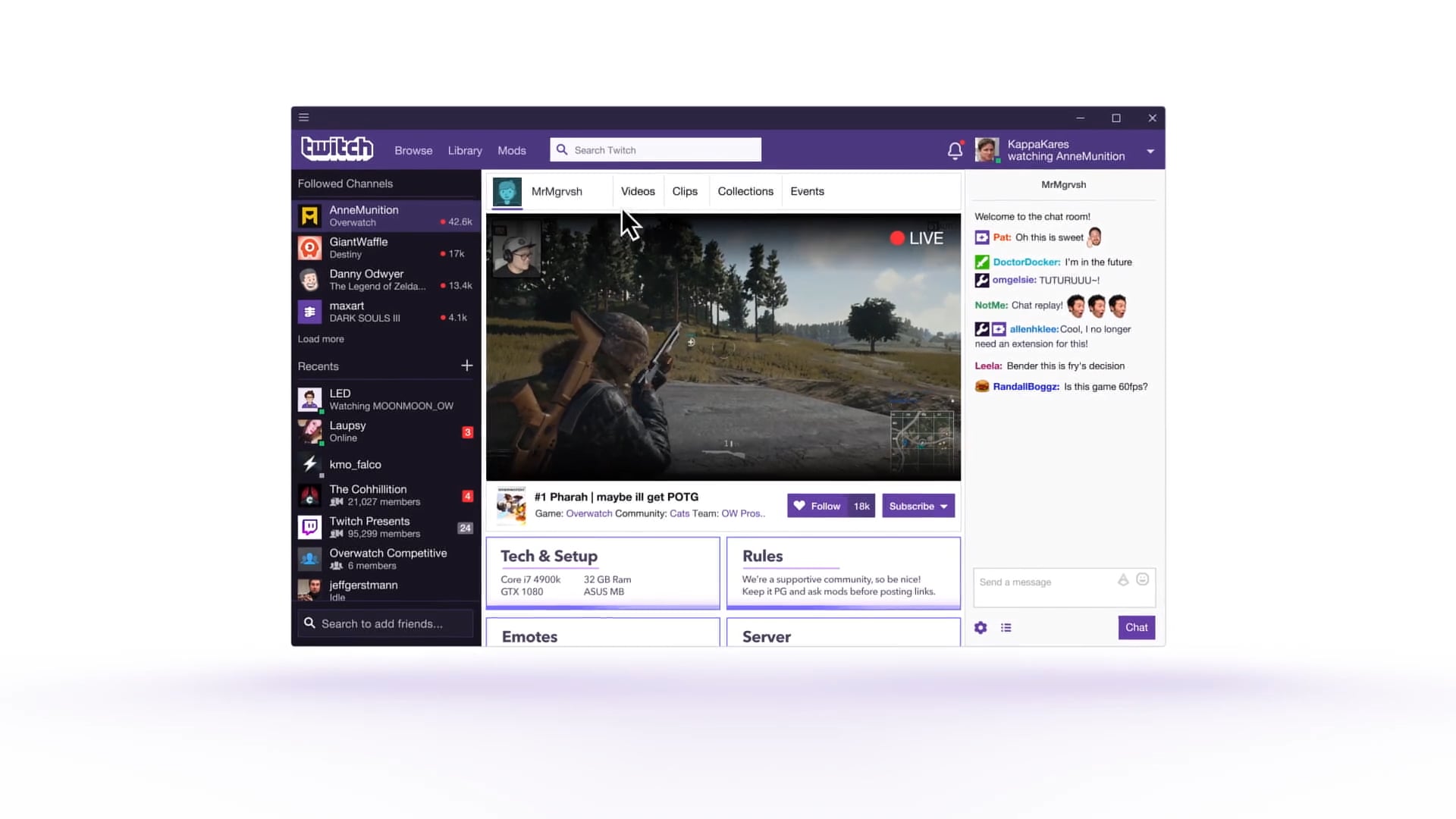
Source: Twitch Blog
Twitch Web Player is an online video player that allows you to play Twitch videos on your own website.
The player can be customized to fit your needs by changing the skin or adding custom CSS.
You can customize its look and feel by changing the color scheme and adding a logo for brand awareness.
The Twitch Web Player is a fully responsive, lightweight, and easy-to-use online video player that allows you to play videos from any source (YouTube, Vimeo, Dailymotion, and Twitch) on your website. The Twitch Web Player also supports HTML5 video formats and has an adaptive streaming technology for HLS & DASH streams.
Pricing
- Contact Twitch Web Player for pricing details.
Vdocipher

Source: CB Insights
Vdocipher is an easy-to-use video player for websites, which can be embedded into any website easily. Besides, it features a beautiful design and supports multiple formats with various playback speed options.
With Vdocipher, you can watch videos directly in the browser without downloading them. There are no restrictions on how many times a video can be played.
The player has a responsive design and works well on all devices, from mobile phones to desktop computers.
To prevent video piracy and downloads, Vdocipher offers encryption technology. A few of its features include adaptive playback, several quality settings, multilingual subtitles, responsive design, and forward/rewind controls. Secure video hosting and streaming are made possible by Vdocipher.
Pricing
- Starter: $99/year
- Value: $399/year
- Express: $699/year
- Pro: $1499/year
- Premium: $4999/year
- Enterprise: Custom
IPTV Stream Player

Source: iptv-stream-player.en.aptoide.com
IPTV Stream Player is the best online and website video player, allowing you to watch free live television, movies, and TV shows. This application will let you watch hundreds of channels from all over the world.
It has a friendly interface, and it’s straightforward to use. You can choose between many options: sports, news, entertainment, music, kids, and more. You can also find your favorite channels according to their name or country.
You can customize your list of channels and share it with your friends through social networks like Facebook or Twitter.
Pricing
- Monthly: $29
- Yearly: $299
- One time: $499
FVC Online Video Player

Source: TopSevenReviews
FVC Online Video Player is an open-source online video player available. It’s easy to use, highly customizable and has many features to help you make your website stand out.
FVC Online Video Player uses HTML5 technology, which works on all devices (desktop computers, smartphones, tablets) and browsers (Chrome, Firefox, Safari). The player also supports Chromecast so that you can stream your videos from any device with Chrome browser onto your TV or other compatible devices via an HDMI cable or Miracast.
FVC Online Video Player is entirely customizable – you can change almost every aspect of the design or functionality of this player – from colors and backgrounds to buttons and controls.
Pricing
- Contact FVC Online Video Player for pricing details.
Panopto

Source: The Software Report
Panopto is a video recording and presentation platform that allows anyone to capture and share videos online.
Panopto is the best online video player for business, education, and government organizations. Panopto’s easy-to-use platform allows anyone to record, edit, and share professional quality videos from any device – regardless of location or budget.
Panopto is the easiest way to record, edit, and share videos online. Panopto has a simple solution for all your recording needs, whether you want only to record your screen or capture video and audio.
Pricing
- Basic: $0
- Pro: $14.99/month
- Enterprise: Custom
Brightcove

Source: Business Wire
Brightcove is the best online video player. Brightcove provides high-quality video experiences everywhere, from desktop browsers to mobile devices and connected TVs. Whether you’re a publisher or advertiser, Brightcove has the tools to help you distribute your videos, monetize them with video ads and analytics, and measure their impact across audiences.
Over 10 million websites trust Brightcove’s video player to help brands reach more customers. Brightcove’s marketing tools include viewer engagement tools like surveys, polls, and interactive videos that can be embedded on your website or distributed through social networks.
Brightcove is a leading provider of cloud-based software that empowers media companies, enterprises, agencies, and individual content creators to deliver branded digital experiences across multiple screens.
Pricing
- 30-day Free Trial
- $199/month
Vimeo

Source: Dacast
Vimeo is a popular open-source and best online and website video player. You can upload, download, and share videos with friends, family, and the world on Vimeo.
Vimeo is a great way to showcase and share your videos. It’s also flexible enough to fit any business or personal need, whether you promote yourself or your organization.
They provide the best tools and quality videos to help our users create, share, and discover videos they love.
Pricing
- Starter: $15 per seat/month
- Standard: $30 per seat/month
- Advanced: $60 per seat/month
- Enterprise: Custom
IBM Watson Media

Source: Streaming Video Blog – IBM
IBM Watson Media is one of the best online video players to help you play and stream videos on your website. The player is straightforward: copy and paste the embed code on your website, and then you can play videos.
IBM Watson Media has many features you don’t find in other players. For example, you can set the player’s size, whether you want to autoplay or not, and even change the color of it. The best thing about this player is that it supports HTML5 player technology, so you don’t need any plugin to run it on your website or blog.
You can also use IBM Watson Media to stream live sports events or TV shows if you want to show them on your website or blog. This way, people can see whatever they want without having them leave their current page or post.
Pricing
- 30-day Free Trial
- Silver: $99/month
- Gold: $499/month
- Platinum: $999/month
- Custom
Vidyard

Source: Business Wire
Vidyard is the best website video player. Using the video intelligence embed code generator, Vidyard makes embedding videos on your website or blog easy.
Vidyard is a cloud-based service that instantly lets you start marketing and monetizing your videos. With Vidyard’s advanced analytics, you can track the effectiveness of your marketing campaigns and identify which content is driving sales.
With Vidyard’s embeddable video player, you can play videos on your site, social media channels, and more. It’s easy to use and mobile-friendly to reach the widest audience possible.
Pricing
- Free
- Pro: $29/month (14-day Free Trial)
- Business: Custom
Qumu

Source: Business Wire
Qumu is a video player for the web. With Qumu, you can easily add videos to your website, blog, or social media account. You can also use it to share videos with your friends.
Qumu makes creating a library of videos you can use on your website or social media accounts easy. They have thousands of users creating video libraries with them every day!
Qumu is a cloud-based business video platform that enables small and midsize businesses (SMBs) to create, store, and share videos within their companies or externally with customers and partners. The Qumu Platform lets you build custom playlists of videos from anywhere on the web — from YouTube to your own site — and then manage them all in one place.
Pricing
- Qumu costs $99 per month.
Dacast

Source: dacast
Dacast is a powerful and flexible online video player that lets you easily display your videos on your website. You can customize the player’s look and feel and control the video playback.
Dacast is a free and easy-to-use video player for your website. All you have to do is copy and paste the embed code from our website, and you’ll be able to watch videos on your website in no time. You can customize the player with your logo, colors, and other settings.
The player supports adaptive bitrate streaming, so it will automatically adjust its quality depending on your Internet connection speed. This makes it ideal for users with slower connections or watching your videos on mobile devices.
Pricing
- Starter: $39/month
- Event: $63/month
- Scale: $188/month
- Custom
Hippo Video

Source: TechStory
Hippo Video is a free online video player and website video player with the best user experience.
Hippo Video is a free, open-source video player designed specifically for the web. It features an intuitive user interface, support for most common video formats, and an extensive list of features that make it suitable for both personal and professional use.
Hippo Video can be embedded into any website or web application to play videos users upload. The project is hosted on GitHub, licensed under the MIT license.
Pricing
- Starter: $15/month
- Pro: $30/month
- Growth: $48/month
- Enterprise: $79/month
Cincopa

Source: Pinterest
Cincopa is the best online video player for your website. Cincopa’s video player works on any device, including phones, tablets, and desktops. Best of all, it’s free to use!
Cincopa also gives you the tools to create an immersive experience with your customers. They offer tools like HD players and immersive viewers that let you show off your content engagingly. You can use the video player to play a wide variety of file formats including MP4, Avi, MKV, and more. The player is also compatible with all major operating systems including Mac OS X and Microsoft Windows.
Cincopa is an easy-to-use and affordable video player for websites, blogs, and social networks. It’s a great way to share your videos with your audience on the web.
Pricing
- Plus: $25/month
- Corporate: $99/month
- Enterprise: $350/month
Zype

Source: Entrackr
Zype is the best video player for your website. Play your videos in a clean, customizable, easy-to-use environment with the needed features.
Zype is a video platform that makes it easy to create, monetize, and manage your video content — all in one place. With Zype, you don’t have to worry about creating and maintaining a separate website or app to play videos to keep up with the latest trends in digital video.
You can upload any file into the Zype player — whether an MP4 file from your phone or a large HD video. And once it’s uploaded, you can copy and paste the URL into any webpage to start playing it immediately.
Pricing
- Contact Zype for custom pricing.
FAQs
Which website video player should I use?
You can use any website video player if it meets your requirements. Still, if you want a great experience with your visitors using a website, you should use a video player with many features and functionalities.
Are there any free video players available?
Yes, many free video players are available in the market today, but not all of them are good enough for your needs. Some may have limitations, such as displaying advertisements or showing pop-ups when a user clicks. In contrast, others may not be compatible with different browsers or devices users use when visiting your website or blog. Therefore, it is best to choose one that works well with most browsers and devices so that users can enjoy watching your videos without problems!
What are the advantages of using an online video player?
Using an online video player instead of a downloaded application has many advantages. For one thing, you can easily share it without worrying about installation or compatibility issues. Also, you don’t need much bandwidth when using an online video player because it doesn’t require any extra downloads or installations on your or the viewer’s end. You add a link to your website, and viewers can start watching immediately without any hassle whatsoever!







