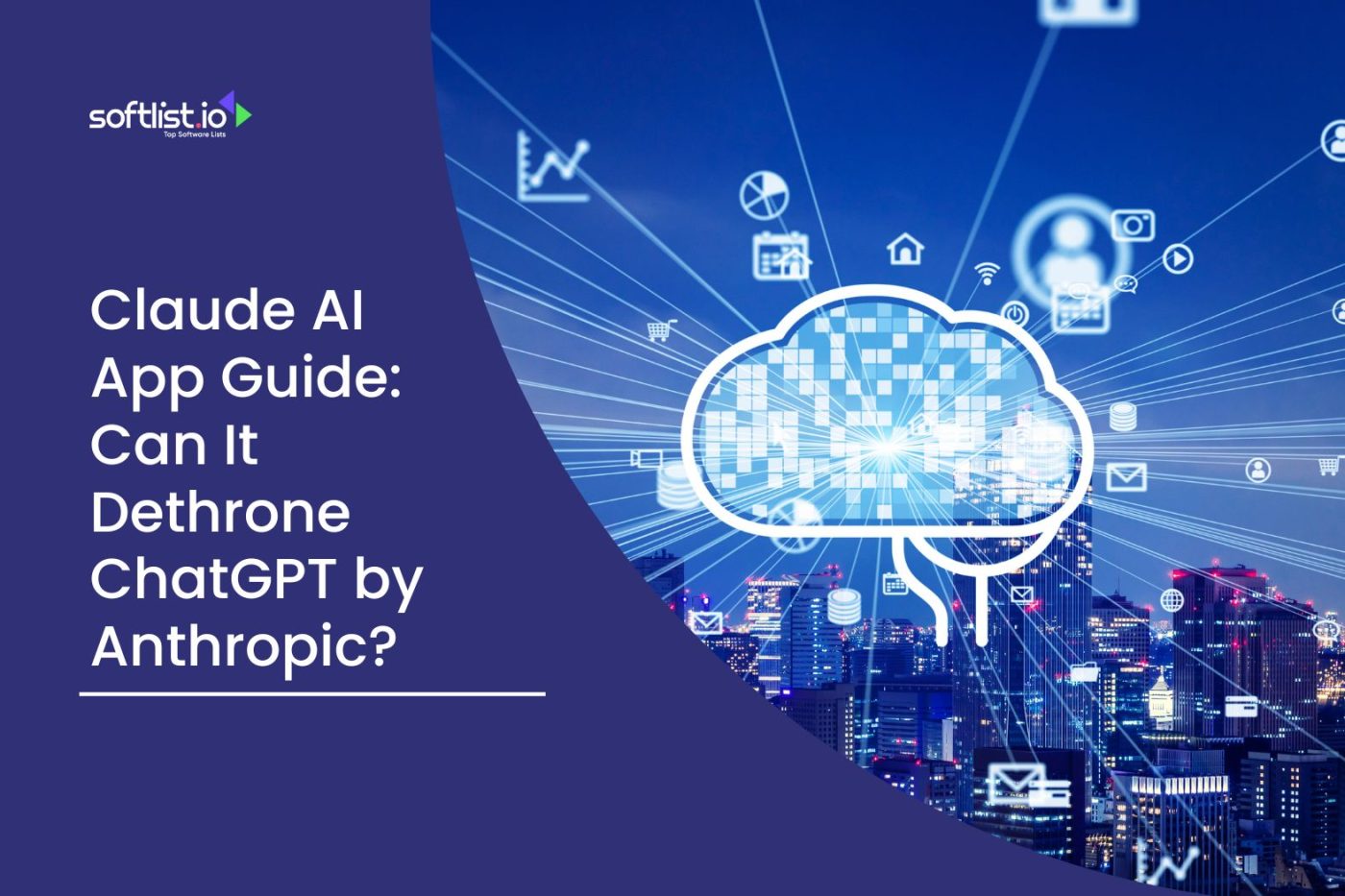The image file is the one part of a website that can slow down your site performance. In addition, huge images can eat up your disk space and may cost extra storage fees. Here are 39 Image Compression Tools to compress images without affecting the quality.
Pixillion

Pixillion is a free image compression tools that allows you to optimize and compress your pictures into smaller sizes. You can use it to reduce the size of your images so they load faster on the web. Pixillion offers several optimization modes, including lossy and lossless image compression tools and options for reducing file size without affecting quality. The program includes essential editing tools such as color correction and brightness adjustment.
Pricing
- Pixillion Image Format Converter Limited Edition: $16.97.
- Pixillion Image Format Converter Standard Edition: $24.99.
- Pixillion Image Format Converter Premium Edition: $34.99.
Pixillion is one of the fastest, most stable, easy-to-use, and comprehensive multi-format image file converters available. Designed to be quick and intuitive, this high quality image converter can do batch conversion, add effects, rotate, add watermark and more.
ShortPixel

ShortPixel is a free image compression tool that can shrink the size of your images. It offers lossless and lossy compression, so you can reduce the file size of your photos in a way that will not affect their quality. ShortPixel is an online service that allows you to compress, resize, convert, and optimize pictures in just a few clicks. The service supports several image formats, including JPEG, PNG, GIF, and BMP. You can use it to compress unlimited photos for free or purchase credits for additional features such as image resizing or conversion to WebP format.
Pricing
- Unlimited: $8.25/month
- Unlimited 5: $33.33/month
- Unlimited 10: $58.33/month
Whether you have just one website or manage hundreds of websites, ShortPixel can help. No more worries with editors forgetting to resize the 5 MB image they took with their phone.
ImageOptim

ImageOptim is an application that allows you to compress your images to reduce their maximum file size without losing quality. It has a simple interface but many features that will make your work easier. The first thing you should know about ImageOptim is that it works with many formats, including JPEG, PNG, and GIF. This means you can compress any image format you want, whether a screenshot from your game or an image from the internet.
Pricing
- $12 per month includes 2,000 optimizations per month.
- $49 per month includes 16,000 optimizations per month.
- $245 per month includes 100,000 optimizations per month.
TinyPNG

TinyPNG is a powerful image compression tools that can help you save bandwidth and load your website faster. TinyPNG employs intelligent lossy image compression tools algorithms to minimize the size of your PNG files. Fewer bytes must be used to store the data by carefully lowering the number of colors in the image. The effect is practically indistinguishable, yet it significantly differs in file size!
Pricing
- TinyPNG starts at $25 per year.
Optimizilla

Optimizilla is a free online image compression tools that helps you compress your images without losing quality. Optimizilla provides a webp to png converter that can convert webp files to png in seconds. You can also resize your images using Optimizilla’s image resizer feature. Optimizilla’s image compression tools helps you reduce the size of your large photos so that they load faster on your website and save bandwidth. It’s also effortless to use and requires no hidden charges or downloads.
Pricing
- Contact Optimizilla for pricing details.
WP Compress

WP Compress is one of the most popular image compression tools plugins for WordPress. It helps you reduce your images’ size and save on bandwidth. It also allows you to convert images from one format to another, such as JPG to PNG or PNG to JPG. The WP Compress plugin makes it easy to optimize your images and get a smaller file size with just one click. This saves time, reduces bandwidth usage, and increases page load speed for your website visitors.
Pricing
- Starter: $9/month
- Growth: $29/month
- Business: $49/month
RIOT

RIOT is a free, open-source, cross-platform batch image optimizer for Windows and Linux. It can compress the size of your JPEG, PNG, and GIF files by converting them most efficiently. The program supports lossless optimization (JPEG) and lossy optimization (PNG), including transparency and interlacing. The user interface is straightforward to use. It contains all the features needed for compressing a series of images simultaneously. The program supports drag & drop, so you don’t have to open it to use it! RIOT supports resizing images on-the-fly when compressing them (this only works with JPEG). This means you no longer need to resize your pictures before compressing them!
Pricing
- Contact RIOT for pricing details.
ImageSmaller

ImageSmaller is an image compression tools to reduce image size using an advanced image compression tools algorithm. ImageSmaller is also a free webp to png converter that allows you to convert webp images to png quickly and easily. ImageSmaller helps you resize images, compress pictures, optimize photos, and make them smaller without losing quality. It makes the images load faster on your website and improves the overall performance of your website.
Pricing
- Contact ImageSmaller for pricing details.
Ezgif

Ezgif is the best way to compress your images online. It can compress your GIF, PNG, JPG, and BMP images into smaller sizes without losing quality. It supports lossless image compression tools by using the industry-leading Zopfli algorithm, as well as lossy image compression tools using PNGquant. Ezgif supports converting from one file format to another. You can convert from almost any format to GIF and PNG, or GIF and PNG to JPG or BMP. Ezgif also allows you to resize your images with high quality. You can resize any photo up to 20 times its original size without losing quality!
Pricing
- Contact Ezgif for pricing details.
Compressor.io

Compressor.io is a service that allows users to compress and optimize their images. The service can be used for free or paid, with paid subscriptions providing more features, higher image compression tools levels, and larger file sizes. Compressor.io offers many different types of image compression tools options, including lossless and lossy formats such as JPEG and PNG. It also supports animated GIFs and videos, although these are not supported on mobile devices due to performance issues. The service also has an API that allows developers to integrate it into their applications seamlessly, allowing them to compress images before uploading them to their servers or sending them over the wire through a browser request.
Pricing
- Web Compressor Pro costs $50 per year.
Kraken.io

Kraken.io is a free image compression tools that provides the best image compression tools, image optimizer, and webp to png services. It can help you to optimize images in bulk and compress them to reduce the file size of your images without losing quality.
Pricing
- Micro: $5/month
- Basic: $9/month
- Advanced: $19/month
- Premium: $39/month
- Enterprise: $79/month
TinyIMG

TinyIMG is a free online tool for compressing PNG and JPG images. It offers the best photo compression ratio, and you can squeeze many sizes. TinyIMG uses advanced image compression tools algorithms to reduce the file size of your images significantly without losing quality. The better your image looks before image compression tools, the more significant the potential savings will be!
Pricing
- Beginner: $9.99/month
- Advanced: $19.99/month
- 24 months: $2.49/month
JPEG Compressor

JPEG Compressor is a free online tool to compress JPEG images and reduce their file size. It uses a lossless algorithm to compress your photos, so the quality of your photos will not be affected. JPEG Compressor works the same way as other online image optimizers, but it also offers some additional features that can be useful depending on what you want. JPEG Compressor allows you to resize images, convert them from one format to another and convert them into WebP format.
Pricing
- Contact JPEG Compressor for pricing details.
Jpeg Resampler

Jpeg Resampler is a free online image resizer and compressor that allows you to optimize your JPEG and PNG images. Resize your photos, compress them, and save disk space. Jpeg Resampler is an online tool enabling you to resize, compress, convert, and optimize your images. It’s simple, fast, and easy to use. With this tool, you can easily compress the size of your images without losing quality. This web application allows you to convert between different image file formats (BMP, GIF, JPEG, PNG, TIFF), resize your photos, and optimize them to reduce their size while preserving their quality as much as possible. It also allows you to convert images from one format into another (e.g., JPG into PNG).
Pricing
- Contact Jpeg Resampler for pricing details.
JPEGmini

JPEGmini is a web-based tool that compresses JPEG and PNG images. The image compression tools ratio is impressive while keeping the quality of the image intact. JPEGmini is an online service that lets you reduce the file size of your JPEG and PNG files without reducing image quality. It uses state-of-the-art algorithms to make your images smaller than ever before. JPEGmini provides the best free online tools to compress JPEG and PNG files. The result will be better for websites, blogs, email distribution lists, social media posts, mobile devices, etc.
Pricing
- JPEGmini Pro app for only $59.
- JPEGmini Pro Suite for only $89.
Resize Photos

Resize Photos is a free web application that lets you resize photos quickly and easily. It can be used to change the dimensions of pictures in bulk and convert them from one format to another. The website also has a paid Pro version that lets you convert between more than 100 different formats. Resize Photos is a simple app that enables you to resize an image of any size or resolution into smaller versions better suited for posting on social media sites such as Pinterest and Instagram.
Pricing
- Contact Resize Photos for pricing details.
ImageRecycle

ImageRecycle is the best free image compression tool to compress PNG and JPEG images in seconds. It can reduce the size of your pictures by up to 80%. ImageRecycle is a powerful and easy-to-use online image compressor that allows you to resize, crop, convert and compress your photos without losing quality. You can add borders, effects, filters, and text to your pictures before saving them as a JPG or PNG file.
Pricing
- 10000 images at a $10 one-time payment.
- 30000 images at a $20 one-time payment.
- 100000 images at a $50 one-time payment.
RedKetchup

RedKetchup is a simple and fast image compression tool that helps you to optimize images for your website. RedKetchup can compress your PNG, JPG, and GIF files, convert WEBP to PNG and resize images online. RedKetchup uses an advanced lossless compression algorithm to reduce your images’ file size without losing quality. This means the pictures will look identical whether saved in their original format or compressed images with RedKetchup. RedKetchup allows you to compress your PNGs, JPGs, GIFs, and WEBPs easily. The resizing function is also helpful for creating thumbnails from larger images or optimizing them for web use.
Pricing
Upgrade for only:
- $5 one-year
- $10 lifetime
Imagekit.io

Imagekit.io is a free online tool that allows you to compress, resize, convert, and optimize your images. The tool has simple yet powerful features that will help you compress your images without losing quality. The tool accepts only PNG, JPG, and GIF files. However, if you want to upload other formats, such as TIFF or SVG, then you can convert it into PNG before uploading it. The tool also offers advanced features, like optimizing your website’s images without installing software.
Pricing
- Free
- Premium: $49 one-time payment.
- Enterprise: $500+ per month.
PNGGauntlet

PNG Gauntlet is an image compression tool that lets you compress your PNG images to reduce their file size. PNG Gauntlet is an online tool that enables you to compress your PNG images to reduce their size. The compression method used by PNG Gauntlet is lossless, meaning that the quality of the image will not be affected by the compression. It also supports transparency, so if your photo is enabled, it will remain intact after compression.
Pricing
- Contact PNG Gauntlet for pricing details.
Gift of Speed
Gift of Speed is a free web application that helps you compress PNG and JPEG images. It uses an intelligent lossy compression algorithm to reduce file size without losing quality. Gift of Speed supports all standard image formats, including PNG, JPEG, GIF, and BMP. The tool can also convert images between these formats. The primary purpose of this application is to help reduce the size of your images without losing quality. You can use it to optimize JPEGs or PNGs for the web or any other purpose.
Pricing
- Contact Gift Of Speed for pricing details.
Caesium Image Compressor

Caesium Image Compressor is a powerful and easy-to-use image optimizer, image compressor, and resizer. It helps you compress images and reduce the size of your web pages without losing quality. It can compress JPEG and PNG images with a high compression ratio. It’s perfect for webmasters, bloggers, and developers who want to optimize their websites’ loading speed. With Caesium Image Compressor, you can reduce image size by up to 80% without affecting the quality of your image.
Pricing
- Contact Caesium Image Compressor for pricing details.
Optimole
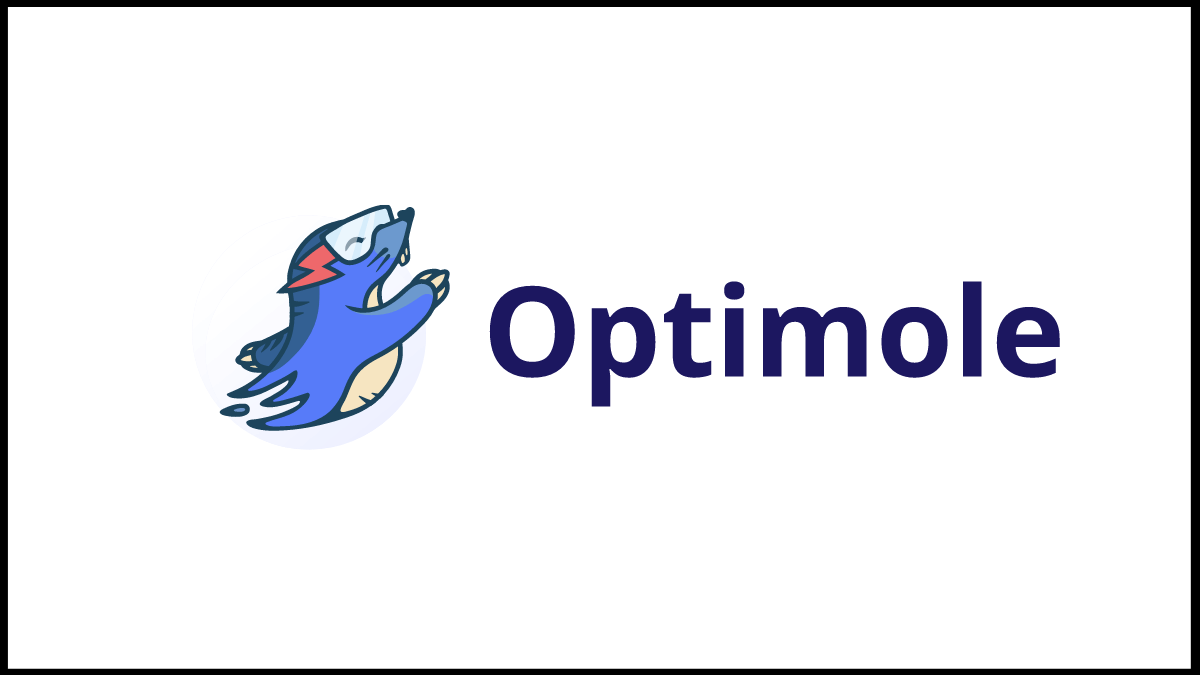
Optimole is a free online tool to compress PNG, JPG, BMP, GIF, and SVG images. A team of software engineers passionate about programming and web development develops it. Optimole is easy to use and has a simple interface. It is also compelling with many valuable features. Optimole uses advanced lossless compression. These algorithms reduce the file size of your images with minimal loss of quality. It also supports lossy compression, which may result in a significant reduction in file size but will cause some degradation in the quality of the image. Optimole provides various options to resize your images while optimizing them so they don’t lose their quality or reduce their size significantly. Depending on your requirement, you can resize your images before or after compressing them.
Pricing
- Starter: $19.08/month
- Business: $90.83/month
- Custom: Flexible
Apowersoft

Apowersoft is a powerful image compression tool that helps you compress images, optimize JPEG and PNG images and convert images to other formats. The Apowersoft image compression tool can compress and optimize PNG and JPEG images online with just one click. You can also resize your pictures using the software and convert them to other formats like JPG, GIF, BMP, etc. The Apowersoft image compression tool has all the features necessary to compress and optimize your pictures. It is a simple yet powerful application that will help you reduce the size of your images without compromising on quality. You can compress your photos without losing any quality with this program.
Pricing
- Apowersoft costs $59.95/year.
Imagify.io

Imagify.io is an online image compression tool that can help you optimize your images, reduce their size and make them load faster. It supports PNG and JPEG images, as well as animated GIFs. The tool has a simple interface with three main sections: Compress, Optimize, and Convert. You can use the first two sections to optimize existing images, while the third one lets you convert your PNG or JPEG files into WebP format.
Pricing
- Free
- Growth: $4.99/month
- Infinite: $9.99/month
Online Image Optimizer

Online Image Optimizer is an online tool that will help you compress your image files. You can upload your images and reduce their size by using this tool. This is useful if you want to save bandwidth on your site or use high-quality images that take up too much space in the database.
Pricing
- Contact Online Image Optimizer for pricing details.
NitroPack

NitroPack is a tool to reduce the size of your images. It is designed to compress images and optimize them for different uses. The tool can be used on any type of image and supports all the most common formats: JPEG, GIF, PNG, SVG, and BMP. It compresses JPEGs by up to 80% while preserving the quality of the image. NitroPack allows you to preview each image before saving it so you can see how much compression has been performed on it and decide whether or not you want to keep it like this or try another set instead (there are many different settings available).
Pricing
- Business: $17.50/month
- Growth: $42.50/month
- Scale: $146.67/month
Compress Jpeg

Compress Jpeg is an image compression tool that can reduce the size of your JPEG images without losing quality. It has a simple interface, and it’s easy to use. Just drag your images onto the main window and click ‘Compress.’ The program will automatically resize them, optimize them for the web and give you a copy of the new version. Compress Jpeg supports transparency, so you can keep it when compressing your photos. It also supports EXIF data.
Pricing
- Contact Compress Jpeg for pricing details.
Compress 2 Go

Compress 2 Go is an image compression tool to optimize your images. Compress 2 Go helps you to compress, resize, convert, and optimize your images. Compress 2 Go is a powerful image compression tool that allows you to reduce the size of your images without affecting their quality. It offers a simple interface and fast processing speed with no loss of quality. The program allows you to convert between different types of images to optimize them for the web, email, or other uses. This application allows you to resize images, change their quality, and adjust their contrast and brightness.
Pricing
- Free
- Professional: $6.50/month
- Enterprise: Custom pricing
Picdiet

Picdiet is a powerful image compression tool that provides you with the fastest ways to compress your images. It supports Webp to PNG, resizing images, and converting PNG to JPEG. Picdiet also makes it easy to save your files with a transparent background. All you need to do is drag and drop your images onto the website, automatically shrinking your photos without affecting their quality!
Pricing
- Contact Picdiet for pricing details.
Squoosh

Squoosh is a free online image compression tool that optimizes and resizes your images. It can compress your photos, reduce their file size and make them easier to send over the web. You only need to upload an image, and Squoosh will automatically compress it. It is a browser-based application that can be used to resize and compress pictures online.
Pricing
- Contact Squoosh for pricing details.
Trimage

Trimage is a free, open-source, cross-platform, multi-threaded command-line utility for lossless JPEG compression. Trimage can be used to achieve maximum compression at the expense of a larger file size or to reduce the size of any given JPEG file. Trimage uses an intelligent compression algorithm that employs sophisticated techniques, including predictive coding, delta encoding, entropy coding, and arithmetic coding. The result is a fast, highly scalable, lossless image format that produces smaller files than traditional JPEG encoders while maintaining excellent visual quality.
Pricing
- Contact Trimage for pricing details.
PicWish

PicWish is a free online image resizer and compressor. It’s straightforward to use; just upload the image you want to resize and compress, then choose the size and quality you want. The service will automatically resize and compress your photo using the best available method. PicWish is not only an image resizer but also an image optimizer which means it can significantly reduce the size of your images without losing any quality. PicWish supports all popular image formats, including jpg, png, and gif. PicWish is one of the best image compression tools on the web because it uses some of the most advanced techniques available, including JPEG 2000, WebP, and PNG compression methods known for their high compression ratios with little loss in quality.
Pricing
- Monthly Subscription for only $4.99.
- Pay As You Go for only $14.99.
JStrip

JStrip is a free tool for image compression, optimization, and resizing. You can resize and compress your images online without uploading or registering. JStrip is a web app that easily compresses your pictures online. It supports all standard file formats like JPEG, PNG, GIF, BMP, and SVG and popular websites like Facebook, Twitter, and Tumblr. The compression algorithm is based on WebP, an open-source image format that provides lossless and lossy compression for images on the web.
Pricing
- Contact JStrip for pricing details.
Pngyu

Pngyu is a fast image compression tool that can highly compress your PNG and other images. It also has useful features such as resizing, cropping, and rotating. Pngyu is a web application that allows you to convert your images into different formats. The main format supported by Pngyu is PNG, but you can also convert your photos into JPG, GIF, and BMP formats. The conversion process is straightforward: all you need to do is upload the image file you want to convert, which will be converted into another format (or multiple formats). You can also resize or crop the image before converting it.
Pricing
- Contact Pngyu for pricing details.
iLoveIMG

iLoveIMG is a web service for image compression, optimization, and resizing. You can use it to compress images, reduce your website’s size, and compress your images locally before uploading them. The image compression tool allows you to compress various images, including JPEG, PNG, GIF, WebP, and TIFF. You can upload multiple photos simultaneously or send an HTTP request with an uploaded file using the URL query parameter “data.” iLoveIMG supports both lossy and lossless compression that can be used depending on the specific needs of your project. Lossless compression preserves the image quality, while lossy compression reduces file size by removing less critical data for human perception.
Pricing
- Free
- Premium: $4/month
- Business: Custom pricing
Compress Now

Compress Now is a free online image compressor and optimizer. It’s perfect for saving space on your website, reducing the loading time of your images, and speeding up your site. Compress Now will convert your images to smaller files in one click, whether JPG, PNG, or GIF. The compression algorithm is very advanced and produces the smallest file size possible with minimal loss of quality. Compress Now supports all types of images (JPEG, PNG, and GIF). You can also resize your photos (JPEGs) with the best image compressor available online.
Pricing
- Contact Compress Now for pricing details.
UniConverter

UniConverter is a powerful tool to convert, resize, compress, and edit your images. This image converter supports various formats, including JPG, PNG, GIF, etc. Also, it can resize the images to a smaller size without losing quality. UniConverter is an all-in-one image compression tool with powerful features for compressing and optimizing photos. This image compressor supports various formats, including JPEG, PNG, GIF, etc. Also, it can resize the images to a smaller size without losing quality. UniConverter also provides some unique ways to eliminate unwanted elements from your photos, such as efficiently removing the background from portraits or other objects from your pictures with just a few clicks!
Pricing
- Starts at $7.98 per year.
Mageplaza Image Optimizer

Mageplaza Image Optimizer is a powerful and easy-to-use image compression tool that helps you compress your images without losing quality. With this image optimizer, you can easily compress PNG, JPEG, and GIF images. The program also supports lossless image format WebP. You can easily convert your photos to the WebP format with just one click. In addition, the application allows you to resize your images. The resizing feature of Mageplaza Image Optimizer is handy in many situations. For example, if you want to post an image on a social media platform like Twitter or Instagram but the size of your photo is too large, you can use this feature to resize it before uploading it online.
Pricing
- Contact Mageplaza Image Optimizer for pricing details.
Conclusion
This article aims to make getting the best quality image output in the smallest file size easy. The hardest part for most people will be finding the right tool for their needs. With the information above, you should have a starting point to help get you there. Try some of them out, learn the best combination of tools that work together, and continue to optimize your images. Your website visitors will thank you for it! Check out our blog for more information about Image Compression Tools.
FAQs
What are the factors to consider when choosing an Image Compression Tool?
You should consider several factors when choosing an image compression tool. The first is price, but there are other considerations as well. For example, how does it compare to other similar programs? Is it easy to use? Do any special features make it more attractive than other options? These questions can help you narrow your choices to find the perfect program for your needs.
What types of images does it support?
Some programs support only specific file types, and others support everything under the sun, including GIFs, JPEGs, and PNGs. If you’re using a program regularly, it supports all kinds of image files, so you don’t have to worry about converting them before using them in your projects or websites.
What are the essential features of an image compression tool?
The essential features of image compression software are its ability to compress images without losing much quality. The tool should also be easy to use and have a user-friendly interface.