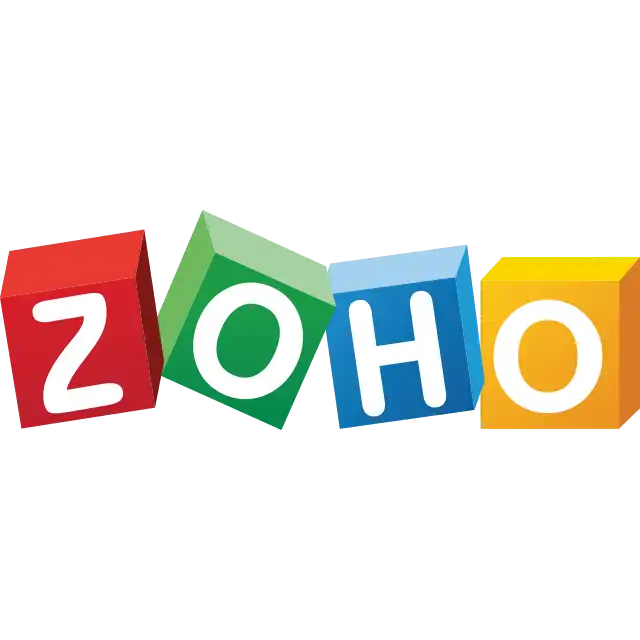A file management system is a software application that helps you organize your files and keep track of them. It can also help you share files with other people, collaborate on projects, and manage storage space.
There are many different file management systems available, so it’s important to choose one that meets your needs. Here’s a closer look at what file management systems can do for you.
What is a File Management System?
A file management system is a complex tool that helps you organize and manage your files. Starting with the right filing system will pay off in the long run because it will make it easier to find certain files and give you faster access to the business information you need.

A well-organized file management system makes it easy to share, change, copy, and store information while protecting against malware and user error. At its core, a file management system gives you full control over all of your digital assets at any time by making them all easy to access with a few clicks. Overall, organizing files well increases productivity, makes processes easier, and helps businesses reach new levels of success.
The Benefits of Using a File Management System
There are many benefits to using an efficient file management system, including:
Organization
Document management benefits you to keep your digital files organized, making it easy to find what you need when you need it. By establishing a consistent folder structure, using descriptive file names, and tagging files with keywords, you can quickly locate files and avoid wasting time searching for them.
Improved productivity
With a file management system, you can automate routine tasks, such as file backups and file transfers, freeing up your time to focus on more important work. Additionally, with easy access to your files, you can work more efficiently and complete tasks more quickly.
Collaboration
A document management system can facilitate collaboration by providing a central location for team members to access and work on files. Collaboration tools, such as version control and access control, can also help ensure that everyone is working on the most up-to-date version of a file and that only authorized individuals have access to sensitive files.
Security
A file management system can help you to keep your files secure by providing access controls and password protection. With regular backups and disaster recovery plans in place, you can also ensure that your files are safe in the event of data loss or theft.
Cost savings
By using a document management system, you can reduce the amount of time and resources spent managing your files, which can lead to cost savings in the long run. Additionally, with cloud-based file management systems, you can avoid the cost of purchasing and maintaining physical storage devices.
How to Choose the Right File Management System
Choosing the right document management system for your needs can seem overwhelming. But there are several factors to consider that can help you make an informed decision. Here are some key considerations when choosing a file management system:
Features
Consider the features offered by the file management system. Do they match your needs? Look for features such as file sharing, backup and restore, version control, access control, automation, and collaboration tools.
Security
Security is critical when it comes to file management. Look for a system that offers features such as access control, password protection, encryption, and data files backup to ensure your files are safe.
Ease of use
A file management system should be easy to use and intuitive. Look for a system with a user-friendly interface that is easy to navigate. Say goodbye to paper documents and the hassle that comes with it.
Compatibility
Make sure the file management system is compatible with your operating system, software, and devices. Check for compatibility with common file types, such as documents, images, videos, and audio files.
Scalability
Consider the scalability of the file management system. Will it be able to handle your growing file storage needs as your business grows?
Price
Consider the cost of the file management system, including any upfront fees, ongoing maintenance fees, and any additional costs for add-ons or upgrades.
Support
Look for a file management system that offers good customer support, including access to technical support and documentation.
How to Implement a File Management System
Here are the steps to follow to implement a file management system in your business:
Assess your needs
Start by assessing your current file management practices and identifying areas that need improvement. Determine the types of files you need to manage, the number of users who need access to the files, and the security requirements for your files.
Choose the right file management system

Based on your needs, choose a file management system that offers the features and functionalities that will work best for your business.
Develop a file organization structure

Establish a file organization structure that is easy to use and understand for all team members. This can include creating folders for different types of files, assigning file naming conventions, and implementing a tagging system for easy search and retrieval.
Migrate your files

Once you have established your file organization structure, migrate your files to the new system. This may involve converting files to a compatible format and ensuring that all metadata is preserved.
Train your team

Train your team members on how to use the new file management system, including how to access files, upload new files, and share files with other team members.
Establish file management policies

Establish policies and guidelines for using the file management system, including who has access to which files, how files should be named, how often files should be backed up, and how long files should be retained.
Monitor and maintain the system

Monitor the system to ensure it is being used correctly and that all files are being stored and managed properly. Regularly back up your files to ensure they are protected and implement any necessary updates or upgrades to the file management system.
Best File Management Systems
| 3.5 | 3.5 | 3.5 |
Final Thoughts
In conclusion, a file management system is a critical tool for organizing, storing, and retrieving digital files efficiently and effectively. It allows individuals and businesses to manage their files in a more streamlined and secure manner, improving productivity and collaboration. By implementing a file management system, you can ensure that your files are easily accessible, secure, and well-organized, saving time and resources in the long run. For more business productivity tools, visit here.
FAQs
What’s the best file managers app?
There are many file manager apps available for different platforms and devices, and the best one for you will depend on your specific needs and preferences. Some popular file manager apps include File Explorer (Windows), Finder (Mac), ES File Explorer (Android), and Files (iOS).
What is a file management app?
A file management app is a document management software application designed to help users organize and manage their digital files more efficiently. It typically offers features such as file organization, file search, file sharing, backup and restore, and security measures to protect files from unauthorized access or loss.
What is an example of a file management system?
An example of an electronic files management system is Dropbox, which allows users to store, share, and access digital documents online from anywhere. Other examples of the best file management software include Google Drive, Microsoft OneDrive, and Apple iCloud.
What are the 3 basic types of file management?
The three basic types of file management are manual file management, digital file management, and automated file management.