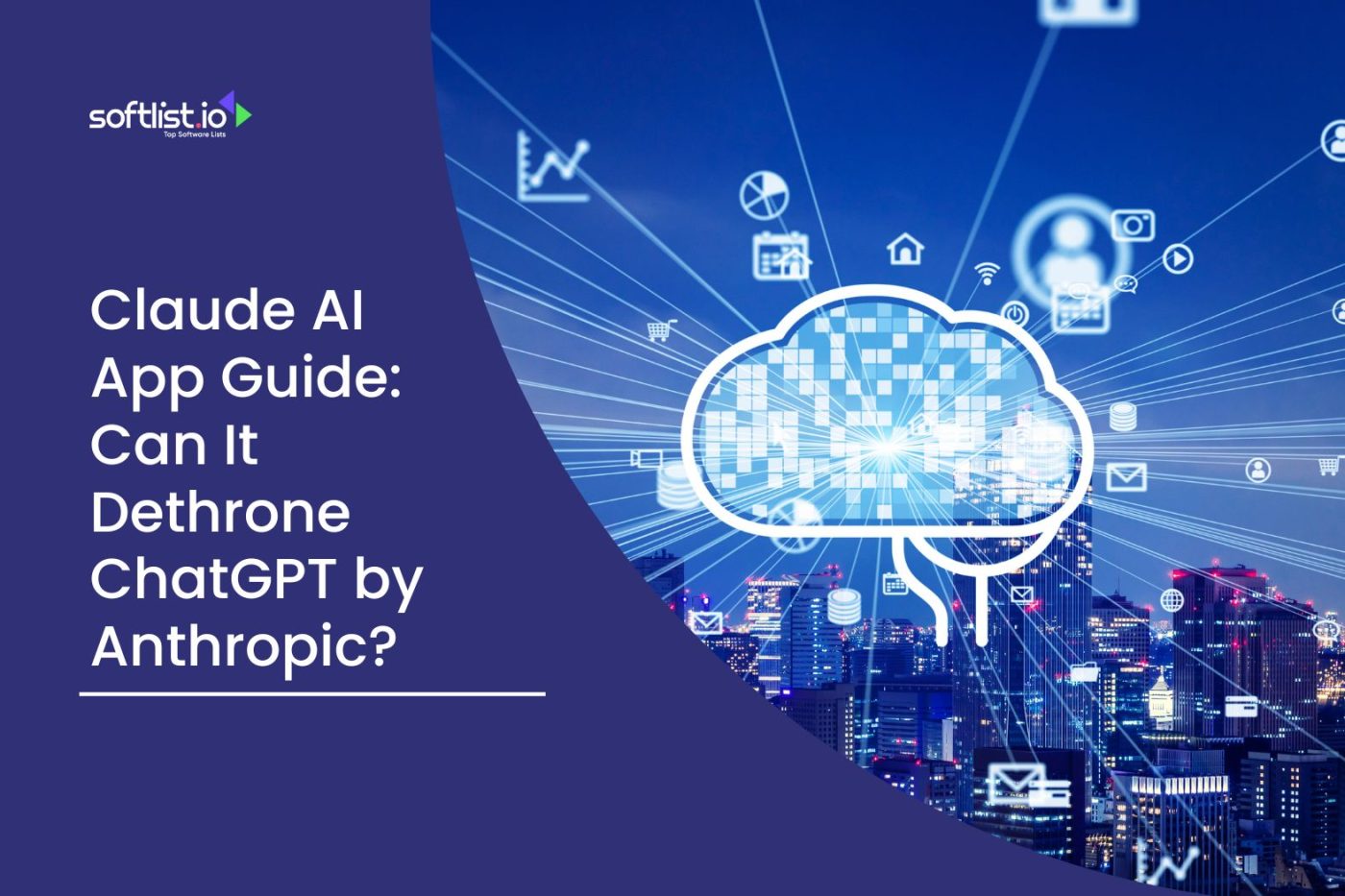Asana is a project management software that authorizes project teams to organize, track, and manage their work. It was founded in 2008 by Dustin Moskovitz and Justin Rosenstein, former Facebook, and Google employees. This offers a span of features that make it easy for teams to collaborate and stay on top of their work.
Overview Of Asana

Asana is a project management software that authorizes project teams to organize, track, and manage their work. It was founded in 2008 by Dustin Moskovitz and Justin Rosenstein, former Facebook, and Google employees. This offers a span of features that make it easy for teams to collaborate and stay on top of their work.
What Is Asana Project Management Software?

This is a startup and software that provides teams with project and task management, communication, and productivity tools. The company’s cloud-based platform has a suite of tools designed to assist team members in re-visualizing and optimizing project procedures.
Dustin Moskovitz, co-founder of Facebook, and Justin Rosenstein, an engineer, created Asana in San Francisco, California, in 2008. This beta version was introduced in November 2011, followed by a commercial arrangement the following year. The beta was inspired by a productivity tool designed for the social networking giant. Since then, the project management platform has grown into a public corporation with a market capitalization of over $5 billion and over 126,000 paying customers.
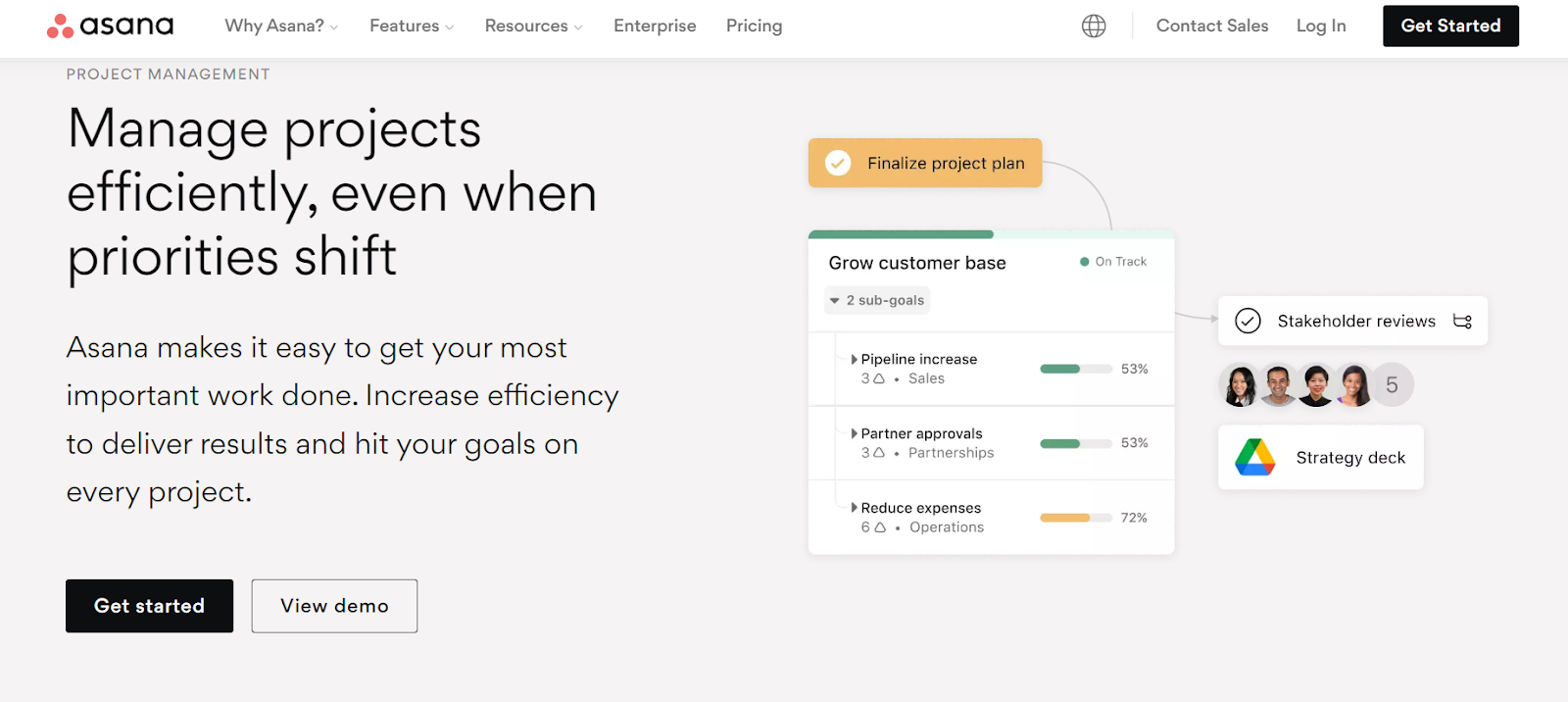
This platform facilitates real-time collaboration on project assignments between general and specialized project management teams. As enterprises increasingly use hybrid IT setups, this can preserve communication between remote team members, integrate vital data from third-party applications, and automate standard business procedures.
This has long been regarded as one of the best project management tool applications. Despite a steeper learning curve than its competitors, my experience indicates that it merits this high-ranking reputation.
Asana Project Management Features And Capabilities
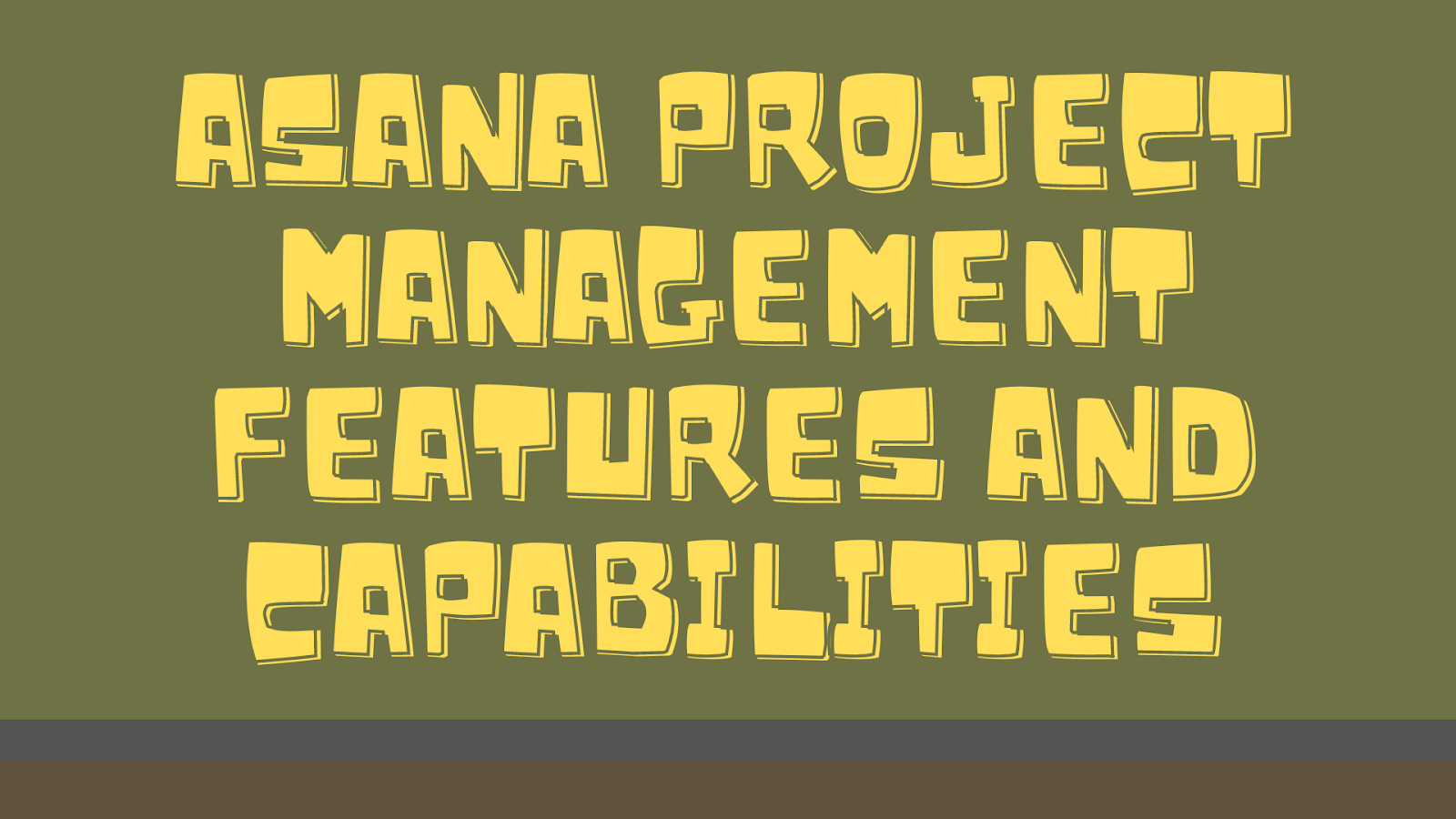
This is a project management tool that lets teams track their work and collaborate effectively. Here are some of the key features and capabilities of Asana:
Project perspectives
Project views make it simple to view your work as you see fit. Choose from List, Board, Calendar, and Timeline views, and toggle between them to find a suitable project view.
Rules
Automate manual chores, so your team spends less on trivial tasks and more on essential duties. Utilize Rules to automatically assign tasks, modify due dates, and inform stakeholders, among other things.
Multi-homing
This keeps track of and manages tasks across multiple projects. Changes made to an assignment in one project reflect across all other projects in real-time.
Mobile
This application is compatible with Mac, iOS, and Android. Review any new inbox notifications, send messages, and access project tasks to stay abreast of project information at all times.
Status updates
Share status updates related to your team’s work to reduce manual labor, centralize information, and keep everyone informed.
Portfolios
Portfolios allow you to organize and track your team’s projects from one perspective. View the status of all your projects, then dive down for more information to handle potential risks.
Dashboards
Dashboards provide a real-time assessment of how work is proceeding. Zoom out from the day-to-day to rapidly comprehend the development of your project, or personalize Dashboard charts to emphasize your data.
Goals
Connect Goals to the activities performed to achieve them. Identify initiatives that serve crucial business objectives without effort, so you can prioritize work that yields demonstrable outcomes.
How To Use Asana Project Management Software?

This is a powerful project management software that can help you and your team stay organized, productive, and on track. Here are the stages to get started with using this:
Create An Account

Visit Asana’s website and create a free account. You can sign up using an email address or your Google account.
Set Up Project

Once logged in, you can set up your workspace by creating a new team and inviting members to join. You can also customize your workspace by adding a logo and description.
Create Project

In Asana, projects are used to group related tasks. To create a project, click the “Create Project” button and give it a name. You can also choose a project template to get started.
Add Tasks

To add a task to a project using this, click the “Add Task” button and give it a name. You can assign the job to a team member, set a due date, add comments, and attach files.
Organize Tasks

This provides several ways to organize tasks, such as by project, due date, or assignee. You can add tags or sections to help you categorize and filter your jobs.
Collaborate With Your Team

This provides several ways to collaborate with your team, such as by commenting on tasks, using the Inbox to stay up-to-date on activity, and using Asana’s built-in communication features like messaging and notifications.
Track Progress

This provides several ways to track progress, such as by using dashboards, reports, and timelines to see how tasks and projects are progressing.
Using this, you can customize your workspace and workflows to meet your team’s specific needs. Feel free to experiment with different features to see what works best for your team.
The Pros And Cons Of Asana
The Pros Of Asana Project Management Software

This is a popular project management software that offers many benefits for individuals and teams looking to manage their tasks and projects more efficiently.
The Cons Of Asana Project Management Software

While Asana offers many benefits, there are also some potential drawbacks to using the software. Here are some of the cons of Asana:
User-friendly interface
One of Asana’s advantages is its user-friendly interface. This has a clean and intuitive interface that is easy to use and navigate, making it simple for users to get started and manage their tasks and projects.
Collaborative Features
This allows for easy collaboration between team members, assigning tasks, setting deadlines, and communicating with other members in real-time. The collaborative features help improve productivity and ensure everyone is on the same page.
Customizable Workflows
This provides a range of pre-built templates and customization options that allow teams to tailor their workflow to their specific needs and preferences.
Task Management
This provides various tools to help teams manage their tasks more efficiently, including setting due dates, prioritizing tasks, and adding tags to categorize and filter jobs.
Reporting And Analytics
This offers a range of reporting and analytics tools that allow teams to track their progress, identify areas for improvement, and optimize their workflow.
Integration With Other Tools
Asana integrates with many other popular devices, such as Google Drive, Slack, and Trello, making it easy to integrate into existing workflows and processes.
Overall, Asana is a powerful project management software that offers many benefits for teams looking to streamline their workflow, improve collaboration, and manage their tasks more efficiently.
The Cons Of Asana Project Management Software
While Asana offers many benefits, there are also some potential drawbacks to using the software. Here are some of the cons of Asana:
Cost
Asana is expensive, especially for larger teams. While a free version is available, it has limited features, and the more advanced features require a paid subscription.
Learning Curve
While Asana’s user interface is generally easy to use, some users may need more time to fully understand all the features and functionality.
Overwhelming
Asana’s robust feature set can be overwhelming for some users, particularly those new to project management software. This drawback can lead to confusion and frustration.
Lack Of Flexibility
While Asana provides a wide range of customization options, some users may need more flexibility to meet their specific needs.
Mobile App Limitations
Asana’s mobile app has some limitations compared to the desktop version, making it more difficult to manage tasks and projects.
Security Concerns
As with any cloud-based software, there are potential security concerns with Asana, particularly when it comes to sensitive data.
While Asana is a powerful and valuable tool, there may be better fits for some. It’s important to carefully evaluate the pros and cons and consider your team’s specific needs before deciding.
Asana Project Management App: Cost And Price Plans

A. The Basic Plan
The basic plan is for individuals or teams who are just getting started with project management.

Price:
0 USD; Free forever
Features Included:
1. Manage tasks and personal to-dos:
2. Unlimited tasks
3. Collaborate with up to 15 teammates
4. List view projects
5. Board view projects
6. Calendar view
7. Assignee and due dates
8. Project Overview
9. Project Brief
10. iOS and Android mobile apps
11. Time tracking with integrations
12. 100+ free integrations with your favorite apps
13. Unlimited projects
14. Unlimited messages
15. Unlimited activity log
16. Unlimited file storage (100MB per file)
B. The Premium Plan
The Premium Plan is for teams that need to create project plans confidently.

Price:
10.99 USD Per user per month if billed annually
13.49 USD if billed monthly
Features Included:
In addition to what is already included in Asana Basic, Asana Premium includes all of the following features.
Forms
Capture the correct details for any project brief or request every time. Forms are linked to projects, so once submitted, you can keep track of them all in one location.
Customized Fields
Create drop-down, number, or text custom fields in projects and Portfolios to uniformly record information, track status, and sort and filter data (like spreadsheet columns.) You can also be notified when custom fields are modified.
Task Dependencies
Marking one task as dependent on another can assist in keeping complex projects on track and guarantee that the exemplary work is completed at the right time.
Start Dates
Start dates indicate when you should begin working to meet deadlines without having to hustle at the last minute.
Timeline
A Gantt-style picture aids in getting projects off to a good start and meeting deadlines.
Templates Built In Asana
Based on our best practices, use our pre-made templates to add new workflows to Asana easily. As needed, you can further alter the templates to fit your workflow.
Custom Templates
Create bespoke project templates that anybody can use to standardize joint operations.
Milestones
You can clarify project goals and keep your team engaged by establishing task milestones as critical progress indicators.
Status Updates
In seconds, create a status update to communicate with important stakeholders. You can also save update templates and populate updates with graphs from the Dashboard.
Dashboard
Delivers personalized real-time charts to assist you to see where work is getting stuck with the option to export diagrams to PNG.
Saved Advanced Searches
Save searches based on specified criteria to assist you in finding jobs or making judgments based on your search criteria.
Privacy Settings
You can make projects and teams private or public, secure sensitive work, or make it available to your entire organization.
Controls For Administrators
Appoint an administrator to manage users and teams and configure Google SSO for their organization.
Comment-Only Projects
Prevent unintentional changes to your projects or templates by allowing specific project members to make just task comments while granting them access to project information.
More Team Members
Get a plan for your entire team, department, or corporation. You can invite others to collaborate with you, such as vendors, contractors, and other contributors.
Priority Support
If you have a query for our team or require troubleshooting advice, you can skip the line and get the assistance you need.
Resources For Customer Success
Our Customer Success team will provide onboarding resources, recorded pieces of training, access to our customer community, and learning materials to ensure your team’s success with Asana.
C. The Business Plan

Price:
24.99 USD per user per month if billed annually
30.49 USD if billed monthly
Features Included:
Regardless of your Asana experience, the Business plan is designed for teams wanting to plan, manage, and monitor work across their whole organization. It includes more powerful capabilities that allow project managers, portfolio leads, and management to better allocate resources and track progress toward large goals. Check out the following features and benefits of Business plan.
In addition to all Asana Premium capabilities, an Asana Business plan includes the following:
Goals
Set, track, and manage organizational goals while tying them to work in order to achieve a single source of truth for leaders, executives, and individuals.
Portfolios
Organize major efforts into Portfolios to track project status, timeframes, and teammate workloads.
Workload
The resource management function in Asana provides a unified picture of team bandwidth, allowing you to make smart staffing decisions and redistribute workloads as needed.
Proofing
Leave explicit feedback by directly commenting on photos or PDFs that are converted into tasks for convenient tracking.
Approvals
In Asana, you can request and approve work.
Rules Create rules to automate manual activities such as triaging, task assignment, modifying Asana data, and more. Custom rules, conditional logic, and additional preset rule options are available to business clients.
Data management
Control who can modify custom field values across all projects so that your business can track all information uniformly.
Integration With Salesforce
Improve communication throughout your sales cycles by recording follow-up work, launching projects automatically as customers reach crucial opportunity stages, and more.
To begin testing out features, sign up for a free Business trial now.
Is the Business Plan a good fit for you?

Here are a few crucial indications you’ll require for your business:
- If you are a project manager, team lead, or department head who uses Asana to plan and organize work; if you are a member of a marketing or creative team, a sales team, or an operations team; or if you have work that needs to be reported to executives
- If you are in charge of organizing and managing your team’s tasks and schedule
- If you intend to use Asana on a company-wide or cross-functional basis
Consider the Enterprise service if you need to evaluate how significant projects are progressing toward KPIs and objectives.
Larger teams, entire enterprises, or those seeking even more robust Asana features, security, and support choices should consider Asana Enterprise offering.
Continue reading if you want to know more about the Asana Enterprise.
D. Asana Enterprise

The Asana Enterprise is for businesses that require centralized visibility, control, and support. Get Asana enterprise’s powerful, user-friendly work management platform with rich admin capabilities and scalability.
Price:
Contact Sales for the Price.
Why Choose Asana Enterprise?

Connect People To A Greater Purpose
You can Connect people to get goals to help you gain clarity, focus, and personal progress.
Bring Together Teams
Increase the speed and quality of work between teams using linked processes.
Make Data-Driven Judgments
You can keep company projects on track using real-time work data and uniform reporting.
Scalable Security
With our robust infrastructure, you can be confident that your work is secure and scalable.
Permit For Use
Encourage data confidentiality by requiring two-factor authentication and using SSO and SAML 2.0.
Improve Data Control
Advanced capabilities such as enterprise key management and data controls help to safeguard work data.
Improve Security
To obtain crucial security alerts, use the audit log API with Splunk. Control company Asana access with our CASB provider and receive notifications when sensitive data is added to Asana with data loss prevention.
Accelerate User Management
SCIM can automate user and group provisioning with best-of-breed identity management solutions.
Connect To Mission-Critical Systems
Create custom automation and integrations with service accounts to maximize Asana’s usefulness.
Obtain Dependable Assistance
Get priority support 24 hours a day, 99.9% uptime, and professional services for a successful implementation.
A Great Alternative for Asana is Notion
When it comes to project management software, there are plenty of options available in the market. However, Notion stands out as the best alternative for Asana. Notion offers a more comprehensive approach to managing projects by integrating various tools like wikis, notes, and databases into one platform. It also has a modern user interface that is easy to navigate and customize to fit your needs.
Furthermore, Notion’s affordability makes it an excellent choice for small businesses and startups that have limited budgets. Overall, if you’re looking for project management software that meets all your requirements, then Notion should be at the top of your list. Give it a try today and experience a whole new level of productivity!
One tool for your whole company. Free for teams to try. Create your own labels, tags, owners, and more, so everyone has context and everything stays organized.
Final Thoughts

In conclusion, Asana is a comprehensive project management software that can be a helpful tool for teams and individuals looking to streamline their project workflows. It offers many features, including task assignment, progress tracking, and collaboration tools, which can help increase productivity and efficiency.
While Asana is a powerful tool, there may be better fits for some teams or projects. It’s essential to consider your team’s specific needs and preferences when evaluating project management software options. Additionally, there may be a learning curve when using Asana, particularly for groups new to project management software. However, with some time and effort, it can be a valuable tool for managing projects effectively.
Asana may be a good choice if you are looking for the best project management tools to help you keep track of tasks, deadlines, and progress. With its wide range of features, easy-to-use interface, and integration with other tools, it can be a powerful tool to help streamline your project workflows and boost productivity.
Get Started Now!
FAQs

What is Asana Project Management Software?
Asana Project Management Software is a cloud-based project management solution that allows teams and individuals to plan, track, and manage their tasks and projects in one place.
Can you give me an in-depth review of Asana?
Asana is a highly flexible project management software that offers a wide range of features and functionalities. It allows users to create and manage tasks, assign them to team members, set deadlines, and track progress across different projects.
Does Asana offer a free plan?
Yes, Asana offers a free basic plan that allows users to create unlimited tasks and projects for up to 15 team members.
Is Asana suitable for small teams?
Yes, Asana is highly suitable for small teams as it provides a user-friendly interface and allows teams to collaborate effectively on various projects.
Can I use Asana to prioritize tasks?
Yes, Asana provides the ability to prioritize tasks by assigning due dates, setting task dependencies, and using the kanban board view.
Does Asana have customer support?
Yes, Asana provides customer support to its users. They have a dedicated support team that can be reached via email and typically responds within a few hours.
Can I integrate Asana with other tools?
Yes, Asana offers custom integrations with popular tools like Google Drive or Dropbox, allowing users to seamlessly collaborate and work on files within the Asana platform.
Is Asana suitable for managing editorial projects?
Yes, Asana is suitable for managing editorial projects as it allows teams to create and assign tasks, set deadlines, and track the progress of content creation.
Does Asana offer a premium or business version?
Yes, Asana offers premium and business versions that provide additional features and functionalities for larger teams and organizations.
How long has Asana been in operation?
Asana has been in operation since 2017 and has gained popularity among project management professionals.