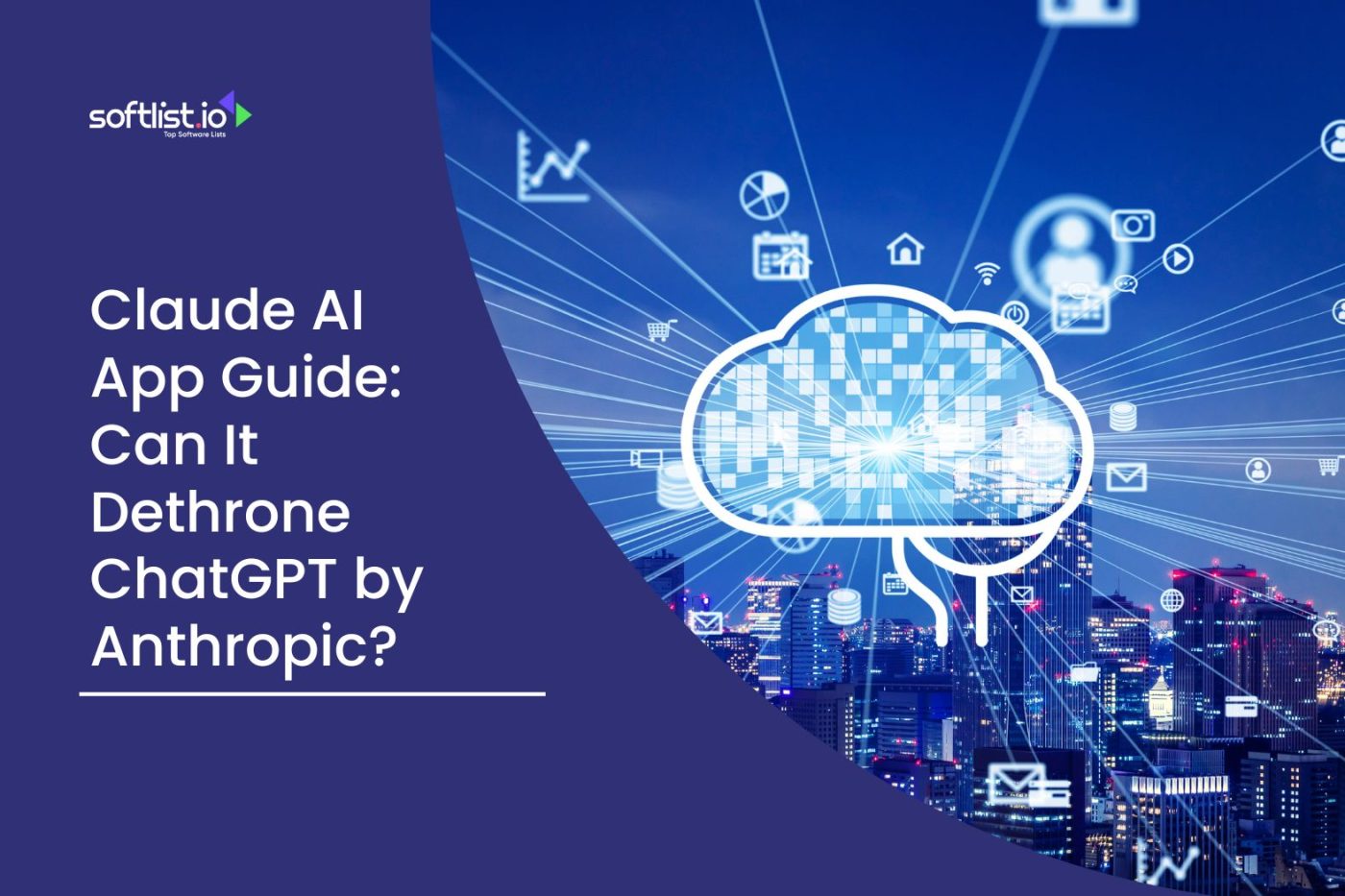Today, we highlight DynaFile – a robust document management solution. Our comprehensive review aims to dive into the specifics of this software, compare it to other document management systems, and explore how it effectively manages electronic files while integrating seamlessly into business processes.
Understanding File Management Systems
Managing files and documents has become less about physical storage and it has become more about efficient file management software. With a variety of document management software available in the market, it’s critical to select the best document management software that optimizes your business processes, guarantees secure file sharing, and enables easy access to documents.
Let’s first take a look at what file management systems are. These systems are digital solutions designed to store, manage, and track electronic files within an organization. The goal? To simplify life by streamlining document processes, promoting effective document archiving, and enhancing how businesses access documents.
The best document management software provides cloud storage and features like file sharing, robust search capabilities, and integration with other business tools. It’s about creating a paperless environment that enhances productivity and makes handling massive volumes of files manageable.
What Is DynaFile?
DynaFile has emerged as a strong contender in the document management software market. DynaFile excels by providing an efficient document management solution for businesses of all sizes. With this, users gain secure cloud storage for their electronic files, enhancing the ability to manage, access, and share documents effortlessly. The software shines in document security, user-friendly interface, seamless integration, and automation, transforming document processes to be more efficient and less time-consuming.
Pricing
This does not publicly disclose its pricing information on its website. Instead, they provide custom quotes based on the specific needs and requirements of each business. To get the most accurate and up-to-date pricing information, reach out directly to this sales team or fill out their contact form on their official website. They will provide a detailed quote tailored to your business’s unique needs.
Features Of DynaFile
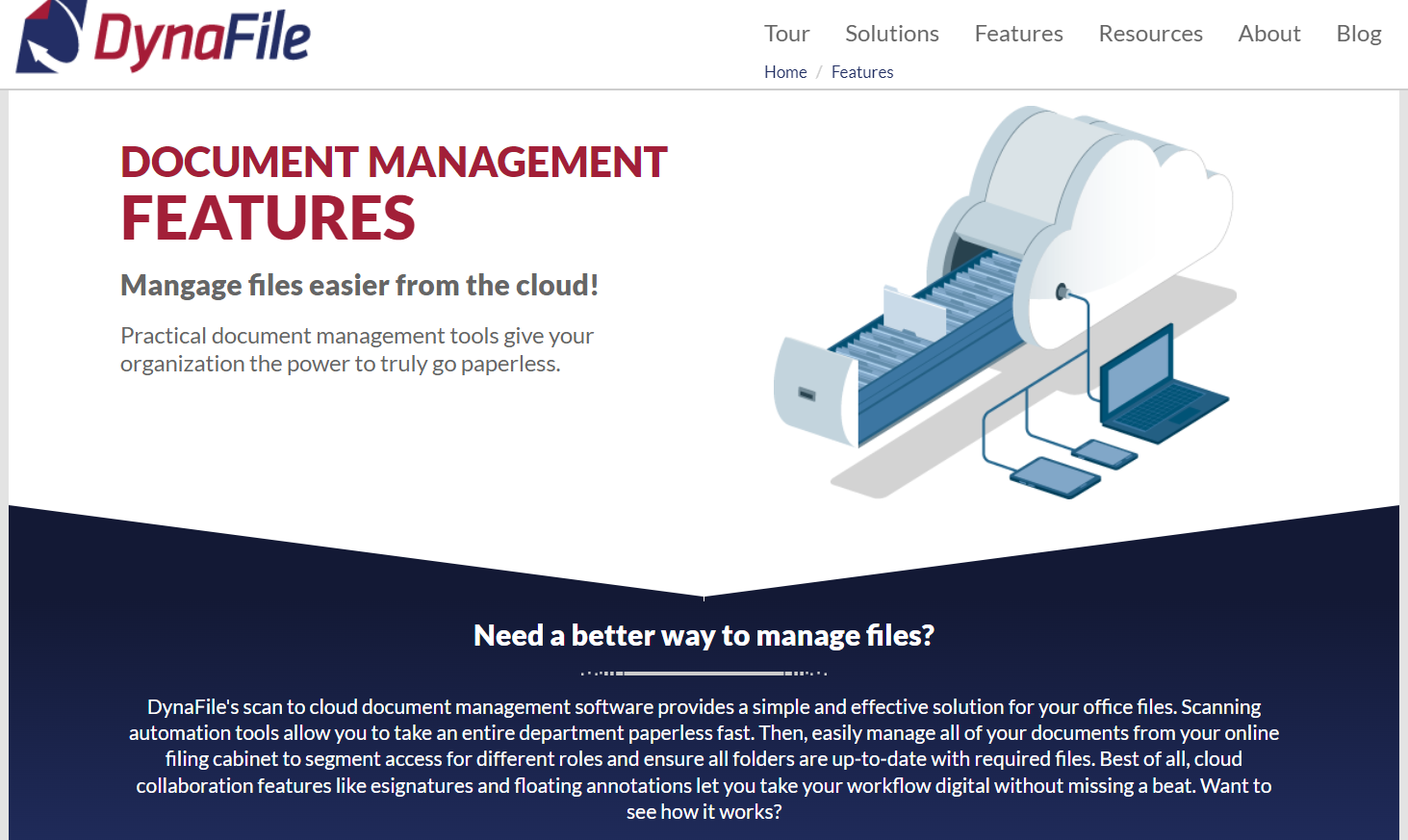
- Scanning Automation
Scanning automation tools provided by this facilitate the quick and seamless transformation of an entire department to a paperless mode. Speed up the process of going paperless! Opt from three distinct methods to automate the transition of paper files into digital format. This hybrid filing solution lets you easily manage physical and digital documents.
- Online File Storage
Online file storage enables you to access and manage your documents from any location securely. It’s time to get organized! By amalgamating your paper and digital files in a secure, centralized location, locating documents becomes significantly easier. Moreover, because your filing cabinet is cloud-based, your employees can access documents anytime, from anywhere.
- Cloud Collaboration
Cloud collaboration features permit your team to conduct business more effectively from multiple office locations. Don’t just share, conduct business! this online collaboration functionalities unite teams in unprecedented ways. Transpose of your review and approval processes to the cloud and markup documents as you would with traditional pen and paper.
- Automated Onboarding Integrations
Simplify onboarding workflows with smooth integrations. Newly hired employees can review, complete, and legally sign all onboarding documentation online prior to their first day at work, optimizing HR operations and minimizing stress for recruits. Once approved, all onboarding documents are auto-filed in the employee’s folder within DynaFile.
Benefits Of Dynafile
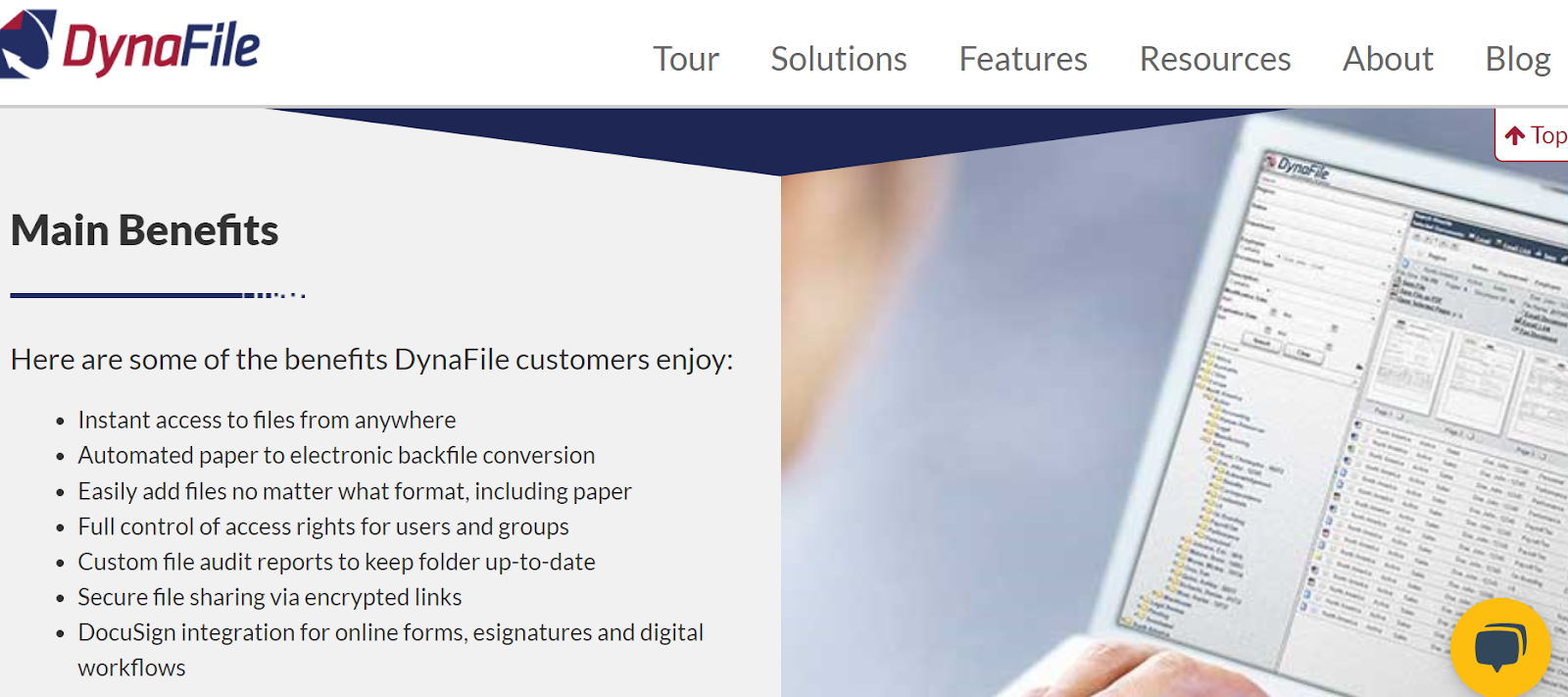
This brings a multitude of benefits to its customers, including:
- Unrestricted File Access
With this, you can gain instant access to your files from any location, enhancing your ability to work flexibly and effectively.
- Automated Backfile Conversion
This automates the conversion process from paper to digital, saving time and resources while minimizing human error.
- Broad File Compatibility
Regardless of the file format – whether paper or digital – this makes adding and managing files easy, enhancing organization and accessibility.
- Complete Control of Access Rights
With this, you can confidently manage access rights for individual users and groups, providing the right balance of accessibility and security.
- Custom File Audit Reports
Keep your folders up-to-date with this custom file audit reports. These reports can help you maintain an organized, efficient document management system.
- Secure File Sharing
This ensures secure file sharing through encrypted links, protecting sensitive data while promoting collaboration.
- Integration with DocuSign
This integration with DocuSign facilitates online forms, e-signatures, and digital workflows, further digitizing and streamlining your document management process.
Comparison With Other Document Management Software
While this shines in many aspects, how does it fare against other document management software?
Considering this in the context of other document management software is essential. One notable competitor is M-Files. While M-Files is also a powerful document management solution, DynaFile stands out in several significant ways.
This emphasizes ease of use. Its intuitive interface makes it accessible to users of all tech-proficiency levels. This automation features go above and beyond those of M-Files, particularly regarding document processes. This dedication to secure file sharing is commendable, making it an excellent choice for businesses prioritizing data security.
DynaFile’s strong points lie in its simplicity, efficiency, and robust security features compared to other document management systems. However, some software may offer more advanced features like workflow automation or AI-powered search functionalities. When choosing a document management solution, it’s always essential to assess your business needs.
Advantages Of Cloud Storage In DynaFile
Regarding file management, cloud storage is no longer a luxury; it’s a necessity. DynaFile’s robust cloud storage capabilities make it one of the best document management software options on the market.
By leveraging the power of the cloud, DynaFile allows you to access documents anytime, anywhere, thus ensuring flexibility and convenience. Furthermore, cloud storage means you no longer need to worry about the physical security of your files; they are safely stored in the cloud and protected by advanced security measures.
Understanding Business Processes And Document Processes With DynaFile
It is not merely a file management system. It’s a tool designed to enhance your business and document processes, increasing your team’s efficiency and productivity.
With DynaFile, your document management becomes less of a chore and more of a strategic advantage. From filing to retrieving and sharing files, every document process can be streamlined, allowing you to focus more on core business activities.
DynaFile For Electronic Files And Document Archiving
Managing electronic files effectively is crucial for businesses. DynaFile shines in this area, too, making it easy to store, manage, and retrieve electronic files. This software ensures that your e-files are organized and accessible, aiding quick decision-making and efficient work execution.
In addition, DynaFile also offers full document archiving solutions. It provides secure storage for your important documents, ensuring they are easily retrievable for future use. This can be particularly useful for companies in regulated industries, where maintaining comprehensive document archives is mandatory.
Best Alternative Software for DynaFile
FAQs
What makes DynaFile stand out among other document management solutions?
DynaFile distinguishes itself in document management solutions by providing robust and versatile features that address various organizational needs. It offers instant, unrestricted access to files from any location, automated backfile conversion from paper to electronic, broad file format compatibility, and complete control over user and group access rights.
What is DynaFile?
DynaFile is a cloud-based document management software that provides a simple and effective solution for managing office files. It offers scan-to-cloud automation, secure online file storage, cloud collaboration, and automated onboarding integrations.
How does DynaFile’s scanning automation work?
DynaFile’s scanning automation allows you to transform an entire department to paperless quickly. It provides three different methods to automate the conversion of paper files into digital format, allowing you to manage both paper and electronic documents easily.
How secure is DynaFile’s online file storage?
DynaFile’s online file storage is secure and allows you to access and manage your documents from anywhere at any time. It consolidates your paper and electronic files in one secure location, making it easier to find documents when needed.
What collaboration features does DynaFile offer?
DynaFile offers cloud collaboration features that enable your team to conduct business more efficiently from multiple office locations. It facilitates online collaboration that brings teams together and allows for cloud-based review and approval processes.
What are the advantages of DynaFile’s automated onboarding integrations?
DynaFile’s automated onboarding integrations streamline onboarding workflows. New hires can review, complete, and legally sign all onboarding documents online before their first day, reducing stress and streamlining HR processes. All onboarding documents are automatically filed in the employee’s folder within DynaFile.
How does DynaFile ensure secure file sharing?
DynaFile ensures secure file sharing through encrypted links, protecting sensitive data while enabling collaboration.
Does DynaFile integrate with other software?
DynaFile integrates with various software, including DocuSign, for online forms, e-signatures, and digital workflows, helping streamline and digitize your document management process.
Who can benefit from using DynaFile?
DynaFile is suitable for businesses of all sizes and industries. It’s particularly beneficial for businesses looking to digitize their document management process, increase efficiency, enhance security, and facilitate collaboration.
Conclusion
DynaFile provides comprehensive document management tools that stand out from other document management systems. With robust cloud storage, effective management of electronic files, secure file sharing, and a focus on optimizing business and document processes, DynaFile is undeniably a leading contender in the document management software market.
Whether you are a small business looking for an easy-to-use document management system or a large enterprise in need of a robust file management system, DynaFile has the tools to meet your needs. It strikes an excellent balance between functionality and ease of use, making it an outstanding choice for any business that values efficient, secure, and streamlined document management.
Don’t let your document management processes keep you behind. Supercharge your productivity with the right file management software! Check out our blogs today to explore a comprehensive range of top-rated file management solutions. Don’t wait, explore now!