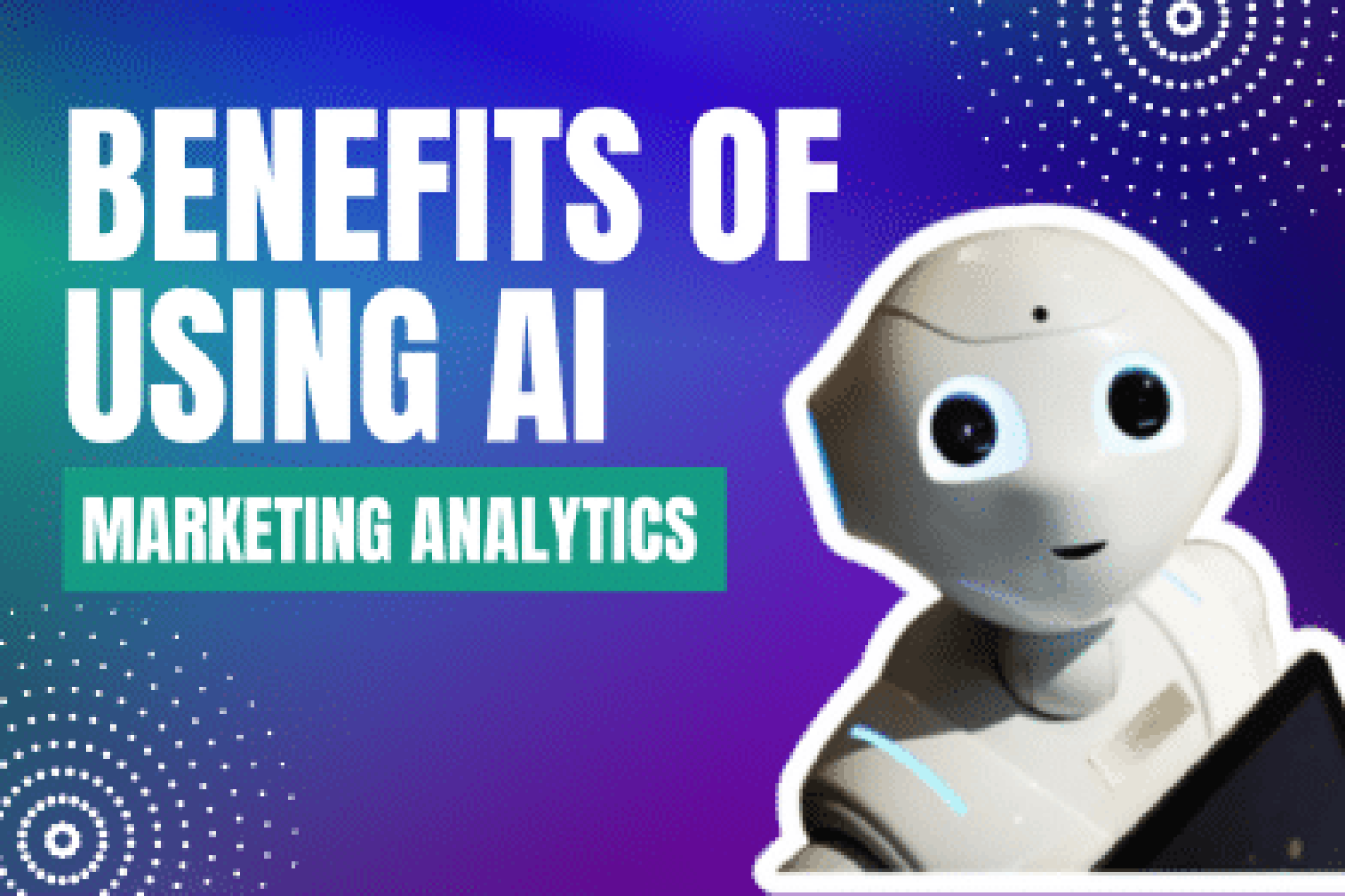Most people are always looking for ways to be more productive. Well, task automation software can help! This blog post will discuss 39 of the best task automation software tools available today. These task automation tools can help automate tasks and programs, saving you time and energy. Whether you are looking to automate your email marketing or want an easier way to manage your daily mundane tasks, task automation software can make a big difference. Check out our list and start automating today!
What is Automation Software?
Automation software is computer programs that can take the place of human input in a variety of ways and contexts.
Most simply, automation software is designed to automate tasks that are repeated or routine. You’ll find it used in Business Process Automation (BPA) and Robotic Process Automation (RPA), among other places.
The next level of automation is process automation. With the processes of automation software, business processes are streamlined and managed. This includes automating repeatable and mundane tasks to free up time. And combining multiple similar processes into a single action.
What are the Benefits of Using Automation Software?
Automation software not only helps businesses save time on repetitive tasks, but it can also improve efficiency and accuracy. Explore this benefit — as well as others — in more depth.
Save time
Automating business with automation software processes not only saves time but also streamlines repetitive tasks. Research shows that automated processes could save business leaders 360 hours every year.
Automation improves efficiency by taking care of how to automate repetitive tasks. It also eliminates human error. Eliminating human errors means you can focus on other projects and spend less time correcting mistakes.
Although automation can save you time, this only applies if you use the right task automation tools for the right processes.
If you do not take the time to understand your automation software, you will likely create more problems down the line that will require extra time to fix. Not understanding the software negates the point of using a task automation tool in your workflow.
Identify the processes for automation, and be sure to set them up correctly.
Improve resource management
If you automate workflows with automation software, you will need fewer resources. With automation in place, you can get more done with less time, money, and materials.
On average, businesses saw a 10% decrease in costs after their software automate repetitive tasks.
Increase productivity
Automating tasks with automation software allows you to focus on other areas of your business. Doing so will increase the productivity levels of your business. According to a study, 78% of business leaders say that automating tasks results in increased productivity.
Make your processes efficient
A typical day in sales involves reviewing newly generated leads. And then distributing them to various representatives. This process can take up a couple of hours of your time each day, but it would be more efficient if automated.
Standardize your processes
Though it is vital, updating your staff on new business processes is seldom an easy task.
Since there are creative requests and digital assets going out, it can be tough to manage a creative workflow. Every process has numerous people involved. If these processes are not standardized, it will complicate things for everyone.
Automations make it possible to streamline business processes throughout an organization. Automation can regulate the complete creative process for all participants. This aids in maintaining a cohesive workflow and makes progress tracking simpler.
Stay on top of compliance
Automation is essential when it comes to keeping your business compliant.
The GDPR states that businesses can only keep customer data for as long as necessary. This statement means that you cannot hold onto personal information once you do not need it anymore.
If you have customer information you no longer use, take it out of your system.
Fortunately, automation can help make this process easier. Automation tracks every consumer interaction with your company and how long their data has been on file.
Automation with automation software saves you time by automatically removing contact information after a set period. Also, automation keeps your business’s GDPR complaint.
Not only can automation help you stay compliant, but it can also help keep your internal data safe.
Provide a better customer experience
Implementing automation with automation software for your business process management can also improve customer satisfaction. Automation provides prompt and customized communication specific to each individual needs.
For example, consider a series of welcome emails. These are automated and triggered by an action, like subscribing to a newsletter. These emails take the customer through the sales journey while still seeming personal. This process is efficient since it eliminates the need for manual follow-ups.
With our platform, you can centralize your customer relations to manage hundreds of them more easily. You can use it to send and receive emails, create events, design email templates, and much more.
The Top 39 Automation Software Tools for Productivity
Selenium WebDriver
Obviously, Selenium is currently the most popular automated testing tool for website automation.
- Ghost Inspector API does not manually test your web pages and apps. Ghost Inspector lets you do so programmatically using the language of your choice. This way, you can replicate a real user experience interacting with a browser
- Selenium is one of the most popular task automation tools and frequently appears at the top of such lists.
- This software started the Agile and DevOps automation revolution. Selenium is also what employers are requesting most in job descriptions for SDETs.
Cucumber
Cucumber aids in the transition from requirements to code by reducing ambiguity and confusion.
- After you develop test scenarios, you can create executable specifications. The software uses an automation library that is compatible with all programming languages of your choosing.
- Although this automation software is most useful for effective communication, some teams only use it as an automated tools framework.
Serenity
Serenity BDD integrates Java-based test tools with behavior-driven development tools. The software makes writing automated acceptance easier.
- This automation software is a tool that makes BDD and Selenium tests easier by providing abstractions for the boilerplate code.
- Serenity provides plenty of extra features. Two of these features are WebDriver management and state maintenance between steps.
- Serenity provides accurate reports. The software also creates living documentation of your tests which references your application.
- The @Step annotation is an extra level of abstraction that makes your tests easy to use and maintain.
- The software also is one of the better open-source frameworks available.
Unified Functional Testing – Quick Test Professional
Unified Functional Testing is a commercial test automation tool used by Mercury Interactive. It was then acquired by HP and renamed Unified Functional Testing. Recently, Micro Focus bought it–who knows what they will end up renaming it.
- Many people find this tool very helpful in automating tasks, not just web browsers.
- This automation software also supports other technologies like WPF, NET, Oracle, PeopleSoft, SAP, Siebel, and Terminal Emulators.
- UFT enables you to automate comprehensive end-to-end testing workflows. The software bypasses the need for manual interactions with non-web applications.
UFT Developer (LeanFT)
UFT Developer, formally named Lean Functional Testing (LeanFT), is a tool that Selenium users can find beneficial because it has some essential functionality in UFT.
HP created LeanFT to meet the requirements of continuous testing, mobile devices, and DevOps.
The best part about this automation software is that it works well with your other workflow automation tools, so they do not have to learn new ones. Plus, they get access to HP Web/Windows-based technologies that Selenium does not provide.
Automation Anywhere
Automation Anywhere is a commercial automated test tool that uses software robots to automate scriptless end-to-end tests.
These are the three areas that this automation software emphasizes for their product:
- RAP – automate every process that has rules.
- Analytics – real-time, operational intelligence with enterprise-wide business
- Cognitive – self-learning automation
TestComplete
TestComplete is an exceptional platform that allows users to create automated tests which are accurate and easily repeatable.
You can pick from the following scripting languages:
- Codeless drag-and-drop functionality or JavaScript
- Python
- VBScript
- JScript
- DelphiScript
- C++Script
- C#Script
Sikuli
SikuliX can help with automated tasks by using image recognition to identify and control GUI components.
AutoIt
AutoIt v3 is a software that automates Windows GUI and general scripting, designed for anyone.
This automation software is not the most dependable tool, but many groups use it in collaboration with Selenium to get around any non-browser windows that might show up during an automated test.
Applitools
Most other automated testing tools on this list were not for functional testing like Applitools was. Applitools specializes in visual validation assurance or the process of validating the visuals of a User Interface.
Ordinarily, validating the UI displays accurate content would be enough. However, with this automation software, we also zero in on making sure the layout and appearance of each visual element are up to par, as well as examining the UI cohesively.
Watir
Watir is an open-source Ruby library for automating web application tests.
This automation software interacts with a browser in the same way people do:
- clicking links
- filling out forms
- validating text
PowerShell
PowerShell will always be the best for using the command line or automating something inside Windows.
Though it is not commonly thought of as an automated testing tool, still believe it to be a viable option for DevOps automation. We even have a BDD framework called Pester that some people swear by.
Tricentis qTest
qTest Scenario is a JIRA plugin that can help you quickly manage your BDD/TDD end-to-end workflows. You can use it to create and execute tests, store test results and defects, and track defect resolution centrally.
This automation software was designed with essential team benefits in mind, such as:
- Helping your teams work faster
- Increasing productivity and collaboration
- Helping you focus more on your end-users
- Helping you scale your test-first efforts across your organization
Appium
Appium is a cross-platform tool that allows for UI testing for mobile apps on Android, iOS, and other OSs. If you are familiar with Selenium JSON writer from web automation assurance then you can create test scripts using Appium.
This automation software can become the industry productivity standard for mobile testing, just as Selenium WebDriver became the gold standard a few years ago.
Robot Framework
The Robot Framework is an excellent tool to use if you want to automate testing using Python.
- Software testers will find this product helpful because it allows them to create readable tests using keywords.
- Not only does it include a test library, but also other tools.
- This automation software is compatible with Python, Jython (Java), or IronPython (.NET).
- This software tests other things like FTP, MongoDB, Android, and Appium.
- In addition to its already impressive open-source capabilities, Ubuntu also boasts a variety of APIs that help make it even more extensible.
- For testers already comfortable with keyword-driven test tools from other vendors, the keyword approach is excellent and makes transitioning to open source much smoother.
Broadcom Agile Designer
The Broadcom Agile Requirements Designer automation tool uses a model-based approach to test generation. This means that this automation software can auto-generate and update test cases whenever something in the code changes.
GraphWalker
If you think a model-based approach for test automation would fit your team well but are limited by budget, GraphWalker is worth taking a look at.
This automation software is an open-source tool that makes test automation easy and allows you to design your tests using graphs.
Ranorex
Ranorex test studio is a functional test automation tool that makes it simple to automate web applications, mobile applications, or desktop-based applications.
CucumberStudio (Formally HipTest)
HipTest is a test management tool and BDD Framework that makes it easy for teams to manage all their manual, exploratory and automated tests in one place.
To fix this problem, HipTest designed a single platform that would help with BDD testing. The software is easy to use. Since it is in the Cloud, multiple people can work on it simultaneously, and it supports real-time collaboration between product owners, testers, and developers.
TestPlant
TestPlant is one of the few workflow automation tools with extensive support for iOS. It is distinguishable from similar software because of its image-based recognition abilities, which come in handy when testing difficult-to-automate applications–especially ones with object recognition issues.
Test automation is hard enough, but when you add in images it becomes exponentially more complicated. This has been an issue for some of our customers.
TestArchitect
TestArchitect is an automation framework that requires no code and can be easily managed by teams, making it perfect for large test suites.
They spoke with Hung Q. Nguyen, co-founder of LogiGear, about Test Architect. He noted that while creating a test is one challenge, tests themselves are constantly changing and evolving– presenting a moving target for developers.
Galen Framework
If you wish to focus on automating user experience design (UX) or layout testing, this is the tool for you.
- This automation software was created for UX testing and acceptance testing. By using Galen’s special syntax and rules, you can specify what your application should look like and verify that it is displayed correctly.
- Not only does it let you specify your browser size, but it also enables you to test against your software’s layout specifications.
- This automation software tests detailed HTML reports that include screenshots and a visual image comparison with a heat map feature.
- With Galen’s simple text file, you can write tests in JS, Java, or any other language.
Tricentis
Tricentis is a continuous testing company that offers Agile testing and CI processes. Their solution Tosca uses scriptless technology for functional test automation.
Espresso
Espresso is a mobile testing framework for Android that helps you test your app’s interface.
Testim
Testim saves you time by using machine learning to automatically write, execute, and maintain your tests. Most importantly, their goal is for you to be able to trust your tests.
This automation software’s goal is to make test automation less complicated so that people other than developers can do it too. In a recent TestTalks interview, Oren Rubin (co-founder of Testim) stated that their main objective is helping organizations reduce the number of flaky tests and make it easier for non-developers to get involved in test automation.
Cypress.io
Cypress is a test automation framework that concentrates on making test-driven development (TDD) possible for developers, which sets it apart from most of the other tools listed.
- End-to-end testing can be a trial, But Cypress wanted to design something that would make the experience much simpler and more enjoyable. So it created features like packaging and bundling everything together.
- The architecture of this automation software is different from Selenium’s in that Selenium WebDriver runs remotely outside the browser while Cypress runs inside of it. Consequently, this approach provides more accurate results since it can comprehend everything going on both inside and outside the browser.
- Also, you don’t have to protocol serialization or over-the-wire protocols for object access. You’re including your application in Cypress. Therefore, it can immediately let you know of every occurrence inside the browser so that you have straightforward access to every distributed element (DOM) model.
- Cypress doesn’t just stop at making things easy to test – it also makes it a breeze to debug your application as you develop it. This, in turn, allows you to take full advantage of the developer tools available.
Of the automation testing tools I listed, Cypress is the favorite among developers.
WebDriver.IO
WebDriver.IO is a great cross-browser testing automation tool, written in Node. JS. It’s easy to use and can test locally or remotely, using Sauce Labs, BrowserStack, or TestingBot.
The best part of using WebDriverIO according to Kevin Lamping from TestTalks Episode 179 is that it’s like the SeleniumJS binding on steroids!
As a QA engineer, you can use various tools with WebDriverIO such as Cucumber and Mocha. If you’re starting, WebdriverIO might be best suited for you because- from my perspective- JavaScript is simpler to learn than Java.
Mabl
Mabl is a cutting-edge automation testing tool that uses AI and machine learning to streamline the testing process.
In other words, you need to direct Mabl to your application.
- It will then begin to test your application’s crawling ability and run default tests that are common for most applications.
- Additionally, machine learning algorithms are used to augment test execution and defect detection.
- The Mabl trainer Chrome extension allows you to teach Mabl how to test the functionality of your application by creating journeys.
Jest
If you want to pick a JavaScript testing automation framework, Jest is the most developer-friendly one.
This automation software is a JavaScript testing tool that Facebook developed to test React applications. With a zero-configuration setup, Jest is easy for beginners to use.
Katalon Studio
Katalon Studio is an open-source solution that runs on both Windows and Mac. By using Katalon Studio, you can create automated tests for Web, API, and mobile apps. Some of the features included are recording and Playback, reporting, Object Spy, and Object Map.
Progress (Telerik)
If you’re not familiar with Test Studio, it’s a visual. NET-based end-to-end automation tool that Progress Telerik backs. You might also know them as the home of the favorite free debugging tool Fiddler.
If you’re looking for a software testing tool that supports functional UI, load/performance, and RESTful API testing, Test Studio is a good option. It’s easy to use for less experienced QAs, but also has features that savvier software engineers in the test will appreciate.
A few test engineers I know use Progress’ Test Studio as a front end for their Selenium automation tests. The benefits of using Progress’ Test Studio include the hybrid technology which can locate elements based on object ID and image (making the tests more dependable), integration with Visual Studio, and support for various languages.
Sahi
If you’re looking to test web applications, Sahi is a great option. It offers both an open-source and a pro version.
- You can use it as a proxy server within any browser. If you want to test a certain browser, launch it from the Sahi dashboard.
- This automation software controller makes recording and capturing your interactions with applications easy. For example, when you hover over any element in the Sahi browser, it displays all of the actions you can perform against that element.
- The controller can also act as a playback device for your script.
- Sahi’s Record and Playback make it simple to start test automation.
Gauge
If you’re new to open-source test automation tools, then you should check out Gauge. It was developed by the amazing team at ThoughtWorks and is perfect for TDD and BDD practitioners who want living and executable documentation.
Automation tests, called “specs,” written in this automation software are easy to follow because they use a simple markdown language syntax. You can write them using Java, Ruby, or C# within your development environments such as Eclipse or Visual Studio. Also, if you need additional functions not provided by default, you can extend Gauge’s functionality with plugins.
RedwoodHQ
What sets RedwoodHQ apart from other testing tools is its…
- This automation software creates a web interface that allows multiple testers to work together and run tests from one location.
- Selenium, API, and database tests can be written in Java/Groovy, Python, or C# using the web IDE. The IDE also has built-in Git integration.
- RedwoodHQ provides existing action keywords to streamline the process of creating and modifying tests.
- To draft a test script, find the action you want to carry out, add it to your test case, and fill in the parameter values necessary.
- With the built-in IDE, this automation software you can easily create and modify test cases and actions, as well as execute tests. You can also run your tests against multiple machines in parallel so that you can monitor all of your previous test runs at once.
- If you’re looking for a tester-friendly solution with plenty of features to create complete test automation and management solutions, RedwoodHQ is perfect for you.
WinAppDriver
WinAppDriver, created by Yousef Durr at Microsoft, is the Windows form of Appium that automates Windows applications.This automation software has a lot of potential because it demonstrates the logical next step in the evolution of Appium- expanding to include things beyond mobile apps as part of the StarDriver vision.
IBM Rational Functional Tester
IBM’s test portfolio, much like other companies, has expanded with recent acquisitions of tools, such as Rational and Green Hat. A large part of what makes Rational Functional Tester so powerful is its ability to work across multiple technologies such as Siebel, PowerBuilder, Java-and platforms including Windows, macOS, and mobile devices.
Test.AI
Test.AI is a tool that, as its name suggests, will add artificial intelligence to Selenium and Appium to streamline your testing process. It was created by Jason Arbon, who also happens to be the co-author of How Google Tests Software, as well as the founder of Appdiff.
By utilizing AI, Proof automatically identifies screens and elements in any application without the need for code or element identifiers. This makes it streamlined and easy to use so you can focus on your business goals.
Worksoft
If you’re only developing ERP applications, Worksoft is the way to go. With its end-to-end solutions for businesses, it’s no wonder that this tool is so well known.
Oracle Application Testing Suite (OATS)
The Oracle Web Application Testing suite offers a variety of tools to assist with regression testing of web applications through Oracle Functional Testing, as well as performance testing of your Oracle packaged solutions through Oracle Load Testing.
How to Choose the Right Automation Software Tool For You
Get to know your needs and testing demands first
Before proceeding with the tool selection process, considering whether Test Automation is the right direction for your team at the moment is critical. Not all QA teams need automation to accelerate their testing process. Manual testing still plays an essential part in this field for specific needs and project requirements.
Criteria for Automation Testing Tool Evaluation
- Does your team possess the necessary skills to best utilize the tool?
- What is your team’s budget?
- What features to look for?
- How difficult are script maintenance and reusability?
- What are the integration capabilities?
- How and where can you get technical support?
Additional Tips and Tricks For Getting the Most Out of Your Automation Software
Create Effective Manual Test Cases Because Test Automation Success Depends on Them
To automate a test scenario, you first need an effective manual test case outlining the steps needed to validate the functionality against specific requirements. An effective manual test case will have clear and concise written instructions with an expected outcome.
Automate Everything Repetitive Not Just Regression Testing
Many firms believe that Automation Testing is only for Regression Testing, which checks if a module’s features remain unchanged despite new changes or additions to the module.
To save time and energy, many organizations automate their regression test suites rather than testing everything manually every time there’s a change. Doing regression testing by hand can be extremely frustrating when changes occur frequently in an agile environment. Automating these tests allows businesses to focus on other areas while still ensuring that the product meets all requirements.
Use Automation Testing to Increase Test Coverage
Test coverage is a metric that quantifies how much of the functionality in a program has been tested by measuring the number of test cases created against the number of functional requirements. Test coverage helps to measure both the effectiveness and quality of testing by validating whether all areas of functional requirements have been covered or if anything is missing.
Avail the potential of Test Automation with a right Automation Testing Tool
Just as you need the proper tools to make any job successful, Automation Testing is no different. To get the most out of test automation and ensure its success, you must choose the right automation testing tool.
FAQs About Automation Software
1. What is the best automation software for engineers?
Selenium WebDriver
Obviously, Selenium is currently the most popular automated testing tool for website automation.
Ghost Inspector API does not manually test your web pages and apps. Ghost Inspector lets you do so programmatically using the language of your choice. This way, you can replicate a real user experience interacting with a browser
Selenium is one of the most popular task automation tools and frequently appears at the top of such lists.
This software started the Agile and DevOps automation revolution. Selenium is also what employers are requesting most in job descriptions for SDETs.
2. What are the benefits of using automation software?
Save time
Improve resource management
Increase productivity
Make your processes more efficient
Standardize your processes
Stay on top of compliance
Provide a better customer experience
3. How do engineers decide which automation software tool is best for them?
Get to know your needs and testing demands first
Criteria for Automation Testing Tool Evaluation
Does your team possess the necessary skills to best utilize the tool?
What is your team’s budget?
What features to look for?
How difficult are script maintenance and reusability?
What are the integration capabilities?
How and where can you get technical support?
4. What are some of the most popular automation tools for engineers?
Selenium WebDriver
Cucumber
Serenity
Unified Functional Testing – Quick Test Professional
UFT Developer (LeanFT)
Automation Anywhere
TestComplete
Sikuli
AutoIt
Applitools