Finding ways to streamline your tasks and boost productivity is more important than ever. That’s where automation software comes into play. Whether you’re a small business owner, a project manager, or just someone looking to simplify your workflow, having a solid automation strategy can make all the difference.
In this guide, we’ll dive into everything you need to know about automation software, from choosing the right tools to implementing them effectively.
How to Get Started With Automation Software?

Many people think of automation software as a way to automate programs or tasks. However, it can be used for much more than that. In fact, automation software can be used to automate just about anything.
The first step in getting started with it is to determine what you want to automate. Once you know what you want to automate, you can begin looking for automation software that will meet your needs.
There are a variety of automation software programs available, so it is important to find one that is compatible with your operating system and your specific needs. Once you have found the right software, you can begin learning how to use it. Most software comes with a user manual or tutorial that will walk you through the process of automating your desired tasks.
How to Get Started With Your Chosen Automation Software Program?

As anyone who has ever tried to manage a busy household or office knows, recurring tasks can quickly become overwhelming. From dusting and vacuuming to watering the plants and taking out the trash, there always seems to be something that needs to be done.
Fortunately, there is a way to take care of these tasks without spending all of your time on them. Automation software can help you automate programs and tasks so that they are taken care of automatically.
As business owners and entrepreneurs, we are always looking for ways to streamline our operations and automate repetitive tasks. One way to do this is by using automation software. It can help you to automate Programs, manage your customer database, and even schedule social media posts.
However, with so many automation software programs on the market, it can be difficult to know where to start. Here are a few tips to help you get started with your chosen software program:
First, take some time to assess your needs. What tasks do you need to automate? What processes would benefit from being streamlined? Once you have a good understanding of your needs, you will be able to choose the software that best suits your requirements.
Second, make sure to do your research. Read online reviews, compare features, and get recommendations from other business owners who have used automation software.
Third, take advantage of free trials. Many software programs offer free trials, so take advantage of this and test out a few different options before making your final decision.
Finally, once you have selected your software program, make sure to invest some time in learning how to use it effectively. It can be a powerful tool, but only if it is used correctly. Taking the time to master your chosen program will ensure that you get the most out of it and reap all the benefits that automation has to offer.
How to Install and Use Automation Software in Your Business?

An automation software can be a great asset for any business. Automating repetitive tasks can help to improve efficiency and free up staff for more important tasks. There is a wide range of software programs available, so it is important to choose one that is suited to your specific needs.
Once you have selected the right software, the next step is to install it and configure it for your business. This process will vary depending on the program, but there are typically instructions available to guide you through the process.
After the automation software is up and running, you can start using it to automate various tasks within your business. This could include anything from sending out automated emails to customers to generating reports on sales data.
It can help marketing and sales teams by automating tasks that would otherwise need to be completed manually. This can include programs that send out automated emails, track customer interactions, and update databases. It can be a valuable tool for businesses of all sizes, so it is worth taking the time to learn how to use it effectively.

Business process automation is the use of automation software to streamline various business processes. This can include tasks such as payroll, invoicing, customer relationship management, and more. By automating these processes, businesses can improve efficiency and accuracy while reducing costs. Business process management (BPM) is the practice of improving business processes.
It can be used to improve a variety of processes, including those related to customer service, manufacturing, and human resources. One of the main goals of BPM is to increase efficiency and optimize performance. To do this, businesses often use automation software to automate programs and tasks.
Automated workflows are essential for businesses that want to optimize their efficiency. Workflow automation is the use of automation software to automate tasks and programs. Automate workflow software can be used to automate a variety of routine tasks, including email communications, customer service, accounting, and human resources.
Tips for Using Automation Software Effectively
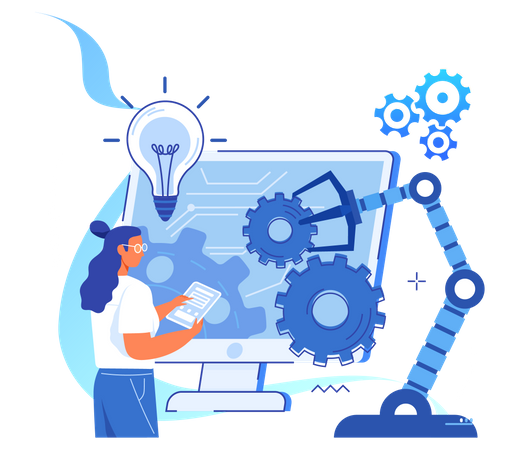
There are a number of automation software programs available that can be used to automate various tasks. When choosing an automation program, it is important to select one that is compatible with the operating system and applications you are using. It is also important to consider the features offered by the software and whether they meet your needs.
Once you have selected the software you want to use, there are a few tips you can follow to ensure you are using it effectively. Firstly, make sure you understand how the software works and what options are available to you.
Secondly, start by automating simple tasks and gradually increase the complexity of the tasks you automate. Lastly, always test your automation sequences before implementing them, to ensure they work as intended. By following these tips, you can ensure that you get the most out of your automation software.
How to Use Automation Software to Improve Your Business Processes?

If you’re looking for ways to improve your business processes, automation software can be a valuable tool. It can help you automate programs and tasks, making your business more efficient. There are a variety of software programs available, so it’s important to choose one that will work best for your specific needs.
When considering automation software, it’s important to consider the features and capabilities that are most important to you. Some software programs offer more robust features than others, so it’s important to find one that offers the right mix of features for your business.
Once you’ve selected the right software program, you can start implementing it into your business processes. With the help of software, you can streamline your business processes and improve your bottom line.
FAQ

What is intelligent automation and how does it differ from traditional automation?
Intelligent automation combines traditional automation with AI technologies like machine learning and natural language processing to enhance decision-making abilities and handle more complex tasks beyond simple rule-based automation.
Can you recommend some top automation software companies in the industry?
Some of the top automation software companies are Automation Anywhere, UiPath, Blue Prism, and Pegasystems, offering a range of solutions to streamline processes and boost productivity.
How can automation platforms help businesses accelerate their automation journey?
Automation platforms provide a centralized environment to design, deploy, and manage automation tasks, enabling companies to scale automation initiatives, optimize resources, and achieve faster ROI.
What are the key features of AI-powered automation software?
AI-powered automation software leverages artificial intelligence technologies like machine learning and NLP to enhance decision-making, automate tasks that require intelligence, and continuously improve processes based on data insights.
How can automation software help enterprises transform their operations?
Automation software is designed to digitize and unify workflows, automate repetitive tasks, enhance operational efficiency, drive compliance with regulations, and enable process intelligence to uncover bottlenecks and opportunities for improvement.
What are some popular use cases for automation software in different industries?
Popular use cases for automation software across industries include data entry and processing, chatbots for customer service, regulatory compliance, form filling, and automating repetitive tasks to free up employees for more strategic work.
How does optical character recognition (OCR) technology enhance automation software functionality?
OCR technology enables automation software to extract text data from images or scanned documents, allowing for automated processing and analysis of unstructured data, which is essential for tasks like document digitization and data entry.






