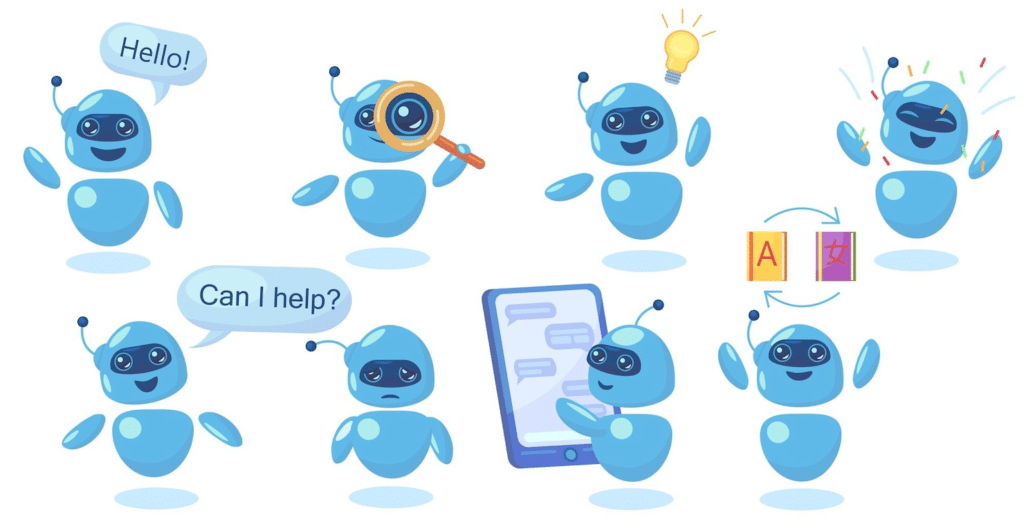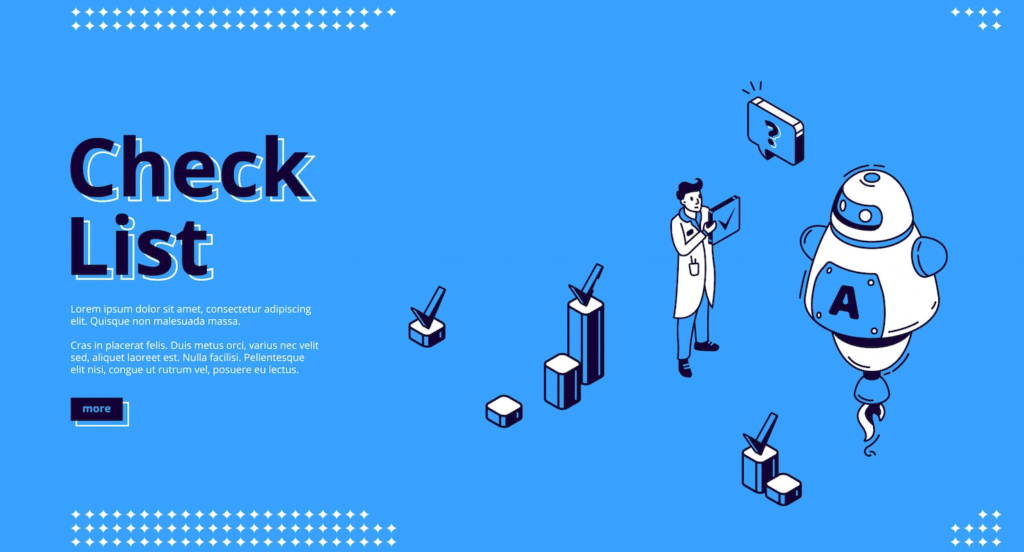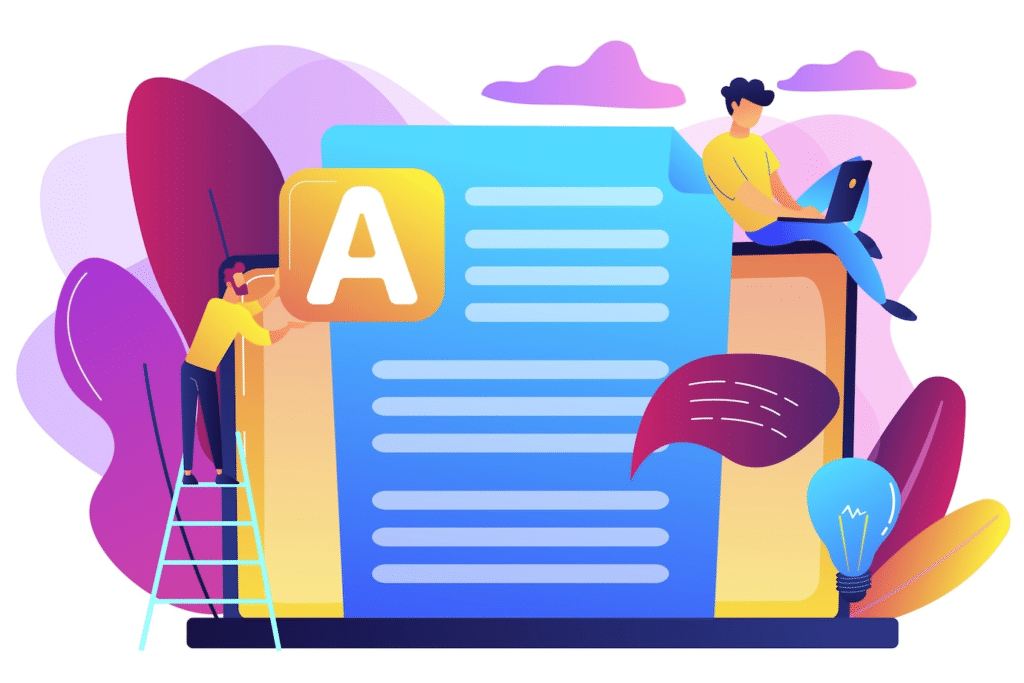Do you need help with taking notes that are organized and effective? Keeping track of your messages, both for personal use and for professional reasons, can be a task that is too time-consuming and challenging. But note-taking apps have made this job much easier by allowing users to capture important information and make the most of it.
In this comprehensive guide, we will explore how the best note-taking apps work, the benefits of using one, and the various features that they provide. In addition, you’ll get to know what makes note-taking apps so versatile and powerful. So if you’re looking for a comprehensive guide on how note-taking apps work , you’ve come to the right place!
Using the best note-taking app provides a great advantage over traditional paper note-taking. Aside from storing more information in one place, digitizing notes allows users to search through their notes using keywords quickly, sync the messages across multiple devices, access the data from anywhere in the world, and collaborate on the same document with others in real time.
Users can use text formatting to make headings and subheadings stand out from the rest of their notes. This feature makes it easier to navigate through the notes, especially if the user has a long note with many sections. For example, if a user is taking notes on a lecture or a meeting, they can use different font styles and sizes to differentiate between the main points and supporting details.
Another useful text formatting option is highlighting. Users can highlight important sections of their notes to make them stand out and quickly identify them. This is particularly useful for users who need to refer back to their notes regularly or who have much information to process. Users can also use different colors for highlighting to represent different levels of importance.
In addition to text formatting, note-taking apps also provide other customization options, such as changing the background color of the notes or selecting a different font for their notes. These features help users to personalize their notes according to their preferences and make them more appealing.
Organization Tools Organization tools are essential features of note-taking applications that allow users to manage their notes and stay organized easily. These tools are particularly useful for users who take a lot of notes or need to manage a large amount of information. Some organization tools available in note-taking apps include creating folders, dividing notes into separate topics, and searching for relevant messages.
Creating folders is one of the most basic and effective ways to organize notes. Users can create folders based on different topics or categories and store their notes in the appropriate folder. This makes it easier to find specific notes later on and also helps to keep the notes organized and easily accessible.
Another useful organization tool is the ability to divide notes into separate topics. Users can create sections within a note, each dedicated to a specific topic or sub-topic. This makes it easier to navigate through the notes and quickly find the information the user needs.
Searching for relevant messages is another crucial organization tool available in most note-taking apps. Users can search for specific keywords or phrases within their notes, making it easy to quickly find the information they need. This is particularly useful for users who have a large number of notes or who need to refer back to notes frequently.
Multimedia integration Multimedia integration is an important feature of note-taking applications that allows users to add visual and audio content to their notes. This feature helps to enhance the note-taking experience by providing users with additional context for their messages and making it easier to remember key points.
The ability to add images to notes is particularly useful for visual learners. Users can take pictures of diagrams, charts, or other visuals and add them to their notes to help them understand complex concepts. They can also add images to make their notes more visually appealing, making them more engaging and easier to remember.
Audio recordings are another useful multimedia integration feature available in many note-taking applications. Users can record lectures, meetings, or conversations and add them to their notes. This feature is particularly useful for users who refer to specific conversations or want to capture the information they might have missed during a meeting or lecture.
Video integration is another multimedia feature available in some note-taking applications. Users can add videos to their notes to illustrate key concepts or provide additional context for their messages. This feature is particularly useful for users who are taking notes on a complex topic or who want to provide a more in-depth explanation of a concept.
Advanced Features of the Best Note-Taking Apps Synchronization and Cloud Storage Synchronization links two or more devices together such that changes to one device are propagated across all connected devices. For example, if a user edits a note on their laptop, synchronization will ensure that the same edit is made to the note on their phone. Cloud storage is a service that allows users to store files and data in an off-site location (i.e., the cloud) so users can access these files from any device with an internet connection.
Combining synchronization and cloud storage can provide tremendous benefits for other note-taking apps. Users can rest assured by synchronizing notes across all connected devices, knowing that their notes are fresh and up-to-date no matter their device.
Additionally, by storing notes in the cloud, users can rest assured knowing that their notes are safe even if something happens to their device (e.g., lost, stolen, broken). Furthermore, by storing their notes in the cloud, users can access them from any device with an internet connection, enabling them to take notes anytime, anywhere.
Collaboration A great note-taking app with collaboration capabilities allow multiple users to work together on a document or set of notes in real-time. This makes it easy for people to take part in group discussions, brainstorming sessions, and more while being able to edit and organize their documents quickly.
The main benefit of collaboration in note-taking apps is the ability to collect ideas from multiple sources in one place. This makes reviewing and organizing information easy and encourages user discussion and idea sharing. Another big benefit is accessing a document anywhere, anytime, without coordinating with someone else, as all changes are updated in real-time.
Lastly, collaborative and free note-taking apps often include other features like cloud storage, search capabilities, tagging, and more, to make organizing and retrieving notes easier and quicker.
Customization Note-taking apps can be customized to fit individual needs in various ways. Customization can involve formatting options, organizational tools, specialized features, and more.
For example, users can customize their note-taking app by changing font sizes, styles, and color schemes. This can help make notes more legible and visually pleasing and help them stand out. They can also build folders and sub-folders, allowing users to organize their notes into categories and topics. Additional features include setting reminders, bookmarking pages, or syncing to other devices.
Customizing a note-taking app can improve the note-taking experience significantly. For example, fonts and colors can make the notes easier to read, while organizational folders help keep users organized and efficient. Plus, with features like reminders and bookmarks, it’s easy to refer back to important points made during lectures or meetings.
These customization features allow for a highly personalized and flexible note-taking experience that helps users stay on track and get the most out of their notes.
Security Note-taking applications have become increasingly popular in recent years, especially with the rise of mobile devices. For this reason, it is important to understand how these applications protect user data and what security features they offer.
To protect user data, even a free note-taking app uses various techniques. These techniques range from encrypting data stored in their databases to using two-factor authentication as an extra layer of security . Additionally, application developers are constantly working to improve their data protection measures by implementing new technologies such as biometric authentication and password hashing.
Common security features found in note apps include the ability to set up secure passwords and PINs, two-factor authentication methods (such as sending a code via text message or email), the ability to set up encrypted backups, and data loss prevention measures (such as wiping all notes when an unauthorized attempt is made to access the application). In addition, many apps also provide additional privacy settings so users can control who can view their notes.
Overall, note-taking applications are becoming more secure due to improved encryption protocols and additional security measures. While no system is completely foolproof, users should still take care when choosing a service and ensure that it provides the necessary level of security.
Compatibility Note-taking apps can be used across multiple devices and platforms, allowing for greater flexibility and convenience. This is especially beneficial for people who need to create and access notes on the go or when away from their home computers.
Cross-platform compatibility allows users to sync their notes across multiple devices and other apps in real-time. This means that they can access their notes regardless of their device. For example, if a user creates digital notes on their phone but needs to access them on their laptop, they can do so easily. Additionally, cross-platform compatibility allows users to share and collaborate on notes with others regardless of the device or platform they use with the great user interface.
The benefit of this type of compatibility is convenience and scalability. By having their notes accessible across all their devices and platforms, users have greater flexibility in how and where they create and access them. This means they no longer worry about saving and transferring files or manually entering information into each device.
Additionally, they can easily scale up the data they store using one platform. Whether users create notes from apple devices, they can access the same page with Android devices. This includes audio notes and other mediums.
FAQs What is a note-taking app? A note-taking app is a digital tool that allows you to capture, organize and store notes, ideas, and information electronically. These apps are designed to help you keep track of your thoughts, ideas, and important information in one place. Note-taking apps are available for various platforms, including desktop computers, tablets, and smartphones.
What are some popular note-taking tools available for mobile apps? Some popular note-taking tools for mobile apps include Apple Notes, Google Keep, and Sticky Notes. Apple Notes is an app available on iOS devices that allows you to create, organize, and sync notes across all of your Apple devices. Google Keep is a free app on iOS and Android that allows you to create notes, to-do lists, and reminders. Sticky Notes is a note-taking app available on Windows that allows you to create and organize notes on your desktop.
Is Apple Notes a good note-taking app for Apple users? Apple Notes is a versatile note-taking app available for free to all Apple users. One of the biggest advantages of using Apple Notes is that it is already pre-installed on all Apple devices, including iPhones, iPads, and Macs, so you don’t need to download or install anything else. This makes it a convenient choice for Apple users who want to keep their devices manageable with multiple apps.
What features should I look for in a note-taking app? Choosing the right note-taking app can be overwhelming, but it’s important to look for features that will meet your specific needs. When searching for a note-taking app, there are several key features that you should consider to ensure that the app can help you stay organized and productive.
Can I use Google Calendar with a note-taking tool? Linking notes to Google Calendar events is a powerful feature in note-taking tools like Google Keep. This feature allows users to better manage their schedules by seamlessly integrating their notes and reminders with their calendar events.
Are there any note-taking tools that offer a free plan? Both Apple Notes and Google Keep offer a free version of their note-taking apps. While the free versions may have some limitations compared to their paid counterparts, they still offer a wide range of features that can be useful for most users.
Can I create quick notes with a note-taking app? Note-taking apps like Apple Notes and Google Keep allow you to create and save notes quickly. With these apps, you can easily jot down ideas or information as they come to you, without worrying about losing them.
Can I add scanned documents to a note-taking app? Scanning and adding documents to notes is a valuable feature of note-taking apps like Apple Notes. This feature allows users to easily digitize physical documents, such as receipts, contracts, or handouts, and store them in one place for easy access.
Can I add tasks to the same note in a note-taking tool? Yes, most note-taking tools offer task management features that allow you to add tasks to the same note. This feature can help you better to organize your tasks and notes in a single location, making it easier to keep track of everything you need to do.
Can a note-taking tool be used for to-do lists? To-do list features are essential to note-taking applications like Apple Notes and Google Keep. These features allow users to create, organize, and manage their tasks in one place, making it easier to stay on top of their work and be more productive.