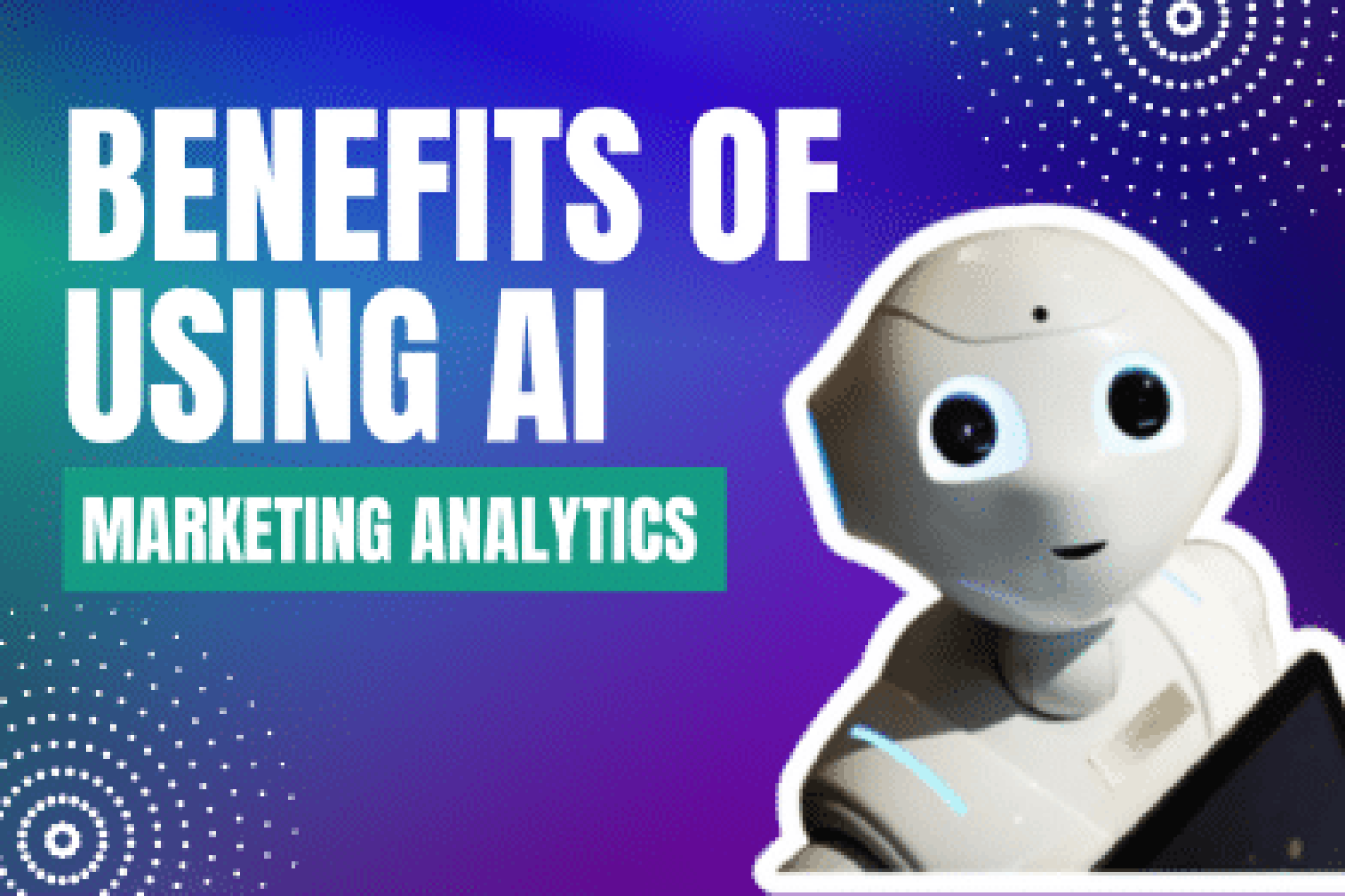OCR is a necessity in today’s smart, digital world. Optical character recognition is what converts text-laden images into machine-readable text. Businesses constantly seek streamlined processes and it’s no different when it comes to using OCR tools.
Business professionals are obsessed with efficiency in their daily operations, hence the many layoffs recently worldwide. Organizations are turning to artificial intelligence (AI) for streamlining processes and enhancing overall performance.
It’s no surprise that they are opting for OCR-based AI SaaS tools. SaaS (Software as a service) tools with AI capabilities are the talk of the town. This whole niche has been dominated by AI recently and we’re all here for it.
Our mission today is simple. Dissect what makes these SaaS tools so preferable among professionals of different industries, how they integrate them, and what challenges they solve.
Improving Text Extraction for Business Professionals with OCR-Powered SaaS Tools
Many SaaS tools offer free modes with premium options for advanced features. These software applications can be accessed on the internet without the need for downloads, a key feature of these tools.
Using these tools, you can extract texts from various types of documents. There’s a whole multi-step background process that takes place when you ask OCR tools to convert. That may not be visible given the speed at which some of these tools provide results.
Traditional OCR tools using machine learning algorithms are outmatched by OCR tools implementing deep learning algorithms. The following are those deep learning processes happening in the background that we’ll do a deep dive into later in another article.
- Input (You provide the file for extraction)
- Region Proposal (Detection of text regions from file)
- Language Processing (NLP is used to extract information)
- OCR Output (Your editable text file is ready)
Cream of the crop image to text tools utilize Computer Vision and natural language processing (NLP) in harmony to save time and get accurate results. Here’s how these SaaS tools enhance text extractions along with their practical examples.
- It’s A Digital World
First on our list is document digitization. The name kind of gives it away. Physical documents such as printed papers, receipts, reports, and more get converted into editable digital formats that are easily searchable and shareable.
- It removes paper clutter
- Better accessibility since they’re indexed and
- Everyone (authorized) in the workspace can access the documents remotely.
Any business professional reading this article can attest to the benefits of instantly shareable documents.
You need to look no further than banks that went paperless. Digitizing customer records, operational records, and legacy records can see improvements in key areas of banking such as efficiency and compliance.
It’s much safer this way for documents too. Paper can be easily lost or misplaced. Paperless banks convert image to text from scanned documents. This process is exhibited below using a state-of-the-art OCR-based SaaS tool.
This was an individual’s bank statement from 2020. The statement was easily converted by this SaaS tool in a matter of seconds. It was rather quick, but we cross-checked the documents and it matches the original entries.
Suffice it to say, that OCR-based SaaS tools are better for every workspace.
- The Evolution of Data Entry
As you can see above, that’s the asking rate that businesses can avoid by using OCR-based SaaS tools. You can see people charging a lot more for their data entry services on freelancing platforms.
Manually typing data from hundreds of documents into computers isn’t considered practical anymore. The accuracy reduces too as the more you type, and the fatigue sets in, the worse your entries get.
Professionals can automate the data entry process to save money that can be better spent elsewhere. What the automation requires is for these professionals to convert image to text by letting the OCR tools do all the work. They’ll get faster and more efficient data entries this way.
The company data we provided the tool is purely fictional if you can’t tell already. This is exhibit A of how companies can automate the data entry process by taking it into their own hands.
No need to worry about input image formats as the tool supports multiple formats from JPG to WEBP. Simply upload the image or browse your local storage to upload and then download the output or copy it. Whatever is suitable for your business.
The cherry on top is that you can upload multiple scanned images at the same time for mass conversion. Data entry takes on an even more significant role when it pertains to your healthcare.
- OCR for Healthcare Providers
Healthcare providers must convert medical forms, patient records, lab reports, etc. into electronic formats. Instead of entering the data manually, they use OCR tools. These organizations produce big amounts of data that would be a hassle to store manually.
Instead, they use OCR tools to store, manage, and access the abundant disorganized data they have. The average hospital produces roughly 50 petabytes of data every year. For reference, that’s more than twice the amount of data housed in the Library of Congress, and it amounts to 137 terabytes per day.
You should be able to tell why OCR is such a good fit for this business in particular. Even besides that, there’s invoice management aided by these SaaS tools. The protection of a patient’s private data is guided by OCR to digitize it for additional security.
- OCR In The Legal World
Legal documents can be lengthy and complex. Between contracts, agreements, affidavits, wills, deeds, and many more, law firms have their work cut out for them. OCR-based SaaS tools streamline the process by extracting specific information.
Key information such as dates and deadlines, financial details, party information, legal references, citations, and more. Law firms can convert image to text to extract terms and conditions from contracts and identify obligations, rights, and potential risks.
These tools also help in tracing trademarks, patents, copyrights, and licensing terms within intellectual property documents. Even regulatory compliance checks and real estate transactions can be made by utilizing these SaaS. OCR is a goldmine in the legal world.
Conclusion
There should be no doubt by now how much OCR-based image-to-text SaaS tools enhance the text extraction process. Think of the banks in the third world that are still hauling around their huge piles of paper almost in a boastful way.
Their paper system isn’t doing them any favors business-wise. The same can be said about data entry jobs. It was the original tech job and now many companies are moving past the need for it.
The majority of healthcare providers at least at the hospital level have adopted these tools in some shape or form. The long duty hours are taxing enough for the receptionists as is and to expect them to type and digitize files is cruelty to your business. Most single-person healthcare clinics are still behind the curve on this.
The legal world is catching up to these changes as well. It has gotten to the point where the federal court has issued a notice requiring disclosure of the use of generative AI in court documents.
People in that space are aware of the use of AI tools like OCR-based SaaS tools these days. By eliminating manual data entry, better accessibility and searchability, and boosting storage space via digitizing documents, the text extraction process is enhanced for businesses worldwide.
Best OCT Software: Our Top Picks
|
3.5
|
3.5
|
3.5
|
FAQs – Frequently Asked Questions
How can business professionals increase their productivity and efficiency with OCR-based SaaS tools?
OCR-based software as a service (SaaS) improves productivity and efficiency by automating text extraction procedures, which do away with the need for human data entry. Professionals may concentrate on more strategically oriented work since this automation decreases mistakes and saves time. Furthermore, by transforming hard-copy papers into digital files that are simple to share and search, these technologies increase accessibility.
Can OCR tools read a variety of document types, such as PDFs and scanned images?
Yes, OCR tools are capable of reading a wide range of document types, including PDFs and scanned pictures. They reliably and quickly extract text from different formats by using sophisticated algorithms, such as deep learning.
What distinguishing characteristics of OCR-enabled SaaS solutions make them better for text extraction applications?
SaaS solutions with OCR capabilities include functions including bulk conversions, cloud-based accessibility, and compatibility for various document formats. Additionally, they use cutting-edge technology like natural language processing (NLP) and computer vision to increase text extraction jobs’ accuracy and speed.
What is the integration process of OCR technologies with current business systems and workflows?
OCR solutions may be easily integrated via APIs or direct connections with current corporate workflows and systems. Professionals may use this to streamline workflows and increase overall productivity by integrating text extraction capabilities into their preferred platforms or apps.
Which sectors or industries gain the most from OCR-based software as a service (SaaS) and why?
OCR-based SaaS solutions provide several advantages for use in data input, finance, healthcare, and legal sectors. These industries handle substantial amounts of paper records that require effective digitization, indexing, and processing. OCR technologies lower operating expenses and increase workflow efficiency and compliance by automating text extraction operations.