Optical Character Recognition (OCR) technology has evolved into a tool for visually challenged users to quickly input documents even though it was not initially designed for them.
A scanner, the component for recognition, and OCR software that works with the other components to store the digital document in the computer make up a comprehensive OCR technology.
The first step in entering the data into the computer is having the scanner, scan documents. Following that, the layout, typefaces, text, and graphics of the image are examined as part of the text recognition process.
The image of the paper is finally transformed into an electronic version that may be altered with software.
With adapted user interfaces, OCR systems created especially for people with visual impairments can be utilized without much help. The cost of this technology currently ranges from $3,000 to over $10,000.
However, it is anticipated that the price would decrease as the product gains more traction in the commercial world. The accuracy of technical advancements will also rise, and these goods will be able to read even handwritten notes.
OCR software typically functions in conjunction with the user’s current assistive technology as an external device. Once the image is in electronic form, the user can access it via braille, speech, or magnification technologies to read and/or change it.
It is crucial to take into account a product’s compatibility with the other goods in the user’s computer system because some products function better with specific speech or braille systems.
However, some items already include an adaptable device. These are referred to as “stand-alone reading machines,” some of which have the added versatility of functioning both independently and in conjunction with a computer.
What OCR Software Can Do?
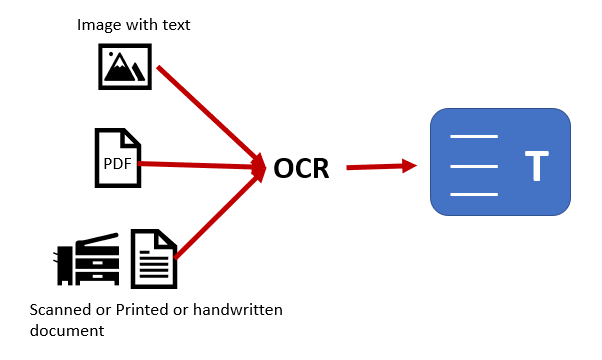
With the arrival of OCR software, people can now scan any text from paper documents, photographs, web pages, and even digital files and then edit them as if they were manual data entries on a word processor.
As convenient as it is for people to be able to edit texts with much ease, it does not come without a cost. There are many forms of OCR software in the market today and each has its own different features.
However, one thing that all OCR software have in common is that they are not 100% accurate in their conversions into text. They may have a good rate of accuracy but they are not perfect.
It also takes time for them to convert handwritten notes and large volumes of images into searchable pdf files and then manipulate them into a document that can be edited properly.
This is where OCR software comes in. It helps people to convert images into text and then manipulate it into a document that can be edited properly. The process is not as simple as it sounds though because there are many different types of OCR text recognition available today.
How To Use Optical Character Recognition Software?

A business solution for automating data extraction from printed or written text from a scanned document or image file and then transforming the text into a machine-readable form for use in data processing like editing or searching is OCR software.
You have a lot of papers to scan and need to save those papers digitally. You are completely new to the world of scanners and are not sure if you can do this task on your own. Maybe you have tried to scan a document before and it comes out crooked or blurry. If that is your case, you may be asking yourself, “How can I use optical character recognition software?”
First, you will need a scanner. A scanner is an essential tool if you want to digitize any hard copies of your documents. You have to decide if you want a flatbed scanner or a portable scanner. Flatbed scanners are better suited for scanning books, magazines, or posters because they have larger scanning surfaces. However, portable scanners are more convenient if you want to carry them with you. Also, portable scanners are more useful for scanning small objects such as receipts and bills.
Once you have set up your scanner, open the OCR Software program on your computer and select the option that says “Scan”. The program will automatically detect your scanner and open up a window where you can set up the OCR scanning. You can adjust the brightness and contrast of your document, as well as the scanning resolution to get a better-quality image. Once you are done with these settings, click “Scan” or “Capture”.
Next, you will see a preview of your document on the screen. Use the mouse to adjust and crop the image so that it looks good. Once you are done with this process, click “Save” or “Export”, depending on your program.
The software will ask you to place your document on the scanner bed and click “OK”. You can also choose whether or not you want to automatically save the scan.
After this, your scanner will start scanning the document and save it as a scanned document on your computer. The program will automatically scan your document and display it in a separate window.
You can then edit your document as needed and save it on your computer or print it out. If you want to scan a document without using a scanner, you can use your smartphone. You will need an app that allows you to scan documents and edit them on your phone.
OCR Software Workflows
The OCR software workflow entails a number of sequential procedures that prepare the image for recognition. OCR software reads and analyzes the document using sophisticated algorithms to find text lines and characters and translate them into machine-encoded text. Then, this text that has been machine-encoded can be used as searchable material.
Image Taking
Taking a picture is the first step. Although a digital camera can be used, an OCR software scanner is typically used for this. Following that, the image is saved as a bitmap or raster image. This format holds the color and brightness information for each pixel at that location on the page. There are numerous formats for bitmap files, including TIFF, JPEG, and PNG. The application intended for use with the OCR software will determine the format to be used.
Image Preparation
Next, a collection of image processing methods are used to enhance the image’s quality before recognition. Depending on the quality of the original image and the capabilities of the program, the step involves applying
Document Evaluation
An automatic document analysis stage aims to identify the kind of document being processed after the image has undergone pre-processing. This influences how the remaining OCR steps are carried out. One can make assumptions about the type of data to anticipate from a scanned image if it is classified as an invoice or purchase order, for instance, and how it should be organized.
Segmentation
Individual fields can be extracted when a template based on the entire document has been constructed. To accomplish this, the document is divided into smaller sections that each carry a certain type of information (like an address or a phone number). In this step, keyword recognition is another possibility. This is accomplished by looking at spaces between words or lines of text and speculating on the basis of what it is aware of the standard letter.
Data Extraction
This stage entails pulling out all pertinent information from each separated area and formatting it for use by your company. Data that has been extracted can be exported and processed further in other databases or programs.
Human-in-the-loop analysis
You can use your data for other purposes now that it has been extracted and stored. However, you must double-check any errors in the retrieved data before utilizing it. Before using them for your work, you can repair any
Five things to think about when choosing an OCR solution for your company

Different industries have diverse needs, and additional needs necessitate the use of different software. We have put together a list of factors you should take into account while looking for the finest OCR software for your company to help make this decision easier to manage.
Scalability
One of the most important considerations when selecting an OCR solution is the scalability of the OCR software. The OCR software should scale with your company so that you don’t have to buy new software whenever your company grows.
Accuracy
OCR data extraction is not always perfect because some words could be misunderstood during conversion, resulting in mistakes in your document. Using an OCR solution with a high accuracy rate is the most effective answer to this issue.
Adaptability
Since OCR software assists in automating a variety of operations, it should interact effectively with corporate processes. The program must be able to link to other apps from third parties and integrate with current business procedures. As a result, there is no longer a need for manual data entry, which lowers operating expenses.
To streamline procedures and increase efficiency, the OCR software should be integrated with other business-specific programs like document management systems, accounting software, CRM, and others.
Analytics
Businesses need to leverage analytics and adequately use the data for growth in this digital age. So, choose a tool that can analyze unstructured data and provide you with actionable insights based on it. Any analytics tool must provide meaningful visualizations so you can understand your data at a glance and make better decisions. Make sure the software you choose offers a centralized dashboard where you can view visualizations of all your data in one place.
Customization
Optical Character Recognition software might not be compatible with all document types and could need to be customized for your needs. Therefore, confirm that the solution supplier has solutions that can be customized to meet the stated needs.
Wrap Up
Optical Character Recognition can be a time-consuming and expensive process, but with the right tools and techniques, it can become quick, precise, and cost-effective. The benefits of Optical Character Recognition cannot be stressed enough. From storing important literature on hard drives to saving revenue-garbled books at a fraction of the original cost, Optical Character Recognition is an essential tool for any organization in an increasingly digital world.
FAQs
What is the difference between Optical Character Recognition and Intelligent Character Recognition?
Optical Character Recognition, or OCR for short, is a method that involves scanning business documents into a digital format image and then analyzing the shapes of the individual characters. Intelligent character recognition, on the other hand, is able to identify whether characters are handwritten or typed. It also analyzes the content of the document based on things like grammar and sentence structure instead of just letter shapes.
Which is the Best OCR Software?
OCRmyPDF program has a great interface that’s easy to use, and it even comes with an online form if you want to do something more complicated than straight scanning. The paid version costs $49 but they offer a free trial if you want to test it out before committing.
How do I restore text if I accidentally delete it after applying OCR to a document?
It’s not uncommon for people to accidentally delete text if they are using optical character recognition to convert an image file into a word-processing document. OCR tool often works best on paper with clear, black text, but if you’re working with something like an old, faded receipt or a document that was scanned in at a low resolution, you may find that some of the text gets lost as the software tries to figure out what letters it recognizes and what it doesn’t. The good news is that there’s a way to restore deleted text in these types of situations.






