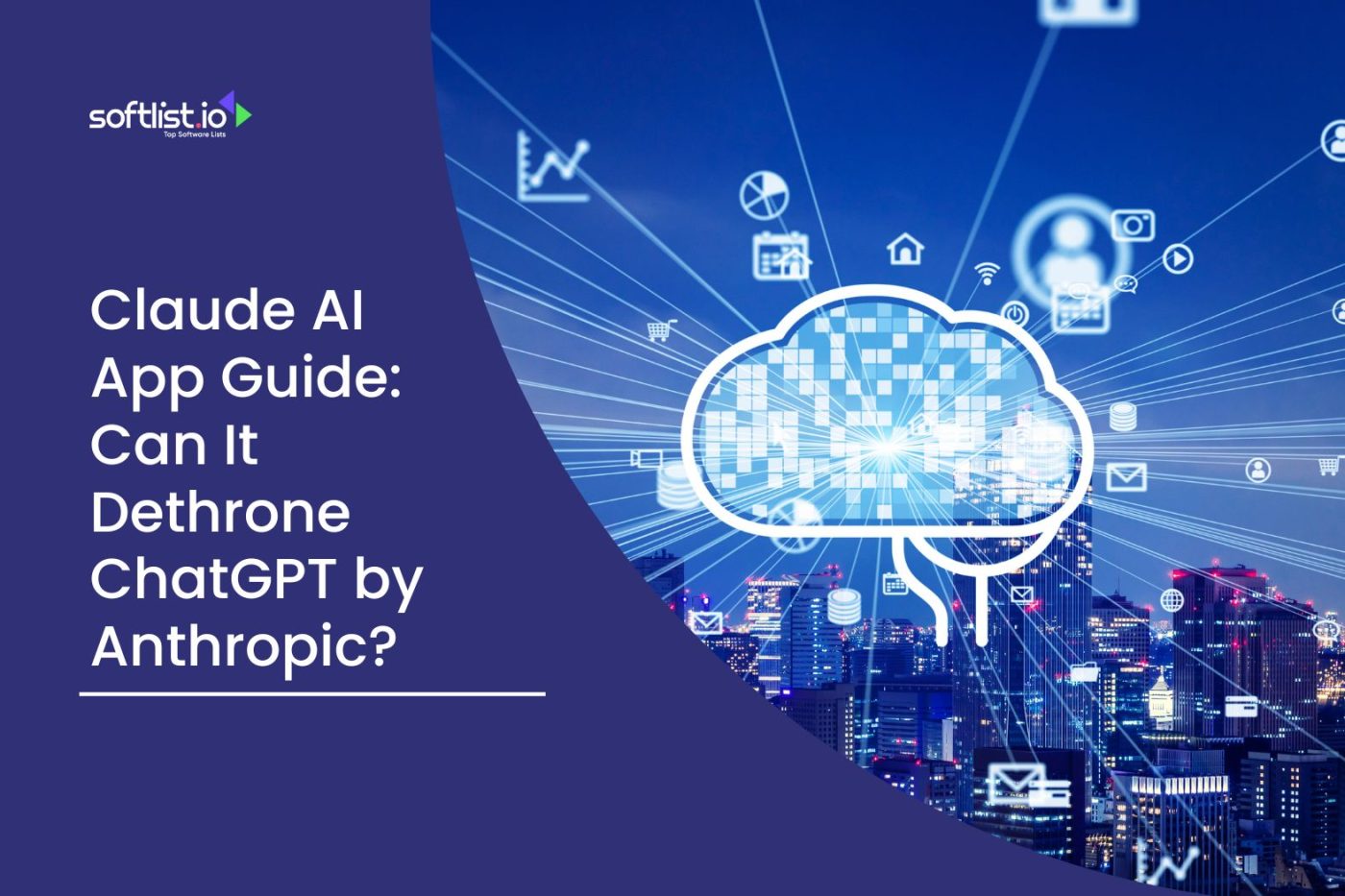Calling someone on their cell phone can be a hassle if you’re unfamiliar with that particular area code or are calling from an area where another cell phone carrier is available. Having a Google Voice number is a way around this problem since all you need to do is enter the number, type your name or nickname when prompted, and then hit ‘call.’ You can get voicemail whenever you prefer, saving precious time when getting help from employers or family members.
What is Google Voice Number?

Google Voice Number is a virtual telephone number VoIP service that you can use to call and text from your computer or mobile phone device. The free service allows users to make calls and send text messages over the Internet without incurring long-distance or toll charges.
Google Voice Number can also be used for voice mail, which means users can leave messages for others. Users can attach files to voice mails and have the ability to forward all their incoming calls to another phone number or line.
Google Voice Number offers access to Google Chat, which allows users to chat with each other using text messages or video conferencing, as well as video calling with other Google Voice users.
Google Voice is a free service that allows you to make calls over the Internet using your regular phone number. It’s the best way to make international calls, and it is beneficial if you travel a lot, since it saves you money by not having to pay for international calling cards. A city or area code is a three-digit number that identifies the calling party’s telephone exchange service when dialling a telephone number within its local calling area.
You can change your Google Voice number if you get unwanted spam calls. Google Workspace account is a service offered by Google for individuals, small businesses, and larger enterprises. The phone icon on your Android device is your Google Voice number. It’s a shortcut to getting in touch with Google, so you’ll see it on the main screen of your phone.
Google Voice Number offers free caller ID, so users know who they are talking with before answering the phone. If a user gets a call while working on something else, they will see an automated message telling them that someone has called but not who it was from.
How does it work?
Google Voice is an internet service allowing users to get free phone numbers. The service works with your regular phone number, letting you make and receive calls from any phone or device with internet access (and a few other things). You can use Google Voice to make calls from landlines or cell phones, just like any calling plan.
If you want, you can also use Google Voice as a replacement for your home phone system. This gives you one number that rings at home but also allows you to make calls anywhere worldwide.
Google Voice works by sending and receiving calls over the internet. You don’t need any special hardware or software to set up the service — download and install the software on a computer or mobile device. The service also works with most phones, including iPhones and Android handsets.
How to Generate Google Voice Number?

Google Voice is an excellent service that allows you to make calls, send texts and even use your phone number. The service has been around for a long time and has become the most popular in the business.
The best part is that you don’t need to buy a new phone or sign up for any contract with the carrier. Just sign up for Google Voice and start using it immediately!
If you’re looking for a way to generate your own Google Voice number, this article will show you how easy it can be.
Step 1: Go to the Google Voice website and click on the “Sign In” link on the top right corner of the page. You will be redirected to the Google login page, where you must enter your email address and password to log in to your account.
Step 2: Once logged in, click the “Generate New Number” button at your screen’s bottom right corner. This will generate a new random number required by Google when they request your credit card information during the sign-up process.
Step 3: Enter a name for this number (this will not appear on caller ID), select whether or not you want to add an extension, and then click Save Changes when prompted.
Step 4: You’ll receive an email confirming your new number has been created; click on that link to activate it if necessary.
How to use Google Voice Number?
Google Voice is an Internet-based telephone service. It uses a telephone number you already have and connects your existing phone number to your email address. You can use Google Voice to:
– Make calls from your computer or mobile device anywhere in the world.
– Receive calls from anywhere in the world.
– Get voicemail and text messages on your cellphone, tablet, or computer.
You need a computer with an Internet connection and a mobile device with a data plan (or Wi-Fi connection) to use Google Voice. If you’re using a desktop computer, you’ll also need to download a browser plug-in (like Firefox) that allows you to register for Gmail.
Is it helpful?

Google Voice is a free service that lets you make calls over the Internet using your computer or phone. You can call people in the U.S., Canada, and Mexico. The service works with most phones, including pay phones and mobile devices.
You can also use Google Voice to send and receive text messages, check voicemail messages, and listen to voicemails on your computer or mobile device. You can even set up caller ID so that you know who’s calling before answering the phone.
Google Voice is an app that lets you manage your voice and text messages from a single place.
Google Voice can help you:
- Listen to voicemails later, even on your mobile device.
- Send text messages to other people in your Google contacts list.
- Use a single number for both calls and texts.
- Manage your contacts with a single user account.
Why You Should Use it?

Google Voice is a free service that allows you to make and take calls from your cell phone and landline phone without paying a monthly service fee.
Google Voice allows you to:
• Make calls for free using the Google Voice phone number you’ve provided. You don’t need to pay anything more than the standard rates when you do this.
• Send SMS messages using the Google Voice number. You can even send text messages from your computer or mobile device with an SMS-sending capability.
• Receive voicemails on your smartphone, with caller ID and transcription, just like most other voicemail services.
• Use the Google Voice app to access voicemail for the landline number. If you have a home or office landline phone that doesn’t offer caller ID and doesn’t provide text messages, use the Google Voice page to get these services and more!
Conclusions
Google Voice is an excellent service allowing people to make voice calls from home. You can call your cell phone from up to seven phones without changing the numbers. This means you can stay on your regular phone number and still take advantage of this excellent service. For further information, please see our website.
FAQs
Is Google Voice number free?
Google Voice is a free calling service that lets you make and receive calls from your computer, smartphone, or tablet. This free service is powered by Google’s advanced technology and is easy to use.
Is a Google Voice number an actual phone number?
Yes, it is an actual phone number. Google Voice is a Voice over IP service that allows you to make calls over the internet like a regular phone call.
Can Google Voice numbers receive calls?
Google Voice numbers can receive phone calls, but not everyone can. Google Voice account is a free service that allows you to make and receive calls using your current phone number.