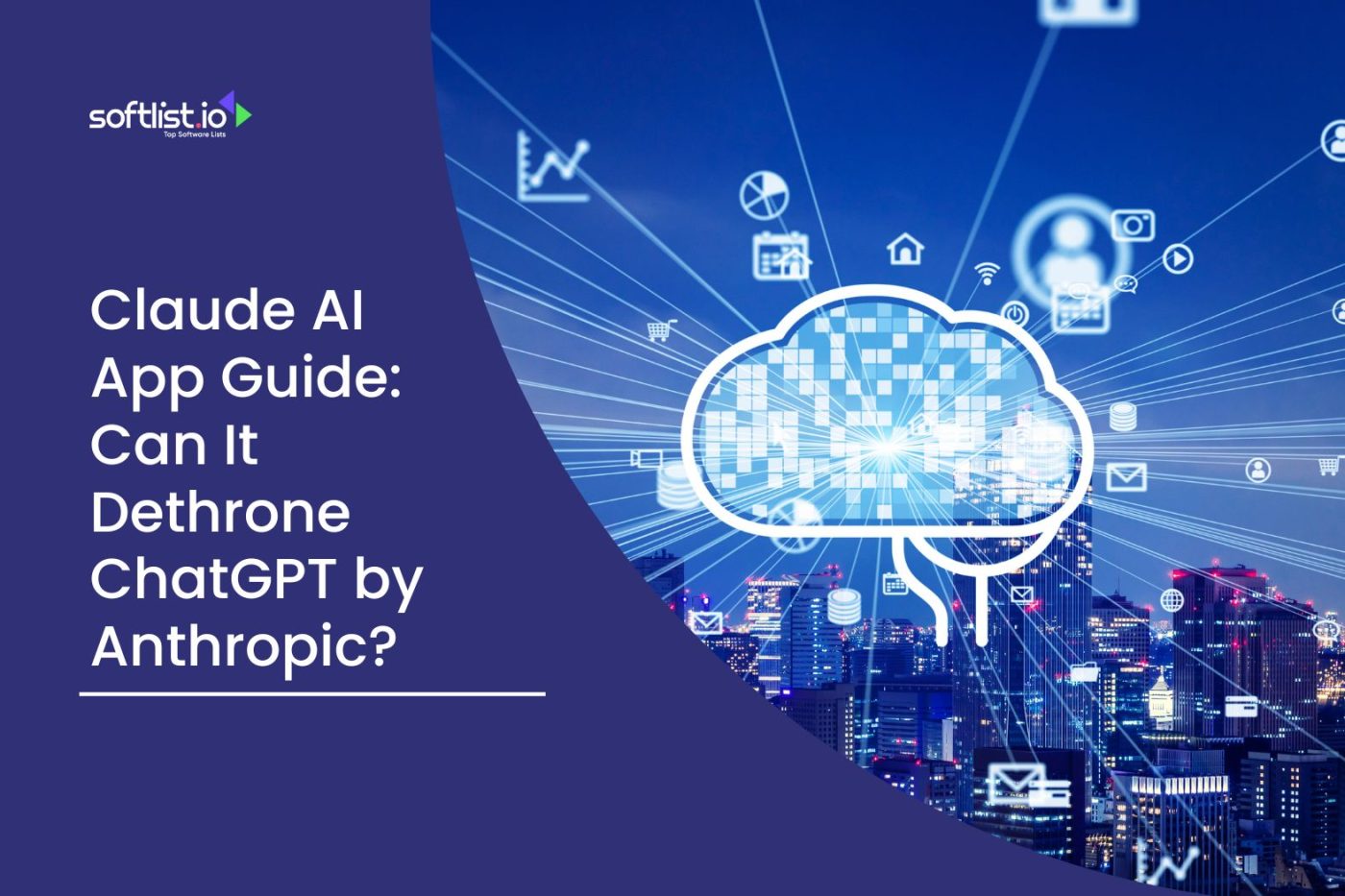In our fast-paced digital economy, customer relationship management (CRM) software is essential for businesses and organizations of all sizes. The right CRM solution can be key to succeeding in today’s market. It helps you better manage customer interactions, develop relationships, track leads and conversions more accurately, and increase sales.
That’s why businesses need a reliable CRM system they can trust. In this review, we will look at Insightly – a popular cloud-based CRM Software that has been used by many companies worldwide ever since. We’ll also explore its features, pricing plans, and more to help you decide if Insightly is the right choice for your business.
Insightly: CRM Solutions: Overview

Are you Looking to Improve your Team’s Customer Relationship Management?
Insightly.com is a modern, scalable CRM that will help your teams communicate more effectively and better manage customer relationships. Our CRM platform integrates with multiple SaaS products, enabling you to access everything in one place without switching between windows or manually copying data across tabs.
Through our mobile app, you can stay up-to-date on the go with real-time notifications – meaning no more missed opportunities! Plus, boost efficiency with automated workflows, which ensure every step of the process is completed within an appropriate timeframe.
Insightly Overview

This is an easy-to-use CRM software that helps small and mid-sized businesses manage their relationships. This provides a comprehensive suite of features. With its intuitive design and powerful tools, this makes managing customer relationships easier. By providing real-time insights and alerts, users can stay on top of their customer’s needs and quickly respond to any issues.
And with its mobile app, this helps keep teams connected even when they are on the go. With this comprehensive suite of features, small and mid-sized businesses have everything they need to manage customer satisfaction successfully.
From tracking leads to following up on sales opportunities to collaborating with the sales team members, this can help ensure businesses keep moving forward. With its easy-to-use design and powerful features, this is the perfect choice for small and mid-sized businesses looking to manage customer relationships.
How To Use The Insightly: Workflow Automation

This is the perfect CRM software for businesses that want to streamline customer relationship management processes. With this workflow automation, you can create and manage automated tasks that help you get things done quickly and efficiently. Here are the basic steps of how to use workflow automation in Insightly:
Step 1: Sign Up And Log In To Insightly
Before using workflow automation, you must create an account and log in to this. You can do this by visiting the website, signing up with your email address, or logging in with Google or Facebook. Once logged in, you can access the dashboard where all your tasks are located.
Step 2: Set Up Your Workflows
Start by deciding which workflows need to be automated. You can customize these by adding triggers and actions that will execute automatically when certain conditions are met.
Step 3: Connect Your Triggers
Once you have established your triggers, set up the connections between them. This way, Insightly will know how to process data from the trigger whenever the condition is met.
Step 4: Create Automated Actions
Define the actions you want this to take automatically whenever a trigger occurs, such as sending an email or creating a new task for a customer.
Step 5: Review Your Workflow
Before activating your workflow automation, review each step and ensure everything works correctly. This way, you can ensure the process runs smoothly and efficiently.
Step 6: Activate Your Workflow
Once you are satisfied with your workflow automation setup, activate it and let this take over from there!
With Insightly’s workflow automation feature, you can save time and effort by automating mundane tasks and letting the software do the work. These are the basic steps for setting up and using workflow automation in Insightly.
The Features And Benefits Of Insightly: Customer Relationship Management Software

Regarding customer relationship management software, this is one of the most powerful and intuitive systems on the market. Here are the features and benefits that set it apart from other CRM options:
Features:

Contact Management
This allows users to organize and manage all their contacts in one place. Create contact lists, assign tasks, track conversations, set reminders, and build pipelines to keep your team organized.
Project Management
Users can easily create projects with Insightly’s project management features. Scheduling timelines, setting deadlines, tracking progress, and assigning tasks to team members are all possible with Insightly.
Batch Record Updates
With this, users can update records in bulk for efficient data management. Bulk emailing and editing of records are also available, allowing users to make changes quickly and easily.
Standard and Custom Objects
Users can access standard objects like contacts, tasks, and projects and create custom objects for more specific data management needs.
Lead Management
This has tools for lead management, including lead scoring, lead nurturing, and pipeline tracking. Users can track progress as leads move through the sales process and make real-time changes.
Opportunity Management
This allows users to track opportunities throughout the sales cycle and view metrics like win/loss ratios. Users can also set reminders to follow up on leads and keep their prospects engaged.
Sales Management
This has several features for sales management, including custom reports and the ability to track performance metrics like close rates and average deal size. Users can also analyze their pipelines in real time.
Analytics and Reporting
With these analytics capabilities, users can gain valuable insights into their data to make better decisions. Users can also generate custom reports to understand their business processes better.
Email Marketing Automation
This has tools to automate email marketing campaigns. Users can create automated emails, track performance, and manage their leads from within the platform.
Benefits:

Get Training
Insightly’s customer support team provides personalized training and onboarding to help users get the most out of their software.
Integrate Easily (Developers)
Their open API makes it easy for developers to integrate the software with other applications, allowing users to get the most out of their data.
Mobile
This is fully compatible with mobile devices, allowing users to access their data on the go.
Secure
This takes data security seriously, offering multi-level authentication and other measures to ensure user data remains safe and secure.
Scalable
Users can easily scale up or down as needed with Insightly’s cloud-based infrastructure, allowing them to maximize their investment.
These are just some of the features and benefits Insightly offers its users. With powerful contact management, project management, lead management, CRM tools, and robust analytics capabilities, Insightly is a great option for businesses looking to get the most out of their work.
The Cost And Price Plans Of CRM Software: Insightly

This is a leading CRM software designed to help businesses of all sizes better manage their contacts, leads, deals, and projects. This offers a wide range of features and price plans so that users can find the perfect solution for their business needs. This helps you to become a more successful seller, enabling quick growth and fostering long-lasting customer loyalty. Here are the cost and price plans for Insightly CRM software:
1. Plus $29 Per User/ Month (All Prices USD, Billed Annually)

This plan includes all of Unsightly’s core CRM features, such as:
- Lead management.
- Automated, customized emails.
- Email templates.
- Web-to-lead capture.
- Kanban view.
- Native Marketing and Service integration.
- Real-time connector to Marketing.
- Contact and organization management.
- Opportunity management.
- Customizable sales teams processes.
- Task management.
- Relationship linking: contacts, organizations.
- Batch update records.
- Attach files from the cloud.
- Insightly mobile app.
- Real-time data synchronization.
- Mobile business card scanning.
- Mobile contact and calendar integration.
- Mobile voice notes.
- Built-in business intelligence dashboards.
- Configurable, customizable reports.
- Convert won opportunities to projects.
- Native project management.
- Configurable, automated workflows.
- Google, MS 365 integrations.
- PandaDoc, QBO, and Xero integrations.
- Role-based permissions: 2.
- Configurable profiles/page layouts: 2.
- REST public API.
- Custom fields: 50.
2. Professional $49 Per User/Month (All Prices USD, Billed Annually)
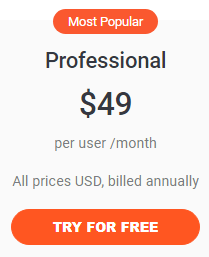
This plan includes all of the features in the Plus plan, as well as:
- Lead assignment and routing.
- Schedule outbound emails.
- Custom queues.
- Customizable, real-time insight cards: 100.
- Role-based permissions: unlimited.
- Configurable profiles/page layouts: unlimited.
- Custom fields: 100.
- Webhooks.
- Complete workflow automation.
- Custom objects.
- Supports AppConnect low-code, no-code integration.
3. Enterprise $99 Per User/Month (All Prices USD, Billed Annually)
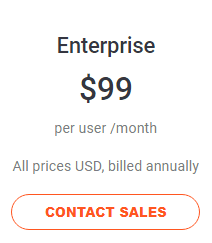
This plan includes all of the features in the Professional plan, as well as:
- Customizable, real-time insight cards: unlimited.
- Field-based permissions.
- Calculated fields.
- Products, price books, and quotes.
- Custom validation rules.
- AWS lambda authoring and execution.
- SAML and SCIM single-sign on.
- Custom fields: 200.
These are the cost and price plans of Insightly CRM software. With its powerful features, scalability, reliability, and ease of use, Insightly can help businesses of all sizes to get the most out of their CRM software. You can visit their website to see the complete list of features and prices to find the right plan for your business, including Marketing, AppConnect, Service, and Insightly All-in-One.
The Pros And Cons Of Using Insightly: CRM Systems

Using Insightly as a Customer Relationship Management (CRM) system can be a great way to keep track of your customer information, contacts, and sales opportunities. However, it is important to understand the pros and cons of this CRM software before deciding whether to switch over. Here are the pros and cons of using Insightly:
Pros Of Using Insightly:
- Easy to Set Up and Use: Insightly is designed with the user in mind and offers a simple, intuitive interface that requires minimal training.
- Fantastic Customer Service Teams: Insightly offers one of the best customer service agents in the CRM industry.
- Free Start-Up Plan: Insightly provides a free start-up plan to help businesses get started quickly.
- Powerful Integration Options: Insightly supports powerful integration options with other popular software tools and services, such as Google Apps, Dropbox, Zapier, and more.
- Extensive Features for All Business Sizes: Insightly offers extensive features for all businesses, from small to large enterprises.
Cons Of Using Insightly
- Best Marketing Features Only for High Tiers: Insightly’s best sales and marketing features are available only at the highest price.
- Some App Integrations Regularly Break: While many app integrations work, Insightly does experience occasional breaks with certain apps.
- Mobile App Needs Improvement: Insightly’s mobile app could improve to make it easier and more intuitive to use on the go.
- Unclear What Falls Under Each Plan: It can be difficult to determine which features are available in each plan, as the descriptions are often vague.
- Limited Customization Options: While Insightly offers some customization options, they are limited compared to other CRM systems.
Overall, Insightly provides an easy-to-use CRM system with many features for all business sizes. However, it may not be the best choice if you need extensive customization options or robust marketing features.
What to Consider When Purchasing a CRM Software like Insightly Alternatives?
When diving into the realm of CRM software, especially when considering Insightly alternatives, it’s essential to weigh certain factors. Begin by examining features like those inside Insightly, ensuring they align with your business needs. While Insightly is an easy-to-use CRM where tasks can be assigned seamlessly and users can effectively track interactions in their CRM, not all solutions may offer the same user experience.
It’s also prudent to check the pricing; for instance, Insightly offers plans starting at $99 per user, providing a benchmark for cost-effectiveness. Always refer to reviews of Insightly and other CRM software to understand user feedback and the type of CRM experience they provide. Ultimately, think of what functionalities and attributes you prioritize, as this will guide your selection process.
The Future of CRM Software in the Market
As we unfolds, a comprehensive Insightly CRM review reveals that the landscape of CRMs is rapidly evolving. Insightly, in particular, has garnered attention with its upgraded sales pipeline tools and unique sales funnel perspectives. A closer look into the Insightly review shows its seamless integration of marketing tools under the umbrella of “Insightly Marketing.”
While Zoho CRM remains a formidable player in the space, what sets Insightly apart is its commitment to providing an affordable CRM solution without compromising on functionality. Moreover, as Insightly starts to innovate further in its offerings, many businesses are recognizing the platform’s value. CRMs like Insightly are not only staying abreast with the dynamic needs of businesses but also shaping the future direction of CRM software in the market.
Future of CRM Software
The future of CRM (Customer Relationship Management) software looks increasingly dynamic and adaptable, addressing the pain points of businesses to offer highly specialized solutions. A thorough Insightly review or Insightly CRM review often highlights Insightly pricing and user-centric features, making it a popular choice for small to medium enterprises.
Zoho CRM is another platform making waves, offering a balanced mix of functionality and cost-effectiveness. Industry giant HubSpot continues to lead the pack, with its intuitive interface and extensive sales pipeline features that ease the learning curve for new users.
While most CRMs have transitioned to a “per user” pricing model, the search for an affordable CRM remains a top priority for businesses. The focus is shifting towards platforms that not only streamline sales and customer interaction but also offer a manageable learning curve, enabling quicker adaptation and efficiency.
Frequently Asked Questions About Insightly: Customer Relationship Management CRM
How does Insightly differ from legacy CRMs?
Insightly offers features and solutions addressing common pain points that legacy CRMs can’t. With its intuitive features and unified CRM approach, Insightly stands out as a great CRM, catering to companies as they grow.
How do reviews depict Insightly’s user experience?
In-depth reviews often highlight how Insightly is easier to use compared to many CRM solutions on the market. With a simple-to-customize interface, Insightly is presented as an easy-to-use platform that even a new user of Insightly can navigate efficiently.
What unique features does Insightly offer?
Insightly features include a unified CRM and marketing toolset, allowing users to connect various components seamlessly. Users can create custom tasks, manage sales pipelines, and even track users in the CRM. Insightly also lets users handle customer support, making it a versatile CRM solution.
How does Insightly’s pricing compare to alternatives like Zoho CRM?
Insightly pricing is competitive, often being highlighted for offering great value. For instance, while many CRM products charge hefty fees, Insightly service can start as low as $99 per user, offering a variety of features that even alternatives like Zoho CRM might not provide at that price point.
How does Insightly compare to other CRM products like Zoho CRM?
Insightly is often compared to Zoho CRM due to its user-friendly nature and in-depth reviews. While both platforms offer powerful CRM solutions, Insightly’s simplicity and easy customization make it a preferred choice for businesses that need a CRM that can adapt to their specific needs.
Can Insightly be customized to fit a company’s specific needs?
Yes, Insightly is integral for companies looking for a CRM solution that’s not one-size-fits-all. Insightly makes it simple for users to create custom solutions, assign specific tasks, and even use Insightly to manage marketing campaigns. This adaptability is one of the key features that set it apart.
How does Insightly support its users?
The Insightly support team is always ready to assist. Whether you need help connecting Insightly products, understanding the inside workings of Insightly CRM, or addressing specific challenges, the support team is efficient and knowledgeable.
Why would a growing company need a CRM like Insightly?
Insightly works well for growing companies as it offers a scalable solution. The component of CRM software helps address the common pain points that legacy CRMs might not. Whether you need to use Insightly to track users in your CRM as well as use its marketing tools or simply manage daily operations, Insightly is integral to a company’s success.
Best Software Alternative for Insightly
Final Thoughts
Insightly is one of the best CRM software solutions for businesses looking to manage customer relationships better. With its user-friendly interface, powerful integrations, and extensive features, Insightly can help organizations of any size get the most out of their CRM software.
We hope this guide has helped you understand what Insightly can do and its benefits. It’s easy to use, cost-effective, and provides powerful features that will help you get organized and stay on top of your customer relationships. Thanks for reading!