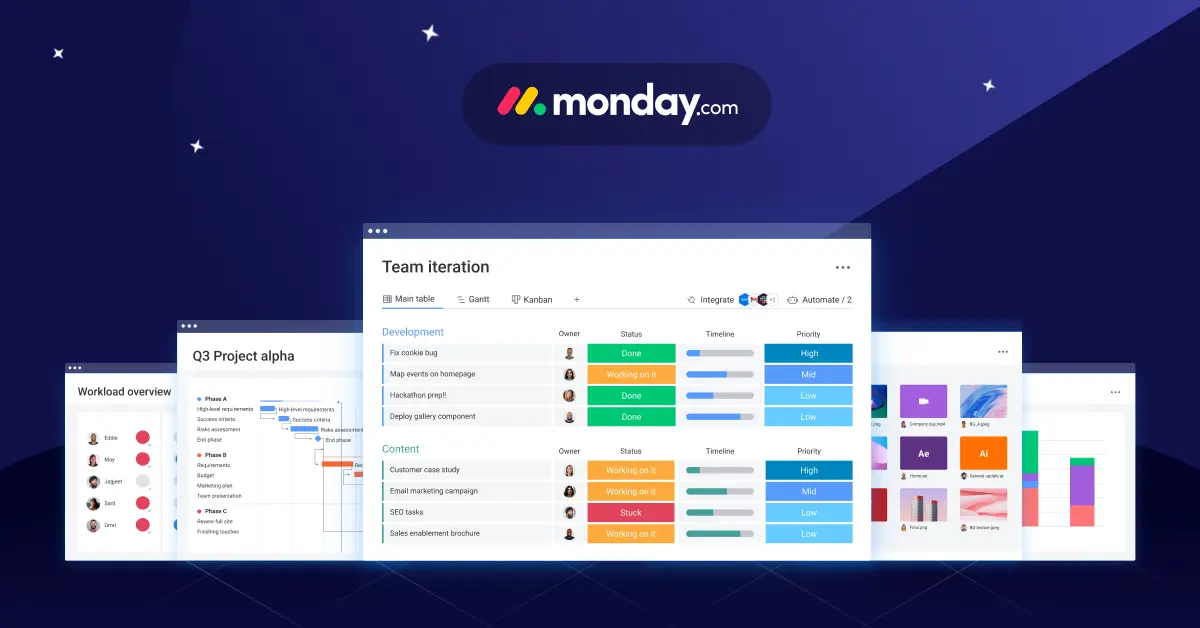Monday.com is an intuitive and intelligent way to manage all of your work. It’s a new type of collaboration and project management software that improves visibility into what everyone’s working on, helps you identify which tasks are critical, and gives you a central place to consistently access the tools you need for your team. You want your employees to use the best tools for maximizing their productivity. You need a way to coordinate team processes to keep your organization moving at full steam. This is where Monday.com workflow management software can help! In this article, I’m going to talk about what Monday workflow software is.
What is Monday.com Workflow Management Software?

Source: Tranmautritam of Pexels
Monday.com is a workflow management software that helps you organize your team’s work in one place. It’s the perfect tool for small businesses, agencies, and teams who need to collaborate on projects and share information with their clients.
With Monday.com, you can create a custom template that matches your company’s branding and add it to any project you want to share with your team members. Once the template is created, you can use it to add notes, files, or other documents to each task in the project.
Once your team members have been added to the project, they will receive an email containing the link to access all the information related to that specific project. They can also use their login page on Monday.com to check on any updates other team members made regarding Monday.com to check on any updates made by team members regarding this particular project.
The system is built to make it easy for companies to track their workflow from beginning to end. It includes a CRM, project management tool, sales automation software, and more.
The free version of Monday is perfect for small businesses that are just starting and don’t have a lot of employees. However, you need to upgrade to their paid plans if you want more features like unlimited users and integrations with other apps. Many people have used CRM tools like Monday. Clickup, Salesforce, Zoho, SugarCRM, and HubSpot. And I can tell you that there is nothing that you cannot do with any of them.
If you’re looking for an easy way to manage your sales pipeline or project management process without hiring an employee, this tool might be worth tr
Make data-driven decisions, collaborate efficiently, and track progress with software that adapts to your way of working
How Does Monday.com Workflow Management Software Work?

Source: Andrea Piacquadio of Pexels
Monday is a workflow management software that helps you automate your business processes.
This CRM software can manage customer interactions, from sales and marketing to support and services. It also makes it easy for your team to collaborate so everyone can work on projects and tasks, assign them to others in the company, and keep track of who’s working on what.
The Monday App is a free mobile app that lets you manage your tasks on the go. The app syncs with the web version of Monday so that you can access all your tasks wherever you are.
With this tool, you’ll be able to create a project management system that includes tasks, schedules, deadlines, and much more from within one central location so that everything is organized correctly and nothing gets lost when working on different projects simultaneously.
Monday gives you complete transparency into all aspects of your business, from sales leads and new contacts to quoting customers on products and services. You can view everything through a single dashboard or drill down into details when needed – depending on how much detail you require at any given time.
How Do You Use Monday.com to Manage Workflows?

Source: nappy of Pexels
Monday.com is a cloud-based software that helps you manage your team and workflow. It has a built-in CRM, a calendar, a file manager, and integrations with other tools. It can also help you manage projects, tasks, and ideas in one place. It can help you boost your productivity, reduce operational costs, and improve customer service.
You can use Monday.com to create new team members and departments, add them to projects, and assign tasks or responsibilities to them. You can even set up automated workflows based on their availability and skillset. Work management can also be considered an approach to project management, in which work is managed as tasks that must be completed by a specific date.
Monday.com is a great tool that lets you create workflows to automate repetitive tasks. You can use them to assign tasks to team members, send reminders, and more! A simple drag-and-drop interface will help you get started right away.
To set up a workflow for your business, you’ll want to create tasks assigned to specific staff within your organization. For example, if you have an online store and want to ensure all customer complaints are handled quickly and efficiently, this could be managed with Monday.com’s automated workflow system.
What Are Some of the Best Features of Monday.com Workflow Management Software?

Source: Startup Stock Photos of Pexels
The ability to manage workflow is a big deal. Most CRM systems are designed to manage your contacts, not your workflow. The Monday app was built from the ground up, with workflow management as its core functionality. Monday enables you to create visual workflows for your business in minutes.
Monday is a powerful workflow management software that helps you manage your team’s workflows and processes. With Monday, you can create your workflows and processes or use our library of pre-built workflows to get started.
Monday has a huge amount of features and integrations to help you manage your business better. Some features of Monday include:
Workflow Management – Manage all your processes in one place. Create new workflows, assign tasks, and delegate to specific team members.
Contact Management – Keep track of all your contacts, leads, and customers in one place. Manage their information and schedule meetings with them.
CRM Integration – Integrate with Salesforce, Zendesk, and more to get data like customer information into Monday’s contact management system so you can focus on closing deals instead of entering data manually!
Advanced scheduling – Choose from available time slots across days, weeks, and months. You can even set up recurring tasks that repeat on specific days at specific times each week or month.
Calendar integration – Your calendar feeds into Monday automatically so you can see what’s next for each team member without opening another app or website.
What’s the Difference between Monday and Other Workflow Management Software?

Source: energepic.com of Pexels
Monday is a workflow management software that helps companies manage customer data, automate processes, and improve customer engagement.
Monday’s mission is to help businesses succeed by making it easy to ask the right questions and get actionable insights.
Monday is a workflow management software that helps you to manage your business processes and improve productivity. Unlike other workflow management software, Monday has CRM and project management functions. It’s the best of both worlds. They have pre-built boards for your favorite tools, including Salesforce, Basecamp, Help Scout, Slack, etc. Or build your own with the drag-and-drop board builder.
The reason why workflow management is efficient is because it helps to automate processes, which can reduce the time it takes to complete a task, and thereby improve efficiency.
You can use Monday to manage any workflow in your business — including sales, marketing, and customer service. Monday workflow automation features allow you to create workflows based on rules you set up or use prebuilt templates for everyday tasks like onboarding new customers or sending follow-up emails after a meeting.
You can also integrate with other apps using our Zapier integration toolkit or connect directly with popular services like Slack, Google Calendar, and MailChimp so that all your data is in one place.
What Are the Benefits of Using Monday.com Workflow Platform?

Source: cotton bro studio of Pexels
Monday.com is a workflow software that helps you and your team get organized, get work done, and stay on top of everything. It’s an intuitive CRM that enables you to connect all your systems, tools, and apps, bring them together in one place, and focus on what matters most.
Monday.com is the most flexible CRM for small teams and startups, helping companies manage their sales pipeline, organize customer data, and easily automate repetitive tasks in just one click!
The benefits of using Monday.com workflow software include:
It’s Easy to Use.
With its drag-and-drop functionality, anyone can create a workflow in minutes. If you’re looking for more advanced features, some templates can help you get started quickly without coding everything from scratch.
It’s Customizable.
You can customize your workflows with drag-and-drop features or use text or code editors to add specific logic or customizations.
It Integrates Easily with Other Software.
Whether your business uses Salesforce, HubSpot, or Microsoft Dynamics CRM, Monday integrates seamlessly with the most popular systems so that you don’t have to waste time switching between multiple apps once you’ve created a process in one system.
Easy collaboration.
Monday.com Workflow Software helps you get everyone on the same page by connecting employees across departments so they can quickly see what their colleagues are working on. This allows them to work together more effectively.
Organize your team’s workflow.
Monday makes it easy for everyone on the team to see what they need to do next so they can always stay on top of their tasks or projects. This enables them to focus on completing their work quickly while avoiding unnecessary interruptions because they know exactly what they need to do next!
Make data-driven decisions, collaborate efficiently, and track progress with software that adapts to your way of working
You can save time doing repetitive tasks using Monday.com workflow system unlike the other workflow automation tools.
Monday.com workflow management software is one of the most popular workflow management software that has many workflow templates.
Monday.com workflow management software makes it easy to automate workflows like business workflows to manage tasks. Choosing process automation tools ensures that tour employees are motivated on creating workflows and customized workflows.
Make data-driven decisions, collaborate efficiently, and track progress with software that adapts to your way of working
Conclusion
Monday.com is an excellent tool for small businesses looking to enhance their workflow in a way that’s slightly different from the norm. It allows for intuitive process management without requiring extensive training or experience, and it can be tailored to suit your needs specifically–all you need to do is get started. If you’re looking for an all-in-one software solution for your business, Monday.com would be the software of choice. The learning curve is not steep, and the tools it provides will help your business thrive in today’s ever-faster information-driven world. For more blogs, please visit us here!
Frequently Asked Questions
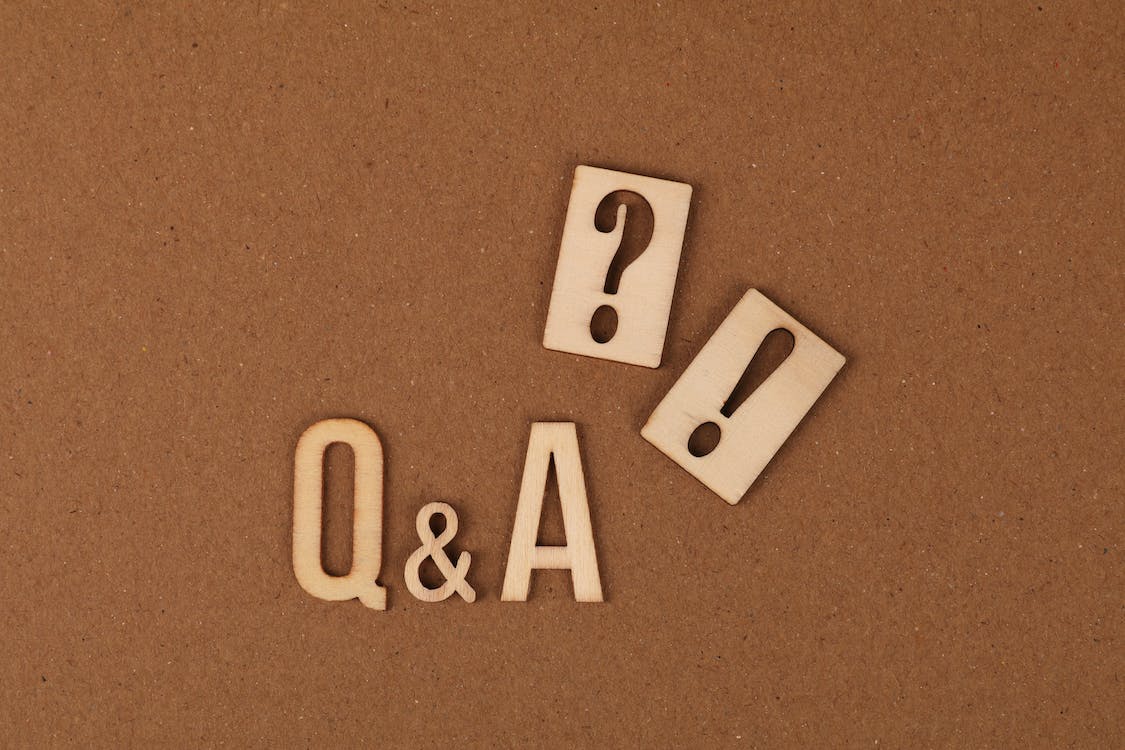
What does workflow management software do?
The workflow management platform allows you to manage your workflows in one place. Instead of emailing back and forth with your team, you can see what everyone is working on at any given time, set milestones and deadlines, and track progress all in one place — without ever leaving your inbox.
Can I customize my workflow templates?
Yes! Monday allows you to customize any template to fit your company’s unique needs. This means you can turn each step into the best action for your team — whether sending an email or creating a task in Asana (which they integrate with). You can also add steps or remove ones that don’t make sense for your business process.
Does Microsoft Have A Workflow Tool?
Microsoft Workflows are a remarkable tool that has existed for a long time. Within Dynamics 365, we can automate our duties with basic or complicated workflows that impact business processes.
Workflows can manually or automatically begin.
How does Monday work with other apps?
Monday integrates with popular business tools like Slack and Salesforce, making it easy for teams to connect in real-time. It also integrates with over 1,000 apps via Zapier and has integrations for things like Gmail and Google Calendar.
What is the impact of Monday on your productivity?
Monday.com is cloud-based project management software built to help you organize and manage your team’s work. It’s the fastest way to make a plan, collaborate with your team, and get things done. Monday.com lets you create tasks and projects, assign them to team members, set due dates and deadlines, track progress, and more. As a bonus, it also includes CRM capabilities (customer relationship management) to manage customer relationships within the same platform.