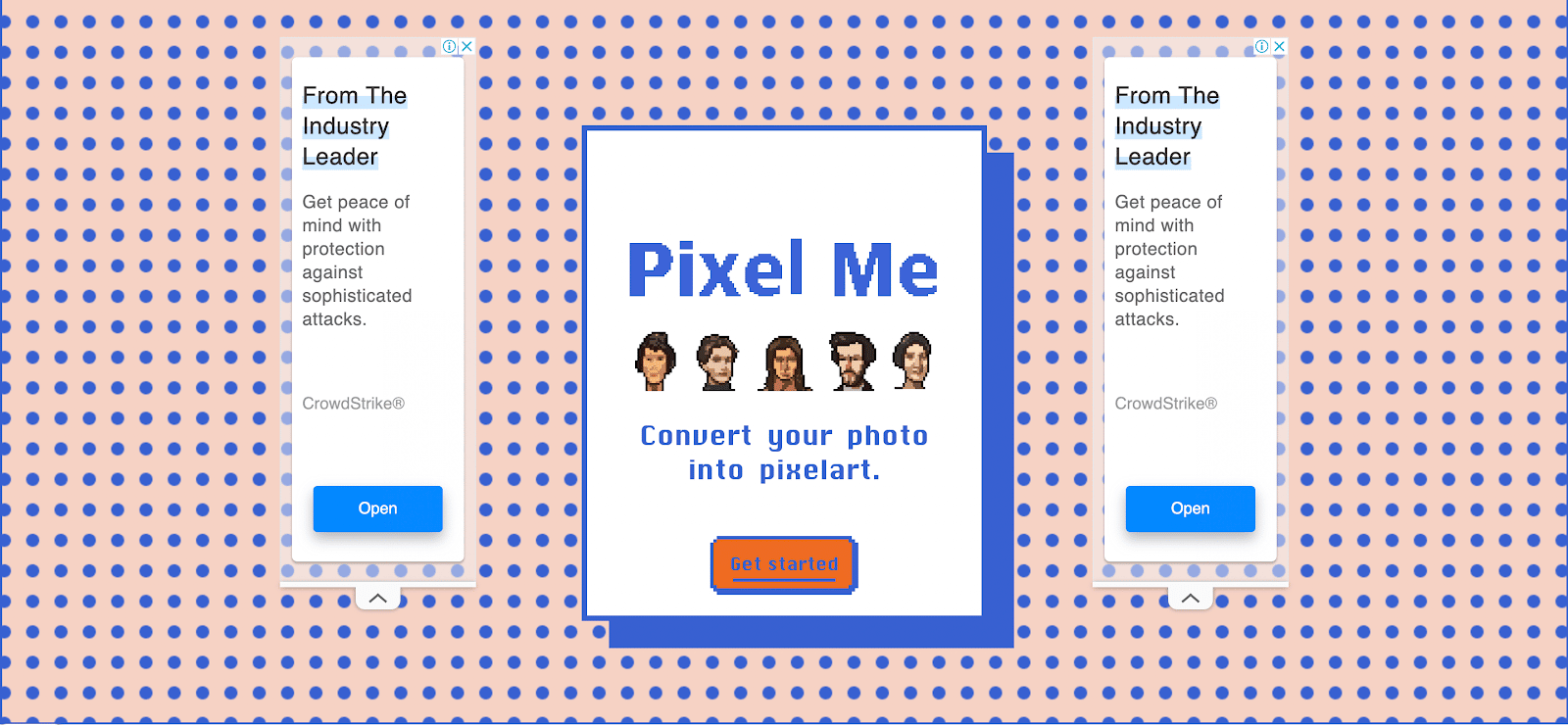Taking our photos has improved much over time. Back in the day, there was just the film camera, which took pictures using a negative. Then came the digital camera, which allowed users to take more photos and store their softcopies in our computer drives.
Fast forward to today, there are more things we can do with our pictures. One is editing and transforming them into animation, cartoon characters, drawings, and pixel images with the use of PixelMe. The most popular is the last one, wherein you pixelate an image using tools or an app designed to transform it into something more. An example of this is Minecraft games.
This article is about a pixel art generator and reviews one of the popular pixel art maker apps.
Overview Of What A Pixel Art Maker Is

Pixel art is a form of digital art that uses small, square-shaped pixels.
A Pixel art maker is a tool that converts a regular picture into a digital image that uses small square-shaped pixels. It has made editing images easier by using a tool that can pixelate your image. Instead of using Adobe Photoshop, you simply have to download an app on your browser or smartphone.
A pixel art generator can be basic or advanced. Basic tools only allow users to create simple geometric shapes, while advanced ones offer layering, transparency, and color palette. These set a max width and a max height when you resize your image.
Pixel art online tools let you upload or drag and drop images on a blank canvas and edit or convert your photo into pixel art.
For this article, we will review one of the popular tools of this kind, and it’s called PixelMe.
What Is Pixel Art Online Creator PixelMe?

PixelMe lets you create your quality pixel art. You can upload your own photo, and the software can automatically generate a pixel art version of it. It’s a pixel art online app that you can access on its website or download through Google Play or App Store.
Create your own pixel art with PixelMe in three basic steps, which you can do on the site or through the app.
Firstly, select your image from your storage and upload it. If your image is in landscape mode, click the landscape mode option. Then, wait a few seconds while the tool generates the pixel art. You can adjust the pixel sizes but remember that the lower the number of pixels, the more obscure your image will be.
Then scroll down to edit the image further and select the patterns you want to use before downloading and saving it.
Features And Benefits of Pixel Art Generator PixelMe
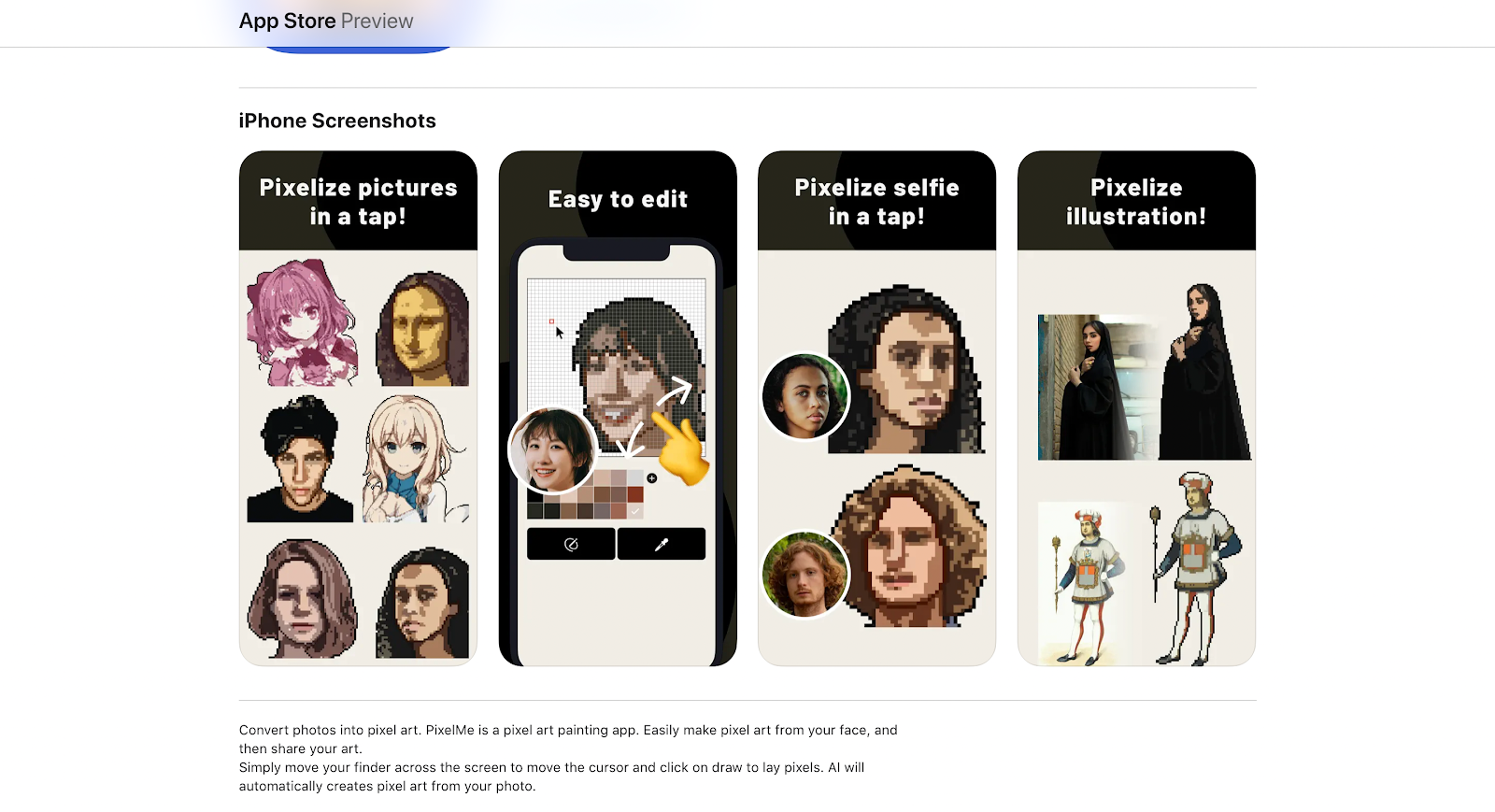
There are numerous pixel art generator tools to choose from. To help you decide if PixelMe is a good app, let’s start by looking at its features and benefits.
- Drawing Feature
PixelMe doesn’t just let you pixelate your images, but it also allows you to draw on your image. Add colors and edit it with a click. Then, save your output and share it.
- Controllable Settings and Filters
Have the freedom to play with your displayed image. Adjust the size and color of the pixels to suit your needs, modify the bit to change the resolution, and adjust the dimensions within the max width and max height. Use the editing tools such as cropping and rotating to scale your image. Then, choose to save or share the image.
- Ease Of Use
Anyone can use PixelMe, thanks to its straightforward interface. Even young kids can use it. It’s easy to locate the different controls and lets you convert your image and complete your task.
- Automatic Image Generation
When you upload your image, the tool automatically generates the pixel art version in seconds.
- Shareability And Integration
After creating your pixel art with the software, check your work. Then, save your output in your gallery in png format or share it on social media platforms. You can also use your image as an avatar for your game.
Cost And Price Plans of Pixel Art Maker Pixel Me

PixelMe is free software, so anyone can use it on their browser or through the app. However, if you want to use more features, you can choose the PixelMe Pro version. For $4.99 each month, you can access additional capabilities such as changing saturation, contrast, and color pattern.
When purchasing the pro version, remember that the software automatically renews the subscription 24 hours before the end of the month or year of the subscription.
Pros And Cons of Pixel Art Generator PixelMe

There are various pros and cons of using PixelMe. Read them below and see if the pros outweigh the cons. Remember also that no software is perfect. Even other apps have their own issues too.
Pros
- Ease of use
Because it automatically generates your pixel art, this pixel art generator is easy to use. Plus, the settings controls and filters are easy to find. You don’t have to be a techie or know how to use Javascript, code, or Adobe Photoshop to enjoy using PixelMe.
- Free software
There’s no need to pay for a subscription if the free version works right for you. Go to their website or download the app on your phone to start using and drawing on Pixel Me. The free version gives you access to its features, such as drawing, resizing, and adjusting the resolution.
- short waiting time
When you pixelate your images with PixelMe, you don’t have to wait minutes to get your pixel art. When you upload the image, the site or tool can automatically start drawing the pixels and generates a quality image you can use for your games from a blank canvas.
Cons
- Not for commercial purposes
One of the drawbacks of the PixelMe pixel art generator is that you can’t use it for commercial purposes. If you’re thinking about making money from making pixel art from it, think again because its license does not permit it. Create art for your games or as an avatar or personalized icon for your registration to different websites.
- buggy landscape mode
Several users complain about the slow and buggy performance of the landscape mode. A tip to avoid the hassle is to use an image in portrait mode.
- ads on the interface
If you’re using the free version, expect to see ads on various areas of the screen.
Frequently Asked Questions

Are you still weighing the pros and cons of PixelMe, here are some of the frequently asked questions about the software to help you understand how it works and what you can do with it.
Is There A Certain Age Limit For Users Of PixelMe?
No, there’s none. The software is for everyone. If you know how to use it, then you can use it. Download it on your phone or visit the site. Just remember that it is not for commercial use.
Does PixelMe Work On Both Android and iOS?
Yes, you can use PixelMe for iPhone and Android phones. Go to their respective application stores to download and start drawing or generating your pixel art.
Can I Use My Pixel Art Output For Minecraft?
Definitely. It’s a great tool with which you can create pixel art for Minecraft and other games.
Best Pixel Art Generator: Our Top Picks
| 3.5 | 3.5 |
Final Thoughts: Should I Create Pixel Art With PixelMe?
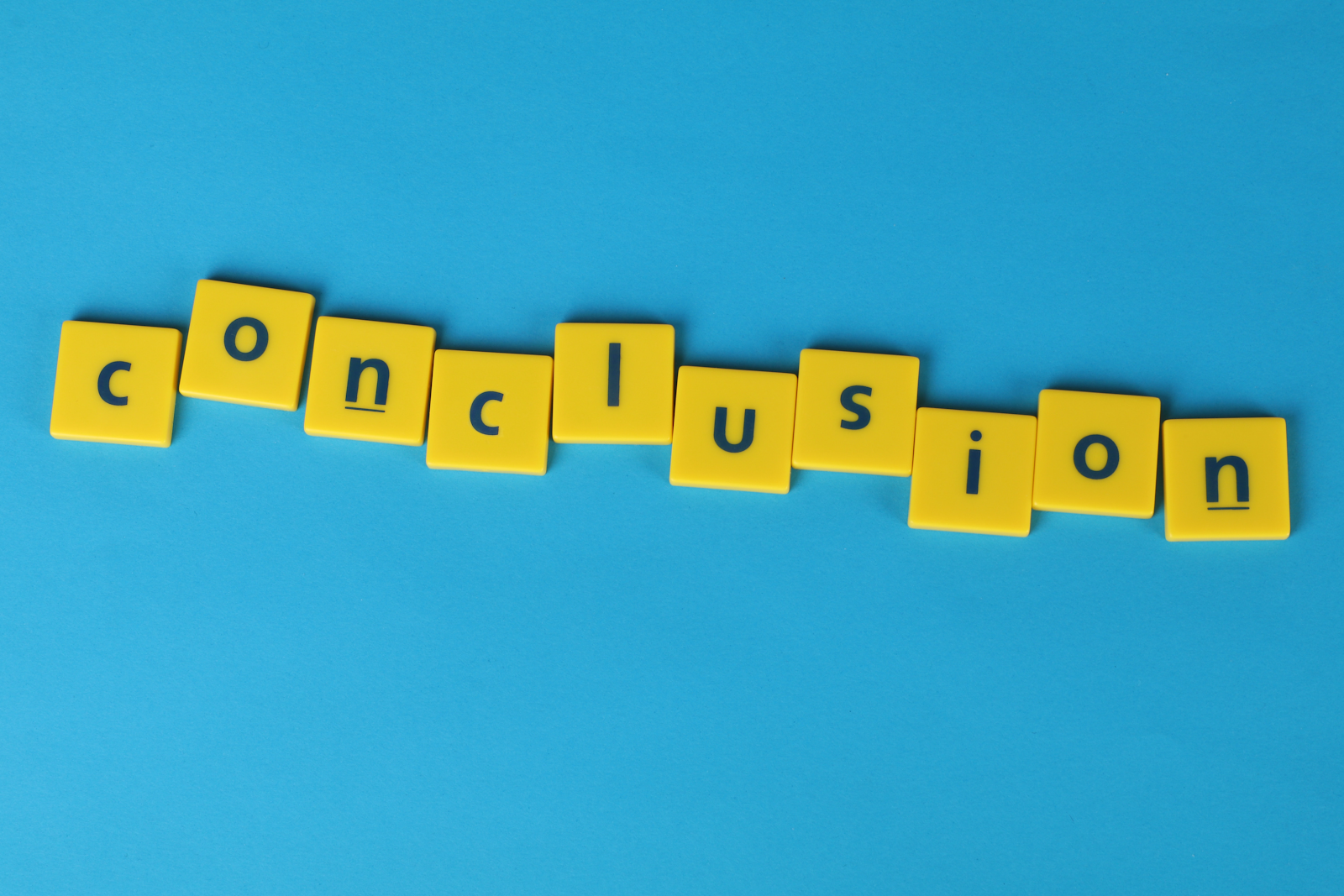
Given the pros and cons of PixelMe, we believe you should use it to create pixel art. This pixel art generator is free and offers the right features.
Perhaps, the best part of it is its ease of use and how it can automatically convert your image into pixelated work. It’s helpful for those who are not techies and need automation to get their work done.
Given the features of this app, we can say that its cons are negligible. Therefore, we recommend this pixel art generator, PixelMe, if you want to generate strong and superb artwork.
Let us review products for you, so you know which ones to use for your projects. Visit Softlist today!