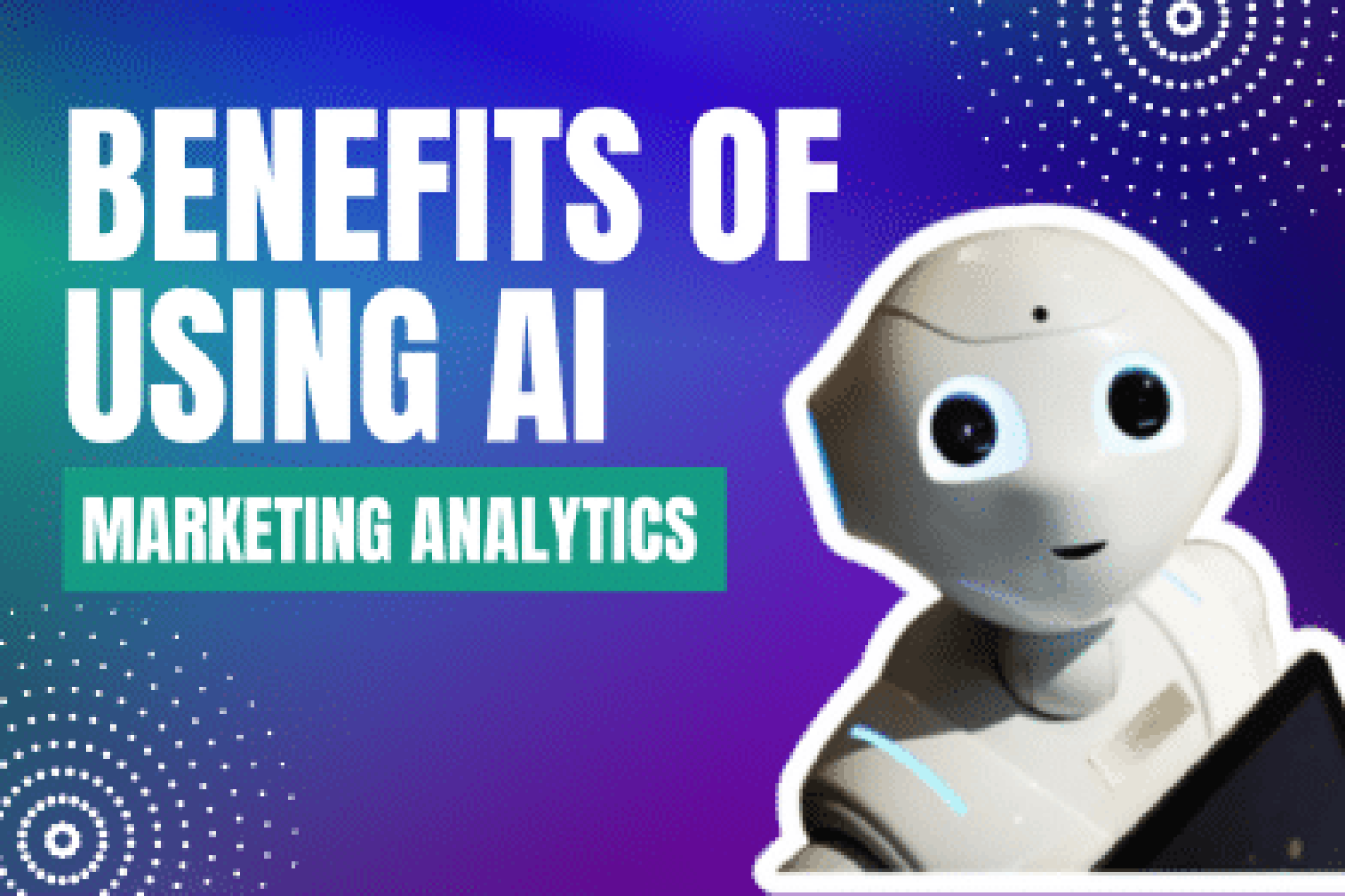In the age of instant communication, there is no stopping the collaboration revolution. More and more teams are working remotely. And they rely on tools that allow them to share information quickly and effectively. The best visual collaboration tools of 2023 will help you achieve seamless teamwork. They also improve communication and creativity within your team.
A solution for online collaboration is a Bluetooth-enabled device. An example of these devices is smartphones or laptops. With these devices, you can easily share files, images, and videos with other team members. You can also update work progress in real time without interacting with others.
Remote work has become popular in recent years due to the many benefits it has to offer businesses. Visual collaboration tools have many advantages. One of the most significant advantages is the ability to increase efficiency. These tools also increase the team’s productivity. Remote workers are now able to work from anywhere in the world. This feature enables companies can bring on additional talent while maintaining operational transparency.
Businesses must embrace visual collaboration tools to be more productive and efficient. Doing so keeps users competitive in today’s market. This parameter means finding solutions that offer flexibility, mobility, convenience, and scalability. Luckily, there are several excellent options available on the market today!
What Is A Visual Collaboration Tool, And What Are Its Uses?
Users may collaborate virtually with big teams of geographically separated coworkers. Users do this using visual collaboration software. Team members may generate ideas together with this software in many cloud-based settings. Remote teams seek to replace the experience of working on a shared whiteboard or notepad. They do so while offering greater possibilities.
There are several ways for users to communicate ideas on the digital canvas that collaboration software offers. Users may make diagrams and charts. They may text, draw, drag and drop, and input external photos and files. And they can build designs using pre-made templates. This input type makes it easier for Microsoft teams to collaborate. They also allow brainstorming and developing new ideas.
Visual Collaboration Software has meeting scheduling and communication tools. This feature makes it better than Interactive Whiteboard Software.
Text chat is a feature of collaboration software. And it frequently supports voice and video chat. Tools without internal video meetings and external web conferencing software are integrated.
What Are Visual Collaboration Tools Uses?
Visual cooperation offers opportunities to expand work globally. This blog post provides an overview of how these approaches may help several businesses. This overview gives specific examples of profitable and significant fields of employment.
Education
The educational sector is one of the areas where visual cooperation has the most impact. Visual collaboration tools can fulfill the demands of each teacher or student. The reason is education covers a wide range of applications. Students use visual collaboration tools to interact with their class on many topics. This feature is possible with all educational levels. It is possible from elementary and middle school and continuing through graduate school and post-graduate courses. Students and teachers alike may mimic the teamwork that occurs in the classroom. This feature is thanks to the creative possibilities made possible by visual collaboration.
Visuals can build new classrooms all around the world. This feature is in addition to replicating classroom cooperation. Learning languages has historically been hard to perform successfully at a distance. Learning a new language is very difficult without visual help. But this kind of cooperation may be the key to making it possible. Finding a teacher who is a native speaker of the target language nation has been impossible. Visual collaboration tools provide users with mobility and communication to reach students. It helps in educating them. In theory, it will increase the amount of information language can impart to people. It will take them to new and fascinating locations.
Through these examples, we can see how crucial visual collaboration is to education. They also show the many uses it may offer. Visual collaboration is for learning support. Also, it is for whole new educational opportunities.
Healthcare
Another crucial area for productivity is the healthcare industry. And visual collaboration may be quite beneficial in this area as well. Healthcare employees cannot work from home. The reason is they are needed to be there and prepared to assist those in need. This reason makes this significantly different from other industries. How can healthcare professionals effectively use visual collaboration solutions?
Professionals and authorities have interdependence and collaboration. These features are the most significant and influential activities in the healthcare sector. Collaboration between two physicians or specialists may fall under this category. Firms and even some nations fall into the same category. These tools allow knowledge interchange across many sources from this collaborative option. This knowledge interchange might enable people to learn and broaden their knowledge base.
Collaboration is necessary for maintaining good communication and knowledge exchanges. Diverse sources can accomplish this remotely. Also, the resources you may access are significantly increased and realized.
Healthcare professionals may still come up with efficient ways to use visual collaboration. This parameter happens when they must continue work in person. These methods can engage a new level of learning for the entire medical community.
Business/Consulting
Consulting businesses may considerably benefit from visual collaboration tools. This parameter is due to the efficiency of templates and the optimization of canvases. As a result of their requirement to work, many firms operate on a worldwide scale. Visual collaboration just so happens to be its area of expertise.
Visualizing customers’ objectives and constraints may help many organizations. Visual collaboration tools make it simple to illustrate all of these aspects. They are incredibly adaptable. And they may facilitate brainstorming and diagramming of internal and external solutions.
They may integrate and communicate between sectors and other enterprises. Doing so gives a grasp of the misunderstanding and simultaneously discovers many solutions.
Organizations may benefit from Visual collaboration tools in several ways. The reason is the problems they must solve and the activities involved are so diverse. Visual collaboration tools make it simple to visualize task management. Doing so is essential to managing a successful business together with diagramming. Visual collaboration tools are ideal for businesses of any size. The reason is they are flexible and comprehensive platforms.
The Best Visual Collaboration Tools of 2023
Miro
Over 20 million product managers, Agile coaches, and other team members use Miro. Miro is an online collaborative whiteboard for cross-functional teams. Users use this tool to communicate, discuss, and visualize ideas.
Lucidchart
Using the diagramming tool Lucidchart, teams may better understand complexity. These teams may coordinate their ideas and develop projects more quickly. Users may create flowcharts, mockups, and UML diagrams using this cloud-based service. They do so while collaborating in real-time.
More than 25 million people use Lucidchart worldwide. From sales managers mapping out target companies to IT directors visualizing network infrastructure. The vendor claims to have clients like Google, GE, NBC Universal, and Johnson & Johnson. Utah is the home of Lucidchart, established in 2010.
Lucidspark
A virtual whiteboard called Lucidspark lets groups share their brightest concepts. Users may work together in real time from anywhere. People may arrange their scribbles and notes using Lucidspark to create presentations. Teams create processes. And they make process papers to convert ideas into reality when it’s time for the next steps. Integrations, an endless canvas, sticky notes, chat, templates, and other features are available.
Users may collaborate on idea generation using Lucidspark. Then they can hone and categorize those ideas to inspire action. Users may transform ideas into plans and strategies. They do so with features like aided grouping and Lucidchart import/export.
The Lucid suite is a tool that aids teams in seeing and creating the future from conception to reality. Lucidspark includes Lucidspark. Users can begin ideating in Lucidspark and then transition to Lucidchart and Lucidscale. Doing so completes the project lifecycle and turns their ideas into reality.
Cross-functional teams at businesses of all sizes use Lucidscpark. They do so to improve their brainstorming, collaboration, Agile project planning, and more. They also improve customer experience research and strategic analysis.
Conceptboard
Teams of any size use Conceptboard. It is a project management tool. Project management tools, team whiteboards, and real-time communication are some of its key features. Conceptboard also includes integration with corporate procedures.
MURAL
MURAL is formerly known as Mural.ly.
MURAL was from Tactivos (DBA MURAL) in San Francisco. It is a virtual workspace and visual collaboration platform. It was created for creative teams. The tool makes the design process more effective for distributed teams working remotely.
Klaxoon
Klaxoon is a one-stop shop for digital collaboration tools. It boosts cooperation effectiveness whether working on-site or remotely. Everyone connects to Klaxoon via a web link from any digital device (computer, smartphone, tablet, etc.). They do so without anything needing to work. This includes meetings, seminars, learning sessions, and workshops. Users may exchange ideas through Brainstorm, and Votes with only a click. Users may also use Adobe Creative Cloud and Quiz. Klaxoon has more than 3000 client references worldwide. It includes Fortune 500 companies, small firms, colleges, and consultants. The seller adds that consumers obtain 100% involvement. They make 4 times as many choices and cut meeting hours in half when using Klaxoon.
Stormboard
With Stormboard, users may schedule meetings in advance, assign tasks, and keep track of progress in a digital workspace. They can also record, arrange, and discuss ideas in real time.
Business processes are streamlined with built-in templates for Project Management and other areas. Also, work may be exported into a variety of dynamic reporting alternatives.
Any device, even a 4″ phone, and an 85″ Microsoft Surface Hub may use Stormboard.
Deon
The virtual platform for Microsoft Office 365 is DEON. The purpose of DEON is to enhance visual cognitive capacities.
DEON interfaces with a variety of formats and systems that are quickly expanding. Particularly with MS Teams, O365, Sharepoint, and OneDrive in the Microsoft Ecosystem. The tool tracks documents and information. Data is connected to their original places. Also, data offers automated file watching with changes marked. Used in the development of personal dashboards. hybrid work settings are supported. The event management platform from Digital Labs has a built-in streaming engine. This feature is for video transmission over current IP networks. supports connections and sources for embedded live video.
DEON may provide users access to a visual canvas on several displays around a space. the ability to link distant teams and various places for virtual workshops. Design Sprints and Design Thinking are capabilities. Attendees can examine and amend presentations in real-time. DEON offers agile project management methodologies (such as Lean or Scrum).
Allo
For asynchronous communication and distant teams, Allo provides a virtual workspace. Teams may work together on strategy, design, proposals, initiatives, and procedures in interactive and visual venues. The interactive areas in Allo are used for this.
Allo includes:
- Creating papers that are interactive and contain pictures, graphics, diagrams, text, and video
- Viewing drafts of documents and PDFs
- Microsoft Office document preview
- Editing papers on Google Suite
- iWork document preview
- @ referencing your coworkers and in-context texting
- Take care of several workplaces (Keep your private projects, private)
- Inviting people to special events
Creately
Creately is advertised as a visual workspace for idea generation and analysis. The tool is also for project planning and execution. Dispersed teams may concentrate data, resources, tasks, and communication using an “infinite canvas”. This canvas supports diagramming, sketching, and real-time collaboration. This creates a single source of truth for accurate decision-making and greater productivity.
More particularly, it includes:
- You may depict practically anything thanks to specialized shapes. These shapes are for 70 different sorts of diagrams and an expandable collection.
- Creating shortcuts that allow users to construct connections and shapes all in one motion.
- Utilize the toolbar to apply formatting and other adjustments.
- Styles, themes, and formatting settings are predefined.
By allowing users to plan all marketing activities, brainstorm ideas, keep track of campaign deliverables, and note dependencies on the canvas, Creately supports marketing use cases. Users can also use Creately as a hub for a creative workshop or to create a shared workspace to improve communication with sponsors, partners, and stakeholders.
Users may plan and describe product launch activities and organize cross-functional teamwork. They can also build release plans for products, gather actionable feedback and suggestions, and prioritize feature requests. Personas and journey maps may be used by the user to provide insights to the design and development teams. Users of Creately for IT projects may visualize a project charter and determine task dependencies. They can also track milestone completion, and update stakeholders on their progress.
Bluescape
Bluescape is an interactive digital whiteboard software program. It is advertised as a way to assess work, make choices, handle a crisis, or close sales. Users may utilize note cards for Agile and Design workflows, and sketch and share ideas. They can also annotate information, depict processes with diagramming tools, and more. Bluescape allows the entire team members to join from their homes, offices, and meeting venues in virtual workspaces. Doing so interacts in real-time or asynchronously with any device, at any time. It is a tool for remote teams.
Prysm
Software for proactive and centralized building management is available from Prysm Software. The tool also helps with business security.
System interoperability is made possible by AppVisionTM. The platform integrates BMS, SCADA, and CCTV. Its access control, and intrusion detection systems (HVAC, lifts). AppVisionTM may also incorporate third-party apps. These apps include ERP, CRM, and cutting-edge technology. It also includes cybersecurity (SNMP, SSL encryption) (drones, robotics, and analytics). Prysm is completely open. The customer has the option to tweak and adapt AppVisionTM to his projects.
Prysm Software offers a neutral tool since it is independent of interconnected systems. Thus, the final customers are free to pick the hardware manufacturers they want. As a convergent platform, AppVisionTM may connect to any downstream application—current or planned—via an API or an SDK.
Best Visual Collaboration Software
|
3.5
|
3.5
|
3.5
|
FAQs
What is a Visual collaboration tool?
With the use of visual collaboration software, distant teams may collaborate visually in an endless, cloud-based environment.
How do Visual collaboration platforms work?
Employees can collaborate on a project using collaboration technologies even if they are not in the same physical place. While working remotely or while travelling for work, facilitates good communication and makes project organization simple.
What are the benefits of using a Visual collaboration tool?
Increases efficiency and agility
Propels strategic initiatives forward
Scales innovation
Increases employee satisfaction and engagement
What are some common features of Visual collaboration tools?
Cloud-Based File Storage
Cross-Functional Collaboration
Internal Messaging
External Notifications
Calendar Views
Security Features
Mobile-Friendly Design
Intuitive Interface
Integration Opportunities