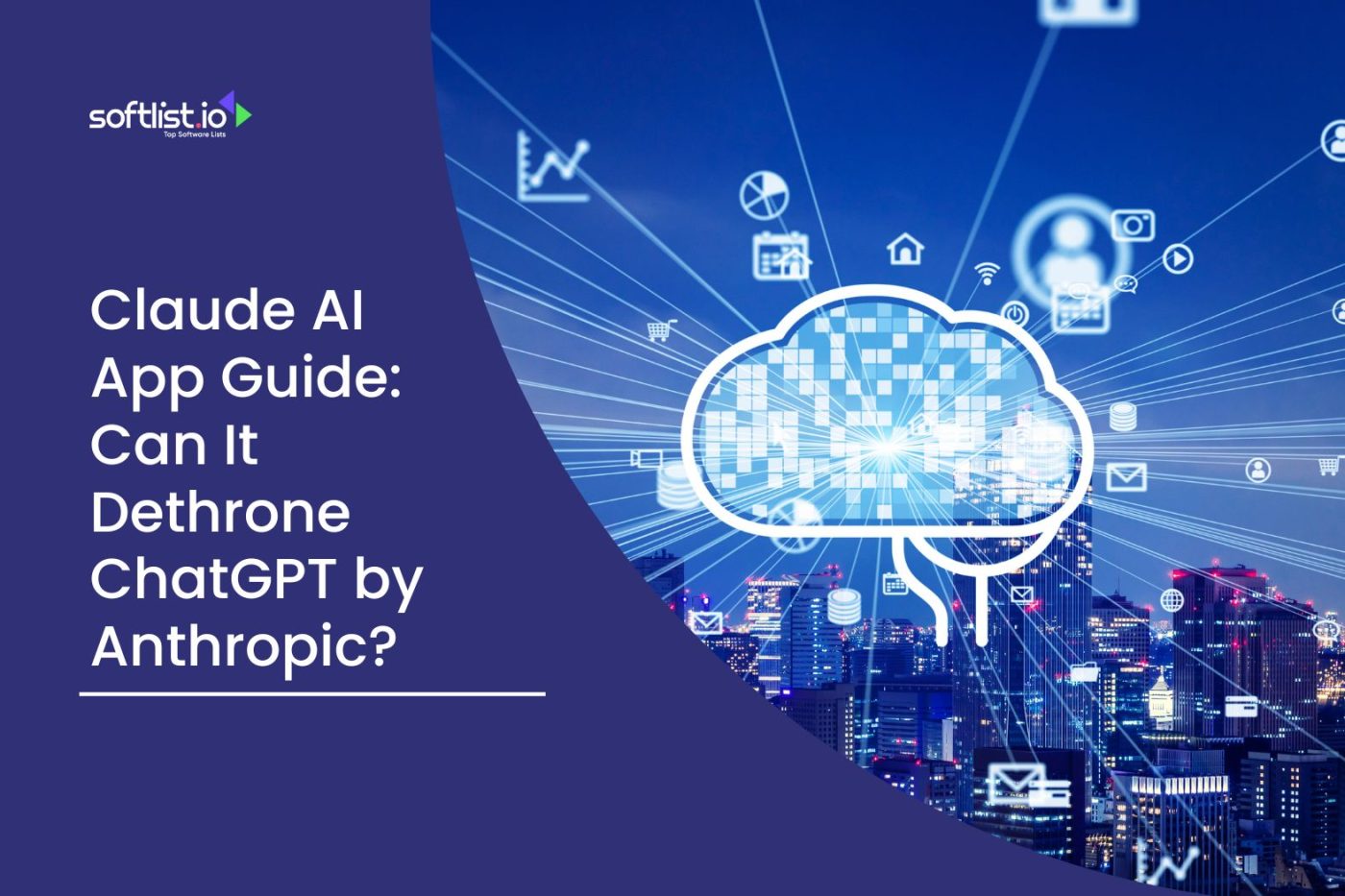Time tracking and project management are on the minds of many business owners these days. It’s no wonder, for good reason — it helps you and your employees to be more productive and informed about how projects are progressing.
Many people are looking for ways to improve the use of time at work. Some managers are tasked with implementing time tracking, while others have decided to try it. If you come across some article or review in an online magazine that is not so promising, or if you’re simply unsure about whether or not time-tracking software is right for your company, this guide is intended to give you a solid grounding in the who, what, where, when and why of time tracking at work before you make up your mind.
What is the purpose of time-tracking software?

Time tracking software is a tool that helps you track how much time you spend on different tasks and projects.
The software can help you get a better understanding of how long it takes to complete your work and help you identify areas where you can save time.
Time tracking tools can also be used to manage employee productivity, which is useful for small businesses that have remote employees or employees in different locations.
Time-tracking software is often confused with time-management software, which is designed to help people manage their time more effectively. However, time management tools don’t track what you’re doing at any given moment.
Time tracking tools are sometimes called timesheet apps or time card apps, but these names are misleading because they don’t actually involve timesheets or cards at all — just an app on your phone or computer that tracks how long you spend on different tasks.
What makes the best time-tracking software?

Time tracking software is software that helps you to track the time of your employees. There are many types of time-tracking software available in the market but choosing the best one can be difficult.
Here are some of the things that make time-tracking software:
Easy to use
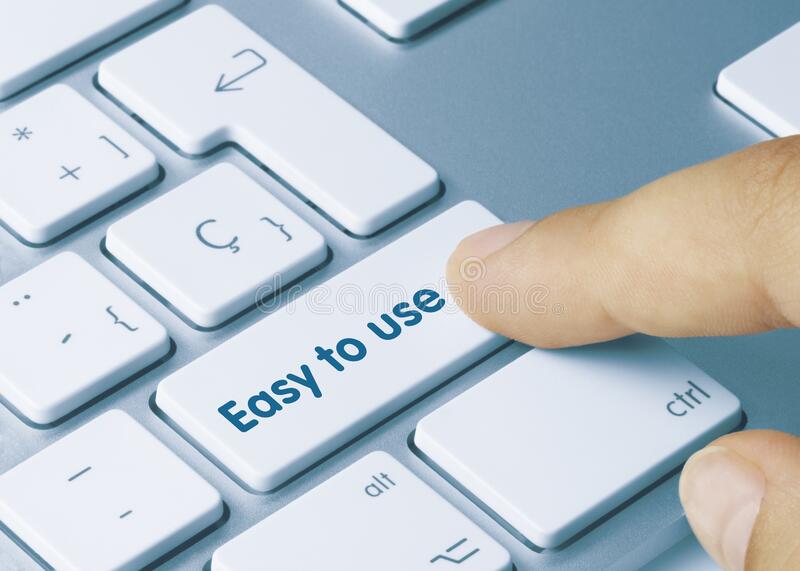
The best time-tracking apps should be easy to use and understand. You will have to teach them about using the software and it is important that they don’t face any difficulties while using it.
Automated

Most of the time-tracking apps are now automated and this makes it easier for you as well as your employees to track their time. These days, there are many online tools available that allow you to create an account and start using them without having any knowledge of coding or programming languages.
Accuracy

It is important that whatever tool you choose should be accurate in its results so that there are no issues during payrolls or any other accounting processes.
Customizable

This means that if you want a certain feature added to your application, then you should be able to do so easily without having to wait for months or years for someone else to add it for you!
How do you use a time tracker?

A time tracker is a tool that allows you to keep track of how much time you spend on different activities.
The idea is that you can use it to see how much time you spend working on each task, and then use that information to make adjustments to your schedule.
For example, if you find that you’re spending too much time on emails, then you might decide to set aside time in the morning for email processing. Or if you find that you’re spending too much time on administrative tasks, then perhaps you need to hire someone else to handle those tasks.
Time tracking software helps make this process easier by automatically recording all of your activity for a given period of time. Then, once it’s done recording, it will produce a report showing how much time was spent on each task and category.
What does a time tracking software do?

Time tracking tools are used to keep track of your employees’ time and productivity. They help you to limit the time your employees spend on their activities, as well as make sure that they are doing their job properly.
Time tracking tools have different features that allow you to choose which one is best for your company. Some of them are more complex than others, so if you don’t have much experience with these kinds of applications, it’s better if you use something simple.
Time-tracking apps are designed to run in the background of your computer or mobile device, tracking the time you spend on different activities. They can help you manage your work hours more effectively, but they can also serve as a way to get an overview of how you spend your day.
What to look for in time tracking software?

Time-tracking software is one of the most important tools for small businesses. It allows you to easily track how much time each employee spends on individual tasks, which helps you determine if they’re spending their days wisely.
Time tracking software also helps identify where your business can save time, which means less money spent on labor costs and more money in your pocket.
If you’re considering using time-tracking software for your business, here are a few things to look for when choosing one:
Easy setup

Time tracking software should be easy to use and set up right out of the box. To do this, look for simple user interfaces with step-by-step instructions so even if you’re not tech-savvy, you’ll be able to set up the software without much trouble.
Compatibility with other apps

The best time-tracking apps will work seamlessly with other cloud-based applications like customer relationship management (CRM) systems and project management platforms like Asana or Trello. This makes it easier for employees to track their hours and collaborate with supervisors on projects from inside their favorite apps — not just on the time-tracking app itself.
It’s customizable for every member of your team.

You can customize how much detail each person on your team needs to enter into their timesheets so that everyone has control over how much time they’re spending on different tasks throughout the week or month.
How do we Track Remote Employee Productivity?

Remote employees are a common business practice in the modern era. It allows companies to hire from all over the world while keeping costs down and productivity up.
But how do we track remote employee productivity? It’s a question that many business owners have asked themselves. Luckily, there are several ways to do this.
One of the most effective ways to track remote employee productivity is through software. By using time tracking software, you can monitor their work hours, manage their projects and tasks, as well as track their progress on an ongoing basis. This will give you insight into where they spend their time and how much time they spend on each task or project. With this information at your fingertips, you’ll be able to plan ahead for future projects and adjust accordingly if necessary!
There are plenty of options when it comes to employee time-tracking software. Some offer basic features like reporting capabilities while others offer advanced features like GPS tracking location tracking and GPS driving mode detection (for more information read our article here). We recommend checking out TSheets for all your remote employee tracking needs!
How do you track time effectively?

There are many ways to track your time. Some people prefer to use a spreadsheet, others like to use an app, and others still prefer pen and paper. However, the most popular way to track your time is with time-tracking software.
The problem with using a spreadsheet or pen and paper is that it’s hard to keep up with everything and mistakes can be made easily. If you’re using an app then it’s possible that there could be bugs, which would make the data less credible.
So what’s the best option? The best option is to use an all-in-one solution that will manage all of your tasks, projects, and employees in one place. This makes it easy for you to see what’s happening at any given moment as well as allows you to get everything done on time.
What are the top 5 best time tracking tools in the market?

Now, if you didn’t know, there are a lot of time-tracking tools in the market. Some are more popular than others and some may be more appropriate for your work style. In this post, I’m going to share with you 5 of the best time-tracking tools out there on the market.
Toggl Track

If you need a time-tracking app but can’t pay for one, check out Toggl Track. The time-tracking tool has a generous free tier of service that gives you access to all its apps (Android, iOS, Windows, macOS, Linux, and Web) and includes all the core functionality you’d expect in a time-tracking app.
Toggl Track is so easy to use because it doesn’t require you to think about the details before you start timing a task. Other time-tracking apps force you to set up a client, project, and task management within the app before it will let you start recording time. If you don’t do that, you have to stop what you’re doing, start thinking about the project details, and then come back to track your time later. With Toggl Track, though, all you have to do is start timing your task and move on with your day. You can view your tracked time entries in a grid or calendar format later on if necessary.
Additionally, you can track time through Toggl Track using a Chrome or Firefox browser extension. This extension appears in just about every web app you could imagine, from Google Docs to Help Scout. You’ll see this button while working and be reminded to track your time.
Toggl Track has a lot of detailed options. For example, its Chrome extension can start and stop tracking time automatically based on whether or not the browser is open. It also has excellent idle detection, which helps you keep track of your time more accurately.
When Toggl Track detects that you’ve been idle for a while but a timer is still running, it suggests ways to correct the time. For example, if you get distracted and spend 20 minutes chatting with someone, Toggl Track will edit those minutes out of your record.
The Toggl Track app, which is free on the App Store and Google Play, even has a Pomodoro Technique setting, so that you can work for a set amount of time on a project that requires your focus and then take a short break, all with simple stopwatch-like reminders.
Give your team a time tracker they’ll love, make confident data-backed decisions and focus on the work that matters most.
RescueTime

RescueTime is an automatic time-tracking app that works on computers, smartphones, and tablets. Digital wellness coaches use the program to better understand how they spend their time on the computer and can adjust their behavior accordingly.
The Assistant is available from your desktop’s menubar, taskbar, or system tray and provides information that can help you stay on track for your goals. It may alert you when you’re distracted and multitasking more than normal.
RescueTime offers a variety of tools to help you focus on your most important tasks—the ones that take the most mental effort, referred to as “deep work” by experts. You can determine which activities count as deep work in your RescueTime settings and set goals for how much deep work you want to accomplish in a day.
When you are ready to tackle deep work, RescueTime can block all other websites for a given period of time. During this time, RescueTime will track how well you’re concentrating, and at the end, it will give you a detailed report.
RescueTime has a bit of a learning curve, as you’ll have to familiarize yourself with all the terminology and how RescueTime categorizes certain activities. But once you figure out what’s what, you shouldn’t have to tinker much else and can get right into your deep work.
RescueTime is the only app in this roundup that doesn’t allow you to export your hours or automatically create an invoice. RescueTime is for the person who wants to track their working habits and how optimize their productivity.
RescueTime now provides two ways to take control of your time. For a simpler approach and active time management coaching, try the new RescueTime. For more granular details and analytics, try RescueTime Classic.
HourStack

If you’re looking for a project time tracker that integrates smoothly with your favorite project management tool, HourStack is well worth exploring.
If you want an easy-to-use combination calendar and time tracker, I recommend HourStack. The app is natively integrated with popular project management tools like Asana, Google Tasks, Trello, and even Google Calendar.
When you connect HourStack to these apps, you can view your tasks from a sidebar—and drag and drop them directly into your HourStack calendar to schedule your team’s workload.
And the best part? It works both ways, so if you mark tasks as complete from HourStack, they’ll update your project manager. As a productivity tool nerd, I was excited when I discovered this feature.
The beauty of HourStack is its simplicity. It lets you focus on your tasks and plan your day without being overwhelmed by distracting settings or interfaces. The Calendar page shows your planned tasks and lets you schedule and record work time.
On the Reports page, you’ll see how many hours you’ve logged and scheduled. You can also filter by clients, projects, and labels to see where your time is going. The browser extensions for Chrome, Firefox, and Microsoft Edge make it easier to quickly add or start tracking time on tasks and projects.
Timely

The best time-tracking apps make it as easy as possible to capture an accurate record of how you’re spending your time. What’s more, a time-tracking app can track your hours automatically, eliminating the possibility of human error.
Timely is a new time-tracking app from Memory AS. It makes “Memories” of every software and website you use during the day, so you can quickly create a Timesheet later by dragging and dropping those Memories into their assigned tasks or projects.
Timely is a tool that allows you to track your time, but if you’re a member of an organization that is concerned about employee surveillance, don’t worry—Timely isn’t an employee surveillance app. All the data it collects is private to you, and only you decide how much to share on your Timesheet. And if you don’t want Timely in your menu bar at any point, you can easily toggle off the app from your menu bar.
Timely makes it easy to start using the app. After downloading the desktop app, you’ll be prompted to connect to your calendar and/or conferencing tools so that Timely can incorporate your meetings into your work schedule. You can also easily add projects, tasks, and clients and set up your hourly rate for people and projects.
Once you’ve installed the app, don’t worry about starting and stopping timers. Just drag and drop your activities into their respective projects on your time sheet. That’s all there is to it.
Timely offers detailed and customizable reports. You can view hours for the workspace or a specific project, filter invoices by client, project, people, and tags, and create customized views. When it’s time to send invoices, Timely will connect to QuickBooks Online to create invoices in QuickBooks and push them out when they’re ready.
And if you like to plan ahead, Timely offers a task planner feature for an additional $5 per month. With this feature, you can assign tasks to different people and then track your progress on each task.
TrackingTime

TrackingTime is a time-tracking tool that uses a calendar-style format. Unlike most other time-tracking apps, it shows you blocks of time rather than individual tasks. You can customize TrackingTime by choosing between views such as day, week, month, or team.
The daily view’s layout is the most helpful I’ve seen. It shows the month’s calendar on the left and highlights the day you select on the right, making it easy to see how much time you tracked on a given day.
To make it easier to plan your time, TrackingTime lets you schedule blocks of time on your calendar for tasks you intend to work on later in the week or for recurring events, like meetings.
How to choose the best time-tracking software?

When it comes to time-tracking software, we’re talking about a wide variety of different tools that can be used for a variety of different purposes. If you’re looking for the best time-tracking app, you need to make sure that it meets your needs and fits your business model.
The first thing you need to do when choosing time-tracking software is figuring out what kind of data you want to track. Do you want to track employee hours? Do you want to track project hours? Or do you want to track both?
If you only need to track employee hours, then there are some good options out there for free. You might even have one already installed on your computer at work (or even on your phone). For example, most Windows operating systems come with built-in time-tracking tools like Cortana or Task Manager.
If you need to track project hours, then there are many paid options available as well as some free ones if your team isn’t too big or doesn’t need too much customization.
How much does it cost?

The best time-tracking software is the one that’s easy to use and gets the job done. The cost of a time-tracking app varies depending on which solution you choose.
The most basic time-tracking apps are free. You can use a spreadsheet or Google Docs to track your time manually, but this method is tedious, forgetful, and prone to mistakes. Paid solutions offer more features and automated tracking capabilities as well as support staff who can help you get started with your new system.
The average cost of a remote employee time tracking software is $6 per user per month. That includes all of the basic time-tracking features you need to manage your team’s work, including, Tracking software, Dashboards, and reports
FAQ

Can users record time when offline?
The answer is yes, of course! Time tracking is a very useful tool for many businesses, and you can use it to track the time spent by remote workers who are not in the office. You can also use it to track the time spent by employees who work from home or are on vacation. There are various time-tracking software solutions available, but it’s important to find one that has offline functionality so that even when there isn’t an internet connection available, you can still record the time spent by your employees.
Does it have mobile time-tracking software?
This is one of the most important aspects of a time-tracking app. The best way to track your employees’ work hours is with mobile time-tracking software. It’s convenient, as it doesn’t require them to install anything on their computer or phone. It saves you a lot of headaches and effort since you’ll be able to see their progress from anywhere in the world.
How much time will it take to use time-tracking software?
The time it takes to use remote employee time-tracking software depends on how fast you are at learning and adapting to new technologies. If you work in the software development business or have experience with developing software, then this shouldn’t be a problem for you. If not, then it may take some time to get used to the new system and find out how everything works. But once you’ve gotten used to it, time-tracking solutions will become second nature for you and you’ll be able to use the system without any problems.