Without visual aids, a presentation might be pretty dull. Having only words on a page or screen makes information challenging to recall. However, individuals remember information considerably better when it is presented visually.
This article will go through what presentation tools are, how effective and necessary they are, their advantages and disadvantages, and the best free presentation software solutions that may assist you in your business.
Presentation Tools—What Is It?

A presentation software tool program created to display data as a slide show is a presentation tool. There are three essential functions that every presentation tool must meet:
A text editor: for entering the presentation’s content.
An import feature: to add and edit images and other content.
A slideshow: This neatly formats the content for viewing.
Text, video, photos, and charts are frequently used in slide shows. Their primary purpose is to present material to an audience, legibly, and concisely.
What Makes A Presentation Tool Effective?
User-friendly
This evaluation considers the presentation tools’ learning curve or the time needed to become skilled. The interface must be easy to use so that users feel comfortable using the platform and don’t have to undergo much training to use its features. Mainly, this describes how long it takes to construct a presentation.
Customizable
Capability to customize presentations. It depends on how many advanced features the presentation tool platform has, like the ability to set different transitions for each slide, add custom elements, or design the complete look of the presentation slides down to the font size and color code.
The Outcome
This metric evaluates the final presentation’s success based on the assumptions that the user has intermediate expertise in the tool and basic design abilities.
The Importance Of Online Presentation Tools
The majority of business people have used presentation tools and software at some stage. You’ll probably use slides with helpful information, whether discussing a product, giving a speech, or even conducting a webinar where you explain topics like profit margins, revenue figures, and so on.
The best presentation tools software is an advancement above conventional techniques, especially in these trying times. Most corporate work, teaching, and other comparable activities are now completed online from the comfort of people’s homes because of the coronavirus pandemic.
Six Reasons Why You Should Use Presentation Tools
Accessible

Most of the top presentation tool features are simple to use and pick up. It is similar to how a conventional presenter would show their slides; they have become more approachable over time.
Their extensive customizability possibilities may be too much for novice presenters. Each product often has a sizable help section, a reachable customer service team, and communities of other presenters who are ready to assist with any issues.
Integrated Collaboration Tools

More modern presentation tool software’s collaborative features enable productive remote working environments. They let multiple people work on a presentation at once and let individual members send each other representations for modification whenever convenient.
On some interactive presentation platforms, you can collaborate with the moderator to ensure that they can provide the questions you get during a Q&A are appropriate. Due to the inclusion of collaboration capabilities, presentation technologies may offer more vital team presentations.
Engaging Visual Aids

Slides with a lot of text are a thing of the past; instead, presentations are made with graphics.
With the help of presentation software, you can use images to illustrate your points, including:
a. Images
b. Color
c. Animations.
d. Transition with slides
e. Backgrounds
f. Diagrams
They are excellent tools for creating a compelling narrative and can assist you in grabbing the attention of your audience during a presentation.
Excellent Templates

These days, the most effective presentation tools and software include several ready-to-use templates.
Templates often consist of a few attractive, well-designed slides. You must edit the text and include your images. Making presentation templates won’t require you to start from zero, and you won’t have to stay up late worrying about every detail of your presentation.
Working Remotely

Using presentation software makes displaying your slides to an internet audience much simpler. You utilize the software to display your presentation while sharing your screen. During your speech, everyone in the room can view you and your presentation, just as in real life.
Anyone can see the slides without the presenter being there and go on to the next using some presentation software. It’s an excellent way for people to get the typical “presentation handouts” regardless of where they are.
Multimedia

Presentations are incredibly engaging for you and your audience, thanks to the option to include multimedia.
Your presentation can be elevated to a whole new level by three things:
a. Video presentations
b. Videos Audio
c. GIFs
You won’t need to switch between platforms while attempting to get into your flow because every slide is contained within the presentation. They help to captivate the audience and maintain their attention on what the speaker is saying.
What Factors Should You Consider When Choosing a Presentation Tool?
Price And Cost

It’s essential to consider the cost before deciding on a presentation tool. You only need a Google account to access presentation tools like Google Slides. Free presentation software comparable to Microsoft PowerPoint is also included with the WPS Office.
The majority of presentation tools provide you with a free trial period. It indicates that you only have a little time to use the software. Some presentation software offers a free version with a few functions, but once you subscribe to a subscription plan, all the features and functionality become available. You must also check the pricing because it typically includes annual and monthly expenses billed.
Flexible Design
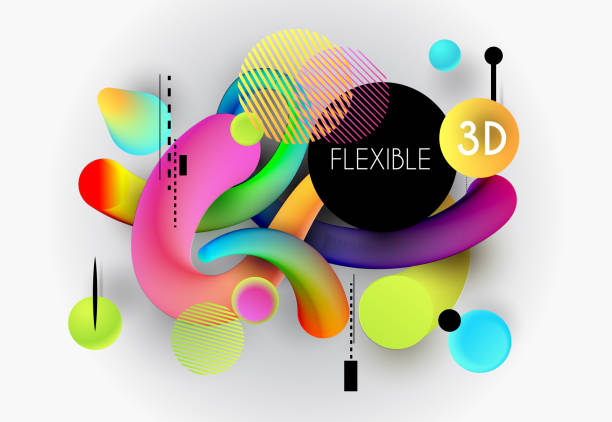
The next thing to consider is if you could construct your design once you have established the presentation software’s pricing structure. Slideware and canvas-based presentation tools are the two main categories. Slideware employs a linear flow and includes customary tools for text editing, inserting multimedia, and display formatting.
Examples of presenting technologies that adhere to a linear presentation flow include Keynote, Canva, PowerPoint presentations, and Google Slides.
On the other hand, canvas-based presentation tools can be developed with both linear and non-linear flow. In canvas-based presentations, as opposed to slideware, the components are arranged within a single large canvas. Examples of this category of presentation tool, which may also transform into slideware, are SlideDog and Prezi.
Some apps do not have a blank slide or canvas, so it is crucial to understand the design flexibility of the presentation tool. These presentation solutions only provide pre-made, personalized slides, giving users little freedom to create layouts.
A decent presentation tool should provide user customization and flexibility options. However, keep in mind that a presentation tool that offers pre-made slides can be beneficial if you’re putting together presentations on the go.
Design Tools

Your presentation software should include the essential capabilities to guarantee audience attention. See if it’s simple for you to add audio, videos, and movie clips. Verify the material types offered in the library of visual assets.
Media-rich presentation tools are ideal. You should also look at recent user reviews to see if the graphic assets are consistently updated; otherwise, you risk using presentation software with an out-of-date design library.
Usability

Usability is fundamental since it reflects how satisfied a user is with the efficiency and efficacy of the product. Another aspect of usability is the time it takes to install the software before you can use it. Therefore, usability is one of the most significant considerations when choosing the ideal presentation tool.
Level Of Support

The standard of user assistance is another thing to consider when choosing a presenting tool. When assessing this feature, exercise extreme caution because, despite some presentation software’s free plans offering, the package may include something other than high-quality support.
It may give support in some circumstances, but because of the subpar service, you can get a headache instead of being satisfied. It would be beneficial to study reviews and comments from other users because there are websites that rank the support quality of these businesses.
Cross-Platform Support

If you also use school organization apps, your presentation software should be compatible with many devices to make transferring material for your presentations easier. Since not all devices utilize the same operating system, it is preferable to use cross-platform software. The several operating systems for personal computers (macOS, Windows, and Linux) are essential factors to consider when picking a presentation tool because they might be a significant limitation.
It is crucial to use all the application’s capabilities regardless of your device. It is vital to understand whether you can display your basic presentations on numerous displays, whether they are laptop, tablet, or mobile.
Best Presentation Tools For 2023
Google Slides
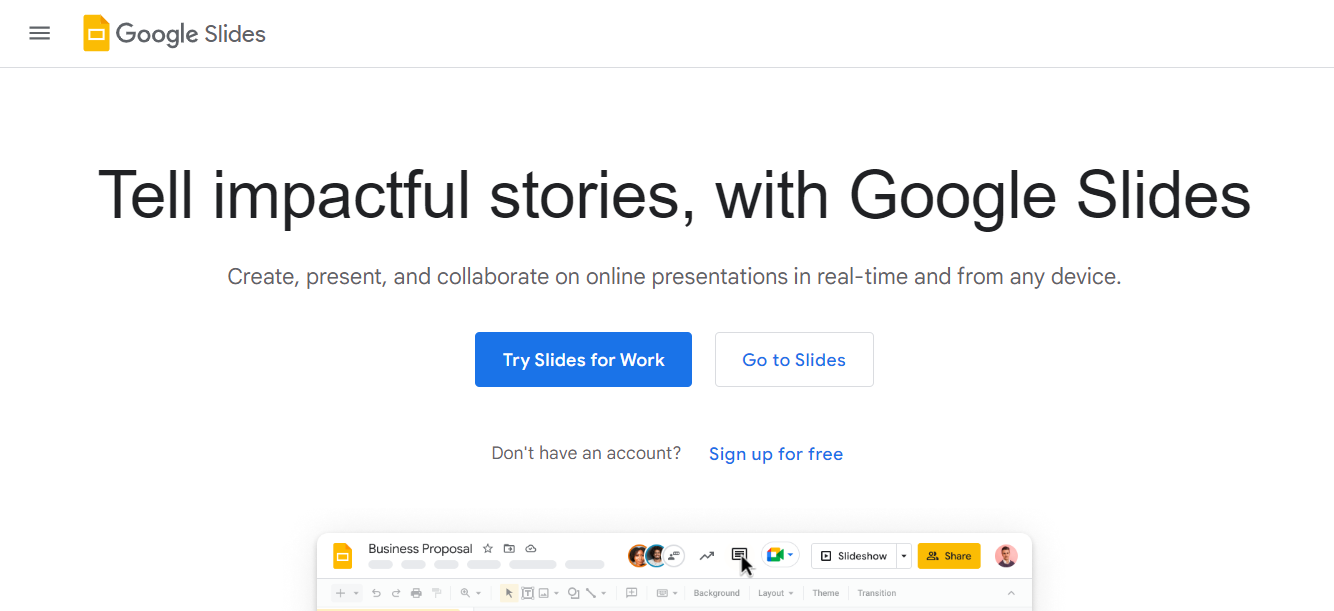
Since Google is so well-known, it should be no surprise that it is also a viable PowerPoint substitute for Google Slides in creating presentations.
While everyone agrees that the app is relatively limited and rudimentary, it is free if you have a Google account.
The key to making the most of this platform lies in leveraging its real-time collaboration capabilities. This feature allows multiple users to edit and comment on slides simultaneously, facilitating a more dynamic and inclusive preparation process. Additionally, the ‘Explore’ feature in Google Slides can significantly enhance the visual appeal of your presentation by suggesting layout and design options automatically, saving you time and effort in design.
Canva: Best Free Presentation Software
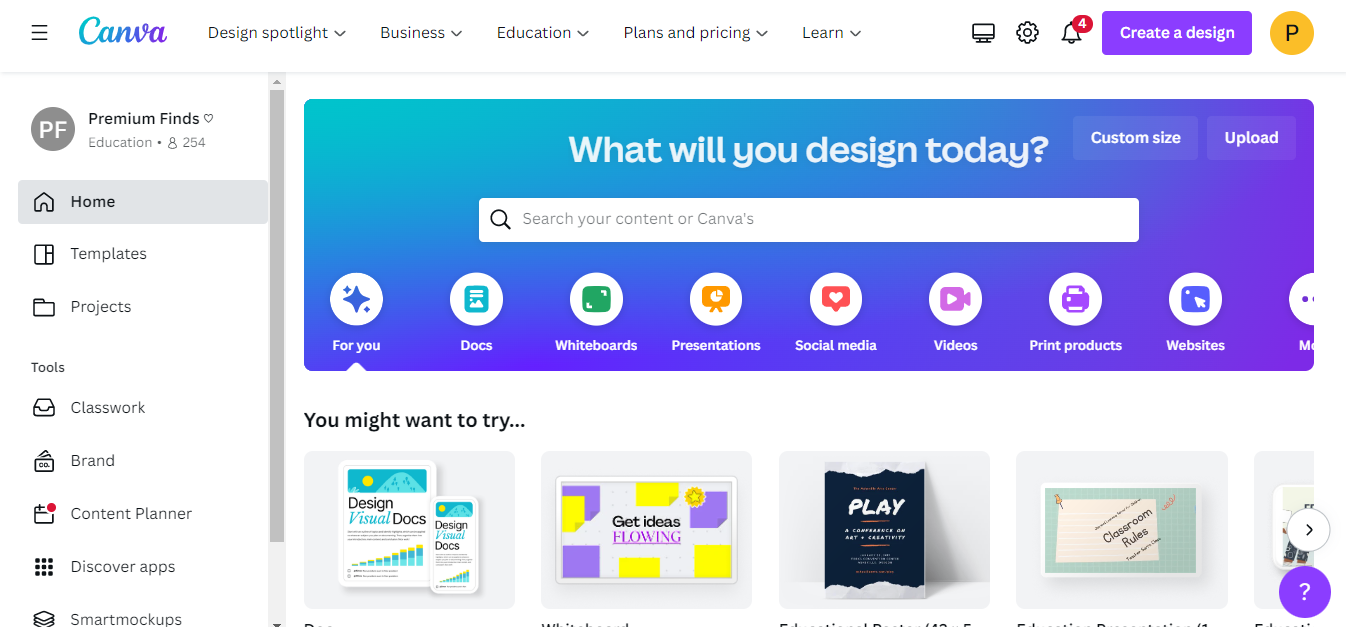
Canva makes design simple for everyone, including marketers and salespeople who believe they need to improve their presentation skills. You can immediately start using one of the platform’s many presentation templates, and you can easily modify them to match your business or presentation’s objectives. Additionally, it might use several apps that link to websites like YouTube, Instagram, and Google Drive.
The best approach is to take full advantage of its vast array of templates and extensive design assets, including images, icons, and fonts. These resources can help you create visually engaging presentations even without a background in graphic design. Canva’s drag-and-drop interface makes it easy to customize these templates to suit your specific message and branding, allowing for a balance between convenience and personalization.
SlideBean
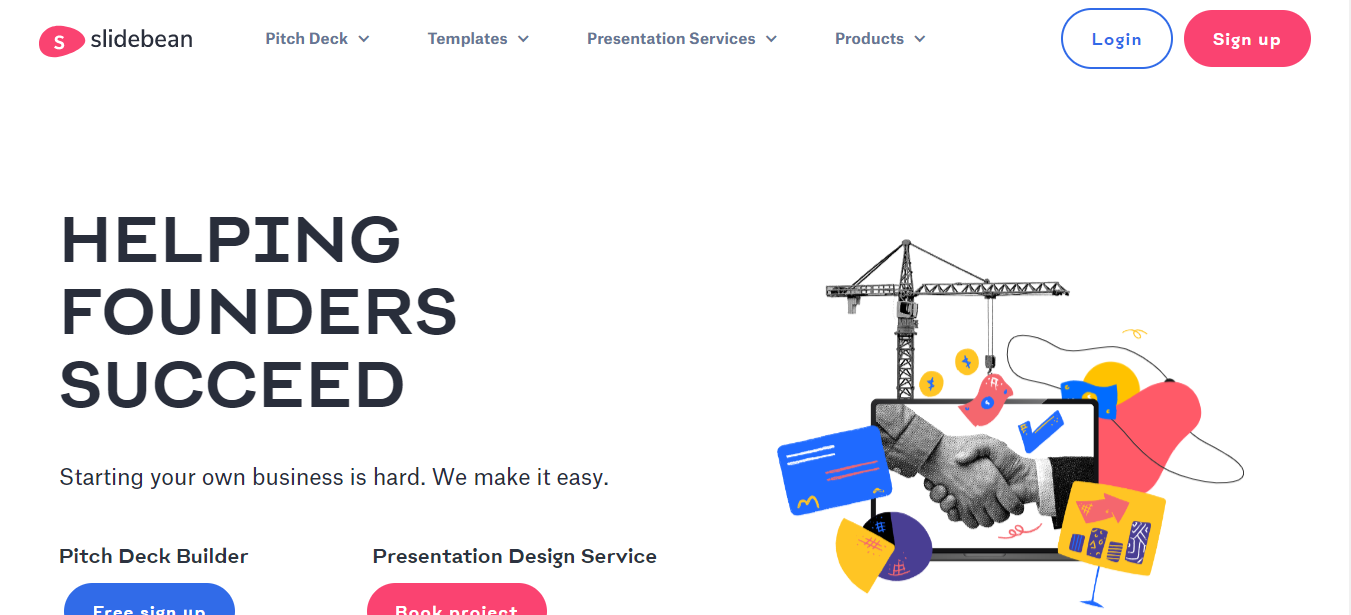
One of the most flexible presentation tools profitable today, Slidebean is a presentation program that operates design software using an internet approach.
For various slideshow presentations, including pitch decks and sales proposals, Slidebean provides a wide selection of presentation templates. The templates come in a wide variety of designs and are adaptable.
SlideBean offers a unique value proposition through its AI-powered design capabilities, which automate much of the slide design process. By focusing primarily on your content, SlideBean’s algorithms can generate aesthetically pleasing presentations. This tool also provides analytics on viewer engagement, offering insights that can inform future presentations and help you understand what resonates with your audience.
Prezi
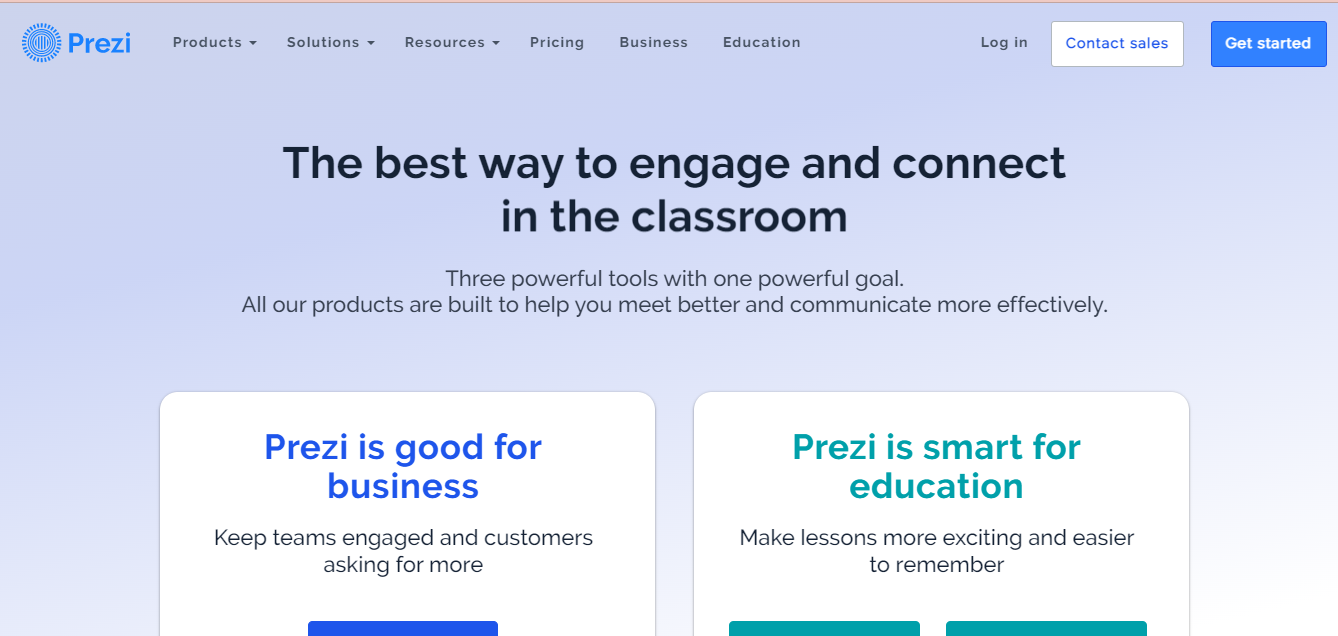
A web-based presentation tool called Prezi places a big emphasis on animation. Its output may need imagination and design expertise, but it consistently outperforms the mainstream. Prezi offers a capability no other software has: presenting content over a user’s video feed. It also assists in creating aesthetically attractive slideshows.
Prezi does, as was already mentioned, require some technical design expertise; when it is lacking, the results may not be as good.
This presentation tool introduces a non-linear approach to presentations, distinguishing itself with its zoomable user interface. This allows presenters to create a more dynamic and interactive experience by zooming in on details or out to show the big picture, effectively utilizing spatial relationships to narrate a compelling story or argument.
Visme
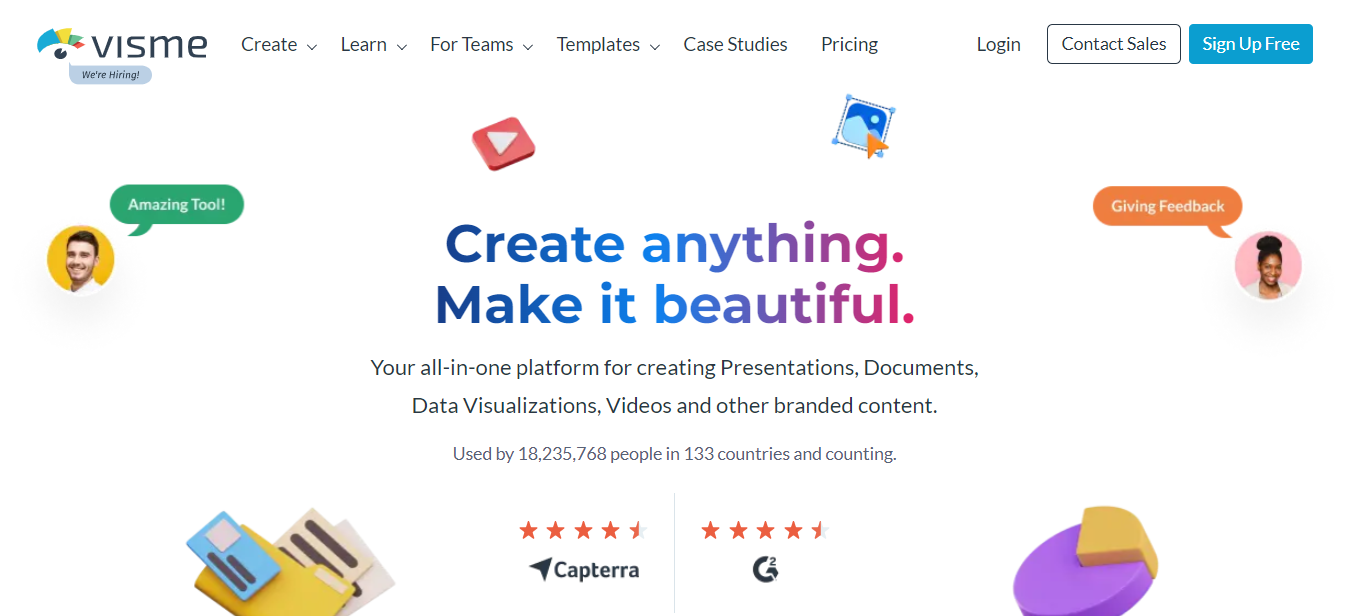
Visme is an all-in-one online visual content platform that enables users of all creative abilities to produce compelling presentations. Users can construct their representations using the drag-and-drop interface, or they can create presentations using a variety of current style templates.
More than 1.5 million stock photos, tens of thousands of icons, 50 tools for displaying data organization, and 125 fonts are available in Visme. Using these tools, teams may set brand guidelines for specific brand colors and decide who has the authority to change presentations.
Visme emphasis is on interactive elements and data visualization. By incorporating interactive features such as pop-ups, links, and hover effects, presentations can become more engaging and informative. Visme’s robust data visualization tools also enable the transformation of complex data into clear and compelling visual narratives, making it ideal for presentations that rely heavily on data.
Slide Model
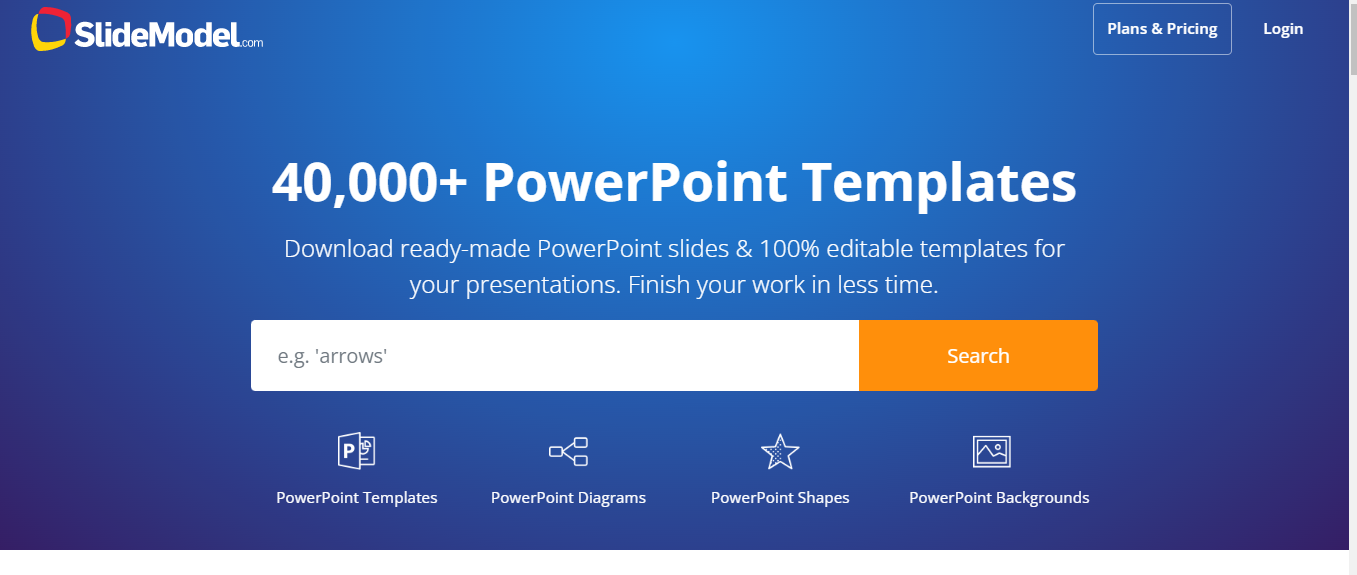
To help presenters create exciting and aesthetically beautiful presentations faster, SlideModel offers thousands of ready-made, fully editable presentation templates. They have a variety of business-related presentation templates in their library, and they regularly add new educational and business-related ones.
Depending on the requirements of your presentation, you can find a variety of visually appealing slides on the site, including dashboards, original infographics, editable maps, funnels, timelines, mind maps, and presentation slides. Their PowerPoint and Google Slides-compatible slide designs are simple to update.
This is particularly useful for those seeking professionally designed templates and customizable slide designs. It offers a wide selection of templates that can be tailored to match your presentation’s theme and branding, ensuring a cohesive and professional appearance throughout.
Haiku Deck
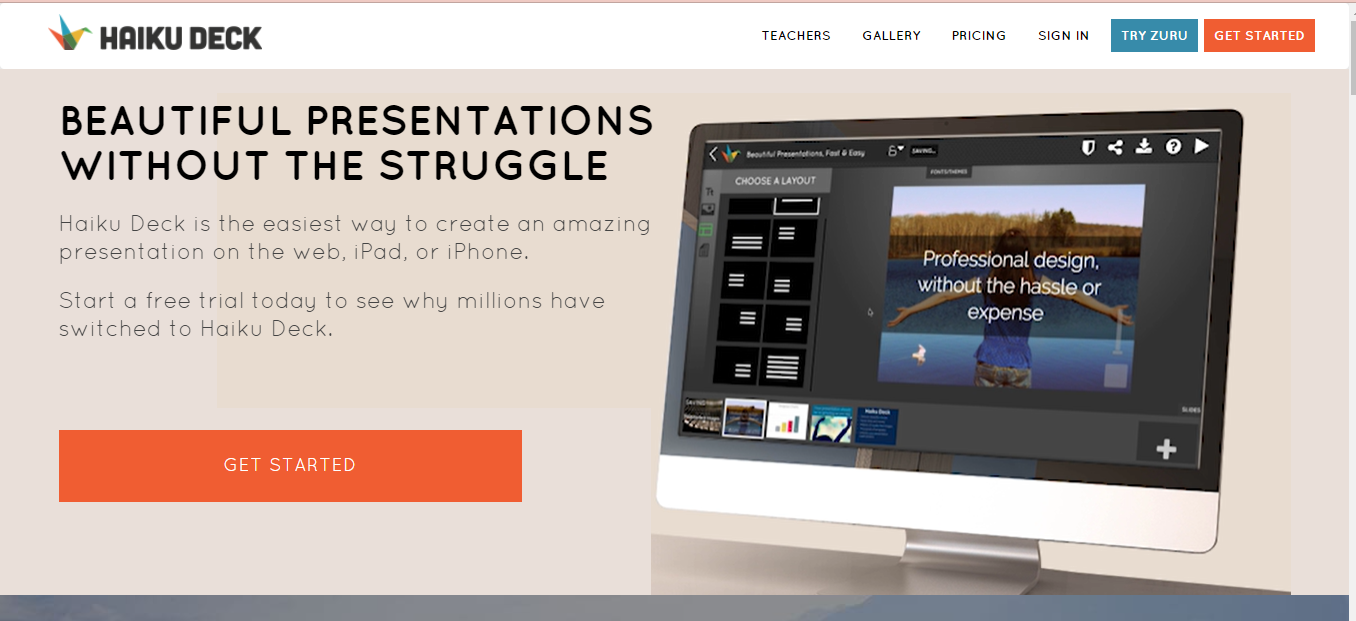
Haiku Deck is another presentation tool with slides. Because it is exclusively cloud-based, you may access Haiku Deck over the web. The automated picture search feature of Haiku Deck is its key selling point. The software uses cognitive analysis to determine the best images and slide layouts for the text your students submit for their presentations.
Haiku Deck offers hundreds of expertly created themes, each with matching fonts, and gives users access to more than 40 million royalty-free photographs (removing watermarks and pixelated backgrounds).
Furthermore, it prioritizes simplicity and storytelling, encouraging presenters to focus on one idea per slide and support it with high-quality imagery. This approach not only aids in keeping the audience’s attention but also in making the presentation more memorable by weaving a clear and engaging narrative.
Microsoft Sway
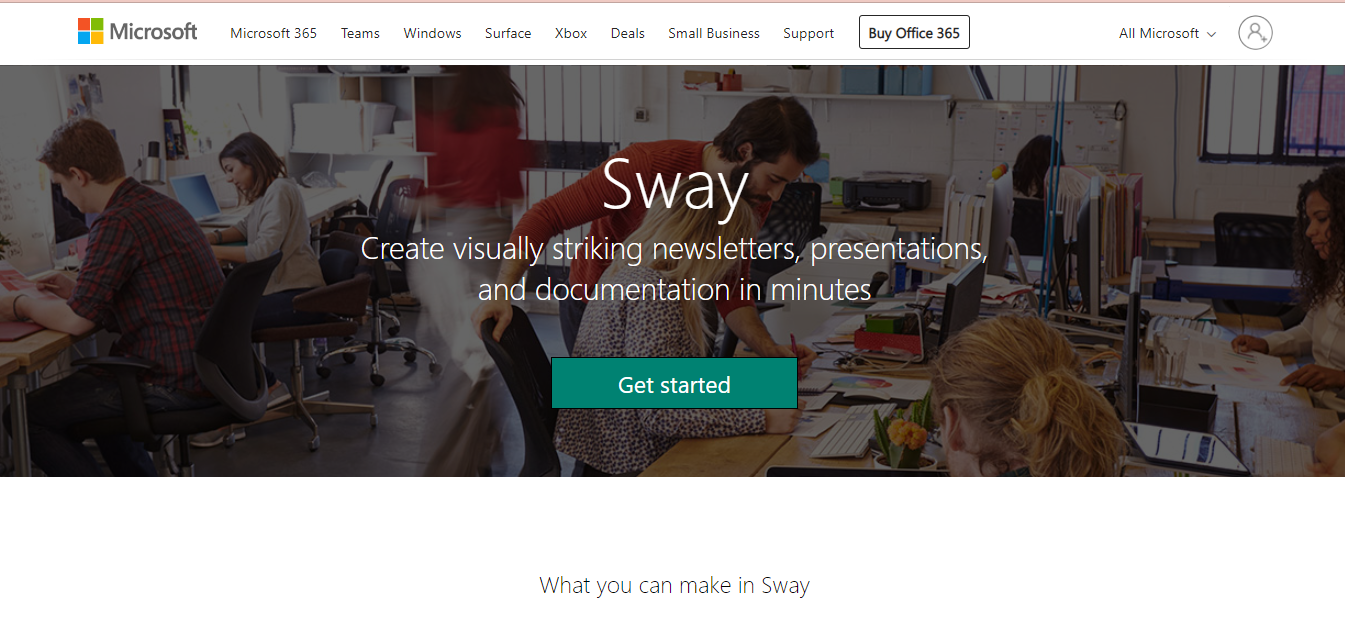
It’s amusing that Microsoft chose to develop a competitor to its product. Despite how silly it may sound, considering that it offers all the features that PowerPoint presentation lacks, it is a wise decision. Sway is a cloud-based presentation tool accessible through Outlook or other Microsoft software accounts.
Sway offers a variety of picture options for color and font customization. It allows for different language usage and plot tweaking. It does not, however, provide graphic or visual information.
Moreover, it provides a more fluid and web-based presentation format, which is especially effective for online presentations that require scrolling. Its ability to easily integrate multimedia elements, such as videos and tweets, makes it a versatile tool for creating presentations that are rich in content and visually dynamic.
FAQs
Why Use Collaboration Tools For Presentations?
A presentation that takes less time would be excellent. It is merely one element of your presentation; there are other, more crucial elements. Therefore, it would be preferable if you gave the finest presentation possible.
You must collaborate to save time if your team has been tasked with making a presentation. You refrain from sending emails that have gone through numerous drafts and regularly need clarification among your personnel.
For remote team members to collaborate, your team requires the best free presentation software. To update your team whenever your presentation changes, software that supports continuous project work is crucial.
Why Would I Use Presentation Tools?
You can use online presentation tools to display facts and figures regarding a particular subject. Along with the text, you can also include images, tables, charts, graphs, etc. All this information is combined and presented as a slide show, making it easy for the audience to understand the topic.
What Are The Four Ps Of The Presentation?
Presentation’s four Ps are planning, preparation, practice, and presentation performance. The four Ps recommend that you plan, prepare, and practice your presentation. To apply your skills effectively, you must also pay attention to how you perform during your presentation.
Final Thoughts
Although delivering a presentation might be challenging, it can also be successful with proper preparation and execution. Utilizing the right tools can further enhance the effectiveness of your presentation. For instance, conducting a thorough presentation tool comparison can help you select the most suitable platform to convey your message efficiently.
Many different presentation tools are available online to help make the process easier. If you’re looking to streamline your presentations and ensure you’re using the best tool for your needs, exploring presentation tool reviews can provide valuable insights and guidance.
This blog’s discussion about presentation tools can help you understand their benefits and importance and guide you to make a well-structured presentation that will keep your audience interested. If you want to learn more about presentation tools, feel free to read our other blogs.







