In today’s fast-paced business world, presentations are vital to communication. Tools for making and giving presentations have changed how we make and share them.
Sharing information and ideas with a group is getting easier and faster. But because there are so many choices, choosing the right tool for a presentation can take time.
We’ll answer some of the most frequently asked questions about presentation tools in 2023 in this blog. This complete guide will help you choose the best presentation tool. So, let’s start by diving into the world of presentation tools.
What are presentation tools?

Presentation tools are programs and software that You can use to make slideshows. Most of the time, editors can use these tools to add text and format it according to their needs. With presentation software, you can add and change pictures in your PowerPoint presentation.
These can help people and businesses show their message visually. People will be more interested if you show them how it looks.
You can make presentations with these tools, and they also have features like feedback and the ability to switch between files.
What is the best tool for presentation?
There are many popular tools that can be used to make presentations, and the best one for you will depend on your needs and preferences. The best tool for you will depend on what you want to do and how you want to do it. Some things to think about are the kind of presentation you’re making.
Here are some of the most common choices are:
Beautiful.ai
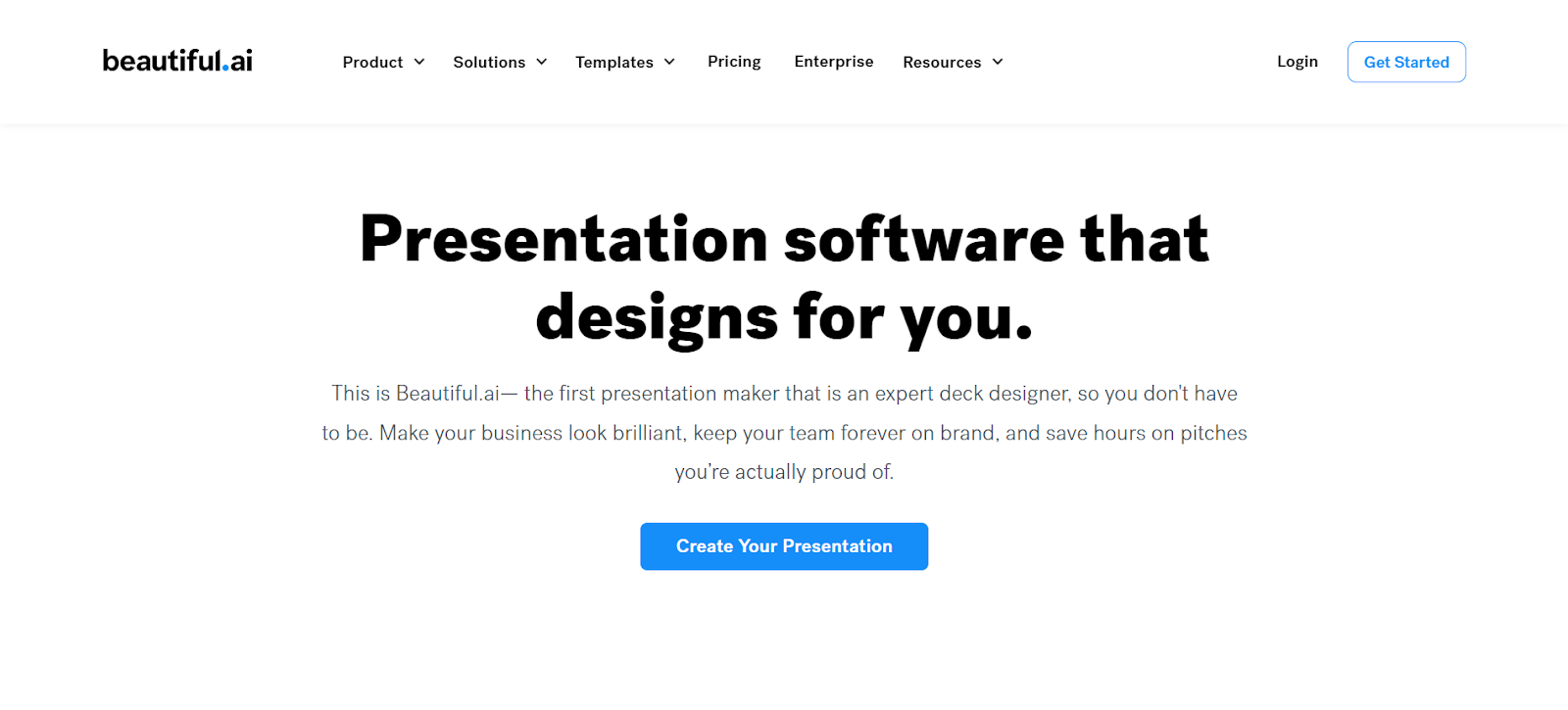
Professionals made a deck builder so you don’t have to. Beautiful.ai applies design best practices in real-time. Add new things to the slides to make them look different.
With every choice you make, you save more time and put more work into the final product. Bring out the best in your company’s presentation, keep your staff on the same page, and waste less time while making great presentations.
Pricing: It begins with three monthly plans ranging from $12 to $50.
To get started with Beautiful AI right away, click here.
Prezi
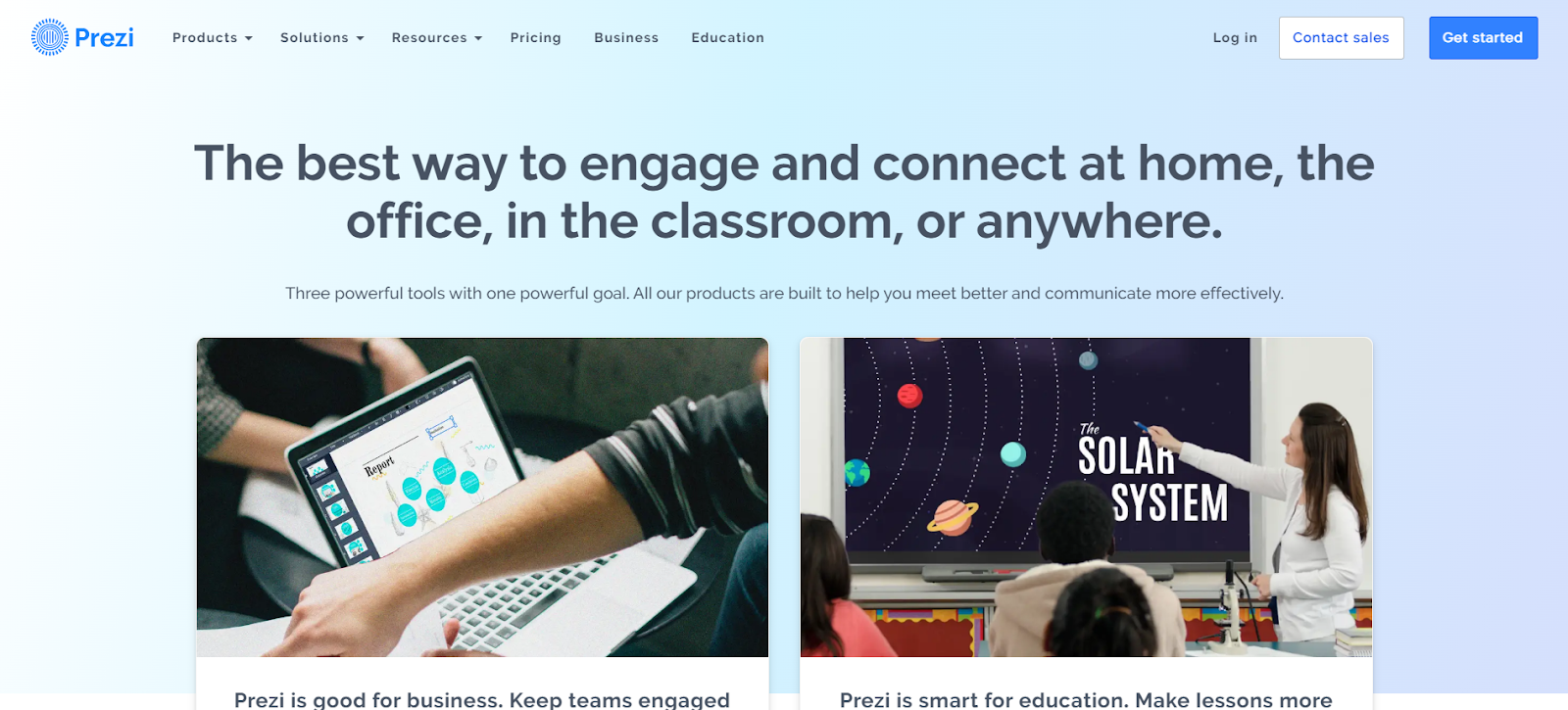
The online visual communication tools on Prezi make it easier for students and others to work together as a team. They can work together and understand each other whether they are in the same room or not.
Visual editor you can use Prezi Design to make an interactive chart, presentation template, or report. With this tool, you can create presentations, maps, infographics, and a lot of other kinds of content.
Prezi Video is a program for editing videos that shows both the user and the video’s graphics at the same time. Presenters who use Prezi Present can zoom in and out to draw attention to certain parts of their slides. They started Prezi in Hungary in 2009. Since then, it has grown and has offices in San Francisco, Riga, Berlin, and Budapest.
Pricing: It begins with four plans ranging from FREE to $16.
To get started with Prezi 14-day trial right away, click here.
Powtoon
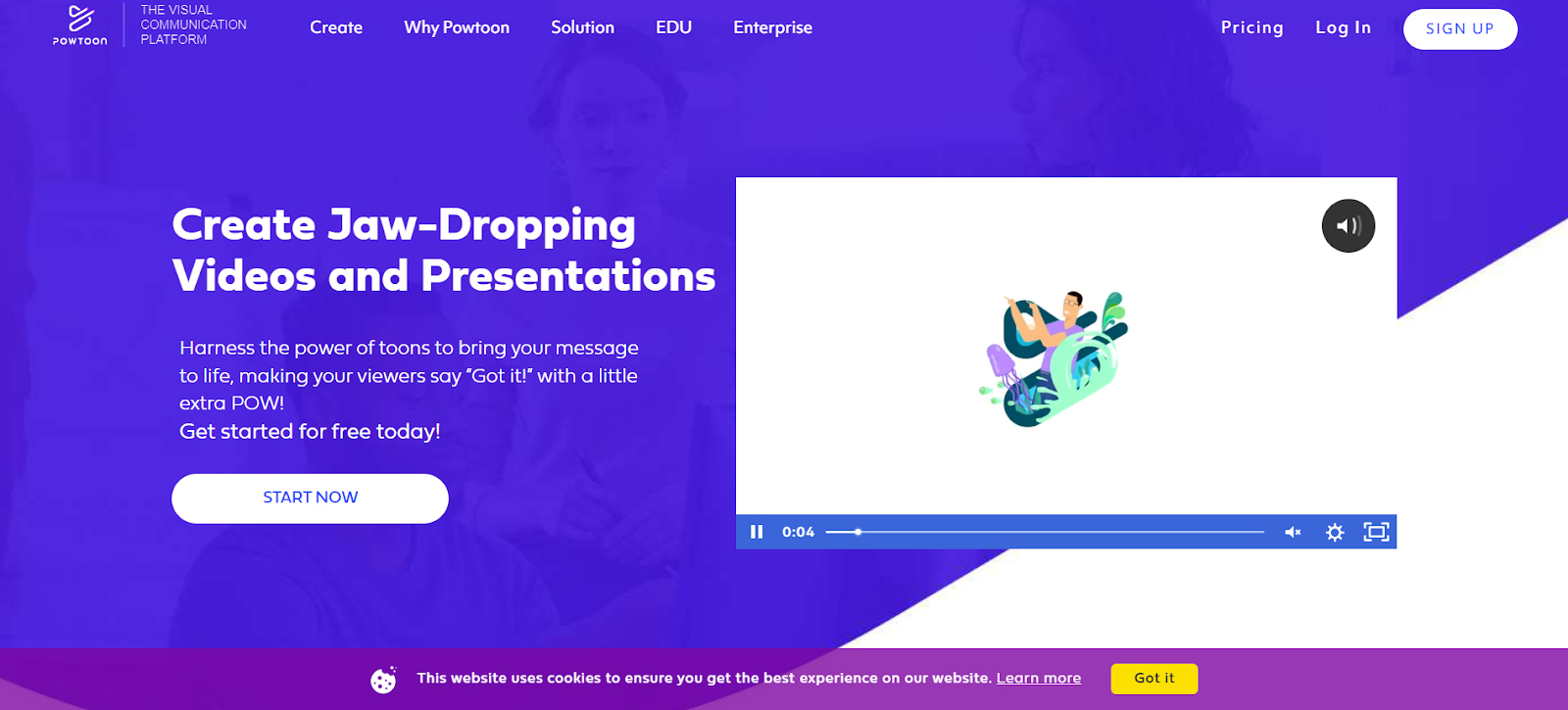
PowToon lets you make animated videos for the web. Use it for any personal, business, academic, or professional purpose that works best for you. In addition to being easy to find and use, it is also available on the internet. To create a engaging presentations, you need to write a script, record a video presentation, and include visual aids.
You can easily add images, backgrounds, and other parts of your presentation to Powtoon. You can use them in your production with just a few clicks. After that, they are automatically animated to make a beautiful, high-quality presentation tool that you can use in person.
Pricing: It begins with two monthly plans ranging from $50 to $190. You can also have an annual plan for $129 per year.
To get started with Powtoon right away, click here.
Genially
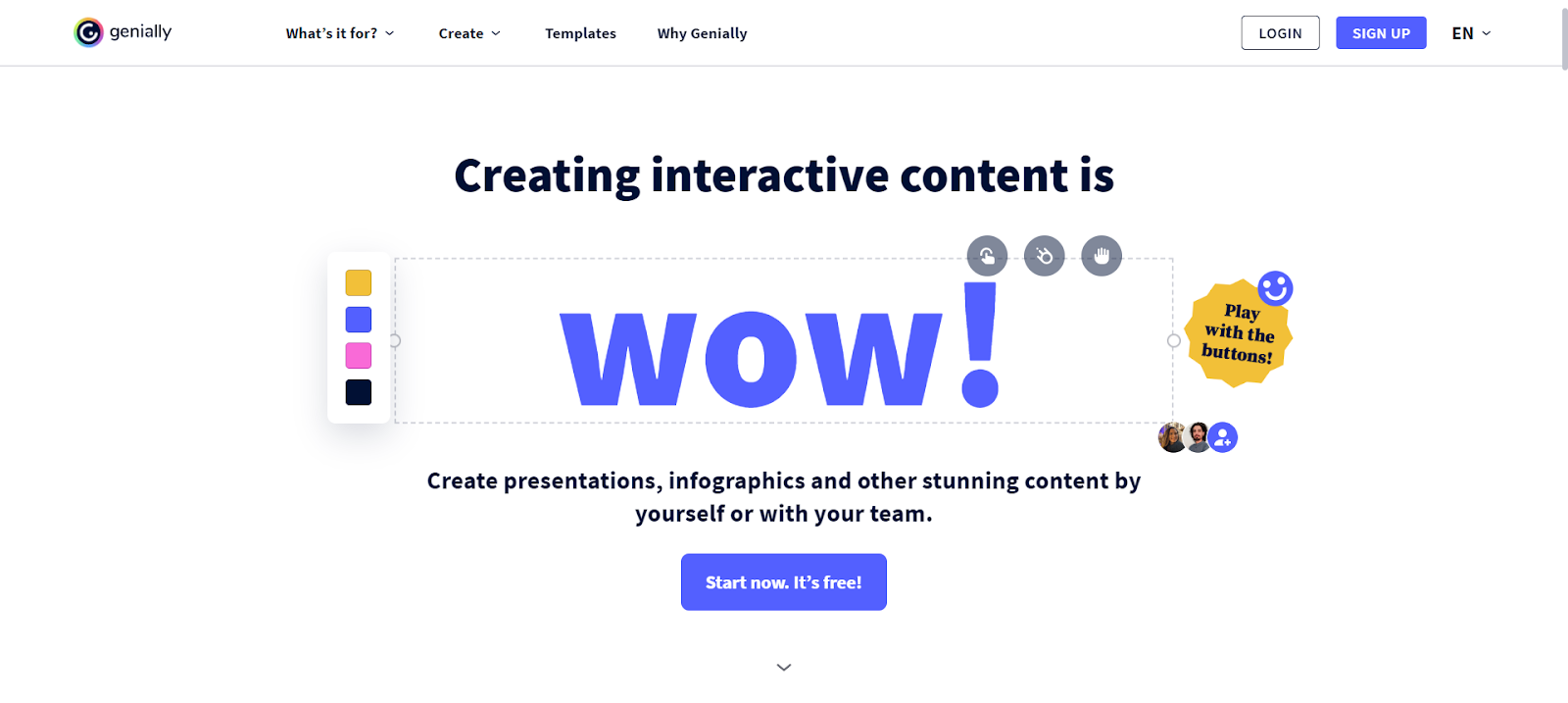
The creativity of Genially is unbeatable when it comes to adding interactivity to visual media. Use Genially to make stunning visuals and presentations and get all the help you need from a single online source.
You can make your resumes, quizzes, infographics, and even dossiers. You can move them and make them talk in just a few seconds. You can use a team of designers and developers to get your message across quickly and excitingly.
Pricing: Contact their sales to access their pricing!
To get started with Genially right away, click here.
Pitch
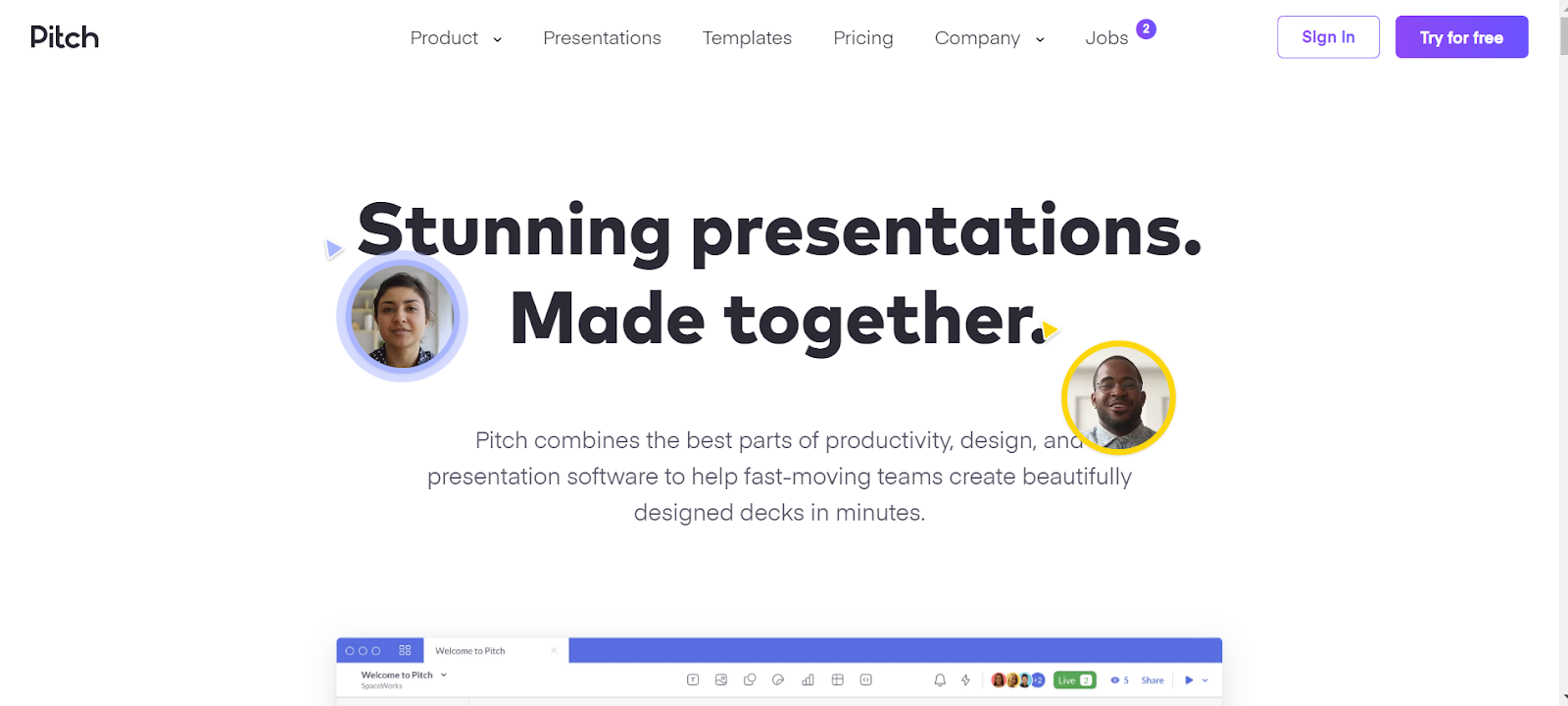
Modern teams that work together use Pitch as their standard presentation screen master. With the help of Pitch’s real-time collaboration, advanced workflows, and easy-to-use design tools, a couple can make and give an excellent presentation.
There are also layouts already made by experts in the field that anyone can use as a guide. Pitch has been used by tens of thousands of teams, such as Intercom, Superhuman, and Notion.
The best presentation software is Pitch. The goal was to make groups of any size work better. Some of the things that make it stand out are listed below.
Pricing: It begins with three monthly plans ranging from $0 to $8.
To get started with Pitch right away, click here.
Zoho Show
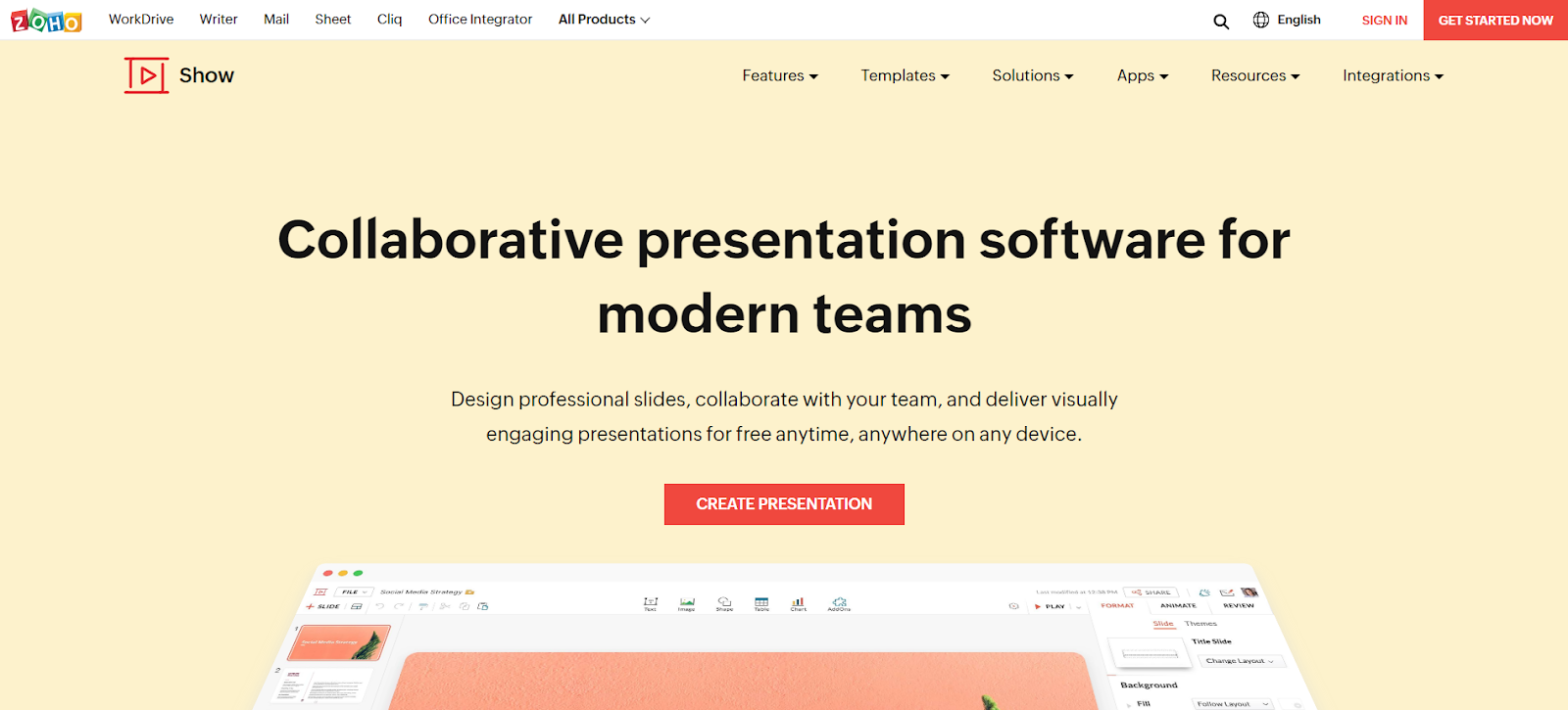
With Zoho Show, you and your team can make interactive presentations, work together on them, present them, broadcast them, and intelligently publish them. Show has a simple design that will put the focus on your story. Give an exciting talk without being interrupted.
The data in Show is easier to understand with structured text boxes, shapes, charts, and tables. All of these resources are brought together here. Adding tweets, videos, and photos to your slides makes them more interesting.
Pricing: It begins with four monthly plans ranging from $0 to $24.
To get started with Zoho Show right away, click here.
What are the four types of presentation?

There are four main kinds of presentations:
Informative: The focus is on giving the audience information, interactive content, and teaching them something.
Persuasive: tries to get people to do something or agree with presentation slides and a particular point of view.
Instructional: shows people step-by-step how to do something.
Entertaining: tries to keep the audience interested using humor, stories, or other methods.
What is the most common presentation tool?
The most common tool for making presentations is Microsoft PowerPoint. A lot of people use it to create slideshow presentations. It’s included in the Microsoft Office suite.
PowerPoint has many features, like text, graphics, images, audio, and video. Because of this, you can use it for many different kinds of presentations.
Why are presentation tools essential?

With presentation software, you can make a speech even better. These tools can be cloud-based presentation tool. You can involve people by what you say, what they see, and hear.
It helps when you use presentation templates for slideshows and other visual aids. To be able to use pictures to help people from different places and who speak different languages understand each other.
What are the tools in PowerPoint?
Microsoft PowerPoint has many tools to help you make presentations, such as:
Text tools
It lets you add text and change its size, style, color, and alignment, among other things.
Graphic tools
It lets you add images, shapes, charts, and diagrams and change how they look.
Slide layout tools are used to make and change slide templates, such as how text and images are placed on a slide.
Transition and animation tools
They are used to add special effects to slides when creating presentations, like transitions from one fall to the next and animations for text and images.
Media tools
They are used to add audio and video clips to slides and control how they play while the presentation is going on.
Review and collaboration tools
They look over presentations or like a presentation screen master, make comments on them, and work with others in real-time.
View and navigation tools
Lets you change how the presentation is shown, such as by zooming in or out on slides, and moving between them.
What are the five essential items in the effective presentation?
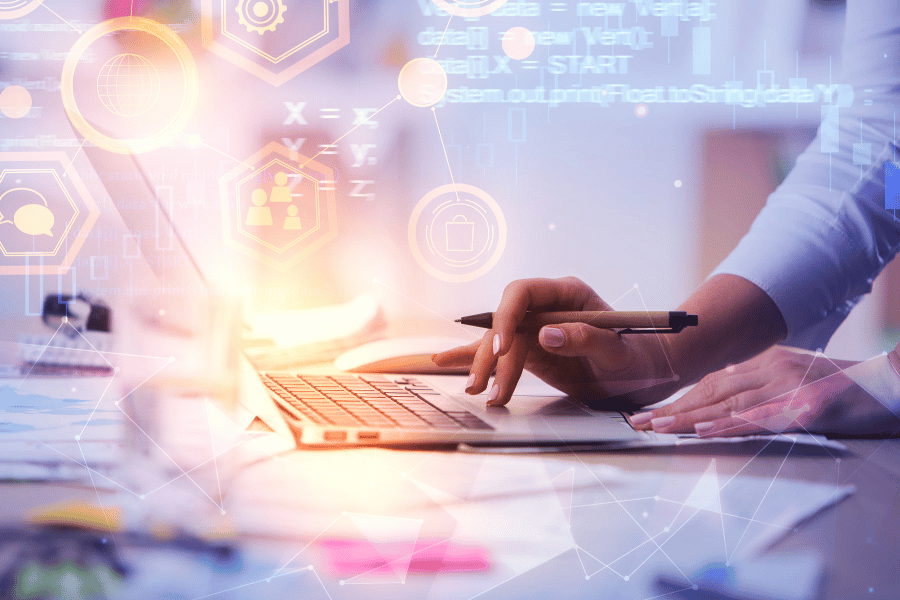
These five things are the most essential parts of a good presentation:
Clear reason
We have a clear and well-defined goal for the presentation.
Engaging content
We are putting together useful, interesting, and relevant content to the audience.
Visual aids that work
They use pictures, charts, and diagrams to back up and strengthen the message.
Confident delivery
We have a secure and interesting way of talking and using the right gestures and body language.
Interactivity
I am getting the audience involved with questions, group discussions, and hands-on activities, among other things.
By thinking about these five things, you can make a presentation that is more likely to reach its goals. Even with free presentation software, you can get your message across to the people who are there.
Can presentation tools be used on a variety of devices?
Most presentation tools can be used on desktop computers, laptops, tablets, and phones. Some popular presentation tools, like Microsoft PowerPoint, have apps you can use on your phone.
It lets you make presentations that you can show anywhere. Also, presentation tools in the cloud, like Google Slides, can be used on any device. Connect to the internet first, then use online presentation tools however you want.
This makes it easy for people to give presentations and work together from anywhere. Remember you can use that presentation tools on various platforms and devices. Some features and functions may be different based on the platform and device.
Can I collaborate with others using presentation tools?
You can work with other people when you use the best presentation tools. With many presentation tools like google slides, more than one person can work on a presentation simultaneously.
It can happen in real time, or you can keep track of different versions. Teams can work on presentations together and make real-time changes, even in other places.
This can speed up and improve the process of giving a presentation. It helps ensure that the team’s ideas and work are reflected in the final product.
Can I add multimedia to my presentations created with presentation tools?
With the help of presentation software solutions, you can add music, video, still photos, and animations to your presentations. Online presentation maker like Google Slides is only one of many programs that it can use to make presentations.
Its features make it easy to format your presentations and add video, audio, and images. You can add photos and videos from your device or from the internet. You can make text and pictures move with the help of animation tools.
You can even add audio clips that will play automatically during the presentation. Multimedia is a great way to get people interested in what you have to say.

What are some alternatives to traditional presentation tools?

Traditional presentation tools have some alternatives, such as:
Prezi
It is a cloud-based presentation software with a zoomable canvas that can be used to make presentations that are interesting to look at.
Pricing: It begins with four plans ranging from FREE to $16.
To get started with the Prezi 14-day trial right away, click here.
Canva
A graphic design tool that lets you make presentations and other visual content using a variety of templates and tools.
Pricing: It begins $12.99 to $119.99 per month
To get started with Canva right away, click here.
Keynote
A presentation program that is easy to use and has a simple, easy-to-understand interface.
Pricing: It is FREE to use but contact them to have more tools to access!
To get started with Keynote right away, click here.
Haiku Deck
A presentation tool that was made with mobile in mind. It has a variety of templates and tools to help you create beautiful presentations on the go.
Pricing: It begins with three monthly plans for 12$ to $100 per user.
To get started with Haiku Deck right away, click here.
Google Slides
It is a presentation tool that runs in the cloud and is part of Google’s G Suite. It has features for working together and makes it easy to access presentations from any device.
Pricing: It begins with two monthly plans for 12$ per user.
To get started with Google Slides right away, click here.
These options give you different ways to make presentations. They have a wide range of features and options that can work well for different needs and tastes. If you look into these other options, you might find a tool that fits your needs better and helps you make better presentations.
Final Thoughts
Businesses, marketers, and people all need presentation tools. By learning about these tools’ different features, benefits, and drawbacks, you can choose the one that works best for you. You can find presentation tools that meet your needs.
You can choose a free, easy-to-use tool for simple presentations or a powerful, full-featured tool for complex projects. Now that you know about the different presentation tools, we suggest you try out a few for yourself.
Check out their different features and templates to see if they meet your needs. With the proper presentation tool, you can make interesting and compelling presentations. Then why not just do it? Start giving presentations right away and take them to the next level!







