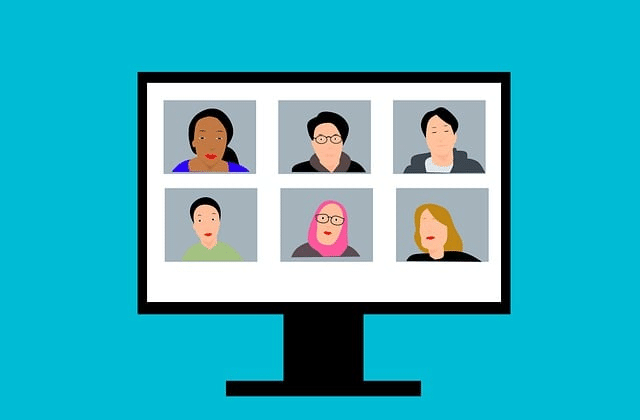Video conferencing software is a type of application that enables real-time communication. Multiple users who are in different locations are able to call each other. It facilitates communication through:
Thus, allowing users to interact as if they were in the same room. The software can be used for various purposes, including:
To use this software, users need to download and install the software onto their devices. Once the software is installed, users can create a meeting or join an existing one by entering a meeting ID or link. During the meeting, users can communicate with others through:
What are the benefits of using video conferencing software? Using video conferencing software offers several benefits, including improved communication and collaboration. It allow for real-time communication with remote team members. This can improve productivity and reduce the need for travel.
Additionally, video conferencing software can be used for online learning and virtual events. Thus, making it easier to connect with others and share information.
Another benefit of using video conferencing software is increased flexibility and convenience. Video conferencing software allows users to participate in meetings or events from anywhere. One thing to be equipped with is just an internet connection. Thus, reducing the need for travel and saving time and money.
It can also facilitate collaboration by enabling users to share their screens or documents during a call. This offers a more personal and engaging experience.
Overall, video conferencing software offers a range of benefits that can help improve communication, collaboration, and productivity.
What are the key features of video conferencing software? Some of the key features of video conferencing software include:
Video and audio communication between many participants in real-time Screen sharing, allowing participants to share their screens with others Chat functionality, allowing participants to send messages to each other during the call Recording capabilities, enabling users to record the call for later review or sharing Virtual background options that allow users to change their background during the call Integration with other collaboration tools to streamline scheduling and joining meetings Security features to ensure the privacy and security of the call Breakout rooms. Participants can split off into smaller groups for discussion or collaboration Polls and surveys, allowing hosts to gather feedback from participants Video stream capabilities. This enables hosts to broadcast the call to a larger audience. What are the best video conferencing software options available? There are several video conferencing software options available on the market. Each with its own unique features and capabilities. Some of the best video conferencing software options include:
Zoom Zoom is a popular video conferencing software that offers features such as screen sharing, virtual backgrounds, and breakout rooms. It is user-friendly and offers both free and paid versions.
Microsoft Teams Microsoft Teams is a collaboration platform that includes video conferencing capabilities. It integrates with other Microsoft products and offers features.
Google Meet Google Meet is a video conferencing software that is part of the Google Workspace suite of tools.
Cisco Webex Cisco Webex is a video conferencing software that offers features such as screen sharing, recording, and virtual backgrounds. It also includes collaboration tools such as whiteboarding and file sharing.
GoToMeeting GoToMeeting is a video conferencing software that offers features such as screen sharing, recording, and virtual backgrounds. It is easy to use and includes a range of collaboration tools.
Ultimately, the best video conferencing software will depend on the specific needs and preferences of the user. It is important to consider factors such as cost, ease of use, and available features when selecting video conferencing software.
How do I choose the right video conferencing software for my needs? Choosing the right video conferencing software for your needs can depend on a variety of factors. Here are some key considerations to keep in mind:
Features Consider the specific features you need, such as screen sharing, recording, and virtual backgrounds. Make a list of must-have features and prioritize them accordingly.
Ease of use Look for a video conferencing software that is user-friendly and easy to navigate. Consider the learning curve required for participants to join and use the software.
Cost Determine your budget for video conferencing software and consider whether a free or paid option would be more appropriate for your needs.
Integration If you use other collaboration tools such as project management software or calendars, consider whether the video conferencing software integrates with these tools.
Security Consider the security features offered by video conferencing software, such as encryption and password protection, to ensure the privacy and security of your calls.
Can I use video conferencing software on my mobile device? Yes, many video conferencing software options are available for use on mobile devices. This can be particularly useful for those who need to attend meetings or collaborate with colleagues while on-the-go.
Most video conferencing software options have mobile applications that can be downloaded from the App Store or Google Play Store. These apps allow users to join meetings, participate in video and audio calls, share screens and documents, and more, all from their mobile device.
How many people can participate in a video conference using video conferencing software? The number of people who can participate in a video conference using video conferencing software varies. It depends on the software being used. Some software options may have a limit on the number of participants. Others may allow for hundreds or even thousands of participants.
In general, most video conferencing software options allow for at least a few dozen participants. Some software options offer additional features and plans for larger groups or enterprise-level usage.
How do I ensure a stable and reliable video conference connection? To ensure a stable and reliable video conference connection, here are some tips:
Check your internet connection Ensure that you have a stable and reliable internet connection with enough bandwidth to support a video call. If possible, connect to the internet through a wired connection instead of Wi-Fi.
Use a compatible device Ensure that the device you are using to join the video calls meets the technical requirements of the video conferencing software being used.
Close unnecessary applications Close any other applications running on your device that may use up bandwidth and interfere with the video conference connection.
Test your equipment Test your microphone, camera, and speakers before joining the call to ensure they are functioning properly.
Use headphones Using headphones can help reduce background noise and prevent audio feedback, resulting in a better overall experience.
Consider lighting and background Ensure that the lighting in the room is sufficient for clear video quality and that the background is appropriate for the call.