If you’re looking for a GPS clock app that offers more than just timekeeping, you may consider one alternative. These programs can help you keep track of your location, make it easier to share information with others, and even help improve your productivity at work.
What is GPS Clock App?
A GPS clock app is a simple software that allows users to receive accurate time updates. The app uses the GPS signal from the phone’s location to determine its time zone and then provides that information to its users. It usually comes with handy features such as alarm clocks, stopwatches, and timers, allowing users to track their appointments easily.
How Does GPS Time Tracking Software Help Any Company?
GPS time-tracking software is a must for any company. It helps you keep track of the time employees spend on different tasks, and it generates reports that can help you save time and money. The most popular way of using GPS time-tracking software is installing it on an employee’s computer or mobile device, but there are other ways.
For example, some companies opt to use cloud-based solutions that allow them to track their employees from any device.
The GPS software can be installed on any device and automatically track the time spent on different tasks. This way, you don’t need to manually track how much time your employees spend doing their jobs.
19 Best GPS Clock App Software Alternatives
Time Doctor
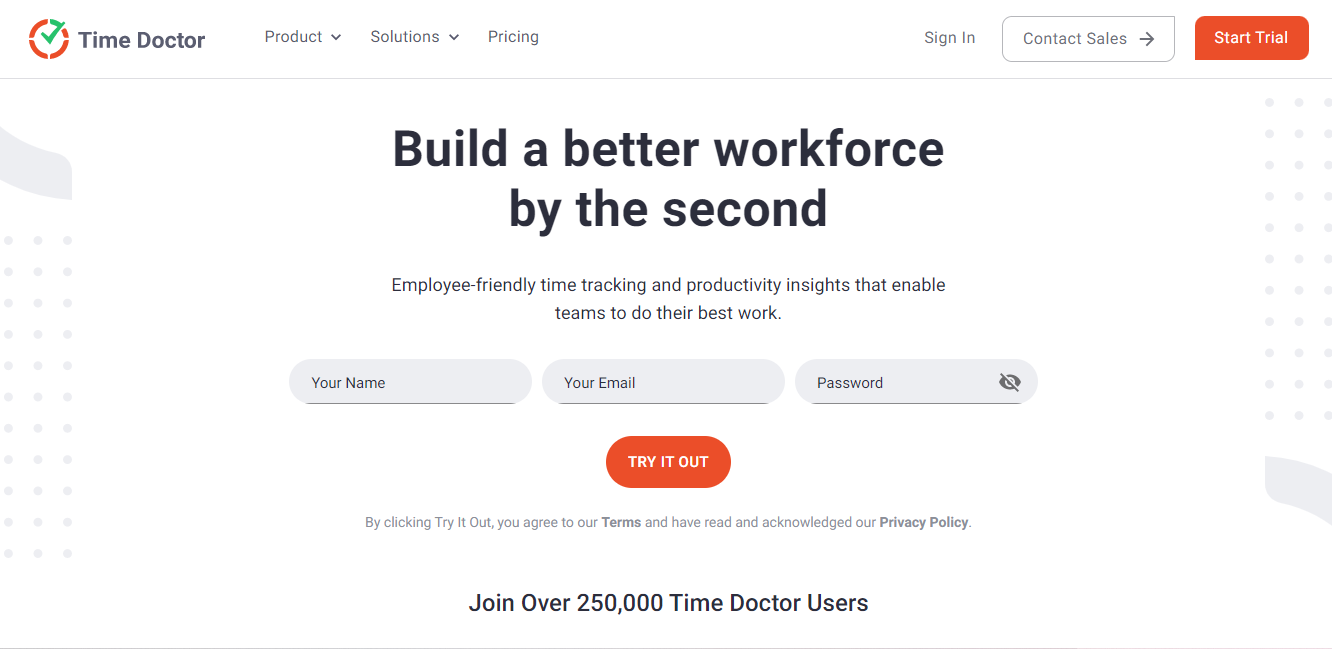
Time Doctor provides various tools and features that help you track and boost employee productivity. You can monitor user activity and set up alerts for time use or distraction – whatever works best!
Time Doctor is one of the few GPS time-tracking tools that allows users to take screenshots. The rest of its features include normal time and attendance tracking.
Employee-friendly time tracking and productivity insights that enable teams to do their best work.
TimeCamp
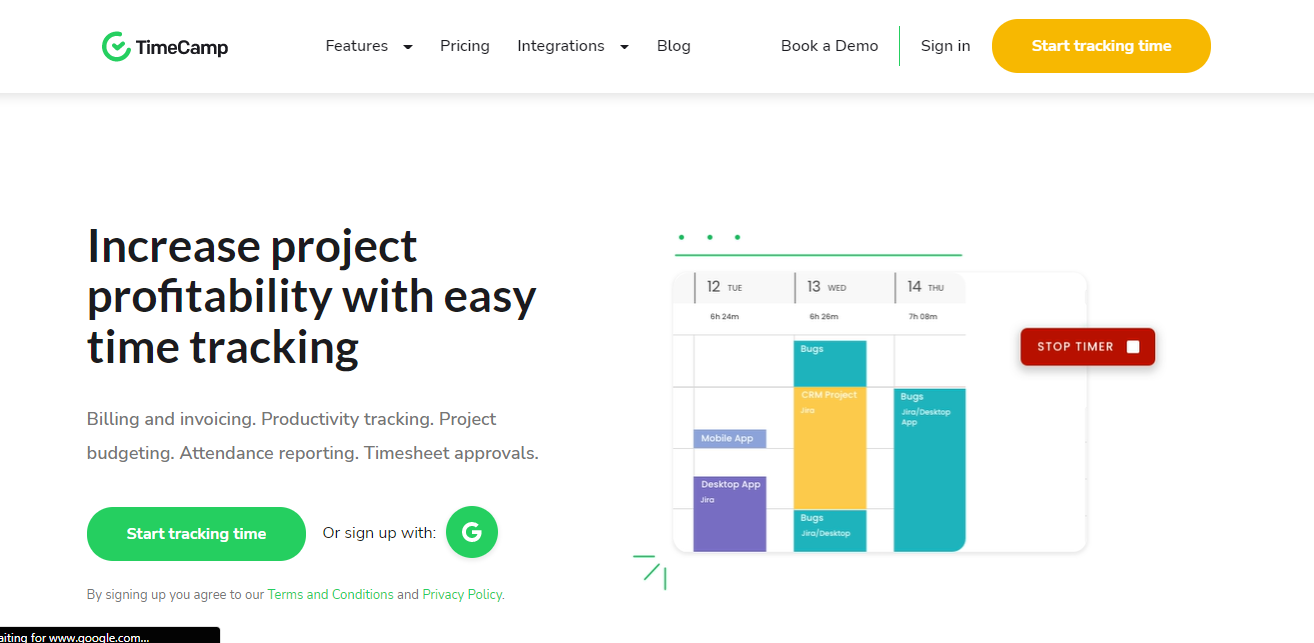
TimeCamp is a free time and cost monitoring and management program. The software allows businesses to monitor their employees’ time usage and control project costs by providing real-time project alerts or export reports in convenient formats such as CSV files. Because billable and non-billable hours are calculated separately, you can more quickly submit invoices to customers who will be happy with your work.
Efficient project timeline planning should always be based on a thorough resource analysis. If you’re looking for a time tracker that ensures you both basic time tracking features and advanced solutions for effective billing and budgeting, choose TimeCamp!
Clockify
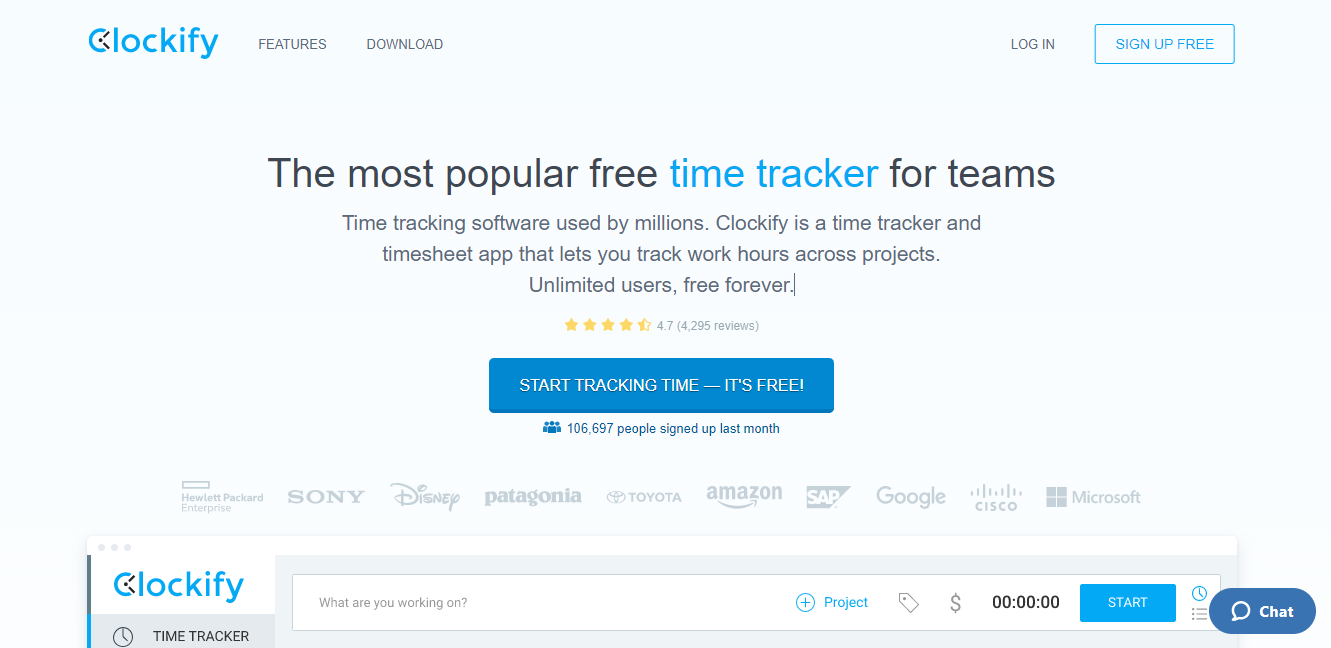
In the GPS time-tracking and employee-monitoring industry, Clockify is a big name. From functionality to convenience, it provides sophisticated tools for companies that need more than basic features.
All businesses and organizations can benefit from team time monitoring software, including digital firms, consultants, and educational institutions.
The features available in Clockify can help you manage the workflow most sensibly.
Quickbooks Time
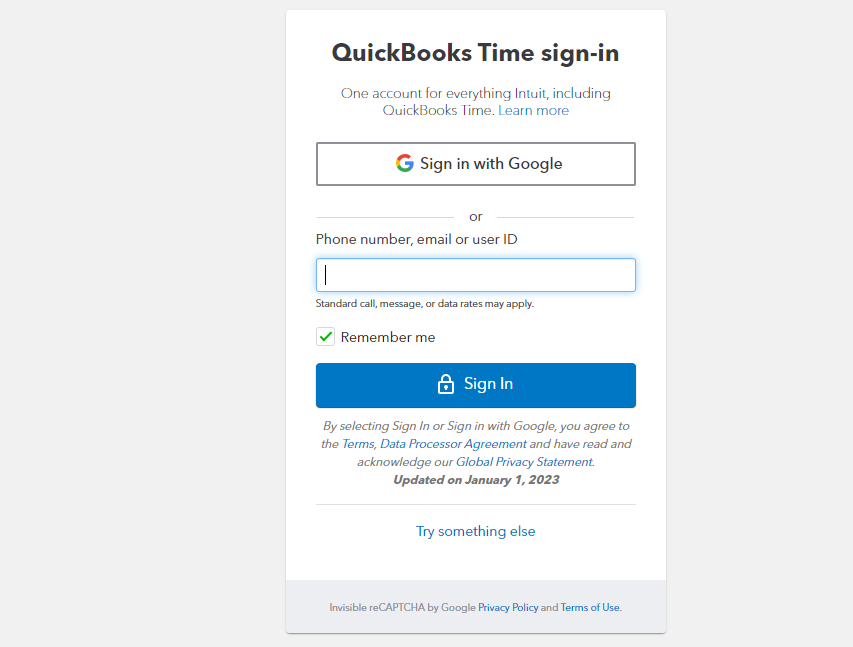
QuickBooks Time, the mobile worker management application from Intuit, provides all the functions an employer needs to manage their mobile workforce. The software allows employees to clock in and out from anywhere—not just at their desk or home office—so they can work anytime, anyplace.
Installing geofences and GPS tracking can help verify that your mobile employees are clocking in from their planned locations. This keeps them not just accountable but also safe.
Insightful
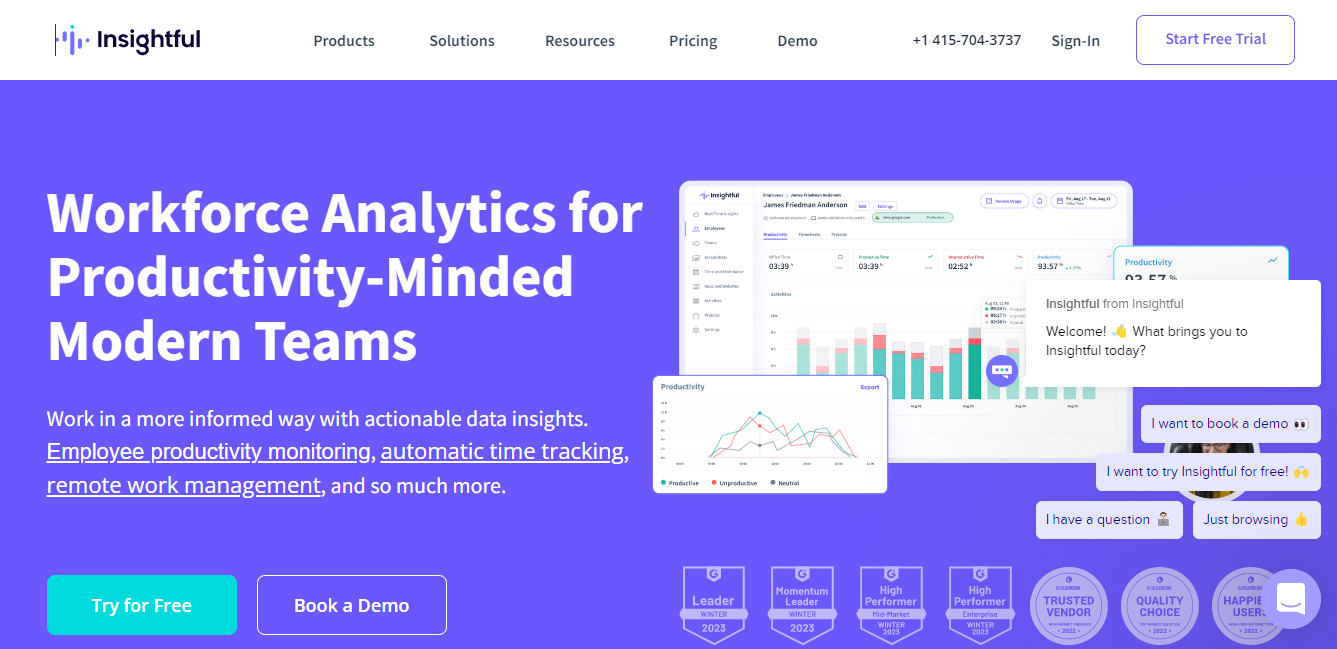
Insightful is a great GPS tracking tool for managing a team’s workload. It can be installed on multiple computers and accessed by all team members via browser extensions or mobile apps.
Insightful keeps track of your time spent on tasks when you’re not connected to the internet. It will then remind team members to fill out timesheets when they reconnect.
Harvest
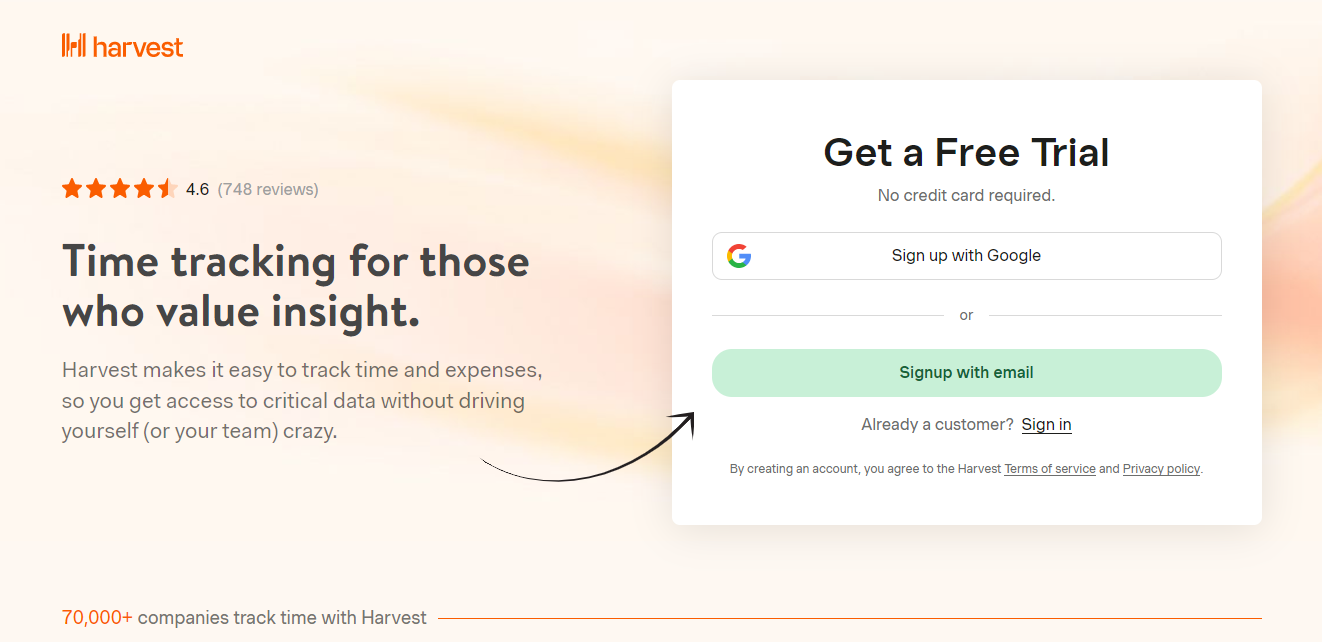
Harvest is often regarded as the most basic GPS time-tracking app. It’s essentially a project-based program that provides useful information about your projects and team members—you can quickly examine progress by digging deeper when necessary.
In addition, computerized invoicing eliminates the need for manual billing. This tool can be integrated into the systems of creative services (such as design firms), web developers, consultancies, marketers, and many other companies. It also has integrations with multiple accounting solutions.
Homebase
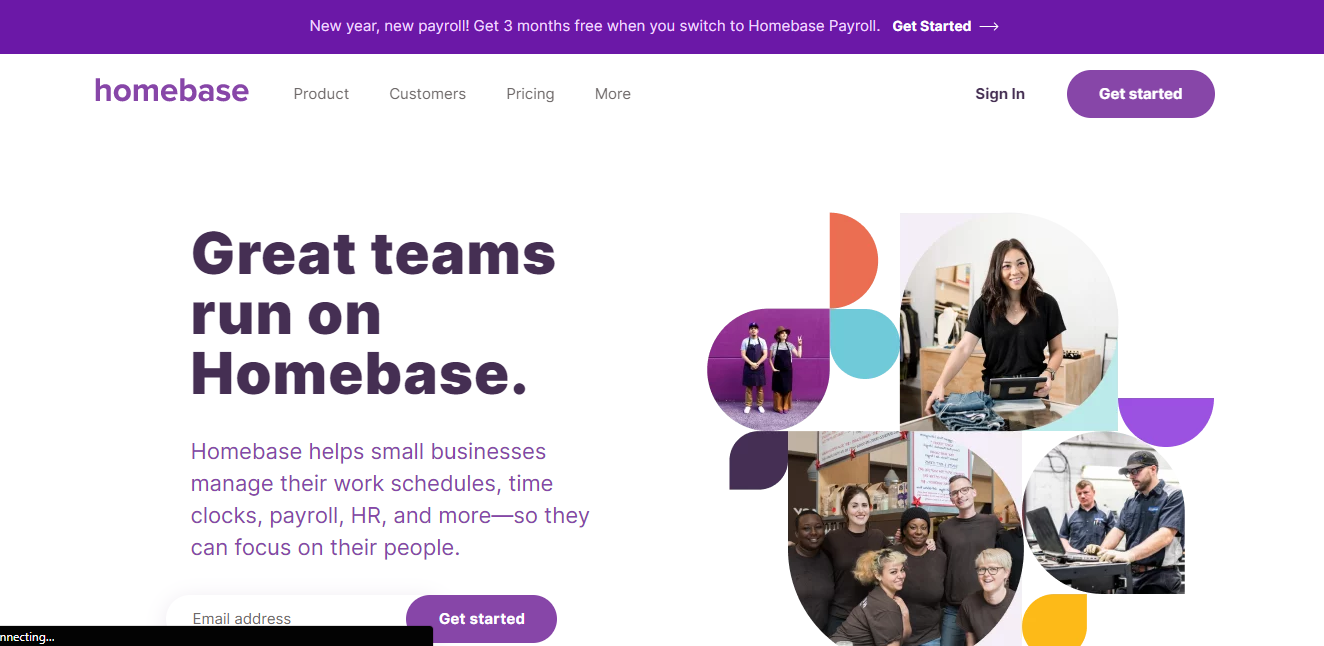
Homebase is an all-in-one solution for running your business. It handles employee scheduling, time clocks, communication, and more—making payroll preparation a breeze. And it’s paperless too!
Homebase keeps your team’s schedule up to date—and it’s easy for you and the group to make changes whenever necessary, whether on a bus or from almost anywhere.
ClockShark
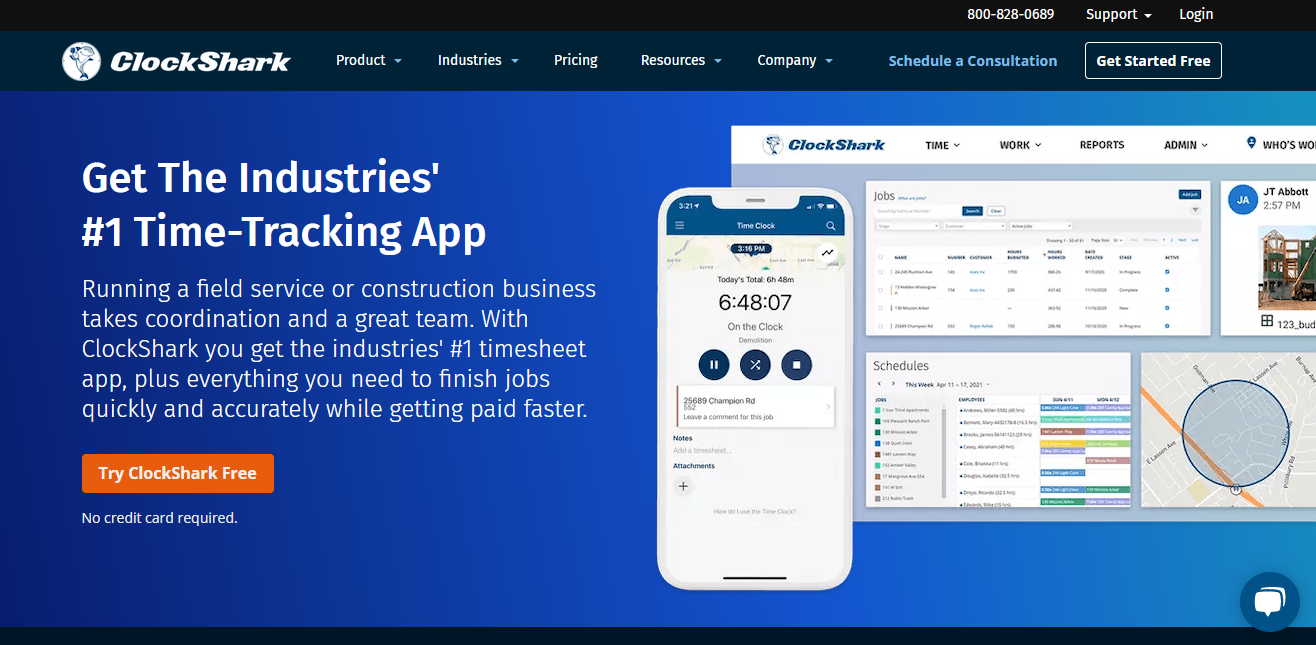
When you run a field service or construction firm, ClockShark can help coordinate and manage your team. ClockShark gives you everything a freelancer needs to succeed, from invoicing and payments to the analysis of your workflow. Using ClockShark lets you manage your workflow more systematically. It can significantly streamline the hiring process for HR managers, providing features that automate many of the burdensome administrative tasks.
Replicon
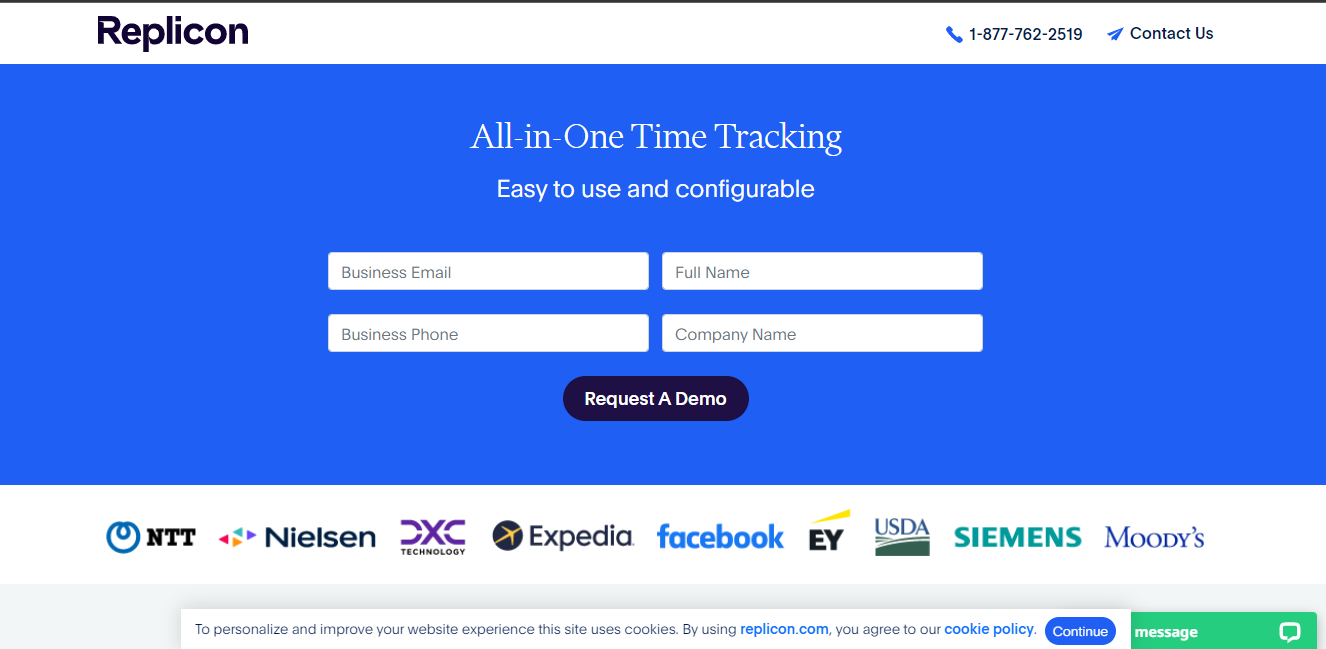
Replicon is one of the most powerful time-management software packages available today. It offers a host of features that enable both small and large businesses to keep track of all their projects and employees in an efficient, organized way. Replicon’s self-service capabilities—facial recognition, photo capture with audit trail, and enhanced project tracking—help prevent time theft by reducing errors.
Timely
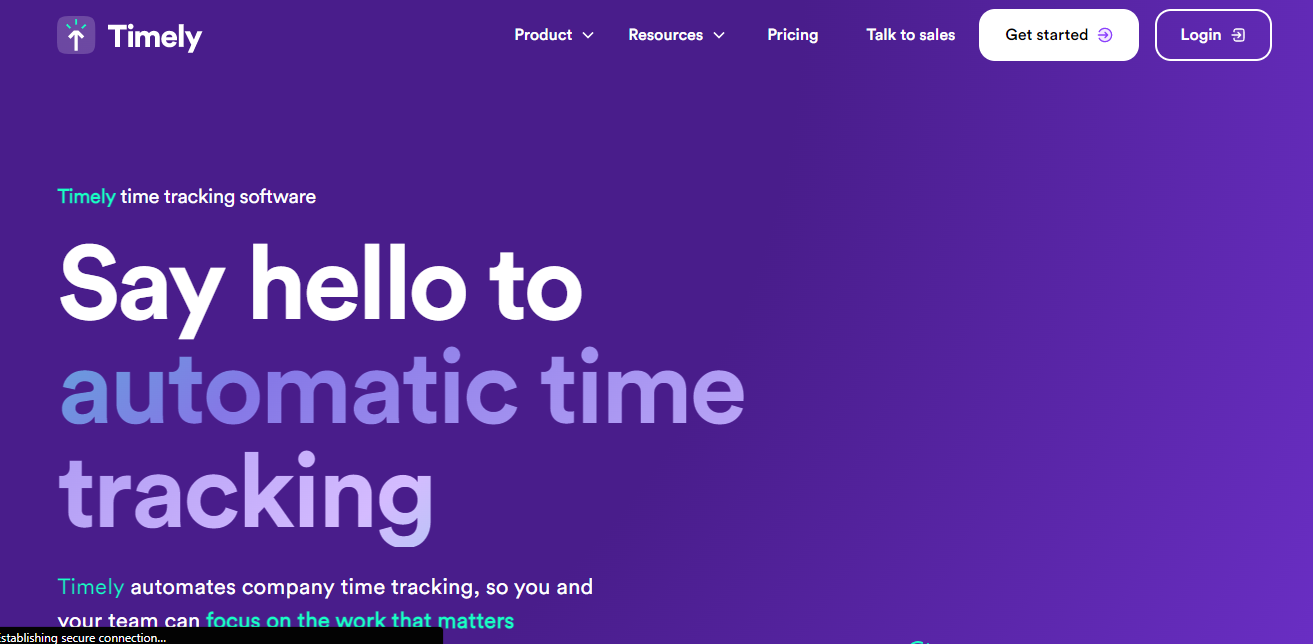
Timely’s time-tracking software is user-friendly, so you and your employees can focus on what matters: getting the job done. Other companies have reported a 75% decrease in timesheet entry time after using Timely for payroll processing.
This software has been designed in such a way that it can withstand the stresses caused by managerially-imposed deadlines while also making it possible for employees to keep track of their workloads easily.
Hubstaff
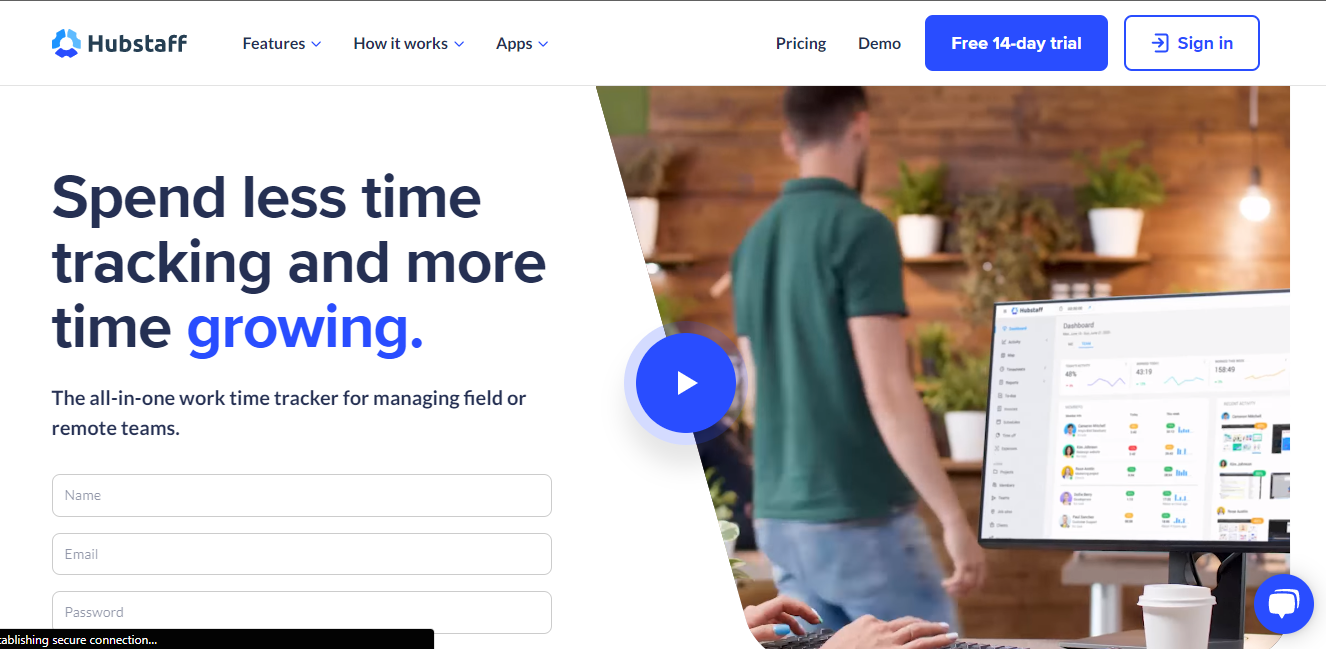
Hubstaff’s GPS Time Clock app is a free, lightweight tool that includes project management and time tracking. It allows you to track the location of your team members in real time so that you can monitor timeliness and productivity easily. With its simple and intuitive interface, Hubstaff easily tracks your employees’ time on different tasks.
With Hubstaff, you can set limits on hours that a particular employee is allowed to work in the week. If they try to exceed those limits, the app will prevent them.
Buddy Punch
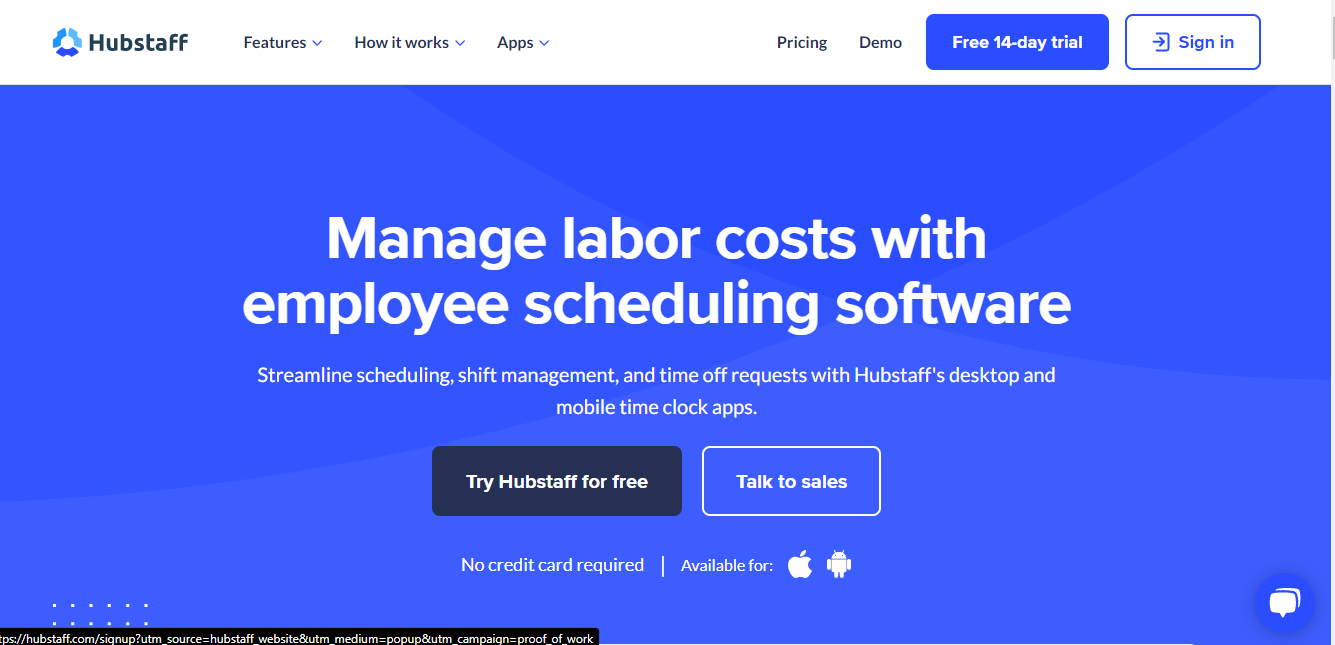
Buddy Punch is a time-tracking app that is easy to use and understand. Its customer experience and support are also great, as is its time-recording functionality.
Thanks to its real-time functionality, Buddy Punch’s timecard software makes it simple to stay on top of attendance tracking, time off, and overtime in real-time. Besides this, its scheduling is also time-saving, with all bases covered.
Rippling
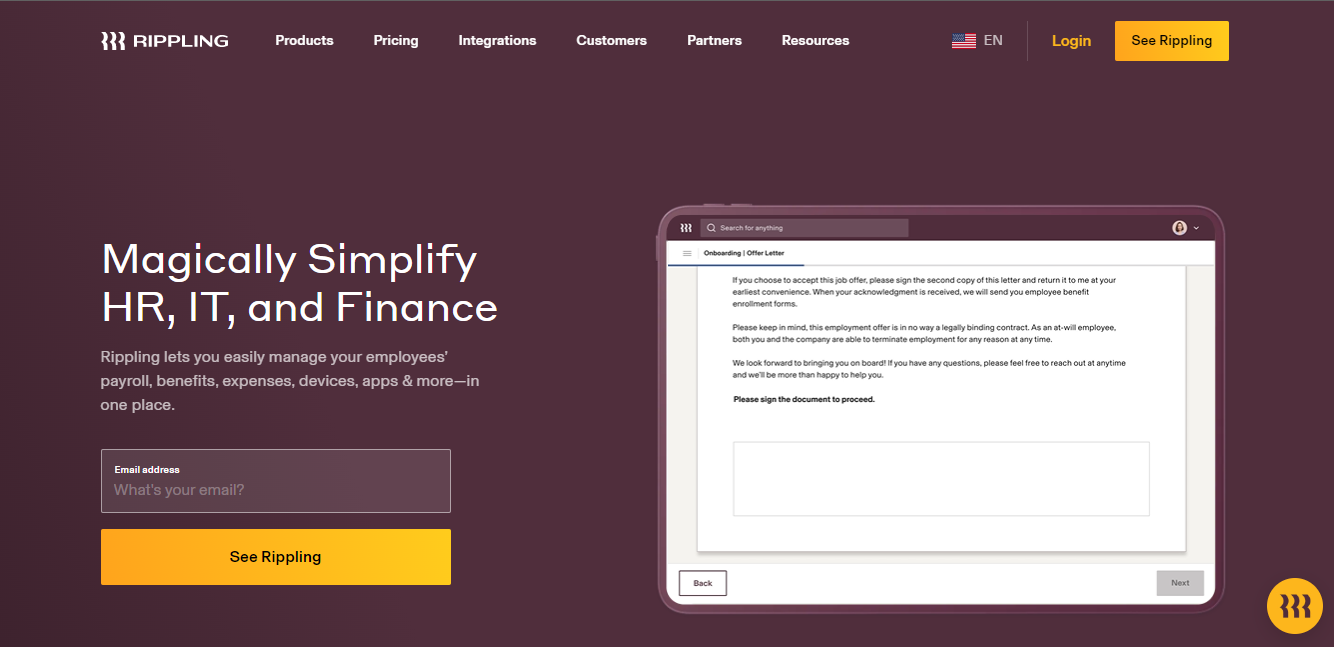
The Rippling time and attendance system, integrated into the company’s workforce management platform, enables employees to clock in and out via tablet kiosks or mobile apps. The integration list is fascinating—managers can use it to perform a variety of tasks with ease. The system enables employers to track the location of their employees’ mobile devices and use this information as an additional safeguard against buddy punching.
eBility
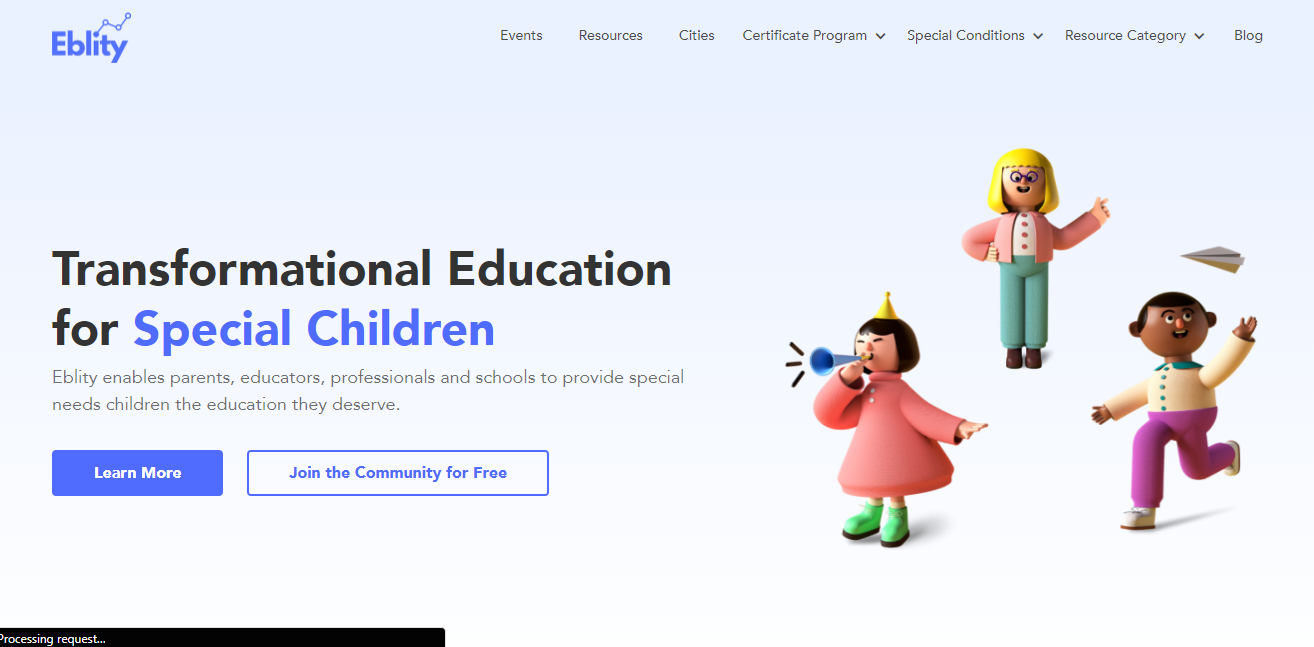
eBillity is a time-tracking software that lets users monitor and review their hours from anywhere at any time. EBillity is cloud-based time-tracking software that allows you to gather and input the actual hours worked by your staff to process payroll, invoice clients, and boost productivity. Tracking time with eBillity is enjoyable—not tedious like other systems!
Jibble
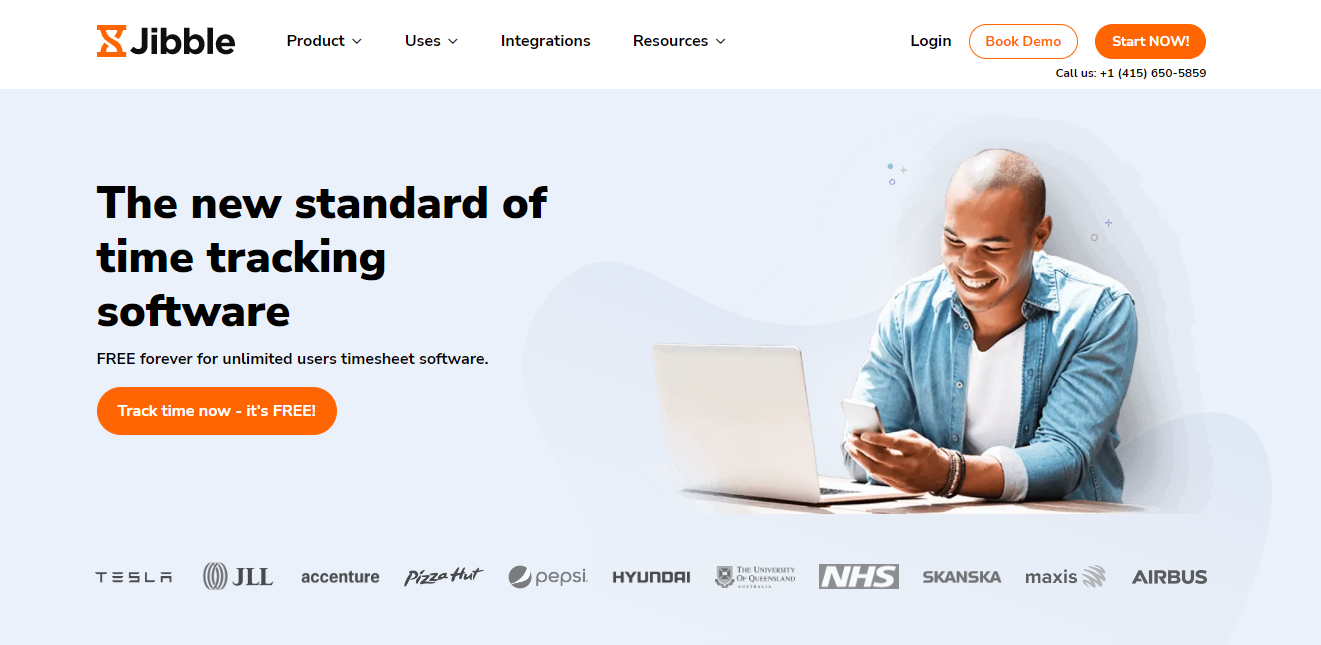
Jibble is a GPS time-tracking software package that allows you to set up geofencing for the location-based attendance of your employees. As they clock in and out with their locations, managers can verify records and allow users to create reports based on employee attendance by department or project.
WorkStatus
Workstatus is a remote monitoring app that lets you keep track of your employees’ whereabouts and work on ways to increase productivity.
Employees can use different devices for clocking in and out, making it easy to find the total time spent on any task or project. This also allows companies to determine employees’ total hours worked each week and their associated payroll costs.
To ensure that the payrolls are accurate, you can review the timesheets before approving them.
Timeero
Timeero is a GPS time-tracking software that makes it easy to keep track of employee hours and location, with the option of adding mileage information. The built-in reporting features allow you to generate reports quickly and easily. Timeero lets you track your workings, resting, and break times in a single place.
Timesheet Mobile
Timesheet Mobile is another productivity app that will help you manage your workforce. It comes with geofence time-tracking and auto punch features for automatic punch-in/out on worksites during working hours and schedules; all of this can easily be set up by a manager in the app. The app will notify employees of any changes in their shift schedule.
TimeTrakGo
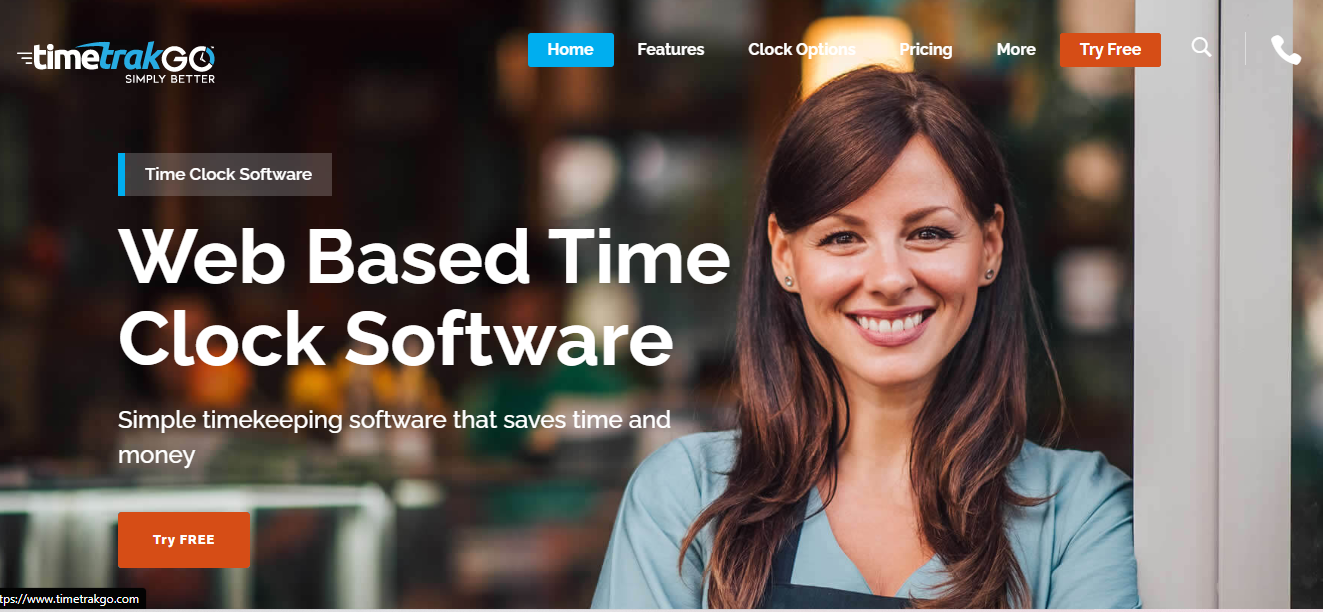
Say goodbye to messy hand-written time tracking sheets with TimeTrakGo. This easy software tracks your employees’ locations and lets you know where they’re working at all times, whether it’s a single site or multiple ones. This is a simple and effective time-management tool for managing your workforce.
Conclusion
Exploring alternatives proves pivotal in finding the right solution tailored to specific needs. The array of options showcased above unveils a landscape of possibilities, each promising efficiency and precision. With functionalities like QuickBooks integration streamlining processes, these alternatives offer a pathway to spend less time on administrative tasks and more on critical operations.
By seamlessly logging hours and activities, businesses can expedite payroll processes, marking a shift towards enhanced productivity and smoother workflow management. The comprehensive review of these alternatives empowers users to make informed choices, ensuring a seamless fit for their unique operational requirements.
For more informative articles, read our other blog posts.
FAQs
What is a GPS time clock app?
A GPS time clock app is software that allows businesses to track employee attendance and time worked using GPS technology.
Why is GPS time clock app software important for businesses?
GPS time clock app software is important for businesses as it ensures accurate time tracking for remote teams, helps in payroll processing, and provides GPS tracking for employees out in the field.
What are the key features to look for in a GPS time clock app?
Key features to look for in a GPS time clock app include GPS tracking, integration with payroll processing, project management tools, and compatibility with QuickBooks for seamless accounting.
How can a GPS time clock app benefit businesses with remote teams?
A GPS time clock app benefits businesses with remote teams by providing real-time location tracking, ensuring accurate time cards, and offering seamless integration with payroll processing.
Are there alternatives to GPS time clock app software available online?
Yes, there are several alternatives to GPS time clock app software available online that offer time tracking solutions, GPS tracking, and integration with management tools like QuickBooks.
What industries can benefit from using GPS time clock app alternatives?
Industries like construction, landscaping, delivery services, and any business with remote teams can benefit from using GPS time clock app alternatives.
How does GPS time clock app software help in managing billable hours?
GPS time clock app software helps in managing billable hours by accurately tracking the time employees spend on specific projects or client jobs, ensuring correct billing for services rendered.
What should businesses consider when looking for the right GPS time clock app solution?
Businesses should consider factors such as easy-to-use interface, GPS tracking accuracy, integration with payroll processing, and the ability to meet specific business needs.
Can GPS time clock app alternatives integrate with QuickBooks for payroll processing?
Yes, many GPS time clock app alternatives offer seamless integration with QuickBooks for streamlined payroll processing.
How can businesses find the right GPS time clock app alternative for their specific needs?
Businesses can find the right GPS time clock app alternative for their specific needs by evaluating features, and customer reviews, and ensuring the software meets their business requirements for time tracking, GPS tracking, and payroll integration.
What is the difference between Time Tracking Software and Time Tracking App?
The main difference between time-tracking software and an app is that you can use the software on your computer or laptop, whereas an app works on mobile devices.








