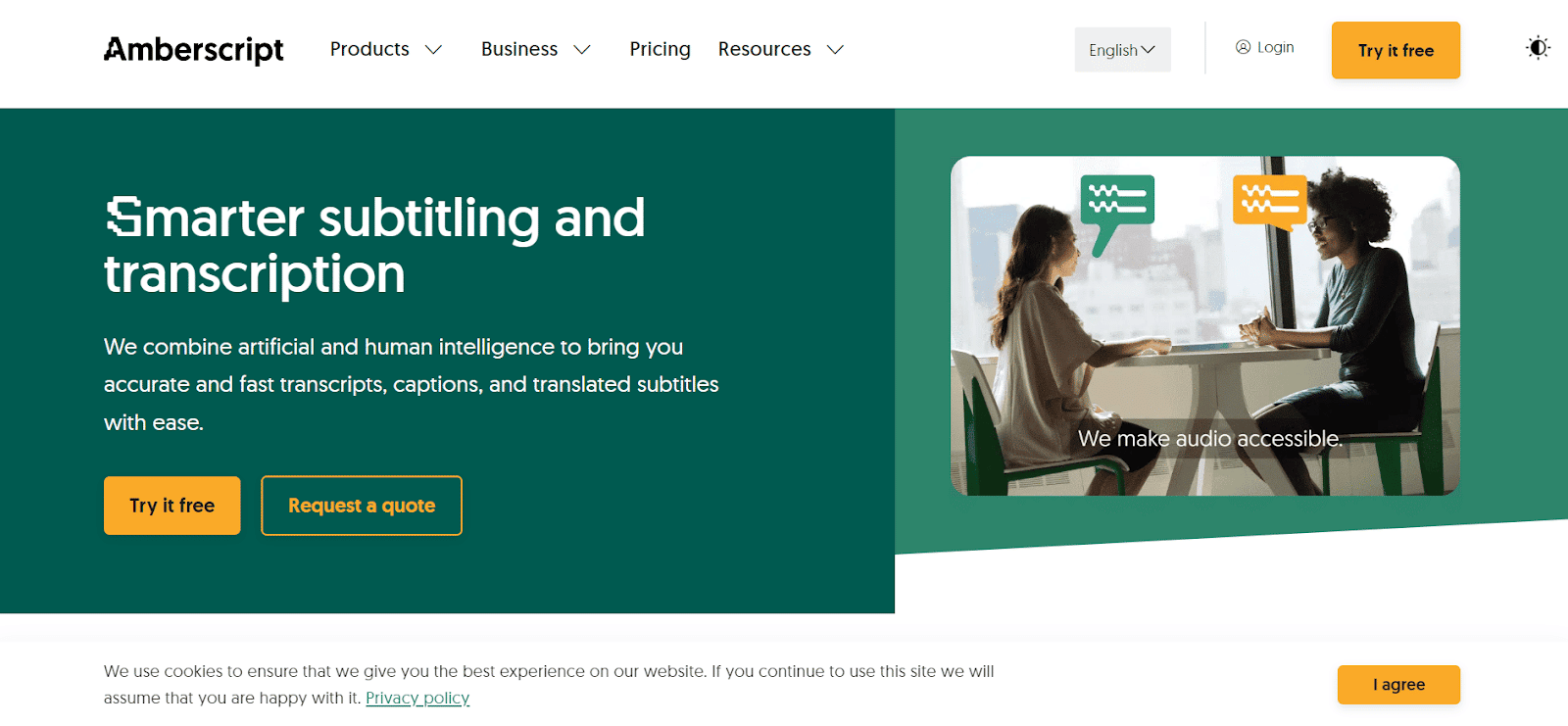AmberScript is a tool that converts audio and video sources into text and subtitles. This creates closed captions and subtitles to enhance accessibility, save money, and cut down on production time. This is an innovative technology developed by seasoned professionals and academics that makes audio and video files searchable and accessible to deaf and hard-of-hearing users.
What Is Amberscript Audio To Text Converter?

This is a software suite that converts audio recordings or video files into searchable text and subtitles. Create closed captions and subtitles to improve accessibility while saving money and time. This is a cutting-edge technology developed by seasoned professionals and academics that makes audio or video files searchable and accessible to those who are deaf or hard of hearing.
There is no software to install; drag and drop your films. You can even ask Alexa or Siri to interpret your speech in real-time.

Using this fantastic application, you can save at least half the time you would spend on manual transcription. It can export JSON, text files, SRT, VTT, EBU-STL, XML, Word documents, and other file formats. This browser-based application also provides transcription in 39 different languages.
Amberscript’s Machine-Made Transcription
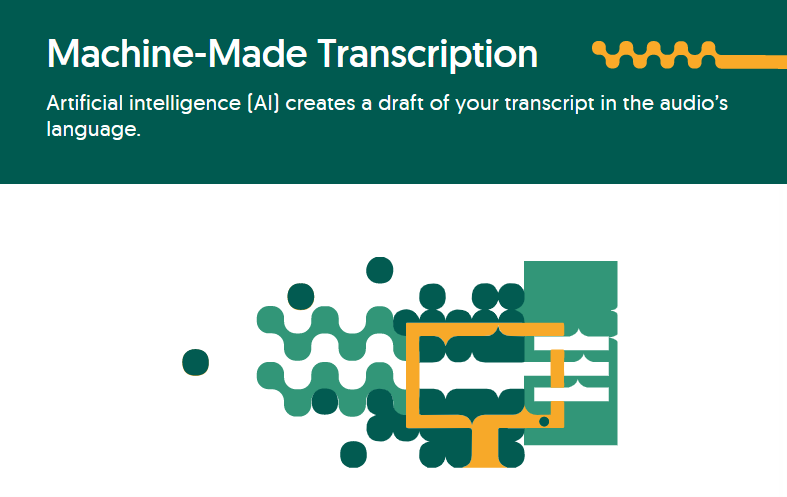
This software saves you the time and effort of manually converting audio or video to text by automatically developing a draft text and giving an intuitive text editor, enabling you to enhance the text.
- Convert your audio and video to text automatically.
- Automatic Speech Recognition eliminates the need for hours of transcription.
- AI provides competitive rates with the quickest response.
- Upload, find, modify, and export your files with ease.

How Does Amberscript’s Machine-Made Transcription Work?

Step 1: Upload the audio or video file into the Amberscript platform. The Amberscript speech recognition program generates the first draft from your audio, which you may refine with Amberscript online editor to save up to 5x time-saving.
Step 2: Make it ideal using this editor. This links your audio to the text in the online editor, allowing you to quickly amend, highlight, and search through your text.
Step 3: Export your audio transcript in Word, JSON, Txt Format, and many other formats with an optional
Amberscript’s Human-Made Transcription

Amberscript’s experienced transcribers convert your audio and video into text, using technology to make the process as simple, quick, and cost-effective for you as possible.
- Amberscript’s transcribers can convert your audio and video to text.
- Amberscript’s expert transcribers provide high-quality transcripts.
- Competitive pricing and the quickest turnaround time.
- Transcribers at Amberscript deliver complete transcription with up to 100% accuracy.
How Does Amberscript’s Human-Made Transcription Work?
Step 1: Upload your files into Amberscript’s transcription software dashboard and specify your desired language and transcribing style.
Step 2: Amberscript’s transcribers will perfect automatically generated texts. They will polish the text generated by the machine and identify the speakers. A quality controller will ensure that everything is in order.
Step 3: Export your files in Word, JSON, Text, and many other formats.
Pros and Cons Of Amberscript

A. Pros Of Amberscript
1. It is easy to use. You can easily convert audio to text. It can also divide into different speakers.

2. You can import and export multiple video files and audio files.

- It is fast, accurate, and secure.

B. Cons Of Amberscript
It’s a bit pricey. As wonderful as it is, it is a little costly, but well worth it if you want your work done quickly and accurately.
Amberscript Pricing
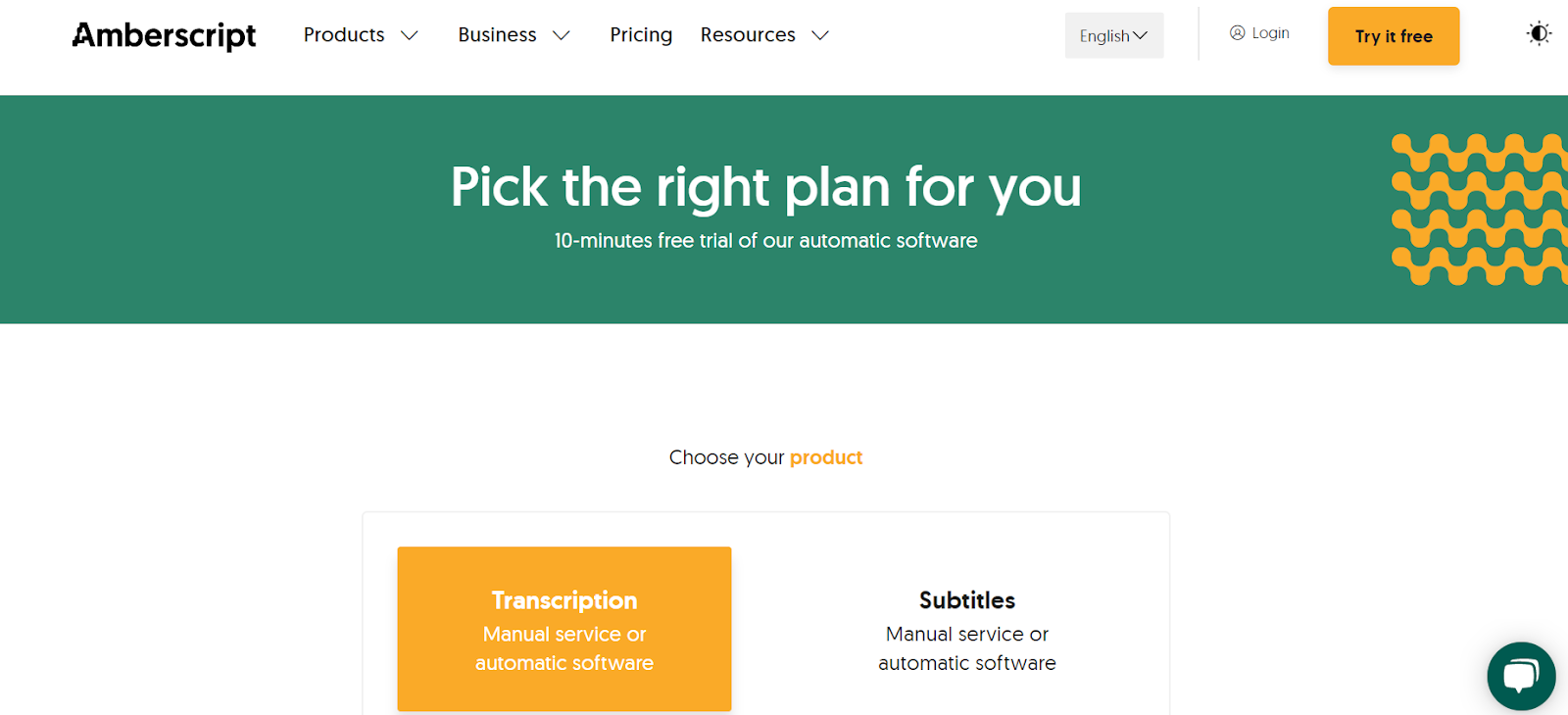
A. Transcription Manual Service Pricing
Manual Transcription Plan

- High-quality transcribe audio files created by transcribers.
- One minute of an audio file or video file uploaded.
- Starts at 0 USD per minute
Features Included:
- Includes an advanced dashboard
- Fifteen languages
- Optimum security and privacy
- Various speakers distinction
- 100% accuracy
B. Transcription Automatic Audio Transcription Software Pricing
Pre-paid Plan

1. Starts at 8 USD per month.
2. The pre-paid plan is ideal for one-off projects.
3. The automatic transcripts are editable.
4. Consists of one hour of audio or video file uploaded.
Features Included:
- Instant Text Drafting
- An Online Editor
- An Advanced Dashboard
- 39 Different Languages
- Maximum Safety And Privacy
- Multiple Speakers Distinction
- Available On Mobile And Desktop App
Subscription Plan

1. 5 hours of transcribe audio files and video files per month.
2. You can save on monthly and yearly plans.
3. Starts at 25 USD per month.
Features Included:
- Can create instant draft texts
- There is an online editor
- Has an advanced dashboard
- Thirty-nine languages
- Optimal security and privacy
- Multiple speakers distinction
Best Alternative Software for Amberscript
| 3.5 | 3.5 | 3.5 |
Conclusion
This is one of the most potent transcribing programs available today. This platform provides services for both automatic and human transcription. This software’s remarkable security and privacy capabilities stand out. Clients may rest easy knowing that their data is safe because the software is GDPR compliant.
This is compatible with both desktop and mobile devices. You can upload audio and video formats such as WMA, M4A, MP3, MP4, AAC, WAV, and other popular audio formats. It also includes an online text editor. After registering for a free account, you can upload your file or audio recordings, pick the number of speakers, and begin transcribing.
FAQs

What advantages do converting audio-to-text offers?
Making your information more accessible for people with hearing impairments or who don’t speak the same language is done through transcription, also known as audio-to-text conversion. Additionally, transcription can help search engines like Google find your website.
Can videos be converted to text?
Yes! You can acquire a transcript of your video’s audio formats and subtitles using Amberscript services, which can be either machine- or human-made.
How may the transcription be edited?
You can quickly update and review your text and transcribe audio using Amberscript online editor. It functions exactly like a regular word processor.
Are your transcribing audio files free?
Yes! When you register for an account with Amberscript, you will receive ten free minutes of transcription.
Can I get the TXT file and the subtitled video simultaneously?
You can burn subtitles directly into the video clip or download a separate text file.
How precisely does Amberscript offer the transcription service?
Depending on the audio quality, Amberscript Machine-made services will automatically translate the file from audio to text with up to 85% accuracy. Amberscript also helps to transcribe speech to text.