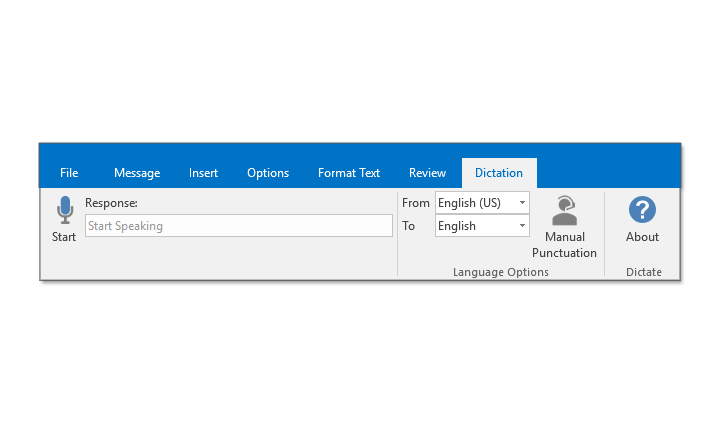Do you want to convert audio files into a text format? If so, you’re in luck! In this blog post, we will discuss the best audio-to-text converters for Android, Windows, and iOS devices. We’ll also provide a brief overview of each converter. So whether you’re looking for a desktop application or an app for your smartphone or tablet, we have you covered!
Microsoft’s Dictate will prove that even the most advanced automatic transcription software is free and can perform as well as the best software. This audio-to-text converter was created in collaboration with Microsoft Garage (a company division that allows employees to brainstorm ideas through projects). This feature-rich program comes with the same high-quality voice recognition software used in Microsoft Cortana Virtual Assistant.
Google Docs has now become an integral component for many content creators. Particularly if you’re a Google Services user. If you are using Google products like Gmail and Google Drive and require an integrated, powerful, free dictation program that converts audio, look into Google Docs or Google Slides and use Google Slides and their Google Voice Typing transcription software. It lets you use your voice to type, and you can use more than 100 view commands designed specifically for editing and formatting documents however you prefer, such as making bullet points, altering the font style, and moving the cursor to various sections of the paper.
Compatibility: Any device that can run Google Chrome
Price: Free
Otter can be used to take notes, as well as to record and transcribe any audio files. It is powered by AISense’s Ambient Voice Intelligence, which provides some of the most accurate speech recognition tools available. Transcribing audio is typically available within minutes so you can share them with your team almost immediately.
Compatibility: Android and iOS
Price: Free for 600 minutes/month; $9.99 for 6,000 minutes/month
Using the Google speech-recognition engine, Speechnotes is a simple online audio-to-text converter tool for dictations and audio file transcription. There are no downloads, registrations, or installations necessary to use Speechnotes–making it one of the most accessible converting audio tools available on the internet.
Compatibility: Any gadget you have that uses Google Chrome and has a microphone
Price: You can access this for free, or upgrade to premium for a donation.
8 Audio to Text Software Free Download for Windows 10 Audio-to-text converter enables you to convert audio recordings into written transcripts. This can be useful for transcribing meetings, lectures, or other events. There are a variety of audio or video file converters available , and many of them are free to download and use in different audio or video file formats. Here are eight of the best audio-to-text converters that you can download for Windows 10.
Windows Speech Recognition (WSR) is a solid software for audio file recognition. One of the best qualities of this audio-to-text converter is that it works cohesively with Windows, and in its newest update with Windows 10, WFSR operates at peak performance. Although many people have given it positive reviews, they also state that the GDVT windows version is just as good as WSFV–if not better.
Temi is an audio-to-text converter that converts audio to text in under five minutes. Files can be stored in MS Word or PDF formats for Windows, and emails can be sent directly from Temi.
Temi is a cutting-edge tool because it was designed by speech recognition experts who are also highly skilled in machine learning. If you need the entire software, there is a small fee attached. However, multiple shorter trial versions are available at no cost. Journalists, bloggers, and podcasters or authors can best use this tool for their field of work.
Microsoft Bing Speech API
The Microsoft API can take any kind of audio stream and transcribe the audio into text. Once it does this, it either displays the transcription or follows commands that are given in the speech. This is interactive software that is great for dictation purposes and gives really accurate results.
Kaldi Kaldi an audio-to-text converter with no subscription fee and compatible with Windows and Linux systems- was created at John Hopkins University. The initial purpose of the program was to provide excellent speech recognition for many languages and topics.
Simon is a speech recognition software that is available for both Windows and Linux users. The best part about this software is that it offers high-level customization to be used with any system, in any language and dialect with high accuracy. Simon essentially automates the process of using a mouse and keyboard.
Verbit’s software uses AI for transcription and captioning features that are meant to speed up the process for enterprises and educational institutes. The speech models work with neural networks, which then enable the algorithms to identify contextual events from the audio. This creates more accurate transcriptions by understanding multiple speakers at once, regardless of accent or background noise.
Although Verbit’s software provides direct audio-to-text transcription services, the company is ultimately best suited for general transcription needs.
Speech Texter is a no-subscription free software that works offline with the Chrome browser or online with the Android app . Keep in mind that, because your text will be processed by Google’s servers, any confidential information should not be inputted into this app.
Vocola3 Vocola3 is a free audio-to-text converter that transcribes audio and works in tandem with “Windows Speech Recognition” to produce more accurate and faster transcriptions.
To use the software, you first need to activate Windows Speech Recognition. Next, install Vocola3 and turn on its settings from the system tray. To enhance the software’s features and capabilities, even more, integrate different extensions into Vocola3.
3 Best Free and Paid Audio to Text Software for Windows in 2022 Dragon is still the best speech recognition software available on the market, hands down. It’s packed with features and allows for extensive customization, making it perfect for anyone who needs to transcribe audio to text. Using deep learning technology, Dragon adapts to your voice and environmental conditions in real-time. Plus, it automatically adds frequently used words and phrases to an internal repository to reduce the number of corrections you’ll need to make.
Compatibility: Any gadget running Windows 7 or any later version.
Price: $300
Microsoft’s newest OS, Windows 10, comes with reliable and easy-to-use audio-to-text converter. The dictation feature captures your thoughts and ideas using only your voice–quickly and accurately. Plus, because the app deeply integrates with Windows 10, it works seamlessly with any text field in Windows 10. To start using the app, select a text field and press “Windows + H” to launch the dictation toolbar.
Compatibility: Devices with Windows 8.1 or any later version
Price: Free
Braina Pro is a virtual assistant app with artificial intelligence that can automate various tasks, set alarms, and reminders, act as a dictionary and thesaurus, and even have text-to-speech options.
Compatibility: Any devices with Windows installed and a microphone
Price: $239
5 Best Free Trial Audio to Text Apps for Android Android has many keyboard apps available, but Gboard is arguably the most popular—and it’s also free. Google’s keyboard comes with several features such as glide typing and one-handed mode. But aside from those, it also has robust speech recognition capabilities that you can use for anything that involves text inputting in any Android app. The microphone icon, located to the right of Gboard’s suggestion strip, allows you to tap and start dictating. The words “Speak now” will be displayed when it is ready to use.
Compatibility: Any Android device
Price: Free
If you are always on the go, Dragon Anywhere is the audio-to-text converter for you. Dictate anywhere with a high-quality audio recognition system that works offline. This application is available for both Android and iOS devices (which is rare), so you can dictate wherever you may be. The mobile version of this popular desktop app offers fully-formed dictation capabilities, translation into more than 60 languages, deep learning voice profile personalization, and more–all without sacrificing quality or, usability.
Compatibility: Android and iOS users rejoice! You can now use dictation to sync with Dragon Professional or your favorite cloud services.
Price: 7-day free transcription trial; 12 months @ $149.99/year; 1 month @ $14.99/month
The English Voice Typing Keyboard – Voice to Text Converter quickly and accurately converts spoken words into text automatically. With the ever-growing technology, this app will make your life much easier. If you’re always on the go and don’t have time for a leisurely conversation, voice texting is perfect for you! This audio-to-text converter works as a speech recognition tool that records what you say, analyzes it, interprets it, and types out the phrases or words much faster than if you were to type them yourself.
Price: Free
E-Dictate App E-Dictate can be described as an Android application that converts audio to text using an interpreter.
A highly trusted online app that is free to download, you can type your voice and also translate text transcribe audio to text converter.
Free Audio-to-Text Converter Apps for Mac/iPhone/iOS Devices E-Speaking is a software for dictation that is the best audio-to-text converter choice to use with Windows 11 because it uses Microsoft’s speech application software and interface as well as the net framework.
The application lets you manage your computer with your voice. The app lets you type documents or transcribe voice messages, and emails to documents,s or even read out text.
e-Speaking has a variety of built-in features that let you do a range of tasks at once. For instance, you could connect to the internet and Excel while transcribing. In addition, it is also adaptable as new commands can add to the program.
Pros:
The app works well with Windows It is adaptable and new commands are able to be added to accommodate your specific business needs It provides tutorials as well as excellent customer service The software is extremely user-friendly and is an excellent alternative for people with disabilities. Cons:
E-Speaking isn’t as precise as other speech-to-text recognition software FAQ How much do audio-to-text converters cost, and what is the best way to find a good deal? Audio-to-text converters can vary considerably in price, depending on features and quality. Some basic converters may cost as little as $20, while more advanced models can cost several hundred dollars.
What is an audio-to-text converter and what are its uses? Audio-to-text converters are audio editing tools that enable the user to transcribe audio into text format. The accuracy of audio-to-text converters depends on the quality of the audio input and the speech recognition algorithm used.
How to transcribe audio to text successfully? First, make sure that the audio file is of good quality. Second, speak slowly and clearly when using an audio-to-text converter. Finally, proofread the transcript for any errors.