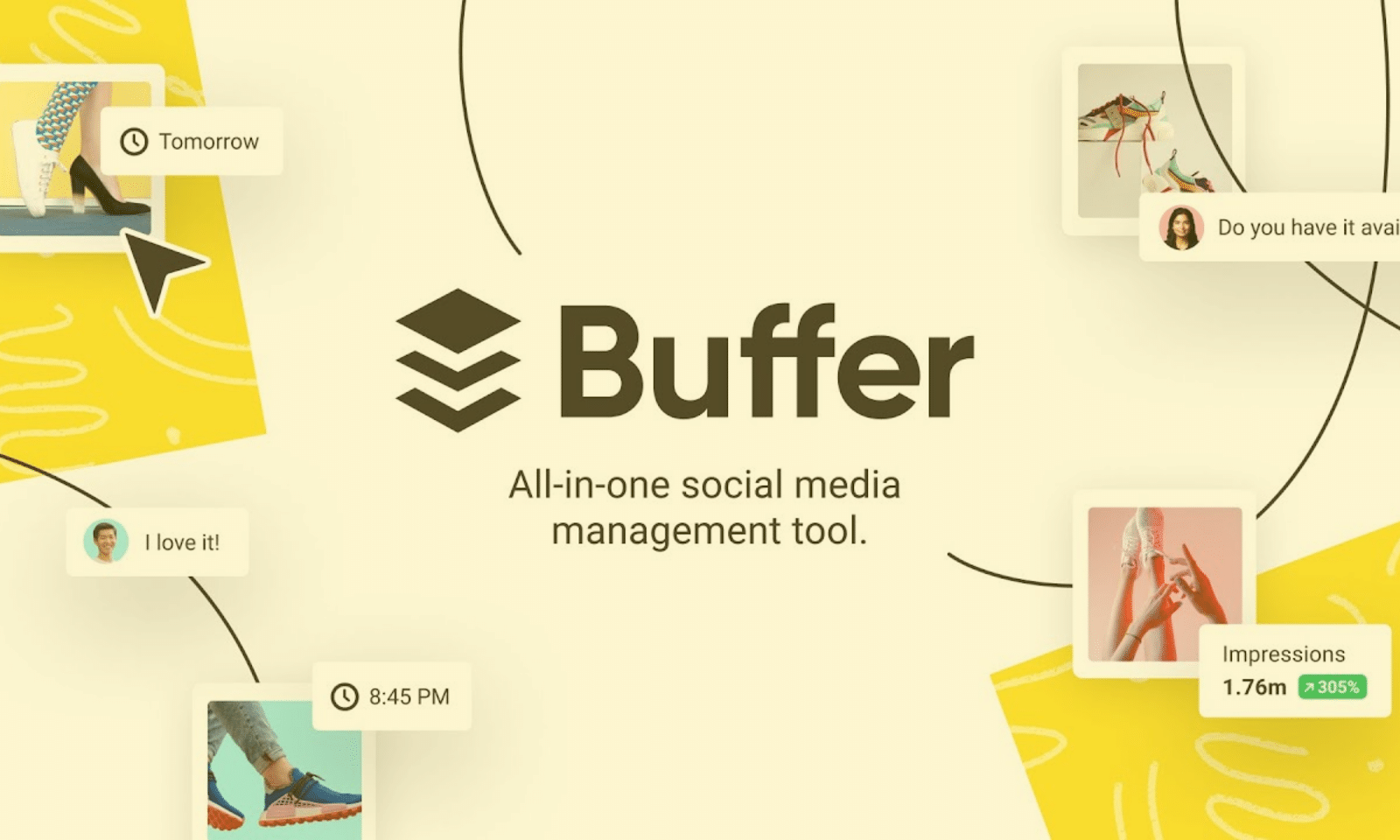Social media marketing has become a critical part of any comprehensive business strategy. With more and more emphasis being placed on getting eyes on your brand, having social media scheduling tools to help you manage it all can make the process much easier and more productive – which is where Buffer comes in! As one of the go-to social media management software platforms for beginners to professionals, this promises to alleviate some of the stress that comes with managing multiple social media accounts by helping you organize content promotion, monitor analytics, measure performance over time–and so much more.
Buffer: Social Media Scheduling Tool: Overview

Are you Struggling to Keep up with your Social Media scheduler?
Buffer is here to help! We understand the demands of managing a successful social presence, which is why we’ve created a range of tools that make it easier than ever before. Whether you’re just starting or managing multiple accounts, our scheduling tools will optimize and streamline your workflow like never before.
Forget about spending hours creating posts. With Buffer’s automated content flow, you can create social campaigns with just one click and plan weeks. You’ll have more time for what matters most – engaging with customers and growing your business!
Buffer Overview

Buffer is the ultimate partner for your organic marketing needs. Their company’s values prioritize empowering ambitious people and teams with budget-friendly, user-friendly tools to reach their goals faster. Their success relies on helping our users get the most out of their social media campaigns, improving reach, or increasing engagement. They understand how busy marketers and business owners can be, and we design our tools with efficiency in mind.
Their simple and intuitive user interface makes it easy to plan and schedule social media posts, track real-time analytics, and optimize organic campaigns. With this, you can streamline content distribution across multiple social networks with ease. They also offer comprehensive support services that include webinars and online tutorials to help ensure that our users get the most out of our software.
How To Use The Easy Screen Buffer: Social Media Management Tool

If you’re looking for a powerful yet simple-to-use social media management tool, Buffer is the perfect solution. It allows you to easily schedule posts, track engagement, and analyze your performance across all major networks in one place. Here’s how it works:
Step 1. Set up an account
First, create an account on this website. You can add all your social networks to manage them more effectively.
Step 2. Connect your Social Channels
This makes it easy to connect your social channels in a few simple steps. Go to the ‘Connected Accounts’ tab and select which ones you want to add.
Step 3. Set up your Posting Schedules
Once you’ve connected your accounts, you can start setting up a posting schedule. You can choose specific times or intervals for posts to be published on each channel, including the social media calendar.
Step 4. Invite your Users and Set up Permissions
This enables you to add team members so they can help manage your social media accounts. You can set up different permissions levels for each user, allowing them to view, edit or delete posts.
Step 5. Start Scheduling your Posts
Now that everything is set up, it’s time to start scheduling your posts. You can create them right in this dashboard or use the browser extension to schedule content from anywhere on the web quickly.
Step 6. Install the Browser Extension
This browser extension makes it easy to schedule content from any website quickly. Just click the ‘Buffer’ button, and your post will be added to the queue.
Step 7. Create and Manage Campaigns
With this, you can easily create and manage campaigns to stay organized. This allows you to track the performance of your posts and measure their success over time.
Step 8. Track Engagement
Finally, this makes it easy to track engagement on each post. You can quickly see how many likes, shares, clicks, and comments each post gets.
By following these steps, you’ll be able to maximize your social media presence and reach more people with this. Plus, you’ll have the tools to track engagement and measure success over time.
The Features And Benefits Of Buffer: Social Media Marketing Platform
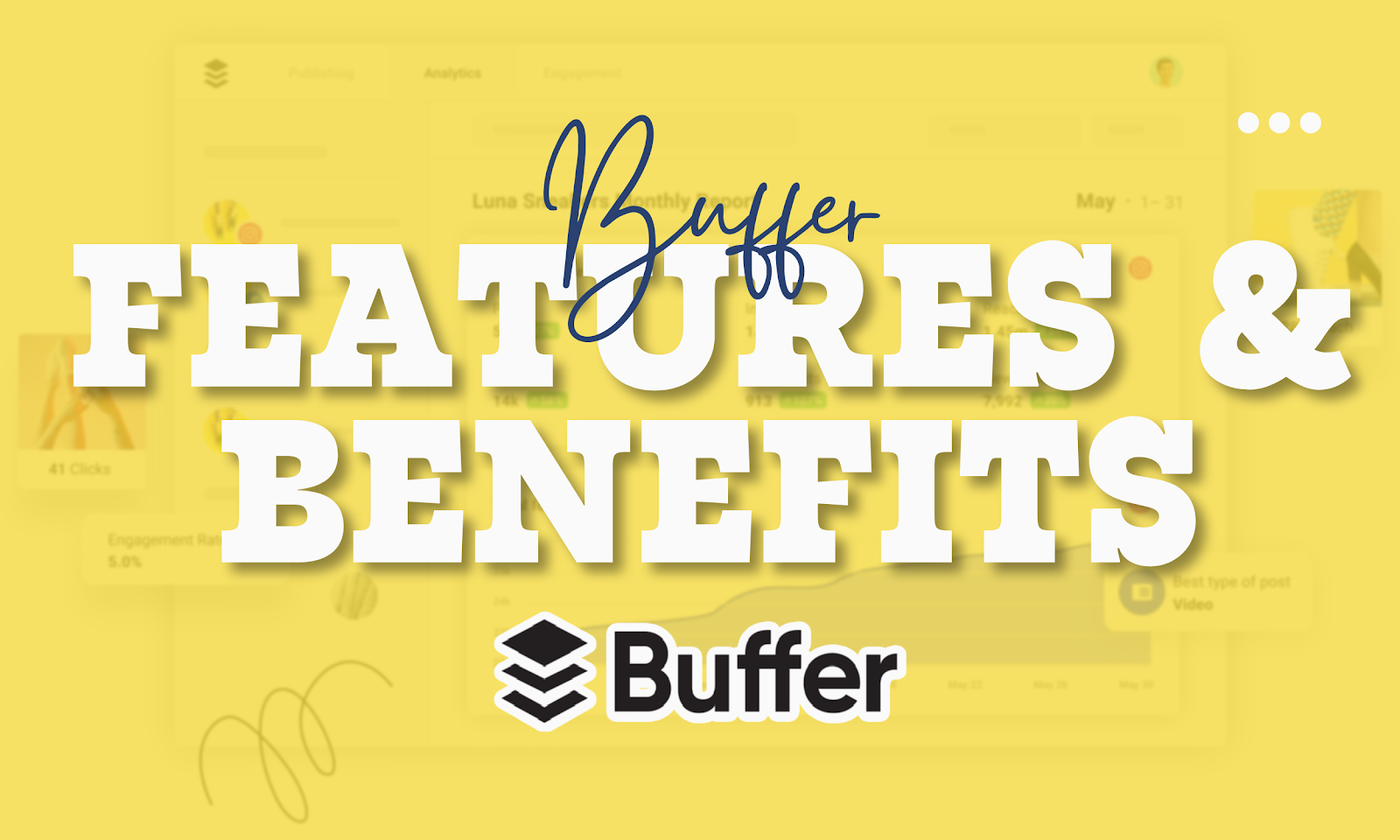
When it comes to social media marketing, this is an incredibly powerful and efficient tool. With its intuitive user interface, a complete suite of features, and a wide variety of benefits, the social media platform can help you quickly create, schedule, and manage all your posts in one place. Here are the Top features and benefits of using this for social media marketing:
Features:

Share Faster with Buffer’s Browser Extension
Buffer’s browser extension makes it easy to share and create content from anywhere on the web. With one-click posting and an easy drag-and-drop interface, sharing has never been faster or easier.
Clip and Queue Text and Images as you Find Them
With Buffer, you can clip text and images as you find them while browsing the web. You can queue up a week’s content in minutes without leaving your browser.
Send your Tweets at the Perfect Time
Buffer allows you to schedule your posts for the most optimal times. You’ll never have to worry about getting your message out when it matters most.
View, Track, and Recycle your Top-Performing Posts
Get the most out of your content by viewing, tracking, and recycling your top-performing posts. With Buffer, you can maximize the value of each piece of content with minimal effort.
Check and Compare your most Important Metrics.
Monitor the performance of your posts with ease. With Buffer, you can compare different metrics like reach, impressions, and engagement to ensure that your content is getting through to the right audiences.
Sort your Recent History to see your Biggest Hits.
With Buffer, you can sort your recent history to see which posts have had the biggest impact. This feature makes it easy to track success and quickly adjust your strategy for maximum performance.
Benefits:

- Scrutinizing Multiple Media Networks from one Place: Buffer allows you to connect various social media accounts, including Twitter, Facebook, Instagram, and more – all from one dashboard.
- Scheduling of Posts: With Buffer, you can schedule posts days or even weeks in advance so that your content is always shared at the right time.
- Precise Analytics Data: Get deep insights into how your content is performing with Buffer’s analytics feature. See which posts are getting the most engagement and adjust accordingly.
- Plugin For Easy Information Sharing: Buffer’s browser plugin allows you to quickly share content and images from any website without ever leaving your browser.
- Allows you to Track Key Phrases and Words: With Buffer, you’ll be able to track key phrases and words to see how your content is performing against the competition.
- Effective Customer Care: Buffer provides a comprehensive customer service platform to help you get answers to your questions quickly and easily.
- Team Management: Create teams and assign tasks to keep your social media campaigns on track.
These are just some of the many features and benefits that Buffer offers. With its powerful suite of tools and comprehensive analytics, you can manage all your social media accountsfrom one place with ease.
The Cost And Price Plans Of Buffer: Social Media Management

To make the most out of your social media marketing campaigns, you need to invest in a reliable social media management tool. Buffer is one tool that makes it easy and efficient to schedule content, monitor results, and optimize your strategies.
Buffer offers three different pricing plans depending on how many social accounts you will manage:
1. Free: For individuals and businesses getting started with social media.
($0 Manage up to three channels Billed monthly).
- Channels: Up to 3.
- Scheduled Posts Per Channel: 10 per channel.
- Included Users: 1.
- Buffer AI Assistant (Beta): 50 AI Credits.
2. Essentials: For professionals who use publishing, analytics & engagement tools.
($6/month per channel – Add additional channels for $6/month Billed monthly) ($5/month per channel Add additional channels for $5/month Billed at $60/year).
- Channels: Unlimited, $5/mo per channel.
- Scheduled Posts Per Channel: 2,000.
- Included Users: 1.
- Buffer AI Assistant (Beta): 150 AI Credits (+150 for each additional channel connected).
3. Team: For teams who want unlimited user seating, collaboration, and reporting.
($12/month per channel. Add additional channels for $12/month Billed monthly) ($10/month per channel. Add additional channels for $10/month, Billed at $120/year).
- Channels: Unlimited, $10/mo per channel.
- Scheduled Posts Per Channel: 2,000.
- Included Users: Unlimited.
- Invite Additional Users: Unlimited.
- Buffer AI Assistant (Beta): 300 AI Credits (+300 for each additional channel connected).
4. Agency:For marketing agencies with 10 or more social channels.
($ 120/month for 10 channels. Add additional channels for $6/month Billed monthly) ($100/month for 10 channels. Add additional channels for $10, $5/month, Billed at $1200/year).
- Channels: Unlimited, $1200/yr for the first 10 channels. Additional channels for $60/yr per channel.
- Scheduled Posts Per Channel: 2,000.
- Included Users: Unlimited.
- Buffer AI Assistant (Beta): Unlimited.
- Buffer AI Assistant (Beta): 3000 AI Credits (+300 for each additional channel connected).
These are the different plans offered by Buffer to help you decide which plan is best suited for your social media needs. If you want to compare all the full features, look at their feature comparison page website.
The Pros And Cons Of Using Buffer: Social Media Management Platform

Considering using Buffer to manage your social media accounts, it’s important to consider both the pros and cons of this platform.
Pros:
- Simple UI/Easy to use: Buffer has a simple user interface that makes it easy to use and navigate.
- Extremely Easy Scheduling: Scheduling content with Buffer is straightforward, allowing you to create and schedule posts quickly.
- Customizable Across Different Social Media managers: You can customize your posts for each platform, allowing you to maximize their impact.
Cons:
- It can be Barely Functional at Times: Buffer has been known to be buggy sometimes, with some features not working properly.
- Allow Dynamic Hashtag Posting per Category: Buffer does not allow for dynamic hashtag posting, so you’ll have to enter any hashtags when scheduling your posts manually.
- The Paid Version is a bit Costly: The paid version can be quite costly compared to similar services in the market.
Overall, Buffer is a great tool for managing social media accounts and scheduling content. However, there are pros and cons to using this platform, so make sure you weigh them carefully before deciding if it’s right for you.
Frequently Asked Questions About Buffer: Social Media Management
How does buffer work?
Buffer is a social media scheduling tool that allows users to schedule posts across multiple social media platforms simultaneously. You can plan and schedule posts in advance or post content immediately after creating them.
Is there a risk of oversharing with Buffer?
Not necessarily. Buffer allows you to be strategic about when and where your content is shared, meaning that you can avoid the risk of oversharing by limiting the number of postings per platform each day.
Is buffer worth it?
Yes. Buffer helps you save time and optimize your social media presence by allowing you to post content when it makes the most sense for your audience. It also provides helpful analytics so that you can measure the success of each post.
Final Thoughts
Using a social media scheduling tool is an important step in managing your account and connecting with your audience. With so many options to choose from, it can be overwhelming to find one that best suits your needs. But we know that buffer will be first on the list in your options try buffer now for free!
We hope that this guide has helped you to understand what a social media scheduling tool is, the types of tools available, and how to evaluate various options. Thanks for reading!