Many project management apps claim to be the top project management software. But ClickUp is one of the good project management software that has our seal of approval.
Overview Of Project Management Tools
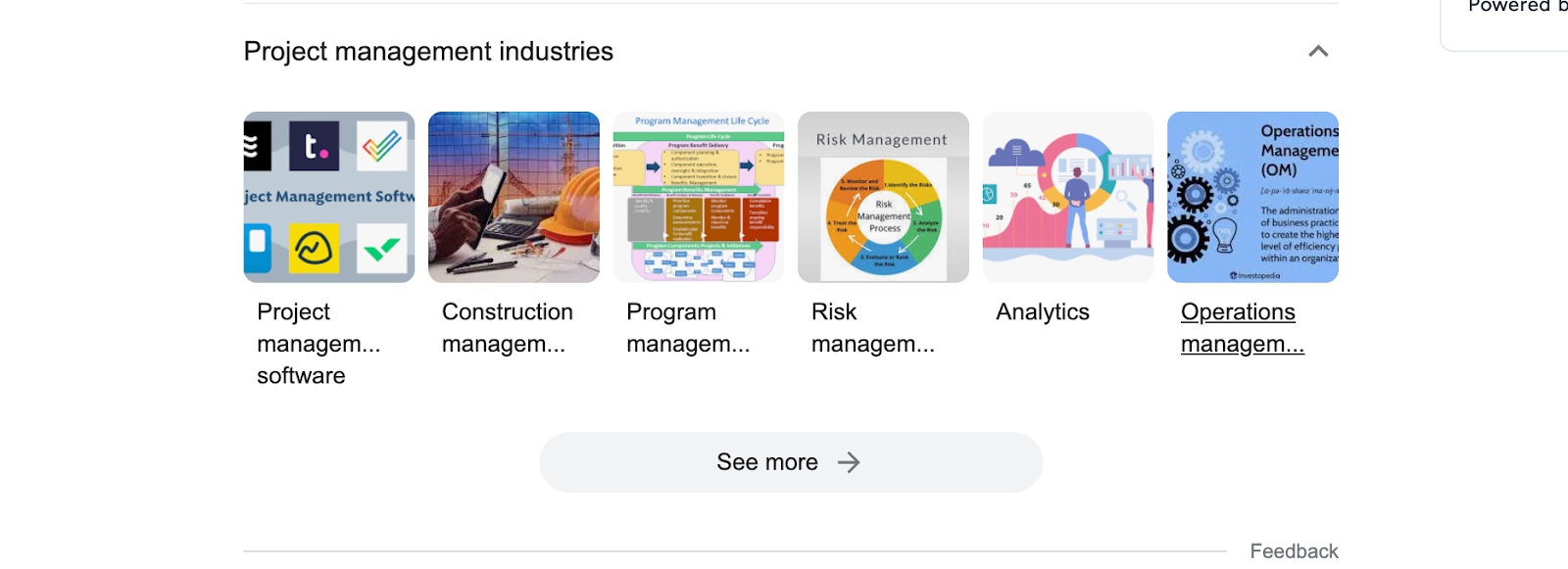
Project planning is essential for all teams to succeed. And you can do it through project management.
Project management is about organizing, planning, and directing resources to achieve your project team’s goals and objectives.
It helps define and prioritize project goals and tasks while allocating resources and personnel, making adjustments as necessary, and tracking progress.
Managing risks, budgets, and timelines and balancing the trade-offs between schedule, scope, and budget are also among its considerations.
But project management requires strong leadership, clear communication, and efficient collaboration. More than these, it also needs a special tool that helps with different processes. And that tool is project management software.
Now, what is project management software?
Project management software is used to manage projects and their respective tasks, resources, timelines, and progress. It helps project managers, teams, and organizations plan, execute, and track the progress of projects.
It provides features such as task management, time tracking, team collaboration, resource allocation, project templates, progress tracking, and Gantt charts. Some popular examples of project management software include Monday.com, Zoho Projects, Trello, and Proofhub. The right project management software can vary depending on the complexity and needs of a project and organization.
Numerous project management solutions claim to be the best project management tools for your multiple projects. However, ClickUp has proven itself as a great project management software.
What Is The Project Management Tool ClickUp For Project Management?
ClickUp is a comprehensive project management solution that offers a wide range of tools and features to help manage projects effectively. The platform provides time tracking, task management, and resource allocation tools to enable project managers to keep track of project progress and manage multiple projects at the same time.
Using this project manager software lets you use Gantt charts, project templates, and customizable features that allow project teams to plan and track projects in a way that suits their needs.
Need to improve team collaboration? ClickUp offers effective communication and collaboration features for your team members.
This project management platform is an all-in-one solution used by organizations of all sizes to manage projects and resources efficiently.
Work smarter as a team with real-time chat. Tag individuals or groups, assign comments for action items, and link tasks to get more done together.
Features And Benefits Of The Best Project Management Software ClickUp
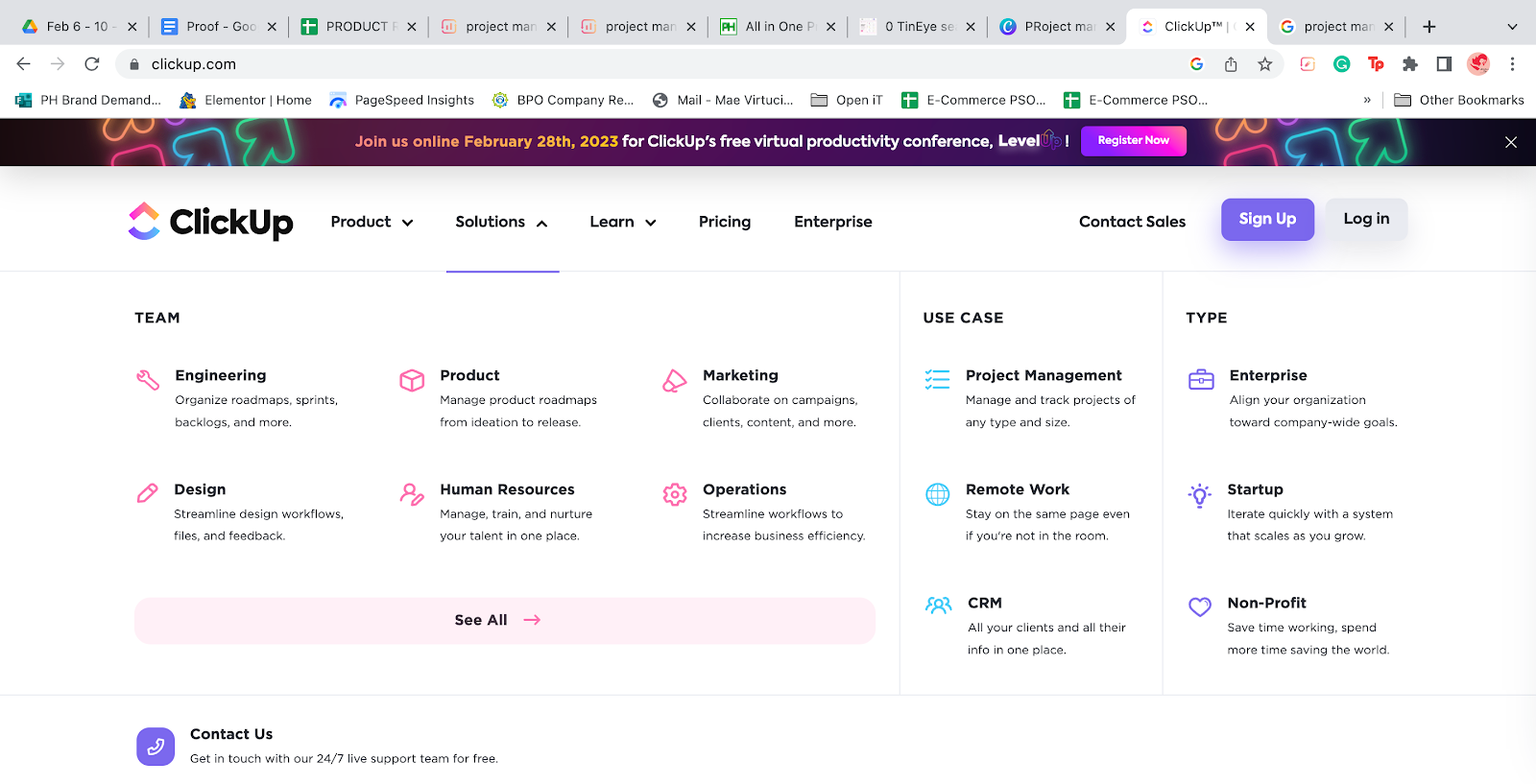
Given that introduction about ClickUp, let’s look at its features and benefits as a project portfolio management tool.
- Space, Folder, List
ClickUp has a unique way of managing projects. It organizes teams and departments into Spaces, big projects and initiatives into folders, and smaller tasks into lists. This way, you get to see a clear visual hierarchy of your work. ClickUp doesn’t let you miss any part of your work with this visual layout.
- Customizable Tasks
Task management is easier for this versatile project management tool. Choose from ClickUp’s over 35 ClickApps, which you can use to customize task management. With task automation, you save time adding custom field data and project tasks, assigning team members, and managing unlimited projects.
- Project Templates
Not all business process management software offers this many project templates. With ClickUp, you don’t have to create your own templates for your reports and charts. Use the software’s own to create docs, checklists, tasks, cases, and views.
- Relationships
Even complex projects can benefit from this collaboration tool. Link the related tasks, integrations, and documents to ensure that all tasks and team members get the update they need. You can also do this using one of the strongest task management tools, Gantt charts.
- Integrations
Using other applications to complete projects? Do it with ClickUp thanks to its integration with over 1,000 tools. Quit switching from one app to another by syncing your messaging apps, team calendars, and cloud storage.
Not all traditional project management software have these integrations. But ClickUp keeps its list growing.
- Dashboards
Achieved a milestone in your project? Let the project team know about it with ClickUp’s dashboards.
With the best project management tool, you can place your important project indicators into one dashboard. And because ClickUp is a customizable project management software, you can add widgets for time tracking, tasks, team members, docs, statuses, and embeds.
- Time Tracking
Track progress and show your client how much time you’ve spent on each task using ClickUp’s time tracking feature. Either you track time automatically or manually. Project managers can also set expectations about time and resource allocation for the entire team to be aware of.
The time tracking feature helps with resource management and project planning to ensure that you manage tasks efficiently.
- Kanban Board
ClickUp is a project management software based on the Kanban board. It looks like post-its are categorized into statuses. For example, you can put to order, ordered, received, and other categories.
Cost And Price Plans Of ClickUp
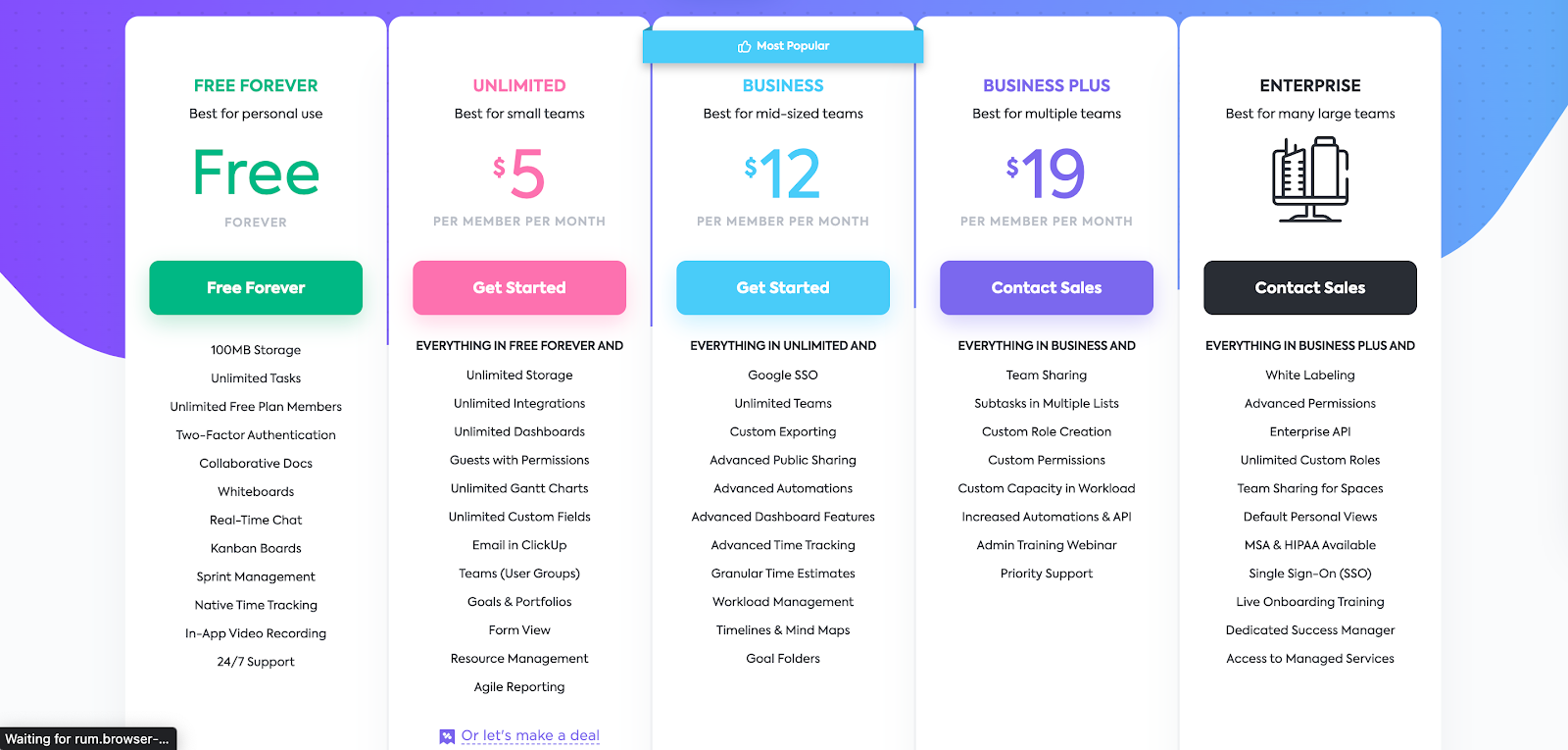
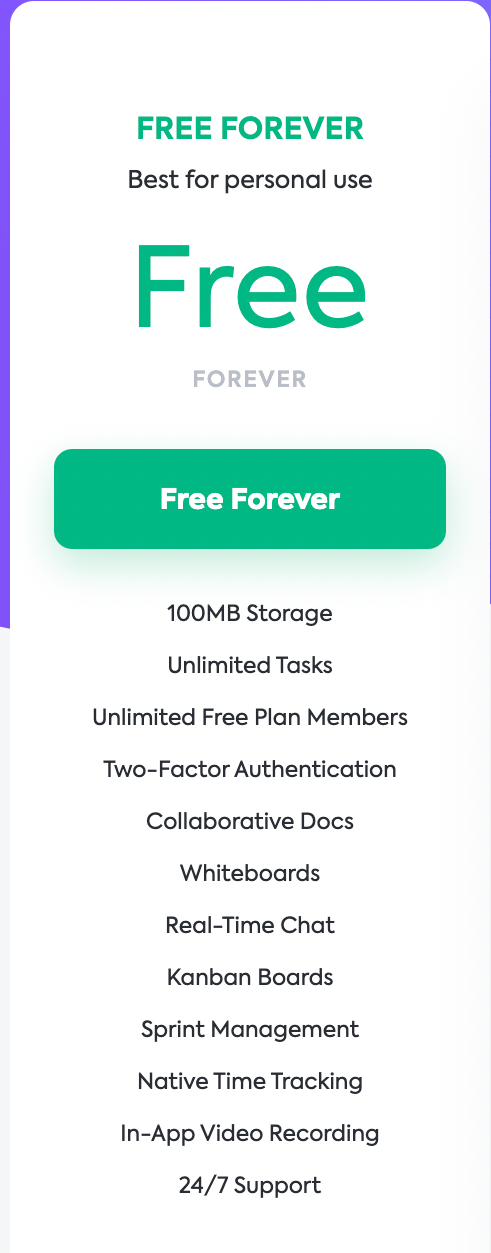
Thinking if your project team can afford the professional services ClickUp provides? It helps to know that it offers a free plan, which you can use for your personal projects and goals. It’s free forever, and you receive:
100MB Storage
Unlimited Tasks
Unlimited Free Plan Members
Two-Factor Authentication
Collaborative Docs
Whiteboards
Real-Time Chat
Kanban Boards
Sprint Management
Native Time Tracking
In-App Video Recording
- Unlimited
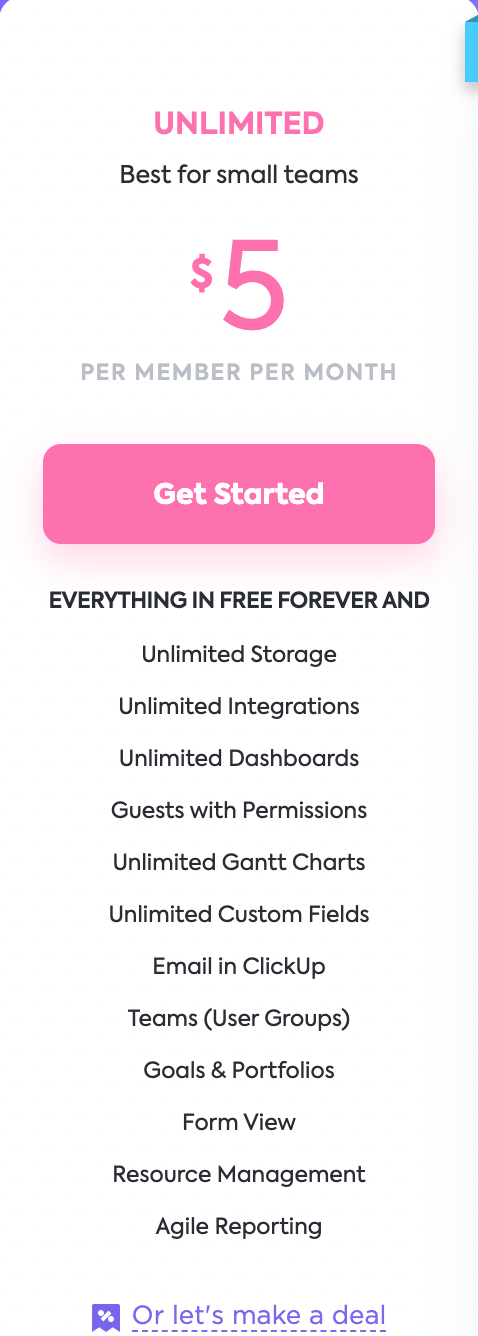
This plan is perfect for small teams, charging only $5 per user per month billed annually. It comes with everything in Forever, plus the following features:
Unlimited Storage
Unlimited Integrations
Unlimited Dashboards
Guests with Permissions
Unlimited Gantt Charts
Unlimited Custom Fields
Email in ClickUp
Teams (User Groups)
Goals & Portfolios
Form View
Resource Management
Agile Reporting
- Business
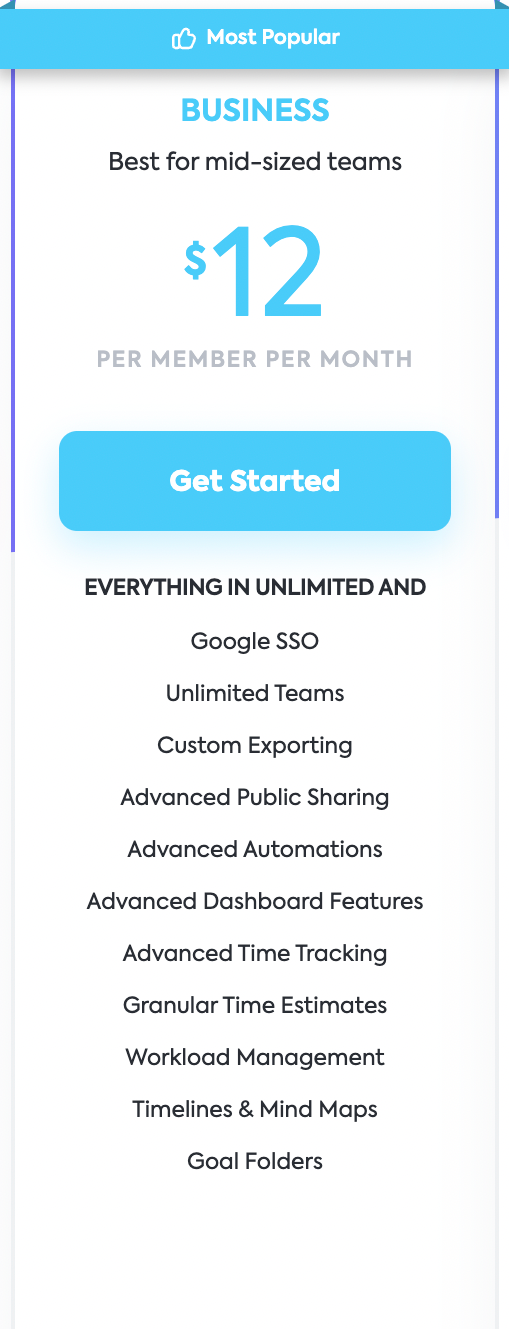
Mid-sized teams can greatly benefit from this plan. For only $12 per user per month billed annually, you can enjoy all the features in Unlimited. But that’s not all because you will also have extra features such as:
Google SSO
Unlimited Teams
Custom Exporting
Advanced Public Sharing
Advanced Automation
Advanced Dashboard Features
Advanced Time Tracking
Granular Time Estimates
Workload Management
Timelines & Mind Maps
Goal Folders
- Business Plus
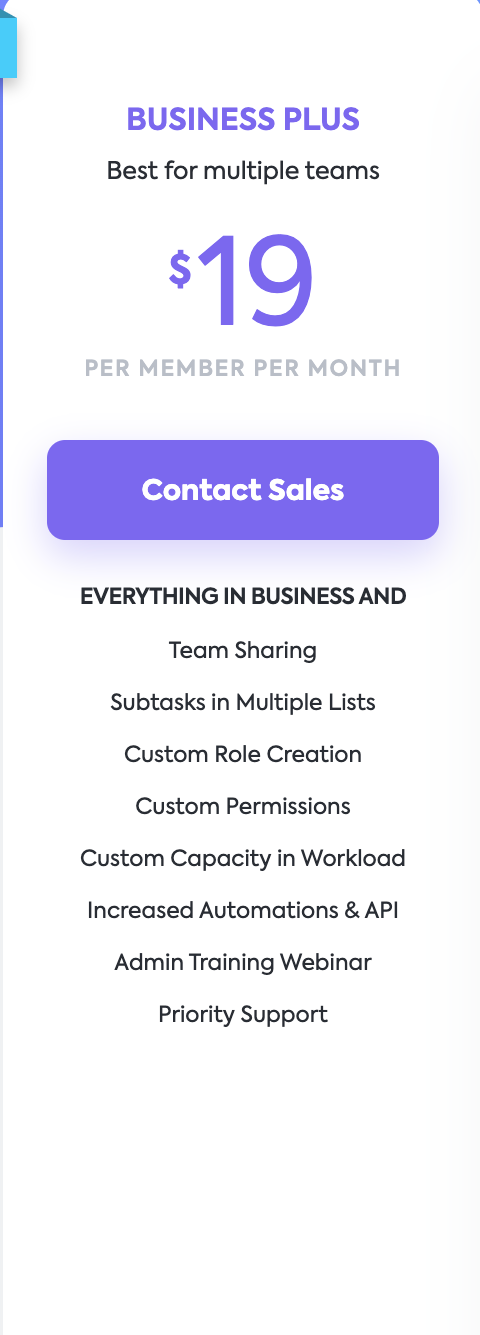
Managing multiple projects and teams? Business Plus has got you covered. It costs $19 per user per month billed annually, but you can’t ignore the strength of the features it offers. Giving you everything in the Business Plan, you get extra features, including:
Team Sharing
Subtasks in Multiple Lists
Custom Role Creation
Custom Permissions
Custom Capacity in Workload
Increased Automation & API
Admin Training Webinar
Priority Support
- Enterprise
Then, there’s Enterprise. It best suits large teams and includes everything in Business Plus. Enjoy not just a popular project management software but a project management system that offers the following:
White Labeling
Advanced Permissions
Enterprise API
Unlimited Custom Roles
Team Sharing for Spaces
Default Personal Views
MSA & HIPAA Available
Single Sign-On (SSO)
Live Onboarding Training
Dedicated Success Manager
Access to Managed Services
If you want to know what these inclusions are about, visit ClickUp today. These pricing plans reflect the kind of project management software features it offers its users.
Work smarter as a team with real-time chat. Tag individuals or groups, assign comments for action items, and link tasks to get more done together.
Pros And Cons Of Using ClickUp As A Project Management Tool
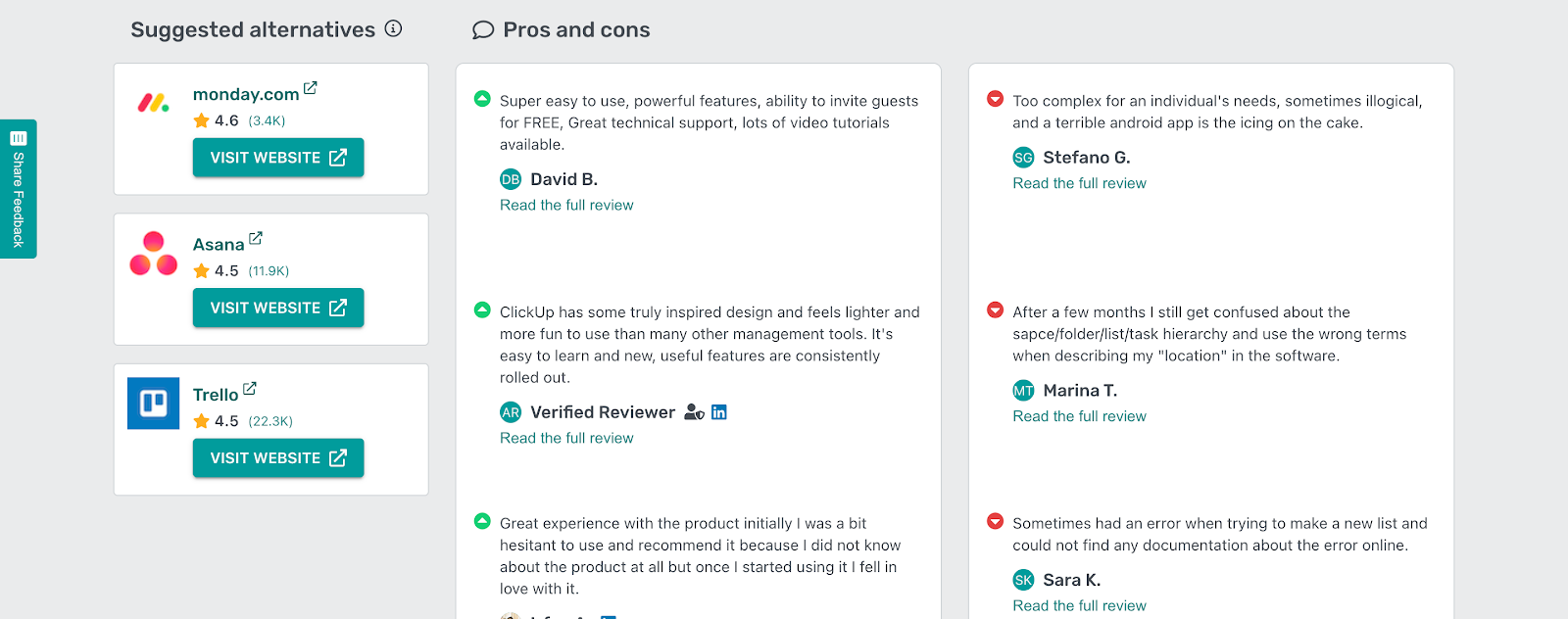
Not all project management solutions are equal. They’re also not perfect. Just to set expectations, let’s discuss the pros and cons of this online project management tool.
Pros
- easy to set up
As a project team, you should be able to start to assign tasks and plan projects right away. But you can’t do that with a document management and project management app that’s difficult to set up.
The last thing you need is to get stuck in setting up your free project management software. But ClickUp is easy to use, and it has documents and video guides to help you. There are also forums and communities where users share their experiences and how they were able to get this project management tool built for teams set up.
- Mobile APP support
ClickUp’s mobile app support lets you manage projects and tasks while on the go. Wherever you are, you just need an internet connection to stay on top of tasks and deadlines, even when you’re away from your desk.
Enjoy receiving real-time updates, keep track of changes, and stay in the loop with team members.
What makes the mobile app support superb is having most of the features available on the desktop version, allowing you to complete projects from a mobile device.
- Robust Analytics And Reporting
ClickUp has advanced reporting features to easily track your team’s performance, monitor progress, and gain valuable insights into their work. The platform provides a range of customizable reports, including real-time dashboards, workload, reports, and Gantt charts that allow users to view their data to make informed decisions.
With these advanced analytics, you can analyze task completion times, workload trends, and team performance.
Cons
- issues with replying via email
Some project management software reviews say that users sometimes have an issue with using the reply via an email functionality. They have to use other means to communicate.
- slow performance or lag
Some users report a lag in the performance and processing of ClickUp.
Frequently Asked Questions
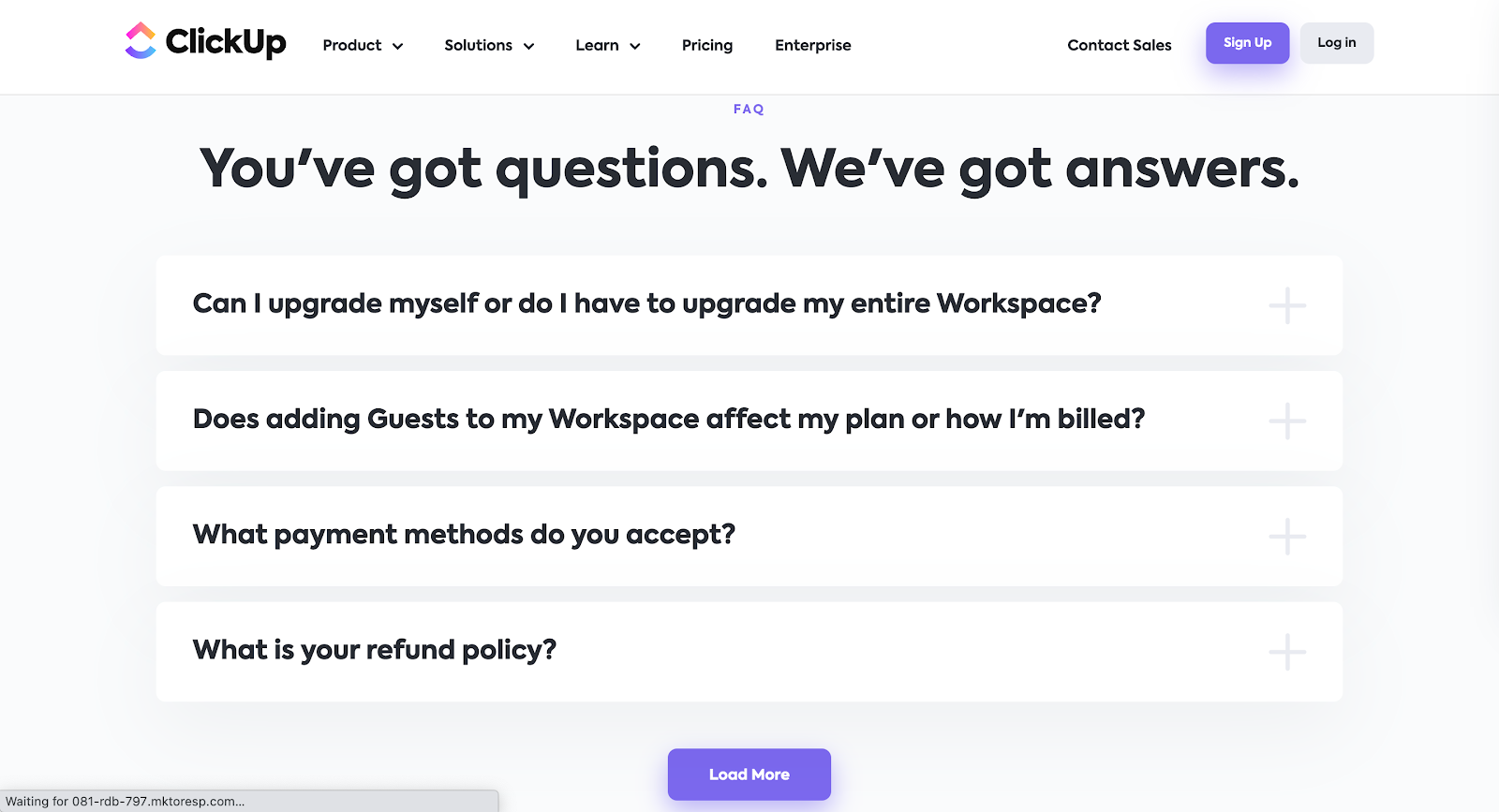
Check out these frequently asked questions about ClickUp.
How Does ClickUp Compare To Other Project Management Tools?
ClickUp has a more customizable and flexible platform, making it a good choice for teams needing a more customized approach to project management.
What Apps Does ClickUp Integrate With?
ClickUp integrates with Zapier, Slack, Google Drive, and other popular software.
Is ClickUp Suitable For Remote Teams?
Definitely, ClickUp is suitable for remote teams and includes features such as task management, team collaboration, and time tracking.
Final Thoughts: Why Should ClickUp Be Your Project Management Tool Of Choice?
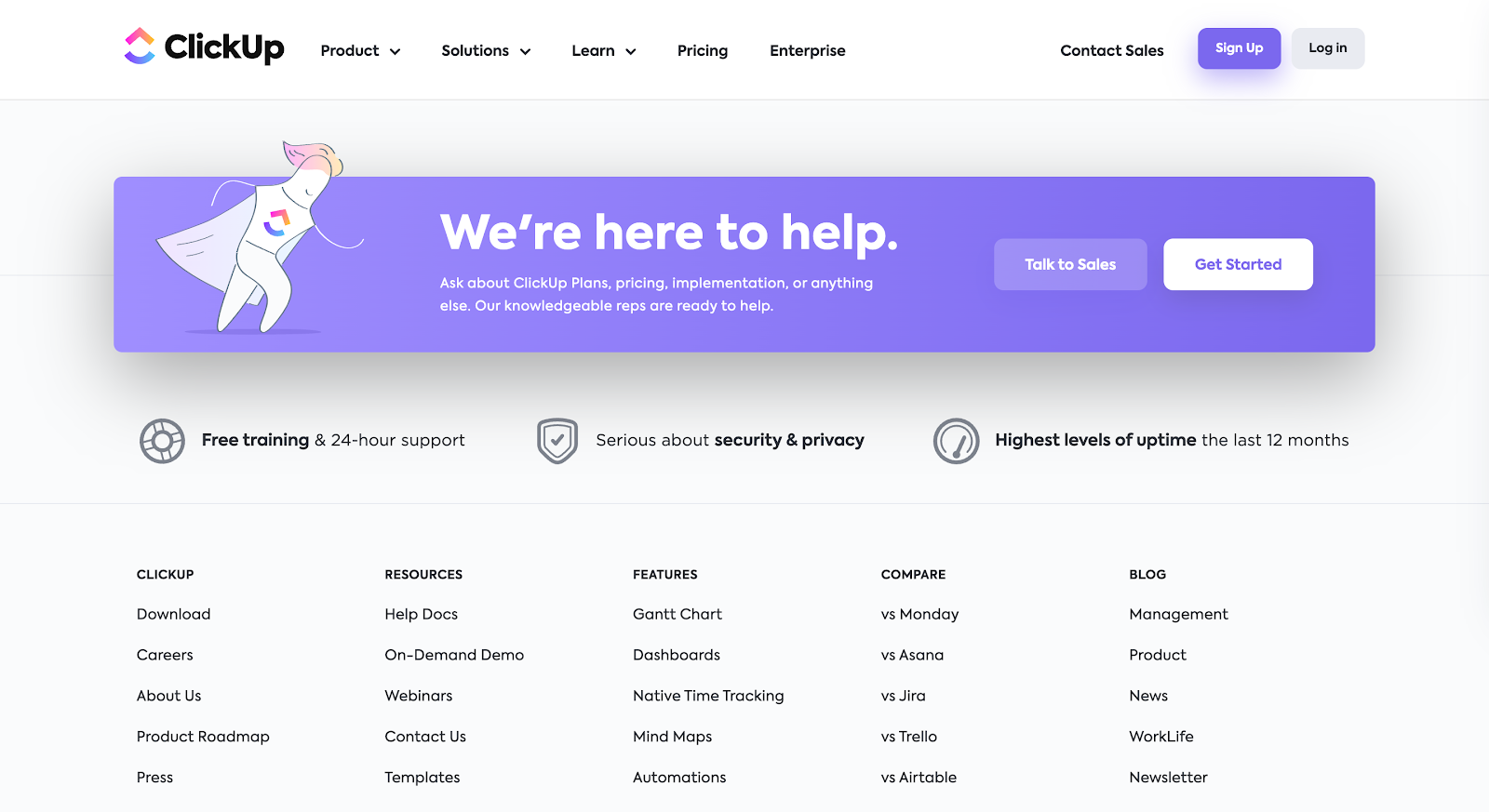
ClickUp is a powerful project management and productivity tool that can help teams plan, organize, and track work more effectively. With task management, team collaboration, time tracking, calendars, and reporting, it provides a comprehensive solution for teams to stay on top of their projects.
It’s user-friendly, flexible, and customizable, making it perfect for teams of varying sizes and industries.
Go ahead and purchase ClickUp today!
Work smarter as a team with real-time chat. Tag individuals or groups, assign comments for action items, and link tasks to get more done together.







