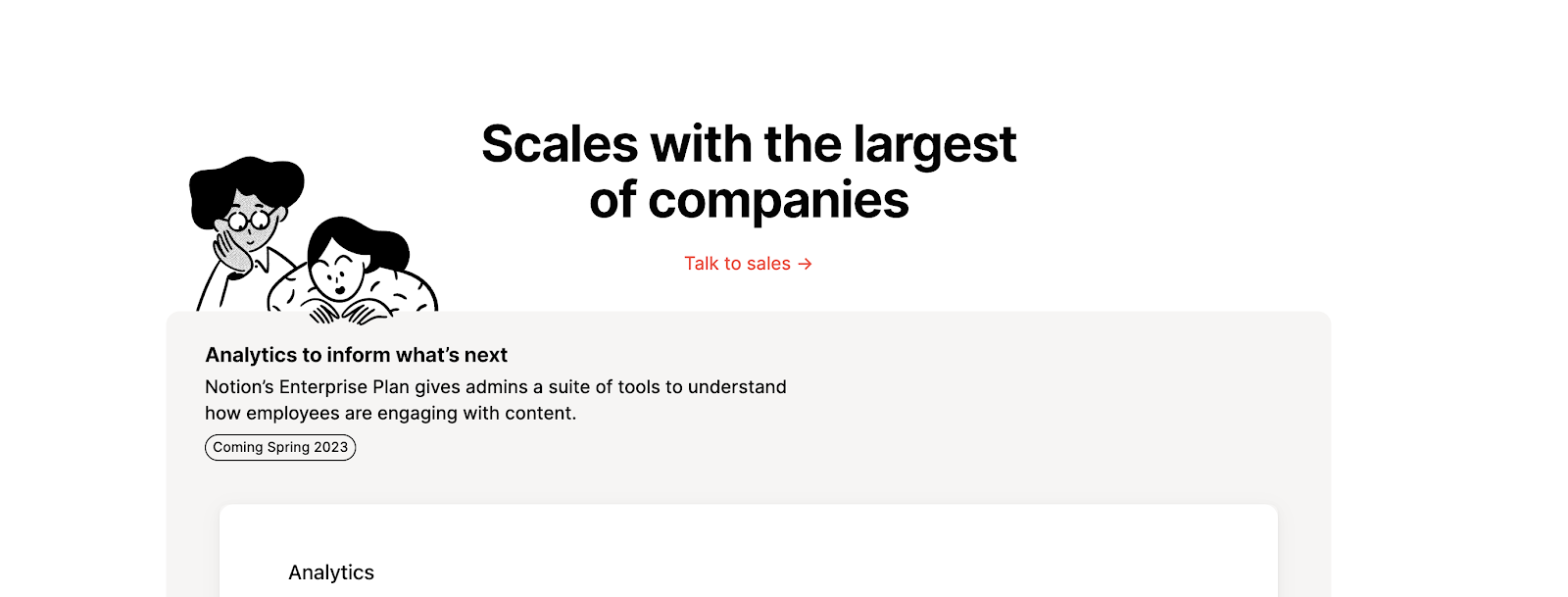There are tons of project management software in the market. But nothing is like Notion. Read on to know what sets this online project management tool apart from other tools.
In a world of tight competition among businesses and industries, organizations should have the proper tools to make work easy and convenient but of the best quality. With clients looking to get their money’s worth, you should equip yourself and your team with the right project management software .
A project management platform should also include document management and enable team members to work on unlimited projects. If you search the internet, you’ll find numerous online project management tools that offer various project management software features. However, they differ in many ways, including the capabilities and support they can give users.
Among the strengths of this are its flexibility and versatility. It has a collection of applications that can potentially replace those that you’re used to and integrate with. For example, it has its own CRM (free and functional), a note-taking tool, and a web clipper.
Notion
One tool for your whole company. Free for teams to try. Create your own labels, tags, owners, and more, so everyone has context and everything stays organized.
Features And Benefits Of Notion As A Project Management Tool The objective of this project management solution is to help project managers manage tasks. Let’s discuss its features and benefits and grasp how this makes itself a great project management software .
Table Database Block The table database block is a feature you should familiarize yourself with to enjoy using this. It’s foundation is blocks, which you can compare with the tables in Excel, Sheets, or Numbers. The difference is that you can find properties in the columns, in which you can add checkboxes, numbers, dates, and menus.
Text Editor The text editor is clean and easy to use. It has limited palettes and color options, making it look minimal and not overwhelming.
Under this project management software feature, you can find dividers, links, headers, callouts, and quotes.
As a customizable project management software, it lets you add formulas and code snippets and mention team members that you want to include in a particular task.
Management And Planning This versatile project management tool not only lets you manage projects but also assign tasks, organize plans, and set a scheduler for prioritization. It achieves this through calendars, task lists, kanban boards, and sprint organizers. Project management software reviews say this is also one of the tool’s strengths.
Document Management Need to upload files, images, or documents? Notion has a document storage feature that lets you upload assets on the main asset page intended for images, spreadsheets, and PDFs.
For each task, you can find an upload button in the comments section where you can upload these assets. Not all project management apps can do that.
Communication Notion believes that communication is the key to successful team collaboration. This is why it has a comment section, dedicated to discussions on project progress, hiccups, and overall project management system issues.
Mobile Application Always on the go? Let Notion take care of you and your multiple projects with its mobile application. Download the app for Android or iOS and remain connected to your team while you travel or go on vacation. This project management app has the project management system’s desktop features, so you can be on top of everything.
Cost And Pricing Plans Of The Best Projection Management Tool NotionLet’s talk about how much this popular project management software costs.
Notion has a 4-tiered pricing plan, including a free plan.
Free Plan This free project management software plan is ideal for individuals, giving users lifetime unlimited blocks. However, teams can have limited blocks for trial only.
Integrate with Slack, GitHub & more Basic page analytics 7-day page history Invite 10 guests Plus Plan Plus is designed for small teams to collaborate and manage projects for $8 per user per month billed annually. It lets you have everything in Free, plus:
Unlimited blocks for teams Unlimited file uploads 30-day page history Invite 100 guests Business Plan Notion offers the Business Plan for companies managing multiple projects and project teams. For $15 per user per month billed annually, it offers everything in Plus and additional tools such as:
SAML SSO Private team spaces Bulk PDF export Advanced page analyticsCOMING SOON 90-day page history Invite 250 guests This plan also allows users to request a trial.
Enterprise Plan Suitable for large organizations, the Enterprise plan is customizable to meet your needs. Apart from the features of the Business Plan, this plan lets you enjoy:
User provisioning (SCIM) Advanced security & controls Audit log Customer Success Manager Workspace analyticsCOMING SOON Unlimited page history Custom guest limit You can contact their Sales department to get the best plan for your business.
Notion
One tool for your whole company. Free for teams to try. Create your own labels, tags, owners, and more, so everyone has context and everything stays organized.
Pros And Cons Of Using Notion As A Project Management Software Project management software reviews speak volumes about Notion. Like other project management solutions, it’s not perfect, but it has strong features that make users happy. Here are the pros and cons of using Notion as a business process management software.
Pros All-In-One Tool Notion is everything about project management. It has a single access point that lets users manage projects with ease. It lets teams work interactively, keeping everyone in the loop and helping team members understand their respective roles and contributions to the team.
Superb Integrated Project Templates If you want to start a new project, you can choose from the different templates. Integrate information from your computer and apps, and your project is ready to launch.
Shared Views With Users If you love visibility, communication, and accountability, Notion is the tool you need. It lets you include all team members into a block, comment on the task, attach files, and brainstorm. That’s how powerful this tool is.
Cons No offline mode One of the comments some users have is that they cannot use the pages without an internet connection. You have to preload them, so you can access them offline.
Limited integrations As Notion is a closed ecosystem with its own set of apps, it doesn’t integrate with most Google applications that people use. This can discourage some users who are more familiar with GSuite.
Frequently Asked Questions Have questions in your mind? No worries! Check these FAQs.
Is Notion Only Available For Desktop? No, it also has a mobile application for both iOS and Android platforms. You can use the app wherever you are – in the office, at home, or on vacation.
Is Notion Safe? It is safe. Notion has put in place data encryption and security audits.
Final Thoughts: Why Is Notion The Best Project Management Tool? Notion is not your average project management software. Given its features, you can say that it’s the best online project management tool you can use to succeed in your projects. It has a mobile application that enables you to work on the go and document management features for storing files.
If you’re looking for the top project management software , here is the answer – Notion.
Notion
One tool for your whole company. Free for teams to try. Create your own labels, tags, owners, and more, so everyone has context and everything stays organized.