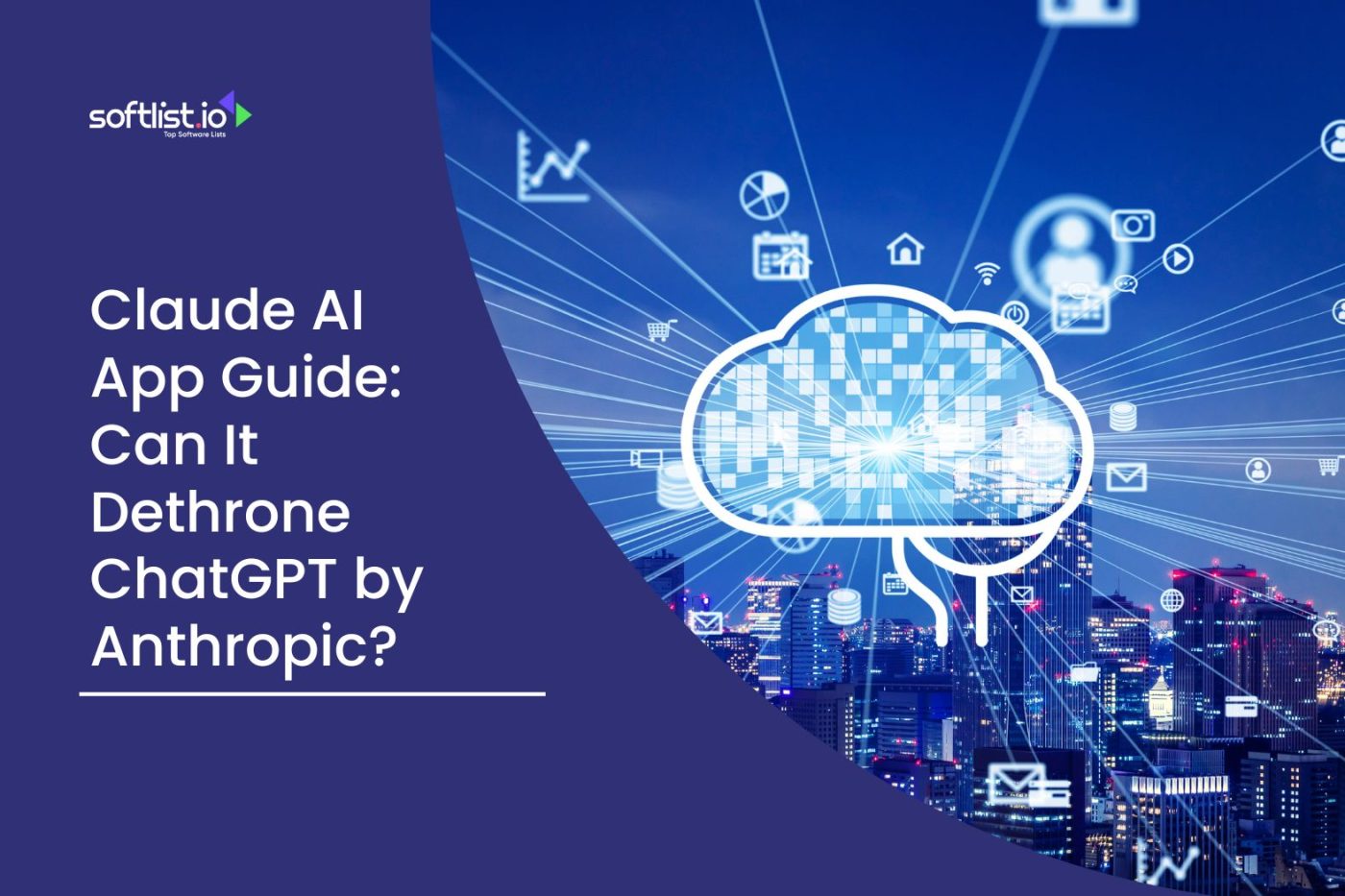Selecting the right video conferencing software can make or break your online meetings, impacting everything from productivity to user satisfaction. With so many options available, it’s crucial to understand the key features and criteria that distinguish the best video conferencing apps from the rest.
Whether you need a platform for video interviews, team collaborations, or large webinars, knowing what to look for will help you make an informed decision. Video conferencing technology has rapidly evolved, becoming an integral part of modern business operations.
Tools like Zoom Video have set high standards, offering robust features such as video recording, screen sharing, and real-time collaboration. The video conferencing market is saturated with various meeting software, each with unique strengths and weaknesses.
Now, let’s dive into these twelve criteria to help you in the video conferencing market and choose the best video conferencing apps for your organization. From ease of use to security features, we’ll cover essential things you need to know to make the right choice for your next online meeting.
Usability

Making sure meetings go smoothly, it’s important that video conferencing software is easy to use. A user interface makes it easy for people to join the meeting and use features like screen sharing, recording, and virtual backgrounds. A design that is easy to understand makes it easier for new users to get started with the software without having to go through a lot of training.
Also, simple video conferencing software encourages team members to participate and work together. The technology makes it easy for people to share their screens, work together on documents, and take part in breakout sessions. This saves time and makes it easier for people to talk to each other. It also makes the workplace more productive.
Sound and Video Quality
The quality of the video and sound can have a big effect on how a video conference goes overall. Low frame rates can cause the video to lag and freeze, which makes it hard to keep up with what’s going on. Poor video quality can lead to blurry or pixelated images, which is especially bad when sharing presentations or documents because people may not be able to see the content clearly.
When choosing a video conferencing service, consider the types of video conferencing options available and how well they integrate with your existing software systems. Many video conferencing providers offer software integrations that can enhance the functionality of your video conferencing tool.
For instance, scheduling a video meeting can be streamlined with calendar integrations, allowing participants to easily schedule video conferences without leaving their preferred applications.
In addition to software integrations, the capability to handle large video conferences is crucial for many organizations. The tool is best when it can deliver HD video and audio, ensuring that every participant can see and hear clearly. Good audio and video quality can make a big difference in a video conference, making it easier to have productive and useful conversations.
Lastly, consider whether the video conferencing service supports features like noise cancellation to eliminate background noise, ensuring clear and consistent audio throughout the meeting. High-quality HD video and audio are essential for effective communication, especially in professional settings where clarity and precision are paramount.
Characteristics and Capabilities

Some video conferencing software has extra features like whiteboarding or AI-powered virtual assistants that can help with things like scheduling and taking notes. It is important to compare the features that different video conferencing solutions offer to find the one that will work best for your organization.
Also, the software should be able to support a large enough number of people on video calls or meetings. Some software also lets you host webinars or live events, which can help businesses that want to reach more people. To choose the best value video conferencing software for your organization, you need to look at its features and capabilities and compare them to your needs.
Compatibility
Compatibility and integration are two important things to think about when choosing video conferencing software. The software should work with different operating systems like Windows, Mac, and Linux, as well as mobile devices like iOS and Android. This makes it possible for users to join a video conference from any device, giving them more freedom and flexibility. Also, the software should work with different web browsers so that people can easily join the video conference room.
Integration with other productivity and communication tools is also important because it lets users streamline their workflow and work together better. Video conferencing software should be able to work with calendars, messaging apps, project management software, and platforms for sharing files. Users can now easily set up video meetings, talk to team members, share files, and work on projects together.
Privacy and Security

End-to-end encryption and data protection are important, but you also need secure authentication and access control in your video conferencing software. Options that can be added include two-factor authentication and the ability to limit access to certain users or domains. It’s also important to think about whether or not the software meets industry standards and rules, like GDPR or HIPAA, if they apply.
Some video conferencing software has features like meeting locks, waiting rooms, and the ability to remove or limit participants’ access during a call to make sure security and privacy are even better. It’s important to look at the security and privacy features of each software option to make sure it fits your organization’s needs.
Scalability and Flexibility
Scalability and flexibility are two important things to think about when choosing a video conferencing software solution. Scalability ensures that the software can handle more and more users as your business grows. It also makes sure that the software can handle webinars or events with a lot of people without lagging or crashing, providing the best quality experience for all participants.
Flexibility, on the other hand, makes it easy to change the software to meet the changing needs of your business. This means that you can add and remove users, change plans, and modify features as needed.
For basic conferencing needs, a solid video conference session with high-quality audio and video is crucial to maintaining effective communication. Meeting attendees should experience clear visuals and sound, ensuring that every participant can engage fully without technical difficulties. The ability to accommodate different meeting room setups and configurations is also essential for optimal usability.
When evaluating a video conferencing software solution, consider how it performs during a video conference session. A tool with solid video capabilities will prevent issues like lagging and freezing, which are common during large video meetings. This ensures that the software can support both small team meetings and larger events with many meeting attendees seamlessly.
By choosing scalable and flexible video conferencing software, you can be confident that your communication needs will be met now and in the future, whether for basic conferencing or more complex requirements. The best quality software will adapt to your business’s growth and changing demands, ensuring smooth and efficient video conference sessions every time.
Customer Support

Another important factor to consider when selecting video conferencing software is customer support. It is essential to choose a solution with reliable customer service and support, providing quick answers to any technical questions or problems.
This can be done via phone, email, or live chat, available 24 hours a day, seven days a week. Additionally, online resources such as user guides, tutorials, and forums can be invaluable for users seeking assistance.
A robust video conferencing program should offer a free version, which is particularly beneficial for personal use. This allows individuals to start a meeting easily and familiarize themselves with the platform before committing to a paid plan. For meeting participants, having access to intuitive meeting controls and smart meeting features can greatly enhance the overall experience.
When evaluating a video calling platform, it’s important to consider its web conferencing software capabilities. The platform should provide options for meeting recordings, ensuring that important discussions and decisions can be reviewed later. Clear service level agreements between you and the provider are crucial, so you know what to expect in terms of uptime and reliability.
Moreover, the platform should support both free for personal use scenarios and more comprehensive solutions for businesses. This flexibility ensures that as your needs evolve, the software can scale accordingly. Training and onboarding for new users are also vital, ensuring that everyone knows how to utilize the software effectively.
Price
When choosing video conferencing software, it’s important to think about the costs and affordability. Many top video conferencing software packages include both free and paid versions. The free plan often offers basic functionality, making it free to use for individuals or smaller teams, while the paid version typically provides more advanced features and capabilities.
One key consideration is whether the software offers a 30-day free trial, allowing you to test the premium features before committing to a subscription. This trial period can help you evaluate the value the software brings to your organization and whether the investment is worthwhile.
Secure video conferencing is another crucial aspect to consider. Ensuring that your meetings are protected against unauthorized access is essential for maintaining confidentiality and data integrity.
When comparing different video conferencing options, look at the additional fees for features like add-ons, online storage, and increased usage. These can add up, so it’s important to understand the total cost involved. Additionally, consider if there are any discounts available for non-profits or educational institutions, which can make the software more affordable.
For a seamless meeting experience, check if the software can handle a large number of meeting invitees without compromising on quality. Features such as easy meeting invites, user-friendly interfaces, and robust online storage options can significantly enhance the overall experience.
Reliability and Availability

When choosing video conferencing software for 2024, it’s important to consider its reliability and availability. The solution should offer consistent and stable performance, with high uptime and availability. Downtime or technical problems can cause significant disruptions in communication and productivity, resulting in frustration and potential business loss.
To ensure optimal performance and stability, the software should provide regular updates and maintenance. Reliable service also depends on the provider’s infrastructure and data center locations. By selecting a video conferencing solution with a proven track record of reliability and uptime, you can reduce the risk of disruptions and maintain high-quality communication with your team and clients.
When evaluating video conferencing software, consider the number of participants it can support. Solutions like Microsoft Teams are well-regarded for their ability to handle large meetings efficiently. Ensuring that your software can include meeting features like seamless invitations and easy access for participants is crucial.
Another important factor is how easy it is to join a meeting. The best solutions allow participants to join with minimal effort, whether through a web interface or by having them download software. This ease of access ensures that everyone can participate without technical difficulties, enhancing the overall meeting experience.
Personalization and Branding
The ability to include your company logo and other branding elements in your video conferences can help your attendees have a more professional and cohesive experience. This can also help to promote your brand and raise brand awareness.
Customization features, such as the ability to customize the interface and layout of your video conference, can also improve the user experience and make the software feel more personalized. This can also aid in creating a consistent experience across meetings or webinars.
User Administration and Management

The software should allow for the easy creation and management of user accounts, as well as the ability to assign different levels of permissions and access. This ensures that only authorized users can participate in video conferences and access sensitive data.
User Feedback and Reviews
User feedback and reviews, in addition to considering the software’s features and capabilities, can provide valuable insights into the software’s overall performance and user experience. When selecting the best video conferencing solution for your needs, it’s important to consider the five best options available.
One effective way to gather this information is through a site that offers comprehensive reviews and comparisons. Additionally, if you require a solution that supports up to 100 participants, ensure that this capability is included in your criteria. To protect your data, it’s essential to choose software that can encrypt all communications, ensuring the security and privacy of your meetings.
Final Thoughts
Choosing the best video conferencing software can significantly impact your business’s communication efficiency and productivity. With a myriad of options available, it’s crucial to evaluate each video conferencing tool against specific criteria to find the one that best suits your needs.
Have you identified the key video conferencing features that are most important for your organization? Are you confident that your current conference software meets all your requirements for security, user-friendliness, and reliability?
Don’t settle for anything less than the best overall video conference software. Take the time to assess your options based on the twelve criteria we’ve discussed. By doing so, you’ll ensure you select a video conferencing tool that enhances collaboration and drives your business forward.
Ready to make an informed decision? Start your evaluation today and elevate your virtual meetings to the next level. If you want to learn more about video conferencing software, you can read our other informative blogs, and don’t forget to grab our hottest deals and discounts today!
FAQs
What Is Video Conferencing Software?
Video conferencing software allows users to hold virtual meetings, presentations, and discussions with participants from different locations in real time using video and audio communication.
What Are the Benefits of Using Video Conferencing Software?
Video conferencing software enables increased productivity, cost savings on travel, improved collaboration among remote teams, and easier access to meetings from any location.
Which Are the Best Video Conferencing Platforms Available?
Some of the best video conferencing platforms include Zoom, Microsoft Teams, Webex, Google Meet, and RingCentral Video.
What Are Some Key Features To Look for in Video Conferencing Software?
Important features to consider when choosing video conferencing software include HD video quality, encryption for security, file-sharing capabilities, real-time transcription, and the ability to host large meetings with many participants.
How Do I Choose the Best Video Conferencing Software for My Needs?
Consider factors such as the size of your meetings, the need for specific features like breakout rooms or recording capabilities, integration with other tools like Microsoft 365, and whether you require a free or paid plan.
Can I Try Video Conferencing Software for Free Before Committing to a Paid Plan?
Many video conferencing software providers offer free trials for their platforms, allowing users to test out the features and functionality before deciding on a paid subscription.
What Are Some Popular Video Conferencing Apps for 2024?
In 2024, popular video conferencing apps include Zoom, Microsoft Teams, Google Meet, and Zoho Meeting, known for their reliable services and user-friendly interfaces.
How Can Video Conferencing Software Help Improve Team Collaboration and Productivity?
Video conferencing software facilitates real-time communication, easy access to meetings, and tools for sharing files and documents, creating a more collaborative and productive work environment for teams.