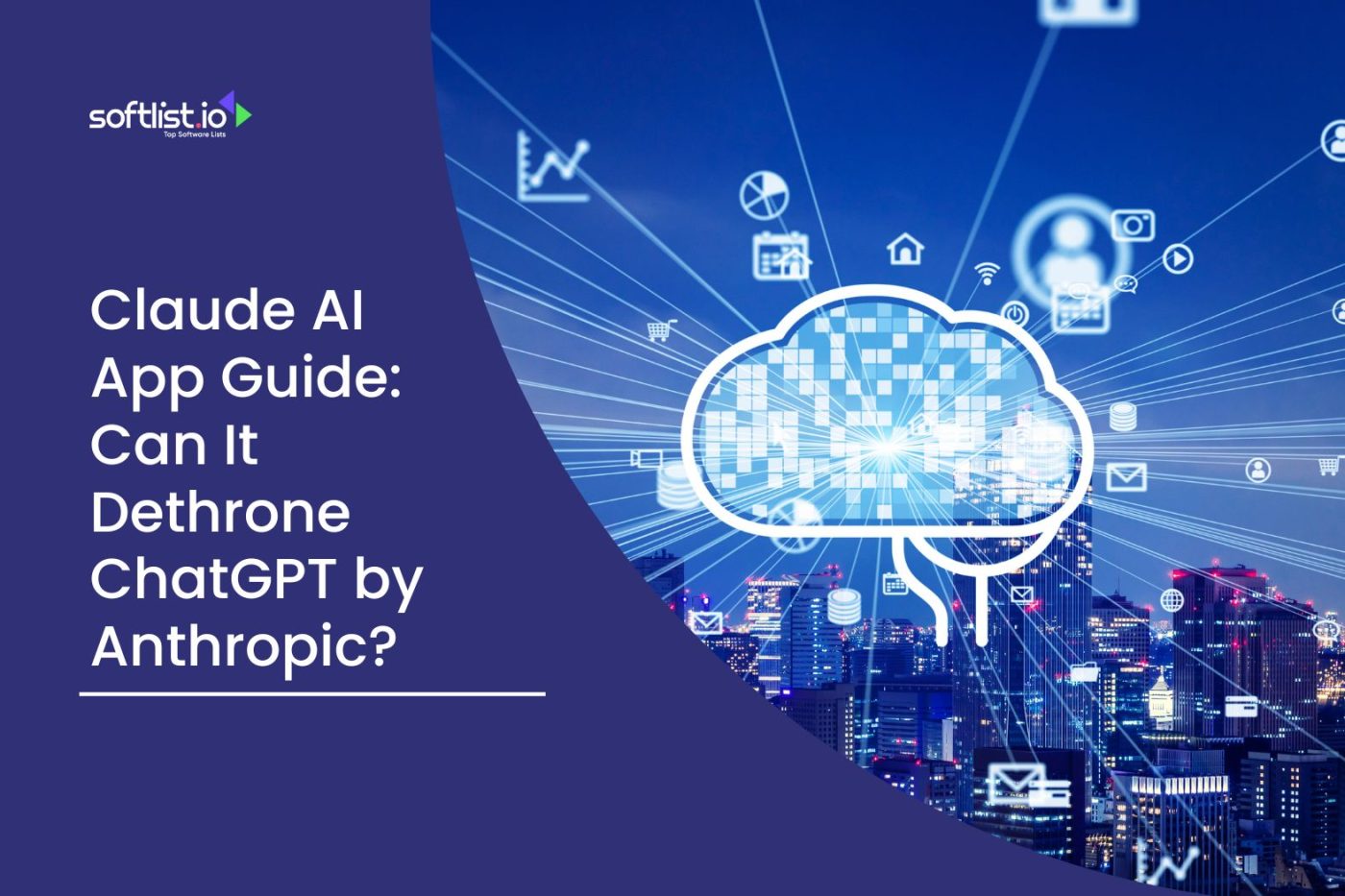Video conferencing software has become a popular tool for communication. This is true in both personal and professional settings. The COVID-19 pandemic really accelerated the need for remote communication. And video conferencing software has become the go-to solution for businesses and individuals alike.

In this guide, we will provide a comprehensive overview of video conferencing tools. We’ll cover its features, types, factors to consider when choosing one, and tips for using it effectively. Read on!
Video Conferencing Software: Overview

Video conferencing software is a digital tool that allows individuals or groups to communicate in real time. This can be through video, audio, and chat messages. This software enables people in different locations to connect and communicate as if they were in the same room. It provides a platform for virtual meetings, webinars, training, and presentations.
Importance of video conferencing software
Video conferencing software is an essential tool for remote work and distance learning. It enables people to communicate effectively and efficiently. Hence, users save time and money on travel expenses. It also increases productivity and collaboration among team members. How? It allows seamless communication and decision-making. Moreover, video conferencing software allows businesses to expand their reach and connect with people from all over the world.
Brief history of video conferencing software
Video conferencing software has been around for quite a while now. The first video conferencing system was developed by AT&T’s Bell Labs. This development allowed users to communicate through a closed-circuit television system. The technology evolved over time. And this is with the introduction of digital video cameras, microphones, and internet connectivity. In recent years, the emergence of cloud-based video conferencing software has made it accessible to anyone with an internet connection.
Features of Video Conferencing Software
Video conferencing software comes with different features. These features allow users to do more things other than just see each other virtually. Aside from the chat and call features, more capabilities are integrated. Now, video conferencing tool has been used greatly in different settings for multiple purposes.
Basic Features
Video and Audio Calls

Video chat and audio calls are the core features of video conferencing software. They enable users to communicate in real-time through video and audio.
Screen Sharing

Screen sharing allows users to share their computer screen with others in the meeting. This feature is helpful for presentations, demonstrations, and collaboration.
Recording

Recording allows users to record the meeting for future reference. This feature is helpful for those who cannot attend the meeting and need to catch up later.
Chat

Chat allows users to send text messages during the meeting. This feature is helpful for those who want to ask questions or share links.
File Sharing

File sharing allows users to share files such as documents, images, and videos with others in the meeting. This feature is helpful for collaboration and presentations.
Advanced Features
Virtual Backgrounds

Virtual backgrounds allow users to replace their physical backgrounds with virtual ones. This feature is helpful for those who want to maintain the privacy or make their background more professional.
Breakout Rooms

Breakout rooms allow users to split the meeting into smaller groups. This feature is helpful for group discussions and collaboration.
Whiteboarding
Whiteboarding allows users to draw and annotate on a virtual whiteboard. This feature is helpful for brainstorming and collaboration.
Polls and Surveys

Polls and surveys allow users to collect feedback and opinions from participants. This feature is helpful for decision-making and evaluation.
Live Captioning and Translation

Live captioning and translation allow users to transcribe the meeting in real time and translate it into different languages. This feature is helpful for those who have hearing or language difficulties.
Types of Video Conferencing Software
Cloud-based Video Conferencing Software
- Zoom
Zoom is a cloud-based video conferencing software that allows users to host and attend meetings from anywhere with an internet connection. It offers a range of features, including video and audio calls, screen sharing, recording, and file sharing. Zoom has gained popularity during the COVID-19 pandemic due to its ease of use and reliability. The software offers a free version for meetings of up to 40 minutes and a paid version for longer meetings and additional features.
- Microsoft Teams
Microsoft Teams is a collaboration platform that includes video conferencing features. It allows users to create teams, channels, and group chats to collaborate on projects. The video conferencing feature includes video and audio calls, screen sharing, recording, and file sharing. Microsoft Teams is part of the Microsoft Office 365 suite and integrates seamlessly with other Microsoft applications.
- Google Meet
Google Meet is one of the video conferencing providers developed by Google. It allows users to host and attend meetings from anywhere with an internet connection. Google Meet is integrated with other Google applications such as Gmail and Google Calendar. The software offers features such as video and audio calls, screen sharing, recording, and real-time captions.
On-premise Video Conferencing Software
On-premise video conferencing software is installed on the user’s local server, providing more control over the data and security.
- Cisco Webex
Cisco Webex is an on-premise video conferencing software that provides high-quality video and audio calls, screen sharing, recording, and file sharing. It is designed for businesses and organizations with high-security requirements.
- Skype for Business
Skype for Business is an on-premise video conferencing software developed by Microsoft. It includes features such as video and audio calls, screen sharing, recording, and file sharing. Skype for Business is designed for businesses and organizations with a focus on productivity and collaboration.
Factors to Consider When Choosing Video Conferencing Software
Number of Participants

The number of participants in the meeting is an important factor to consider when choosing video conferencing software. Some software has a limit on the number of participants that can attend a meeting.
Features

The features offered by the software are also important to consider. Some software offers more advanced features such as virtual backgrounds, whiteboarding, and live captioning.
Compatibility

Compatibility with different devices and operating systems is also an important factor to consider. The software should be compatible with the devices and operating systems used by the participants.
Security

Security is a crucial factor to consider when choosing video conferencing software. The software should provide end-to-end encryption and other security features to ensure the privacy and security of the video meeting.
Tips for Using Video Conferencing Software Effectively
Test the Software
Before the meeting, test the software to ensure that it is working properly and that all participants can connect.
Use a Headset
Using a headset with a microphone can improve audio and video quality and reduce background noise.
Dress Professionally
Dress professionally and avoid wearing distracting clothing or jewelry.
Prepare for the Meeting
Prepare for the video meetings by creating an agenda, sharing it with participants, and ensuring that all necessary documents and files are ready.
Maintain Eye Contact
Maintain eye contact by looking directly at the camera rather than the screen.
Final Thoughts
Video conferencing software has become an essential tool for communication in both personal and professional settings. Cloud-based video conferencing software such as Zoom, Microsoft Teams, and Google Meet offers a range of features and flexibility, while on-premise video conferencing software such as Cisco Webex and Skype for Business provides more control over the data and security. When choosing video conferencing software, consider factors such as the number of participants, features, compatibility, and security. By following the tips for using video conferencing software effectively, meetings can be productive and efficient, no matter where the participants are located. To know more about the best video conferencing software, read here.
FAQs
Is video conferencing software secure?
Security is an important factor to consider when using video conferencing solutions. Most reputable video conferencing software providers offer end-to-end encryption and other security features to ensure the privacy and security of the meeting. It is important to choose software that offers robust security measures to protect sensitive information.
Can video conferencing software apps be used on mobile devices?
Yes, most video conferencing software can be used on mobile devices such as smartphones and tablets. It is important to check the compatibility of the software with the device and operating system before using it on a mobile device.
What is the difference between cloud-based and on-premise video conferencing solutions?
Cloud-based video conferencing apps is hosted by the provider and accessible through the internet, while on-premise video conferencing software is installed on the user’s local server. Cloud-based software offers more flexibility and convenience, while on-premise software provides more control over data and security. The choice between the two depends on the specific needs and requirements of the user or organization.