Tasks with few people are difficult to manage for any company. Even with the presence of numerous individuals, some duties get old. Employees become bored, which causes mistakes to happen.
This is when workflow management software comes into play. There are a variety of workflow management solutions on the market. The market for workflow automation and associated technologies is expanding at a rate of 20% per year, with a projected value of USD 5 billion by 2024.
However, picking the proper vendor that suits your needs might be difficult. Keep this in mind while you examine the ins and outs and choose a program that addresses your issues.
What Is Workflow Management Software?
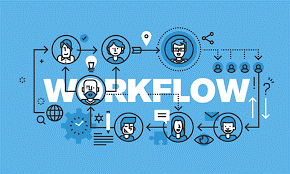
Workflow management software is a tool that helps businesses automate and streamline their processes. It can be used to manage any type of process, from simple tasks like onboarding new employees to more complex processes like product development or marketing campaigns.
The identification, organization, and coordination of a specified group of actions that lead to a given result are referred to as workflow management. Workflow management is the process of increasing production, reducing mistakes, and automating procedures wherever it is practical to do so.
A workflow can include any number of phases and can combine humans, equipment, and systems. Those who oversee processes look for ways to remove bottlenecks and enhance flow visibility.
There are many different types of workflow management and business process management software on the market, so how do you know which one is right for your business? The answer lies in evaluating the software based on certain criteria.
In this blog post, we will discuss seven important factors to consider in how workflow management system remains effective in professional services organizations for evaluating workflow management software.
Importance of Evaluating Workflow Management Software

There are many different types of workflow management software and single or multiple machines on the market, so it is important to evaluate the software based on certain criteria.
By identifying inefficiencies and automating procedures, efficient workflow management software frees up workers’ time so they can use their abilities more effectively.
Workflow management, which is sometimes mistaken for business process management (BPM), employs technology to enhance the flow of certain processes.
Marketing Operations Systems are comprehensive marketing and campaign management systems that cover the whole enterprise. They’re generally purchased at the CMO level and are intended to provide a company’s marketing ROI across its operation.
Because they have to also consider the cost of doing jobs in-house, many creative teams find that these workflow tools don’t perfectly fit their needs despite looking at systems from a bird’s eye view.
The right workflow management software can help businesses automate custom workflows and scientific analysis, assign tasks, process huge volumes, and automatic notifications, streamline their processes and specific task, improve productivity, and save money.
How to Evaluate a Workflow Management System
The first step in choosing workflow software is to decide which category of workflow systems you should be looking at. This way, you can compare apples to apples and save yourself time by eliminating any options that are too different from what you need.
Flowcharting is the approach most frequently used to assess processes. Flowcharts explain how processes work and aid physicians in understanding the factors that influence the many sorts of flows that might occur throughout a single procedure. Using flowcharts, you may also find places where the workflow needs improvement.
7 Criteria for Evaluating Workflow Management Software

The goal of this article is to provide a comprehensive list of alternatives so you can find an effective and efficient solution in the form of no-code workflow automation software.
Recognizing the needs
Automating a company’s business process management is crucial, but you first need to evaluate which tasks could be realistically streamlined.
Data metrics and optimized workflows are also essential in determining how much of an impact the automation will make to create custom workflows.
There are a lot of monotonous chores that need to be completed. A company owner must figure out which activities promote redundancy. It will be simpler to seek answers if you know what the problem is.
Features of the workflow software
The workflow management solution you select must seamlessly integrate into your business. With that in mind, understanding the characteristics, key features, benefits, and uses of the tool is essential.
When you have a few options left, take the time to test each one out. For example, see how well each software can handle your workflow by running 5 mock instances that take different paths. Even if this takes some time for each piece of software, it will be worth it in the end.
As Amanda Moskowitz, Founder/CEO of Stocklist (a company devoted to helping entrepreneurs make quicker, easier, and more insightful decisions about the business tools they use to expand their startups) says: “This is one area where switching costs down the road will be significant – you’re going to want this software to last years with you.”
For example, if you want to improve your business processes and marketing effectiveness, then make sure the workflow management system you choose can help increase leads, create custom workflows, or build an effective marketing strategy.
There are some things that workflow management software solutions might not be capable of doing. You must weigh all factors and then choose which heterogeneous tools are developed to use.
Cost of the software
You don’t want the workflow management tools you choose to break your budget but keep in mind that information technology and its allies need upgrades from time to time.
If the software frequently needs updates of repetitive processes or costly maintenance, it might not be the best choice for you. Also, remember that paying more than necessary is never a good idea.
Understanding system integration capabilities
These days, organizations already have technology that is a part of their routine operation such as project management and organizing tasks.
Project management systems are designed for in-house creative teams and agencies that don’t want accounting or media buying capabilities, and they typically include time entry and reporting, workflow, and scheduling, reporting tools, project data collection (“virtual job tickets”), and digital asset management. These solutions are often the best for in-house creative groups with 20 or more members; however, even smaller groups will benefit greatly from these tools.
In such circumstances, it is critical to discover whether the new workflow management tool for assigning tasks you acquire may be connected with existing systems.
Integration is essential in the age of automation. Furthermore, if all of the tools work together well, the procedures will run more smoothly.
Know the number of users you have
Knowing the number of users for the workflow automation software is important. It might be the entire company employing the work management software, or just a portion of it.
There may also be some external stakeholders who will use the tool. For user limits and the number of users, as well as scalability and growth of your business, assigning tasks, and repetitive processes, you must keep in mind that they must be proportional.
User-friendly and simple navigation
Automating tasks helps us avoid having individuals get caught in the same activity for a long time.
It’s critical to keep in mind that the workflow automation software you choose should be simple to use for your staff and enterprise companies or else it will just be a costly workflow tool mistake.
Understand the service needs
No matter what software you invest in, it’s important to be aware of the service options that come along with it.
Depending on how you prefer to operate, your workflow tools provider or workflow managers should offer a variety of services to automate business processes so that you can get the right workflow management system most out of their product.
Best Workflow Management Software
| 3.5 | 3.5 | 3.5 |
Conclusion
Today’s grid computing systems have a lot of features, key considerations, a user-friendly interface, and a drag-and-drop interface to help workflow managers, development teams, and the entire ecosystem for intensive computing to create multi-step workflows.
Workflow automation tools are preferred by businesses and organizations that manage projects. It’s a useful tool for simplifying complex chores and custom workflows. And if it’s a no-code solution, that’s even better.
A no-code workflow may help you achieve the organizational goals you desire, thanks to its ability to combine numerous technological possibilities into a single robust platform.
Workflow automation software has the potential to increase productivity and efficiency in your business. By evaluating the seven criteria listed above, you can find the right software for your business needs.
Do you have any other tips for evaluating workflow management software? Share them with us in the comments below!
FAQs
What is workflow management software?
Workflow management software is a type of software that helps businesses automate tasks, manage projects and improve productivity.
What are some features of workflow management solution software?
Some features of workflow management software include the ability to integrate with existing systems, user-friendly navigation, and scalability.
How can I find the right workflow management software for my business?
To find the right workflow management software for your business, consider evaluating seven criteria, including cost, system integration capabilities, number of users, and service needs. By considering these factors, you will be able to find the right software for your business needs.
What are some benefits of workflow management software?
Some benefits of workflow management software include increased productivity and efficiency, simplification of complex tasks, and the ability to combine numerous technological possibilities into a single platform. With the right software, businesses can see improved operations and bottom-line results. Thanks for reading! We hope this blog post was helpful. evaluating criteria is key when it comes to finding the best workflow management software for your business needs.
What are the evaluating criteria?
Evaluating criteria is the process of considering different factors to make a decision. When it comes to workflow management software, there are several important factors to consider, including cost, system integration capabilities, number of users, and service needs.







