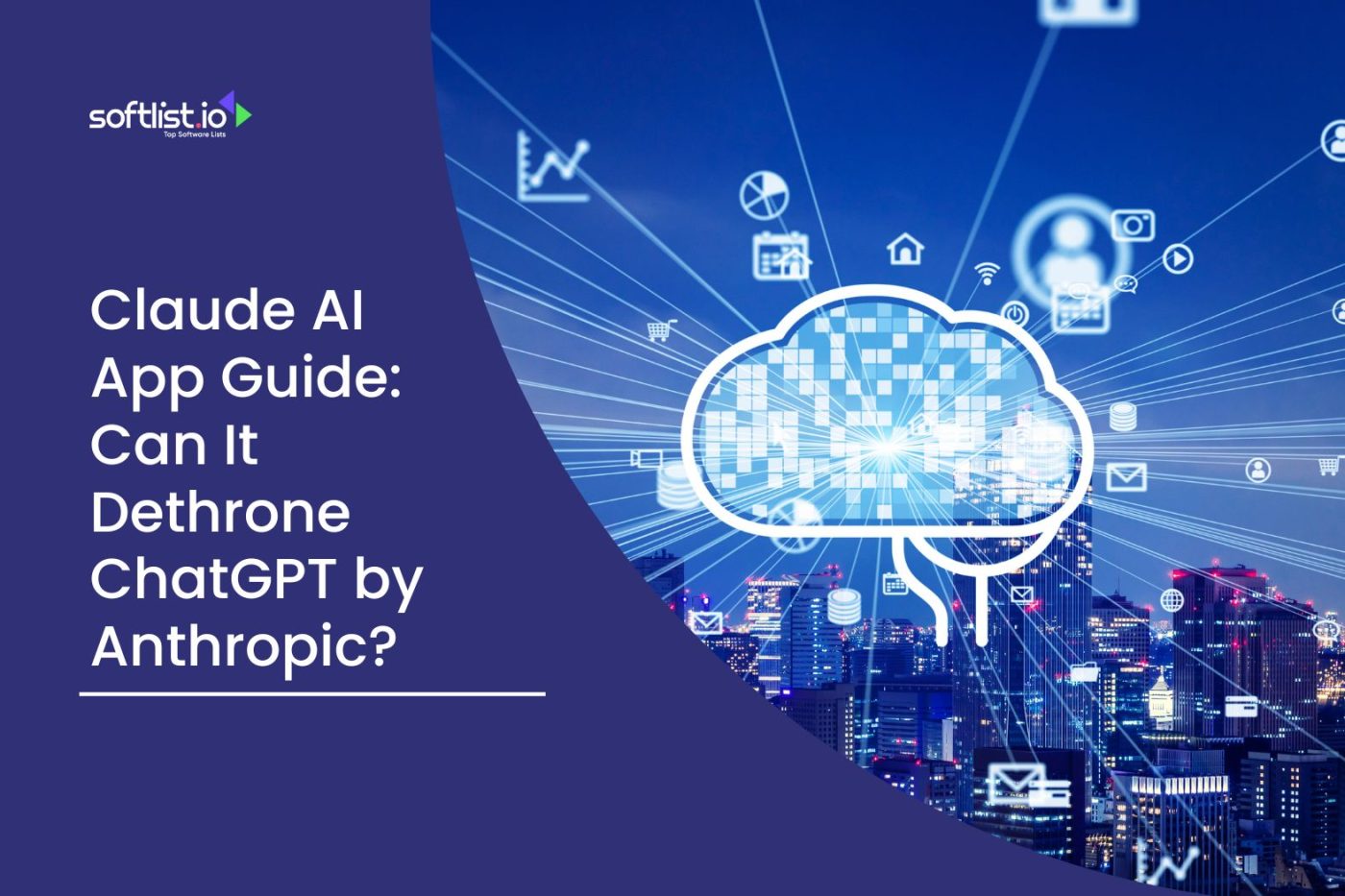Evaluating email management software can be challenging, given the many available options. However, there are specific criteria that you can use to narrow down your choices and select the best email management software for your needs. You can effectively evaluate the features and capabilities of different email management software options and choose the one that best meets your needs.
This article presents a comprehensive guide to help individuals and organizations evaluate email management software solutions.
Usability

Usability is a critical factor to consider when evaluating an email management tool. The software should have an intuitive and user-friendly interface that is easy to navigate, even for users who could be more tech-savvy. Here are some key things to look for when evaluating usability:
- Interface Design
Is the interface visually appealing and well-organized? Are the icons and buttons easy to understand? - Navigation
Is it easy to find the features and functions you need? Can you quickly move between different sections of the software? - Learning Curve
How long does learning how to use the software take? Is a tutorial or help section available to guide users through the learning process? - Customization
Can users customize the interface to meet their needs and preferences? Are there options to adjust the font size, color scheme, or layout? - Responsiveness
Does the software respond quickly to user actions? Are there any lags or delays that could affect productivity? - Accessibility
Is the software accessible to users with disabilities, such as those who use screen readers or have limited mobility?
Features

Features are another essential criterion to consider when evaluating email management software. The software should have the necessary features to help users manage their email effectively and efficiently. Here are some key features to look for:
- Inbox Management
Can the software organize and prioritize emails based on user-defined criteria such as sender, subject, or importance? - Email Tracking
Does the software allow users to track emails, such as whether they have been opened, replied to, or forwarded? - Email Scheduling
Can users schedule emails to be sent at a later time or date? - Automation
Does the software offer automation features, such as automated replies or rules-based filtering? - Integration
Can the software integrate with other tools and applications, such as a calendar, CRM, or project management software? - Collaboration
Does the software offer collaboration tools, such as shared inboxes or the ability to assign tasks to team members? - Security
What security measures does the software have to protect user data and prevent unauthorized access? - Mobile Support
Does the software have a mobile app or mobile-optimized website? Can it be used on multiple devices? - Analytics And Reporting
Does the software offer tools to help users track email performance and gain insights into their communication habits? - Customization
Can users customize the software to meet their needs and preferences?
Integration

Integration is an important criterion to consider when evaluating an email management system. The software should integrate with other tools and applications that users rely on to manage their work and communication. Here are some key things to look for when evaluating integration:
- Supported Integrations
What tools and applications do the email management software integrate with? Some standard integrations include calendars, project management software, customer relationship management (CRM) software, and instant messaging platforms. - Ease Of Integration
How effortless is integrating the software with other team email management tools and applications? Does it require a lot of technical knowledge or support from the vendor? - Functionality
What functionality is available through the integration? For example, can users view customer information directly within their email client if the software integrates with a CRM? - Data Synchronization
How well does the software synchronize data between different tools and applications? Are there any data conflicts or discrepancies that need to be resolved? - Customization
Can users customize the integration to meet their needs and preferences?
Security

Security is a critical criterion to consider when evaluating email management software. The software should have robust security measures to protect user data and prevent unauthorized access. Here are some key things to look for when evaluating security:
- Encryption
Does the software use encryption to protect data in transit and at rest? Encryption should be implemented using industry-standard protocols such as Transport Layer Security (TLS) or Secure Sockets Layer (SSL). - Two-factor Authentication
Does the software offer two-factor authentication to prevent unauthorized access? Two-factor authentication requires users to provide two forms of authentication, such as a password and a unique code sent to their mobile device, to access their account. - Access Controls
Does the software allow administrators to set granular access controls to limit who can access and modify data? - Data Backup And Recovery
Does the software regularly back up user data and offer a robust data recovery process in case of a breach or data loss? - Compliance
Does the software comply with relevant regulations and standards, such as the General Data Protection Regulation (GDPR) or the Health Insurance Portability and Accountability Act (HIPAA)? - User Education
Does the software provider offer resources and training to help users understand and implement security best practices?
Compatibility

Compatibility is an important criterion to consider when evaluating an email management app. The software should be compatible with the email service provider that users rely on to manage their email. Here are some key things to look for when evaluating compatibility:
- Email Service Provider Compatibility
Does the software support the email service provider users rely on to manage their email? Typical email service providers include Google Workspace, Microsoft Outlook, and Yahoo Mail. - Operating System Compatibility
Does the software support the operating system users use to manage their emails, such as Windows, macOS, or Linux? - Device Compatibility
Does the software support the devices users use to manage their emails, such as desktop computers, laptops, tablets, and smartphones? - Browser Compatibility
Does the software help the browser users use to access their emails, such as Google Chrome, Mozilla Firefox, or Microsoft Edge?
Mobile Support

Many popular email management software like Gmail, Outlook, and Apple Mail have mobile apps for iOS and Android devices. These mobile apps provide users with a mobile-optimized interface to access their emails, manage their inboxes, and perform other email-related tasks.
Additionally, most email management software is designed to be used across multiple devices, including smartphones, tablets, laptops, and desktops. You can access your emails and manage your inbox from any device with an internet connection and a supported operating system.
Customization

The ability to customize email management software to meet specific needs and preferences is an important criterion to consider when evaluating email management software. Some email management software allows for customization through plugins, extensions, or APIs, while others may have built-in customization options for email templates, tagging, and filters.
The level of customization required will depend on your specific needs and preferences. For example, if you need to integrate email management software with other software or services, then the ability to customize through APIs may be necessary. If you have specific branding requirements or need to create custom email templates, then built-in customization options may be required.
It’s also important to consider how easy it is to customize email management software. Some software may require technical expertise or coding knowledge, while others may have user-friendly interfaces allowing easy customization without coding. Users should evaluate the necessary level of customization and the ease of customization concerning your team’s technical capabilities and resources.
Price

The cost of email management software is a vital element to consider when evaluating different options. Prices can vary widely depending on the features and level of support the software provider offers.
Many email management software providers offer a range of pricing options, including monthly or annual subscriptions or one-time purchases. Some may also offer discounts for non-profit organizations, educational institutions, or startups.
It’s also important to consider whether the software provider offers a free trial or a money-back guarantee. A free trial can allow you to test the software and determine whether it meets your needs before purchasing. A money-back guarantee can offer additional peace of mind if the software does not meet your expectations or requirements.
It’s important to carefully review the terms and conditions of any free trial or money-back guarantee to ensure that they meet your needs and expectations. Additionally, be aware of any feature limitations or restrictions during the trial period or refund process.
Support

Some software providers offer a range of customer support options, including phone and email support, live chat, knowledge base articles, and community forums. It’s essential to consider each support option’s availability and response time. Some software providers may offer 24/7 support, while others may have limited availability.
In addition, it’s necessary to consider the quality of customer support offered by the software provider. Look for providers with a reputation for timely and helpful customer support and a commitment to customer satisfaction.
Finally, consider any additional support services the software provider offers, such as training or implementation assistance. These can be especially important if your team is new to email management software or if you require specialized expertise. When evaluating different software providers, consider these services’ availability, cost, and scope.
Scalability

Scalability is essential when evaluating email management software, especially if you anticipate your business will grow. The software’s ability to scale means it can accommodate an increase in the volume of incoming emails and users as your business expands.
When evaluating email management software for scalability, consider the following factors:
- Performance
Can the software handle large volumes of email traffic without slowing down or crashing? - User Management
Can the software easily accommodate new users and user groups as your team expands? - Integration
Can the software integrate with other necessary tools and systems as your business grows? - Customization
Can you customize the software to meet changing needs and preferences as your business evolves? - Cost
Will the cost of the software increase significantly as your business grows, or will you be able to manage costs as your business expands? - Support
Will the software provider be able to provide adequate support as your business grows, or will you need to seek out additional resources or expertise?
Performance

The software’s performance can impact its ability to effectively manage and organize email, as well as its ability to keep pace with your team’s workflow.
When evaluating email management software for performance, consider the following factors:
- Speed
How quickly does the software load and respond to commands? Performance can hinder productivity and impact user satisfaction. - Reliability
Does the software work consistently and predictably, or does it suffer from frequent crashes or errors? - Uptime
What is the software’s uptime percentage, and how often does it experience downtime or outages?
High uptime is critical to ensuring email management apps are always available. - Scalability
Can the software handle increasing email traffic and users as your team grows and your email usage expands? - Compatibility
Is the software compatible with your existing systems and tools, or will it require significant customization or integration work? - Mobile Access
Does the software offer mobile access, and how well does it perform on mobile devices?
User Reviews

User reviews are an essential source of information when evaluating email management software. They can provide insight into the user experience, common issues or complaints, and the overall effectiveness of the software in meeting user needs.
When evaluating user reviews for email management software, consider the following factors:
- Reputation
What is the overall importance of the software, and how do users generally feel about it? - Common Issues
Do users consistently mention joint problems or complaints in their reviews? - User Experience
What is the overall user experience like, and do users find the software intuitive and easy to use? - Effectiveness
Does the software effectively meet user needs, and does it help to streamline email management and organization? - Support
How do users rate the quality of customer service teams, and do they feel that their issues are adequately addressed and resolved? - Recommendations
Would users recommend the software to others, and why or why not?
FAQs
Can email management software handle multiple accounts?
Yes. Email management software is designed to handle multiple email accounts, allowing you to manage both personal and professional email accounts within the same software. It benefits individuals who work numerous email accounts from one place rather than switching between different email clients or webmail services.
With email management software, you can consolidate other email accounts into one inbox and manage all your emails more efficiently.
Can I track the performance of my email marketing campaigns using email management software?
Yes. Email management software typically includes analytics and reporting tools that allow you to track the performance of your email marketing campaigns. These tools provide valuable insights into how your subscribers engage with your emails, such as open rates, click-through rates, and conversion rates. By analyzing this data, you can make informed decisions about improving your email marketing campaigns and achieving better results.
Additionally, many email management software options allow you to export your analytics data to use it in other marketing tools or share it with other team members.
What level of customer support should I expect from email management software providers?
The level of customer support you can expect from email management software providers can depend on the specific provider you choose. Some providers may offer 24/7 support, while others may only provide support during business hours. Additionally, the quality of customer support can vary, so it’s essential to look for providers with a reputation for providing responsive and knowledgeable support.
Look for providers offering multiple support channels, such as phone, email, and chat. Some providers may also offer online tutorials, knowledge bases, and community forums to help you troubleshoot issues and get the most out of your email management software.
Can email management software data analytics help me identify and re-engage inactive subscribers?
Yes. Email management software analytics can help you identify subscribers who have become inactive or disengaged, such as those who have yet to open or click on your emails in a certain amount of time. You can create targeted campaigns designed to re-engage them, such as offering special promotions or content that may be more relevant to their interests.
Email management software can also provide insights into the effectiveness of these re-engagement campaigns, allowing you to optimize your strategy over time.
Best Email Management Software
Final Thoughts
In conclusion, evaluating email management software can be daunting, but considering the 12 criteria discussed in this article can help you make an informed decision. By assessing the factors, you can find email management software that meets your needs and enables you to work more efficiently and effectively. Consider your business needs and goals when evaluating different software options, and choose one that aligns with your unique requirements.
For more information about email management software and how it can benefit your business, visit our website.