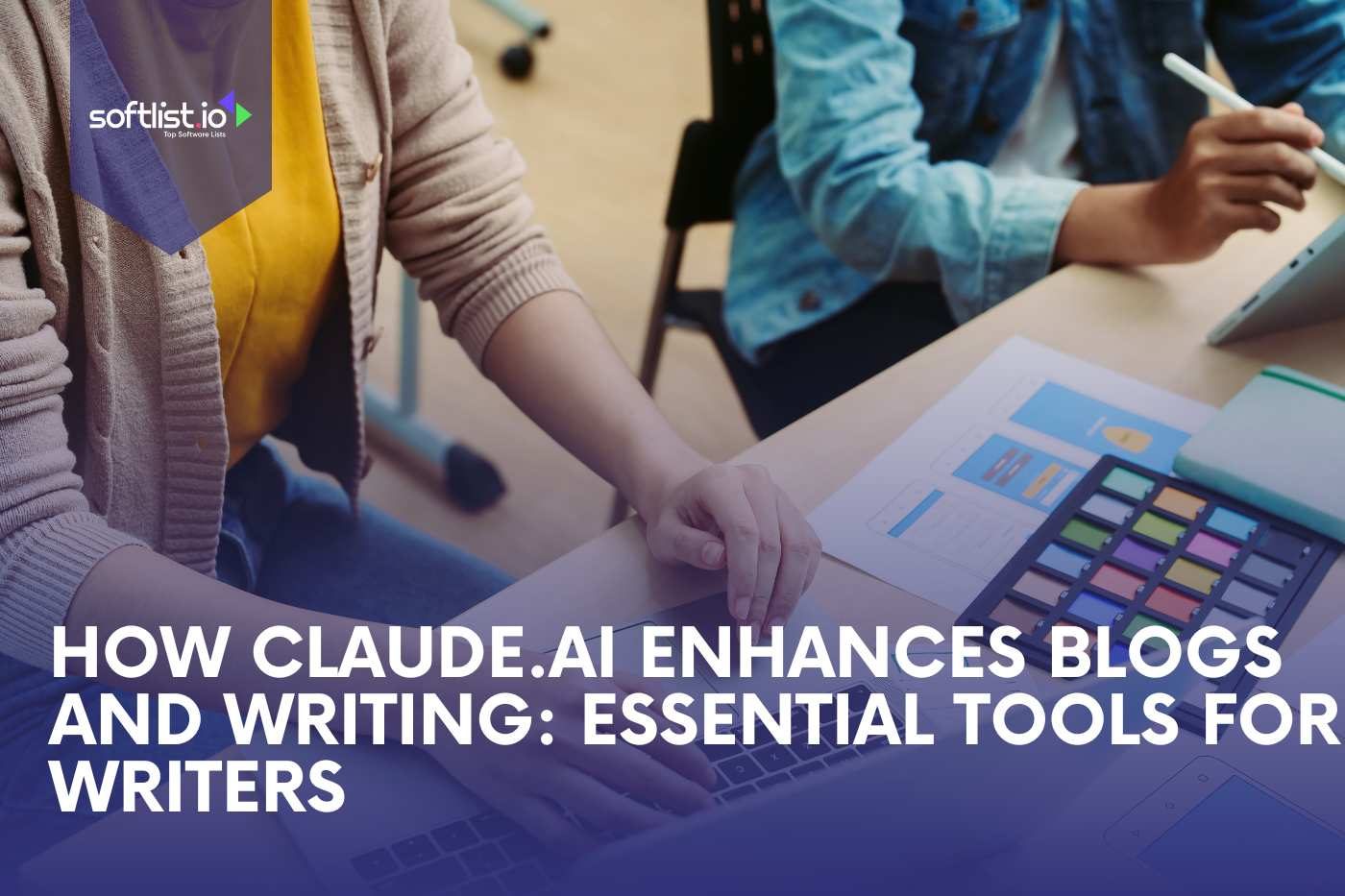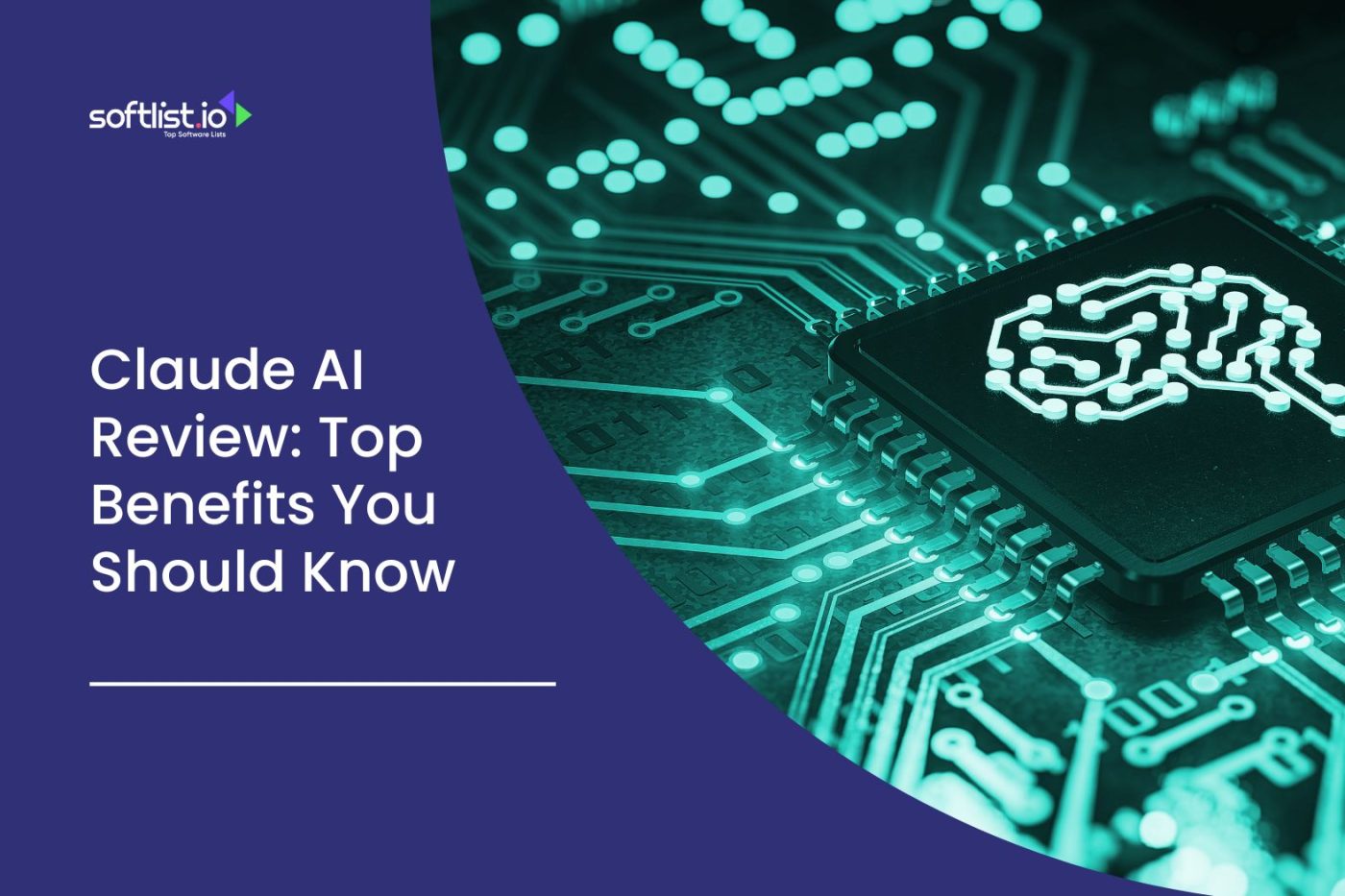Gaming servers are necessary for multiplayer games because they let players join and play together in real-time. These computers have all the power you need to host smooth game sessions and run complex game worlds.
In this post, we’ll discuss everything you need to know to build and run a gaming server: what gaming servers are, how they work, the best hardware to buy, how to set up famous games, and how to fix common problems.
Next, we’ll discuss game servers and their importance in improving the player experience. Get ready to learn the most important things you need to know to set up your game server!
What Is a Gaming Server and How Does It Work?

Source: Canva Pro
What Defines a Game Server?
A gaming server, often called a game server, is explicitly used to host multiplayer video games. These servers can come in various forms, such as dedicated servers, where the entire server is allocated to hosting a particular game, or shared servers, where multiple games may be hosted on the same machine.
The primary role of a game server is to provide the computational resources necessary to run the game environment and maintain consistency and fairness for all connected players.
How Do Game Servers Operate?
Game servers manage game logic, process player input, and synchronize actions across all connected clients. When a player performs an action in a game, such as moving or shooting, this action is sent to the game server, which calculates the outcome and updates the game state.
This updated state is broadcast to all players, ensuring everyone has the same game worldview. A game server’s performance depends on CPU and RAM resources, network speed, and server configuration.
Why are Dedicated Servers Important for Gaming?
Dedicated servers are crucial for gaming because they offer a stable and isolated environment that can be finely tuned to the game’s needs. With a dedicated server, resources are not shared with other applications, ensuring maximum performance and minimal lag.
This setup is essential for competitive games like Counter-Strike: Global Offensive and DayZ, where even a slight lag can impact gameplay. Additionally, dedicated servers provide better security, easier management of DDoS protection, and enhanced control over server configuration.
How to Choose the Best Host and Hardware for Your Game Server?

Source: Canva Pro
What Hardware is Needed for a Dedicated Game Server?
When building a dedicated gaming server, one must consider several key hardware components: the CPU, RAM, and storage. An efficient CPU, such as those from Intel, is necessary to handle multiple player connections and complex game logic.
Adequate RAM ensures smooth game operation and quick responses to player actions. For storage, an SSD is highly recommended for its high-speed data access, significantly reducing loading times and improving overall game performance.
Should You Rent or Build a Dedicated Server?
The decision to rent or build a dedicated server depends on several factors. Renting a game server from a reliable host can provide benefits like easy setup, professional maintenance, and scalable resources. This option is ideal for those who require a quick and hassle-free solution.
Alternatively, building a dedicated server allows for greater customization and control over the server environment. This approach might involve higher initial costs and effort but can be more cost-effective in the long run, particularly for avid gaming communities.
What are The Benefits of Using SSD for Game Servers?
Using SSDs for game servers offers numerous benefits. SSDs provide significantly faster read and write speeds than traditional hard drives, leading to quicker game load times and reduced latency during gameplay.
This speed advantage is significant for games like Rust and ARK: Survival Evolved, where large game worlds and numerous assets must be loaded quickly. SSDs also have lower failure rates, which translates to higher reliability and less downtime, ensuring a smoother gaming experience.
How to Set Up and Configure Your Gaming Server for Popular Games?

Source: Canva Pro
How Do You Set Up a Minecraft Server?
Setting up a Minecraft server involves several steps. First, download the Minecraft server software from the official Minecraft website. Once downloaded, run the server software on your chosen machine.
Next, configure the server settings by editing the server.properties file to customize game rules, difficulty, and other parameters. Finally, forward the ports on your router to allow players to connect to your server, and install any necessary mods to enhance gameplay.
What are The Steps to Install an ARK: Survival Evolved Server?
To install an ARK: Survival Evolved server, you’ll first need to use SteamCMD, a command-line tool for interacting with Steam’s servers. Download and install SteamCMD, then download the ARK server files. After downloading, configure the server settings in the GameUserSettings.ini file, specifying parameters such as player limits and game rules.
Start the server from the command line and adjust all firewall and router settings to allow player connections. Regularly updating the server with the latest patches is crucial for maintaining security and performance.
How to Deploy a Rust Server on a Dedicated Machine?
Deploying a Rust server on a dedicated machine involves downloading and installing the Rust server files using SteamCMD. After installation, configure the server settings in the server.cfg file, specifying game modes, resource rates, and other parameters.
Setting up server security measures, including DDoS protection and regular backups to protect player data is also essential. Once settings are configured, launch the server from the command line, and adjust network settings to allow player access.
What Are the Common Issues with Game Servers, and How Can They Be Solved?

Source: Canva Pro
How to Handle Server Lag and Performance Issues?
Server lag and performance issues can be managed by optimizing server settings and upgrading hardware components. Ensure your server has enough CPU and RAM resources to handle player load.
Monitor server performance regularly and adjust player limits and tick rates. Additionally, using an SSD for storage can significantly reduce load times and improve overall server performance.
How to Set up DDoS Protection for Your Game Server?
DDoS protection is essential for maintaining server availability and ensuring a seamless player experience. Implementing DDoS protection involves hardware and software solutions such as firewalls, anti-DDoS appliances, and network monitoring tools.
These measures help identify and mitigate malicious traffic before it impacts the server. Partnering with a hosting provider that offers built-in DDoS protection is also beneficial.
What are The Best Practices for Regular Server Backups?
Regular server backups are crucial for preserving game data and player progress. Implement an automated backup system that saves backups regularly, preferably daily or weekly.
Store backups on a separate medium or cloud service to prevent data loss in case of hardware failure. Additionally, the backup and restore process should be tested periodically to ensure data integrity and quick recovery in case of issues.
How Do Game Servers Enhance Player Experience in Popular Games?

Source: Canva Pro
What Advantages Do Dedicated Servers Offer for Gaming?
Dedicated servers offer numerous advantages for gaming, such as increased stability, reliability, and performance. Unlike shared servers, dedicated servers allocate all resources to a single game, reducing the risk of lag and downtime.
This isolated environment allows for better control over server settings, security measures, and customizations, providing players with a more consistent and enjoyable gaming experience.
How Do Game Servers Improve Player Engagement?
Game servers enhance player engagement by providing a stable and responsive platform for multiplayer interactions. Dedicated servers’ low latency and high uptime ensure that players enjoy seamless gameplay without interruptions.
Additionally, game servers enable customizations and mod support, allowing community-driven content to thrive and keeping players interested and invested in the game. These factors contribute to a more immersive and satisfying gaming experience.
How to Use Mods to Enhance Game Server Functionality?
Mods are an excellent way to enhance game server functionality and enrich the player experience. By installing mods on a game server, admins can introduce new features, game modes, and custom content that extend the game’s replayability.
For example, mods can add new biomes, creatures, and mechanics to Minecraft, creating a unique and personalized gaming environment. Similarly, in ARK: Survival Evolved and Rust, mods can introduce new survival elements and gameplay tweaks that keep the game engaging for the community.
Final Thoughts
Setting up and running a game server might seem complicated, but it’s straightforward if you know what you’re doing. Whether you want to host a Minecraft world for your friends or a dedicated server for a big community, it’s important to know the basics. You must also choose the right hardware, set up settings for famous games, and fix common problems.
Setting up DDoS defense and guaranteeing regular backups will keep your server running smoothly. Following these tips can create a safe and fun gaming setting that improves players’ experience.
Are you ready to switch things up in your games? Join us now to get access to our private game servers and enjoy smooth online play!
FAQs: Gaming Server
What is A Server in Gaming?
A gaming server hosts multiplayer games, providing the computational power and network resources for players to connect and play together. It manages game logic, processes player input, and synchronizes actions to ensure a consistent player experience. Whether on a PC or using Steam, gaming servers are essential for multiplayer gaming.
What is the Best Gaming Server?
The best gaming server depends on your needs, but popular options include dedicated servers for specific games like Valheim, Arma, and Conan Exiles. Many players prefer servers with high core counts and fast CPUs (3.0 GHz or higher) for optimal performance and stability.
Providers like Microsoft Windows and Linux-based servers are common choices for their reliability and support for different games.
Can I Build a Server for Gaming?
You can build a gaming server using a desktop or laptop with sufficient specifications, such as a high-core-count CPU and at least 128GB of storage. Setting up your server involves choosing the right OS, like Windows or Linux, and configuring the server to host your favorite game.
This gives you complete control over the game environment and allows customization to achieve the best gaming experience.
Is a Server Good for Gaming?
A server is excellent for gaming, especially for hosting multiplayer games, as it ensures better performance and stability. It provides a dedicated environment for your game, minimizing lag and disruptions. This setup is particularly beneficial for titles like Minecraft and 7 Days to Die, where continuous play and consistent performance are crucial.
Is Discord a Gaming Server?
No, Discord is not a gaming server; it is a VoIP app designed for communication among gamers. While it supports text, voice, and video chat, making it great for coordinating during gameplay, it doesn’t host games like a dedicated server. Instead, it complements gaming by offering team communication and community-building channels.