Optical Character Recognition (OCR) is a technology that allows you to convert documents, pictures, or images into computer-readable text. In this blog, we will be going to talk about OCR software, including the pros and cons of OCR programs.
What is OCR?

OCR stands for Optical Character Recognition. It is the process of converting images into machine-readable text. OCR software can be used to perform tasks such as scanning documents or business documents, extracting data from forms, and converting images into editable text. There is an image-to-text converter available for anyone interested in performing OCR on their own images.
Oftentimes, the simplest way to convert images into text is by using a free online OCR service such as Google Docs or Microsoft Office Online. These services will allow you to upload an image and have it converted into text on the fly. This can be useful when you need to extract information from an image that was taken with your phone or digital camera (such as a business card).
Another option is using optical character recognition software (OCR) on your computer or mobile device. There are many different types of OCR software available for different operating systems and devices. The main purpose of this software is to convert scanned documents or photographs into editable text files that can be manipulated in any word processing program.
How does OCR software work?
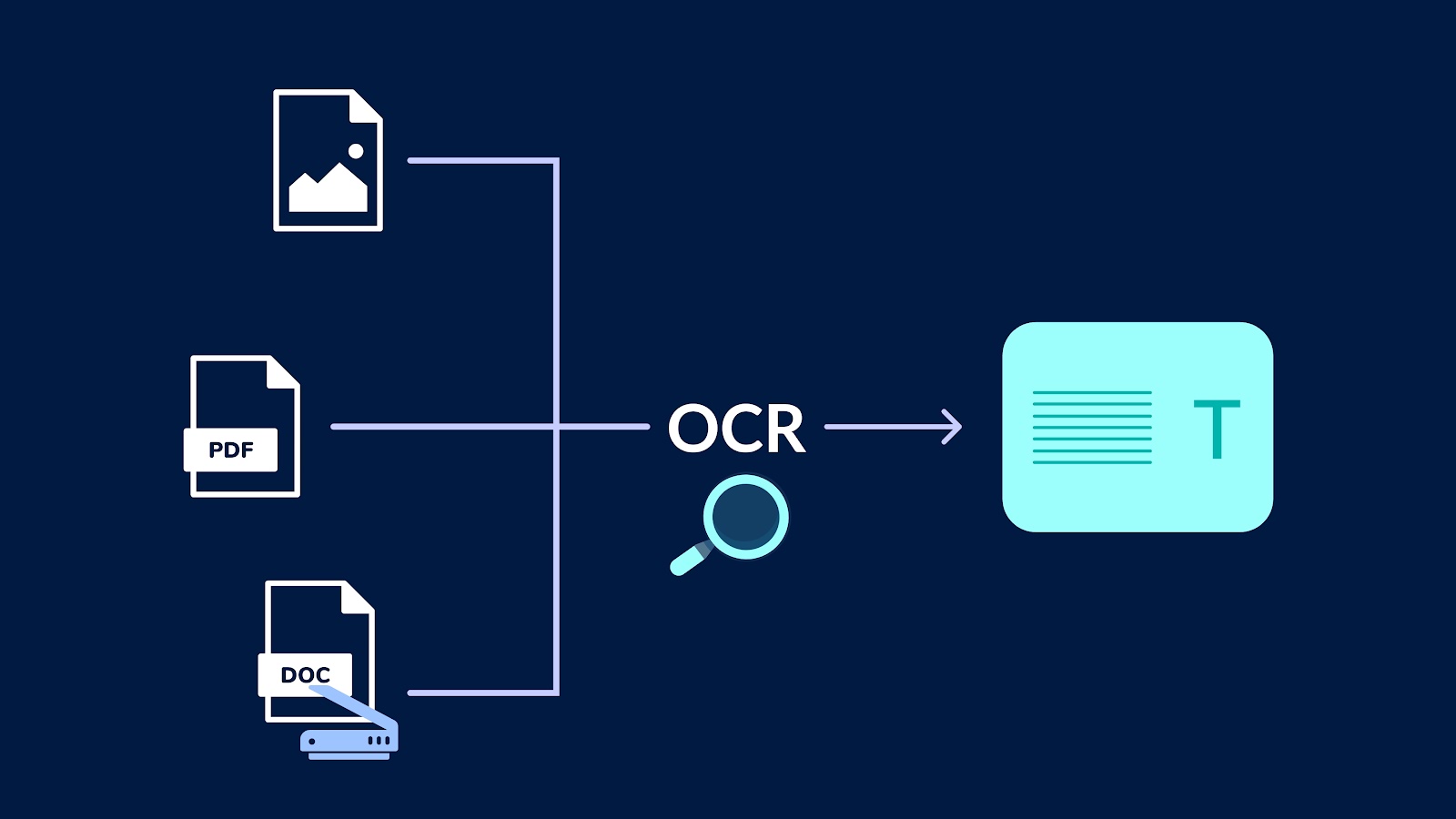
OCR software is a computer program that can recognize text in an image. It is a type of optical character recognition (OCR) technology, which means it can read text from images and understand the letters, numbers, and symbols printed on paper documents. This allows you to convert printed text into data that you can search, edit and manipulate.
There are many different types of OCR software available today. Some programs are cloud-based, while others are installed locally on your computer. Some programs are more flexible than others, allowing you to scan any type of document or picture, while others have limited features and capabilities.
OCR software reads images from documents and converts them into digital text files that can be searched using keywords or phrases. There are two main steps involved in this process: recognizing characters and positioning them onto a page layout. Recognition involves identifying individual characters such as letters and numbers within the image. Positioning involves placing those characters in their appropriate positions on the page layout of your document. The more accurate your scan is, the better your results will be at recognizing the characters in your images
PROS
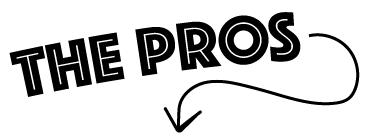
You can read OCR using a high degree of accuracy by using flatbed scanners. These machines are very accurate and may produce top-quality images.
The quality of these images depends on how well you have scanned them as well as how much time you have spent editing them after they have been scanned into your computer system.
It’s less time-consuming and cheaper to convert text into electronic form than it is to have someone manually enter information.
OCR software is a great way to save time and money when converting documents from physical form to electronic.
The latest software can re-create a table so that it looks like the original layout.
Rather than just putting all of the words in one column. Some OCR programs even recognize graphics, such as charts and graphs, so that you don’t have to retype them manually after scanning them into your computer.
The process of importing large amounts of data into the system is much faster than manually typing it in or entering it by hand.
OCR software can save time and reduce human error, as well as increase productivity.
OCR software is much faster than manual scanning.
Once you have your documents scanned, you can use OCR software to convert them into editable text.
CONS
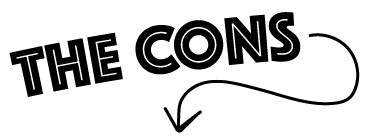
The Optical Character Recognition (OCR) software works most efficiently with printed text and not with handwritten text. Handwriting must be learned by the pc.
This is because there are many variations of handwritten notes, but all printed letters are identical in shape. In order for the OCR software to convert handwritten notes, it must be taught what each individual letter looks like.
OCR (Optical Character Recognition) systems are costly.
They involve the use of cameras, and the software that interprets the images produced is complex and expensive to develop and maintain.
The image produced requires a lot of space.
The image file produced is of high quality, and there is the need of a lot of space required by the image files produced.
All documents have to be checked over carefully, then corrected manually.
If you’re not careful, you can miss errors that are obvious to others. You’d rather spend the time fixing things once than having to do it twice or three times.
The method is not 100% accurate, and errors will occur during its application.
The main problem with this method is that the process of scanning and translation does not always work correctly. The reason for this is that the software cannot always distinguish between characters and words, which leads to mistakes.
Not worth doing for small amounts of text.
Many people prefer to manually type their documents into the computer rather than use optical character recognition (OCR) technology. So if you are converting only a few documents and your extract text is not very long, it may be faster for you to simply type the data entry in by hand.
Where can I find a good OCR software program?
You can find a good OCR software program online. OCR Software is an Optical Character Recognition application that allows you to convert image format files like PDF, TIFF, JPEG, PNG, and BMP into searchable PDF or Word documents.
OCR Software has been used by thousands of companies worldwide to automate their document processing and management systems. It offers the best OCR software available today and can convert documents into over 50 languages including English, French, Spanish, German, Italian, and many more.
Best OCR Software: Our Top Picks
| 3.5 | 3.5 | 3.5 |
FAQ

What is the best way to learn OCR?
The best way to learn OCR is to practice it as much as possible. The more you practice, the better you will become at recognizing text from images.
What is your favorite feature of the software?
OCR scanner is a must-have if you want to convert scanned images into editable text. It can take some time to master the software, but once you have done it, the productivity gains are immense.
What is your favorite free software tool?
There are several different OCR software tool options. The best free OCR software is the ABBYY FineReader. The program has many features, but it also has a very easy interface.







