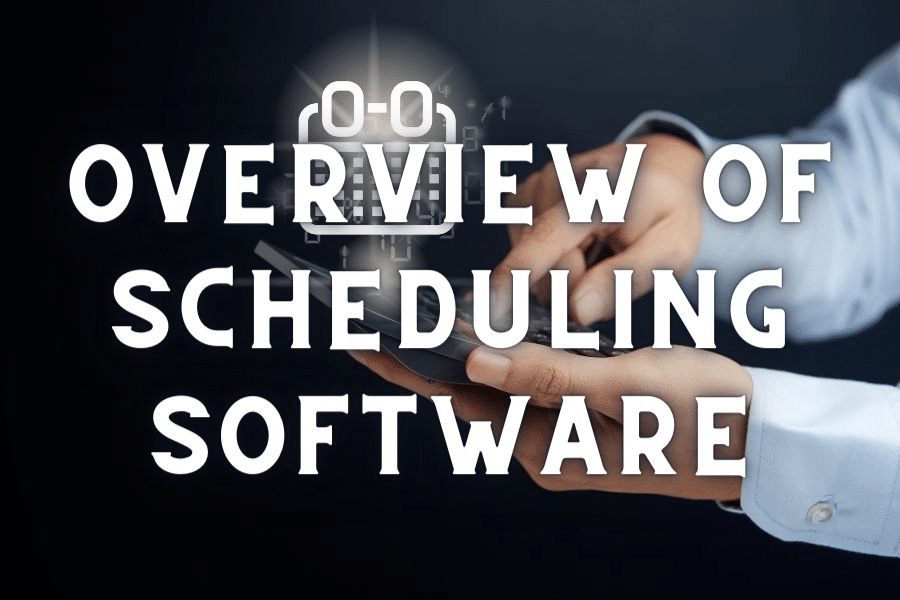Are you sick of managing the schedules and appointments of your team by hand? Do you want a better way to make your business run more smoothly? Software for making plans is all you need.
Scheduling software is essential for any business, whether big or small. It makes creating, managing, and updating schedules easier, making mistakes and delays less likely. With scheduling software, it’s easy to give out tasks, and schedule appointments. It can keep track of when employees are available and improve workflow. Scheduling software can help you save time, manage appointments, and work more efficiently, whether you run a hospital, a retail store, or a construction company.
In this article, we’ll talk about scheduling software in general. It includes its benefits, features, and the most popular ones on the market. By the end of this article, you will know more about how automated scheduling software can help your business and which software best fits your needs. So, let’s jump in and learn more about scheduling software!
What is Scheduling Software? What Does It Do?
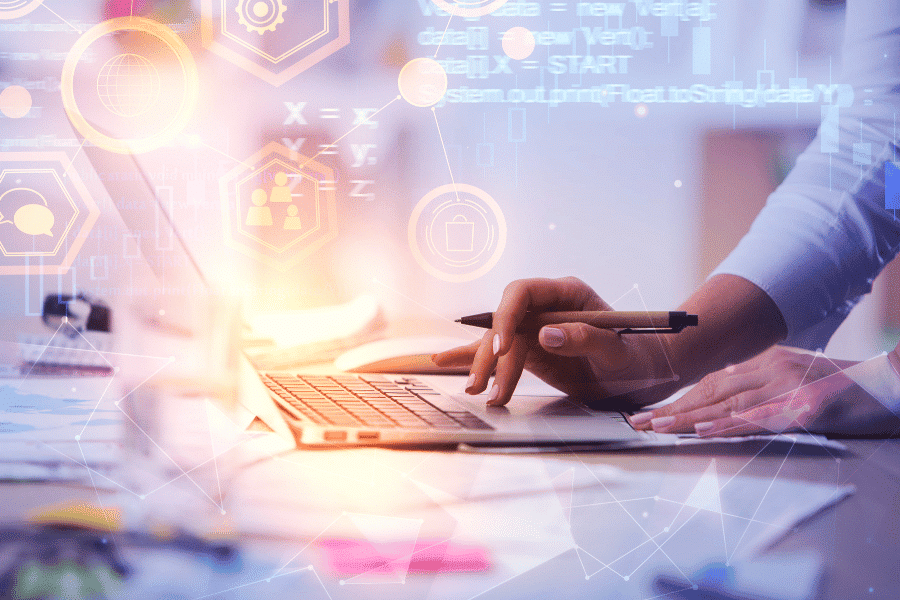
Scheduling software is a tool that can help people and businesses manage their time better. It’s made to make scheduling tasks that are hard to do easier. Examples include keeping track of employee vacations, creating work schedules, and assigning tasks or shifts.
You can make things easier on yourself and avoid making mistakes that could hurt your business if you use scheduling software.
The online appointment scheduling will save you time and make it easier to say yes to requests for time off. It can help you find the best people for the job and keep your schedule from getting messed up. It’s essential for people who want to maximize their time and money.
Types of Scheduling Software

There are two types of scheduling software. Both are used to keep track of time and plans, but they are made for different kinds of users and other needs:
Appointment scheduling software
This type of scheduling and booking software is also called “online bookings”. The best appointment scheduling apps are helpful for professionals or businesses that offer services by appointment, such as private clinics, salons and spas, house cleaning services, house/office moving services, etc.
Even though the primary purpose of the booking page is to set up appointments, some applications can also handle payments. accept bookings and track locations square appointments, depending on what a professional or business needs.
Employee scheduling software
Employee scheduling software differs from an appointment scheduling solution because it doesn’t directly involve clients or customers. Instead, it focuses on the internal processes of making an efficient schedule for the workforce.
Instead of plotting schedules, overtime, leaves, and other things by hand on worksheets, it can also be an online appointment scheduler which helps companies save time and maximize their workforce resources while managing schedules.
Key Features of Scheduling Software

Every company wants to improve how well their workers do their jobs. The company can save thousands of dollars annually by freeing up a manager’s time. One way that managers often waste time are by making schedules by hand.
Scheduling takes a lot of time and is hard to do, but a workplace needs to work. But this is often the thing a manager fears the most. You can relieve your managers’ stress by using the power of employee scheduling software. It can save your company time and eliminate the chance of human error in scheduling.
Ensure your new software for scheduling employees has these seven critical features so you don’t regret purchasing.
1.) Access via mobile devices
Most of your employees will want to be able to check their schedules from home or on the go. Ensure that the software you choose has a design that responds to the screen size and keeps working as needed.
2.) Logins For More Than One Manager
A single manager may be in charge of setting up schedules at your job. Still, there will be times when you can’t contact this person. Someone else can take over scheduling if the software lets more than one manager log in at once. If this happens to you, don’t put your safety at risk by sharing passwords. Choose software that lets you log in more than once. This is very important if you run a business that is open 24 hours a day.
3.) Payment Connection
Combining scheduling and payroll will make more customers and your business more efficient and make fewer mistakes.
At the very least, make sure that the software you use to schedule your employees lets you import the schedule into the system for payroll. In the long run, having payroll features built into software will save a lot of time.
4.) Private Before Launch
Good scheduling software lets your manager work on and finish the schedule before anyone else sees it. The program should only be shared with employees once the person in charge of it says so. It should also be evident when the plan is going to be used live instead of just being saved for private updates in the future.
5.) Records The Hour By Itself
Your employee scheduling software should have a feature that tracks how many hours your employees work. It should include how many hours they are scheduled to work in the next pay period.
It should also let you know if you go over a set number of hours for some of your staff (and allow you to override that). This will keep your employees from working too much or too little and help payroll keep track of who owes them what.
6.) Informs Employees Of Schedule Changes And Updates
The right scheduling software can save you time when making changes to a plan. If you have good scheduling software, you won’t have to send each worker an email to let them know about the change. Instead, use powerful scheduling software to notify staff when their schedule or shift changes automatically. You can even ask for an email to confirm that the person got the message.
7.) Log data Update
When there is a problem with a schedule, or a mistake is made, you should be able to look at the scheduling software. You will be able to see who made the change being argued about. So, ensure all changes are tracked and logged by your scheduling software. There should also be a note about who changed it.
Benefits of Scheduling Software

If you work for different companies and have different schedules, it’s even harder to do your job. Managing all of your employees’ plans by hand can take time to ensure they are correct and up-to-date. Sharing each update with everyone in your company can also be challenging.
Scheduling software makes it easier for your HR department, managers, and team members to do these things. Compared to scheduling by hand, scheduling software has these main advantages:
Improved communication
Use paper printouts or email attachments to share schedule changes with your employees. It can take effort to ensure everyone is on the same page. Software that helps you schedule your employees makes it easier to talk to them and reduces scheduling conflicts.
When you post a new schedule or change an old one, you can message your employees to let them know about the change. The software lets you share real-time plans and shift modifications, so your workers won’t be surprised or caught off guard. You also will get fewer requests for time off at the last minute.
Made it better for employees
With employee scheduling software, workers can talk to their managers about shift changes, requests for time off, and other scheduling issues. This process can take a long time and leave more room for mistakes. For example, a manager might need help understanding a request and scheduling the wrong day off by accident.
With software, employees can handle changes to their schedules on their own. Most collaborative appointment scheduling apps and tools let employees set their hours, trade shifts with each other, ask for time off, and do other things that give them more control over their work lives.
Since employees can see changes to their schedules as they happen, they are less likely to show up late or for a shift that has been canceled by mistake. This gives them a better experience, makes employees happier, and creates a better balance between work and life.
Efficiency
Most free scheduling app companies also offer mobile apps to make things easier. You and your employees can manage schedules from anywhere with a mobile app. Employees can check their plans, make changes, and ask for time off no matter where they are. This can be very helpful for employees who travel or don’t work in a typical office.
Performance management
You can also use employee scheduling software or free booking software to track how well people do their jobs. With it, tracking who is absent or no shows or late will be easy. If the same problem continues, you’ll have a record to show your employee and talk about it.
Planning for staffing
Software for scheduling employees can also help you get the best coverage in other ways. Software can help you find off-hours or times when employees have a lot of downtimes and could use that time to cross-train or learn new skills. If your employees have the chance to grow, they are more likely to have a good time at work. If you do it intelligently, neither your customer service nor your business as a whole will suffer.
You can schedule employees based on their skills or certifications with some solutions. This can help you prepare for special events or busy times at your business and ensure everything runs smoothly.
Factors to Consider When Choosing Scheduling Software

There are a few things to consider when choosing scheduling software to make sure you choose the best one for your business. Here are some of the most important things to remember:
User Interface:
The user interface should be easy to use and navigate so you can easily make and accept payments and manage schedules.
Features:
Look for software that has essential features like syncing calendars, setting up recurring appointments,, and sending out notifications to keep you and your team informed.
Customization:
Choose software that lets you change your schedules and online booking system to meet the needs and preferences of your business.
Accessibility:
Make sure you can use the appointment scheduling app or software from a variety of devices and platforms so that you can check schedules on the go.
Integration:
To speed up your work, choose software that can work with other programs you use, like CRM software.
Security:
Look for software that has robust security features to protect your data and keep sensitive information private.
Support:
Choose software with excellent customer service that can help you fix any problems.
You can choose scheduling software that intelligently fits your business’s needs by thinking about these things.
How to Implement Scheduling Software
Scheduling software can make or break a business, but it’s essential to do it right to ensure it works. When using scheduling software, here are some best practices to follow:
Set Goals and Objectives: Write down your goals and objectives for using scheduling software. Make sure they match the needs of your business.
Choose the Right Software: Do some research and choose software that meets the needs of your business. See if it fits your budget and can grow with your business.
Create a Rollout Plan: Create a detailed rollout plan that shows the timeline, milestones, and people in charge of implementing the plan.
Train Users: Ensure all users know how to use the software correctly and efficiently by giving them full training.
Test the Software. Before putting the software into use, you should test it thoroughly to find and fix any problems that might come up.
Keep in touch with your team: Keep your team updated on the implementation process and how it will affect their work.
Monitor and evaluate: Always keep an eye on the performance of the software and consider it. If any changes need to be made, do so.
- By following these best practices, you can ensure your scheduling software is set up correctly. This will lead to more work being done, fewer mistakes, and a smoother workflow.
Frequently Asked Questions
How Can Scheduling Software Improve Employee Satisfaction?
Scheduling software delights varied personnel. First, it makes sure that everyone has a fair schedule. This cuts down on unfairness and bias, which could lead to employees leaving their jobs. Software for scheduling lets employees choose their hours, ask for time off, and switch shifts. Happy, engaged workers have more control over their work-life balance.
The best appointment scheduling software shows when employees are free and how much work they have. Stops are getting tired. Work is more enjoyable and well-balanced when there are fewer schedule conflicts and too much work.
What Are The 5 Main Types Of Scheduling?
Scheduling systems are different for each industry, so jobs and resources can be managed best. There are five main ways to plan:
1.) Forward scheduling starts with the earliest date a project or assignment could start and works backward to determine when it will end. This method works well for projects that don’t have a deadline and where getting started quickly is the most important thing.
2.) Backward Scheduling: Unlike forward scheduling, backward scheduling starts with the deadline or end date and works backward to determine when the project or job should start. This strategy makes sure that projects with deadlines are finished on time.
3.) Resource-Constrained Scheduling: This method considers people, materials, and equipment. This strategy makes the best use of resources to finish the project.
4.) Level-of-effort scheduling is used when the length of a project is unknown, but the amount of work is known. It means breaking the project into smaller tasks and figuring out how long each will take. With this plan, the work on a project is split up evenly.
5.) Iteratively planning projects is how agile scheduling works. Small parts of the project are worked on in “sprints.” This strategy lets the project be changed and helps people work together and talk to each other. It is used in software and other industries that move quickly.
What Is The Most Commonly Used Scheduling Method?
Critical Path Method (CPM). The CPM method is a common way to plan construction projects. Based on the tasks helps managers predict how long the project will take.
Final Thoughts
Ultimately, scheduling software is a must-have for any business that wants things to run smoothly and get done more. Scheduling software has many features and benefits. It can help you save time, make fewer mistakes, and improve your workflow. By picking the right software for your needs, you can make scheduling easy and focus on what matters: growing your business.
We hope this article on scheduling software has been helpful and informative. Find out more about software for scheduling and other software that can help your business. On our site, you can look at many different options.
Our blog is always ready to help you find the right software.