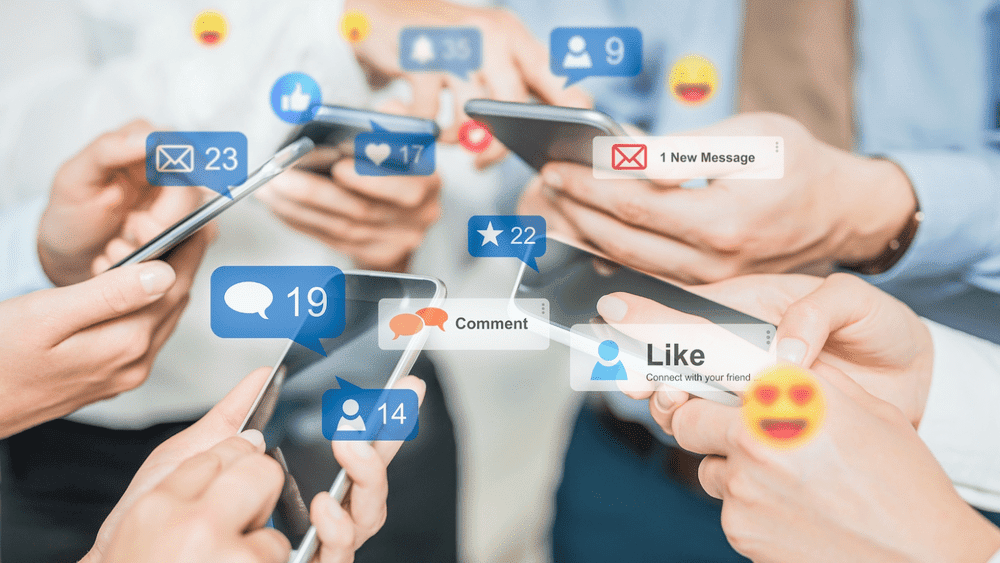There is a lot of social media management platform available these days. They offer many features that make it easier for you to manage multiple social media accounts, schedule social media posts, and even track social media marketing strategies. But how do you know which one is right for you?
What is Social Media Management Tool?
Social media management tools are software that helps you to manage your social media accounts. They can handle tasks such as creating content, scheduling posts and sharing it on multiple social media platforms. Many of them also offer additional features like tracking marketing efforts, building campaigns, managing influencers, and creating reports for clients.
How do you use a social media management tool?

To schedule content in advance
In order to schedule content on a social media management platform, you need to set up a posting plan that includes the times when you would like to post different kinds of content on your social media accounts. You can use social media tools that allow you to schedule posts in advance so that you don’t have to think about it while you’re working or enjoying time with friends or family.
It is also very important to monitor what is being said about your business or brand on social media sites—you’ll be able to respond faster and address any issues immediately rather than later.
To help create your content calendar
While you’re writing your posts, you probably have some themes in mind that you’d like to keep up throughout your blog. Once you’ve got a list of topics you’d like to cover, it’s time to create a content calendar to map out when those posts will be published over the next few months.
With a calendar, it’s much easier to keep on top of what your readers want to know about, and when they’ll want to hear about it.
Since everything is color-coded and kept in one place, it’s easy to catch up on what you’ve missed and keep the momentum going on a regular schedule.
It also makes it easier for readers who are running out of ideas for their own blogs to find topics they might not otherwise have thought of.
To help keep track of multiple social media networks
If you use social media, you’re probably juggling a lot of different accounts in your mind – which friends’ posts you want to like, how to respond to that political argument with your grandmother, etc. It’s easy for things to get lost in the shuffle. That’s where social media management tools come into play.
These social media management programs can help keep track of all the various networks you use, and either post for you or alert you when something happens on them. They can also help you decide what to post and when – for example, if you’ve decided that you need to post something every day during the week but not on weekends, or even if you’re only posting at certain times of the day so that it’ll get more views.
Social media management software exists across many different platforms (Facebook, Twitter, Instagram, Pinterest), so no matter where your audience is, there’s probably a tool out there that can help you reach them and make sure they don’t miss anything you post!
To help with the reporting and analytics
While social media management tools do a lot of things under the hood that users don’t know about, the most visible and obvious function is providing analytics of your social media strategy. A social media manager can see how many people are engaging with their posts and discover which ones are getting the best response rate.
They can then use this information to make smart decisions about what content to post more of, or an optimization-oriented company can change up its approach based on what’s not working very well. It’s also in these reports that you’ll find out which people at your company are doing the best job of engaging with their networks.
A social media management tool will also let you know if one of your posts has been shared outside your network, and by whom—a useful way to identify key influencers who could be powerful allies.
To set up multiple accounts
If you have a team of people managing social media accounts, it’s important to make sure they’re all using the same tool. A good way to do this is by setting up separate logins for everyone who needs access. This will also allow you to keep track of which posts are coming from which account and make sure that no one makes any mistakes by posting something meant for another page.
To collaborate with team members
If you use a social media management tool, it’s important to make sure that everyone who needs access has it. This will allow you to collaborate on posts, schedule them in advance, and keep track of what’s being said across all your accounts at once.
To measure how your followers engage with your content
If you use a social media management tool, it’s important to keep track of how your followers engage with your content. This will allow you to determine what types of posts are most successful and which ones should be saved for another time. To make sure that no one makes any mistakes by posting something meant for another page.
5 Top Social Media Scheduling Software
Planoly

Planoly’s simple premise is that social media marketing shouldn’t be so difficult. Therefore, it combines social strategy with content scheduling to aid social media managers and business owners.
Its analytics is one of the qualities that merit extra attention. For any given time period, you can examine Instagram and Pinterest’s basic analytics. Additionally, it provides extensive Instagram statistics and advice on when to publish on Instagram depending on the behavior of your target demographic.
But you’ll need to start posting before you can start analyzing analytics. It comes in particularly handy if you need to make shoppable posts. You may turn any social media platform’s content for social media into a social storefront with the aid of sellit As an alternative, its StoriesEdit feature provides designer templates and stickers to help you create and tweak material if all you want to do is generate appealing social network posts.
Pricing

Buffer

With a premium account from Buffer, you can schedule an infinite number of social media updates. Buffer uses a freemium business model. A novice has plenty of opportunities to determine whether social media automation will be useful to them.
Buffer, as the name suggests, lets you compile a list of pertinent content you want to publish and schedule them to go out at times that are more acceptable for your audience.
You can individualize your messages on every social network. It is simple to add webpage links, titles, and photos fast to your Buffer schedule using the mobile Buffer app and the web browser extension.
It offers advice on when you should post to each of your networks. Additionally, Buffer offers stats that illustrate the effectiveness of your posts.
Pricing

TweetDeck

TweetDeck might be the best option for you if your only needs for social media scheduling are for Twitter, especially given that it is free. You are able to plan tweets across various Twitter accounts. Twitter purchased TweetDeck in 2011, demonstrating that it recognized its benefits.
You may view the tweets in an account’s Home feed as well as your Notifications, Messages, Activity, and Mentions on its extensive dashboard. These are constantly changing. Additionally, you may have columns that display different things like lists, collections, likes, followers, scheduled posts, and more. A scheduled Tweet can be changed before it is published. Additionally, adding pictures and GIFs to your messages is simple.
MeetEdgar

Most of the standard tools for scheduling social media material across a variety of platforms, such as Twitter, Facebook, and LinkedIn, are available through MeetEdgar. Instagram and Pinterest are anticipated to be added soon. Technically, the gadget is known as Edgar, and you can “meet” Edgar on the website or mobile app.
It allows you to queue up as much of your stuff as you can with the least amount of effort from you. For various forms of content, such as blog entries, advertisements, quotes, and inquiries, you can make many categories. The social media calendar is used to create post categories at predetermined periods.
Reposting evergreen content is very simple thanks to it. Edgar reuses your updates over time, ensuring that they are not lost after being initially published. Without your involvement, Edgar automatically shares your material so that it is seen by more people and a wider range of viewers over time.
Pricing

CoSchedule

You can schedule and arrange your marketing using CoSchedule. This may only require you to organize your blog and social media posts if you’re a solopreneur or influencer. If you own a company, you might need to centrally organize other marketing initiatives. Even better, it enables agencies to plan out every client’s projects.
Pricing

Importance of Social Media Management Tool
Social media has become an important part of the marketing strategies of businesses. It helps them to build a public image for themselves. Also, it helps them to promote their products and services. However, it does not come as a surprise that businesses are not able to handle the marketing aspect of social media all by themselves.
If a business handles its own social media marketing, there is a high chance that it will end up being a bad representation of the brand on social media. That is why social media management tools have been developed.
Social media management tools are designed in such a way that they can help businesses handle their marketing activities in an efficient manner. The first advantage of using these tools is that they allow you to manage multiple accounts at once. This is especially beneficial if you have several social media accounts where you need to post regular updates and manage comments and messages from your users.
The second advantage of these tools is that they allow you to manage your accounts without having to log in and out frequently. They provide you with the option to do everything from one place without any hassle or confusion. This makes it easier for you to get things done fast and quickly without the fear of missing out on anything important.
But not all tools are created equal; they vary according to numerous factors including features, security, and cost. Some tools are free while others are paid, but most of them provide you with a free trial period that allows you to test their services before committing to them.
Conclusion
How you use a social media management tool will depend on your specific needs. Whether you just want a single tool that can manage everything from monitoring to scheduling posts or are looking for something with a little more flexibility, there’s probably a social media management tool out there for you.
FAQs
What is the best way to manage social media for your business?
A social media management platform is a great way to manage your accounts. The app will allow you to schedule posts in advance and access analytics about your posts.
Are there any free social media management tools for small businesses?
Yes, there are a number of free tools that can help manage your social media accounts. Many platforms offer free versions or free trials so you can try out the features before committing.
What are the most important features of a social media management tool?
The most important features include the ability to schedule posts, monitor your accounts, and provide analytics. You also should look for a platform that allows you to collaborate with other team members.