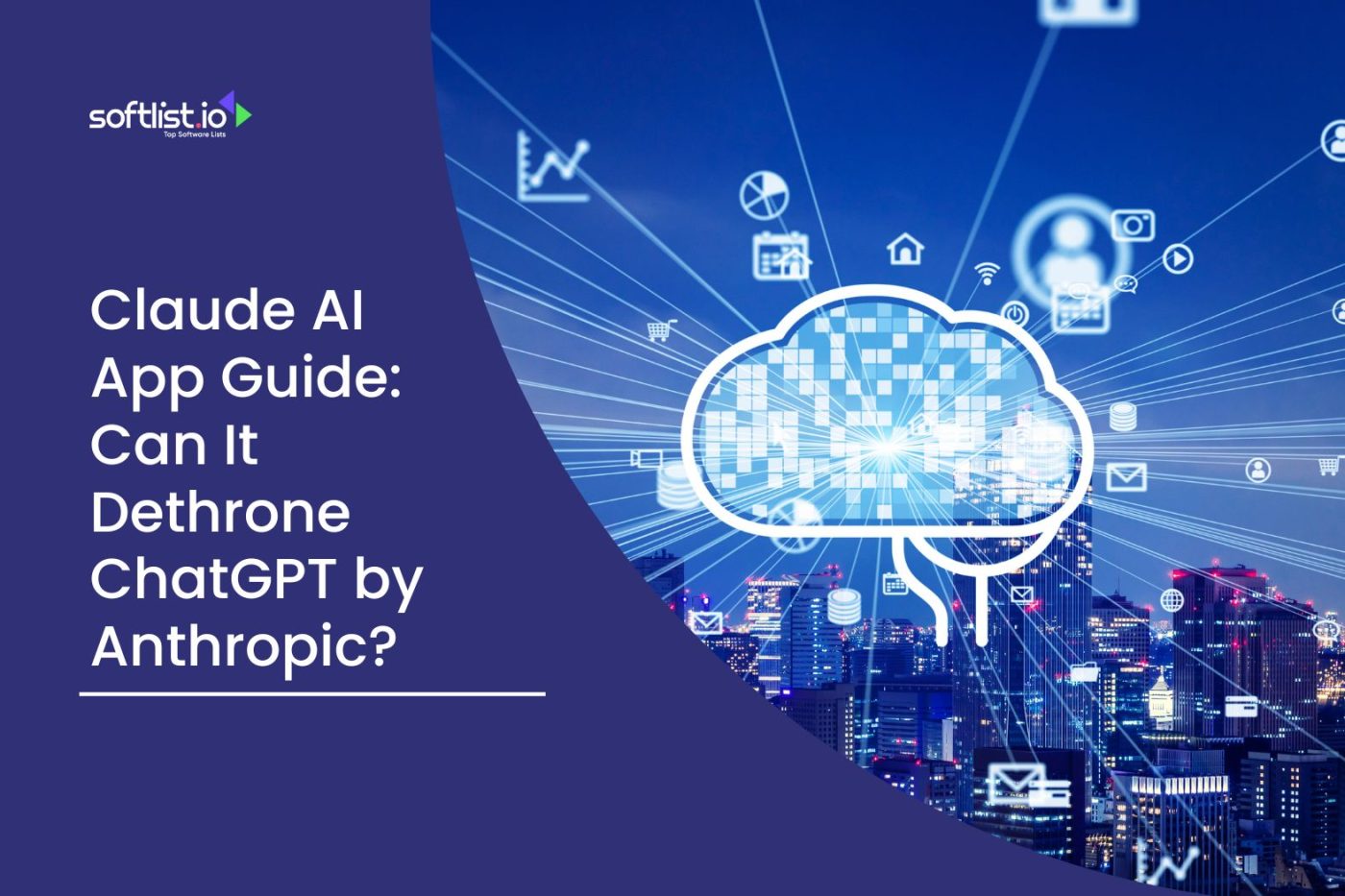Managing a flood of emails can be a daunting task for any manager. Whether you’re overseeing a small team or a large department, finding an efficient email solution is crucial to maintaining productivity and organization. This is where email management software comes into play.

These tools are designed to streamline your inbox, making it easier to handle everything from routine messages to critical communications. While there are many options available, including popular platforms like Google’s Gmail, it’s essential to understand how these tools can fit into your specific needs.
This comprehensive guide will walk you through the basics of email management software, its key features, and how it can transform your approach to email communication, ensuring you stay on top of your inbox and in control of your time.
Significance Of Email Management Software
Email management software is significant because it enables individuals and organizations to manage their email communication effectively. Here are some key reasons why email management software is essential:
Increased Productivity

With email management software, users can efficiently manage their email inboxes and quickly respond to important messages, thus increasing their productivity.
Time-saving

By automating specific tasks, such as filtering and organizing emails, users can save time better spent on other vital tasks. Some email management software also includes features like templates and canned responses, which can further streamline communication and save time.
Improved Organization

Email management software allows users to organize their email inboxes better, making locating and responding to messages easier. It is beneficial for teams that receive a high volume of emails, as it can help team members prioritize messages, track progress on tasks, and collaborate more effectively.
Shared inboxes and email threads are additional capabilities of some email management software that can enhance team communication and cooperation.
Reduced Stress

Email management software can reduce the stress and overwhelm associated with managing large volumes of email. Automating specific tasks and helping organization features users feel more in control of their inboxes and lessen the feeling of being overwhelmed by email.
In addition, certain email management software offers snooze and follow-up reminders, which assist users in staying organized with important messages without feeling obligated to answer immediately. This feature can also enhance the email experience by promoting a more positive and stress-free environment.
Better Collaboration

Email management software often includes features such as shared inboxes, email threads, and commenting functionality, which allow users to share and collaborate on emails easily. It reduces the need for back-and-forth communication and makes it easier for teams to work together on tasks and projects.
Furthermore, certain email management software can be seamlessly integrated with other collaboration tools such as project management software, thereby amplifying communication and productivity.
Enhanced Security

Email management software can also provide enhanced security features, protecting users from security threats and ensuring their communication safety. Some email management software includes features like email encryption and spam filtering, which can prevent unauthorized access to emails and reduce the risk of malware or other security threats.
Features Of Email Management Software
Email management software typically includes various features to help users manage their email inboxes more effectively. Here are some standard features of email management software:
Filtering

Filtering automatically allows users to sort emails into different folders based on specific criteria. By setting up filters, users can quickly and easily categorize and prioritize their email messages, making it easier to find important announcements and reducing the time spent sifting through irrelevant emails.
Users can also use email filtering to manage spam and unwanted messages. Many email management software tools come with built-in spam filters that can automatically detect and filter out unsolicited messages, reducing the number of unwanted emails in the inbox.
Prioritization

Email prioritization is an essential feature of email management software that allows users to prioritize emails based on importance, urgency, or other criteria. With email prioritization, users can ensure that important messages are noticed and that they can respond to critical emails promptly.
There are several ways that email management software can help users to prioritize their emails. For example, users may be able to set up rules or filters to automatically prioritize emails based on specific criteria, such as messages from important contacts or emails with exact keywords in the subject line.
Snoozing

Snoozing is a helpful feature of email management software that allows users to temporarily hide emails from their inbox until a specific time or date. With snoozing, users can delay dealing with certain emails until a more convenient or appropriate time while ensuring they don’t forget about them.
For example, a user might receive an email late at night that requires a response, but they don’t want to deal with it until the next day when they are back in the office. Rather than leaving the email in their inbox and risking forgetting about it, the user could snooze it until the following morning, which would reappear in their inbox and remind them to respond.
Templates

Templates are a valuable feature of email management software that can help users save time and improve efficiency by allowing them to create and save templates for frequently used emails. With email templates, users can quickly and easily compose new emails using pre-written content rather than starting from scratch each time.
Templates can also ensure consistency and accuracy in email communication, as users can ensure that they use the same messaging and tone across all of their emails. It can be significant for businesses and professionals who rely heavily on email communication and need to maintain a professional and consistent image.
Tracking

Email tracking is a feature of email management software that allows users to track when their emails are opened or clicked, providing valuable insights into the effectiveness of their communication. With email tracking, users can better understand how their emails are received and whether they have the desired impact.
It works by inserting a small pixel or code into the body of the email that allows the sender to receive notifications when the email is opened or clicked. Users can then view detailed reports on the status of their emails, including when users opened them, how many times they opened them, and whether they clicked any links in the email.
Analytics

Analytics provides detailed data analytics and insights into email communication. By following key metrics such as open rates, click-through rates, and response rates, users can better understand how their emails are received and make data-driven decisions about optimizing their communication strategies.
With email analytics, users can view detailed reports on the performance of their emails, including metrics such as the number of emails sent, delivered, opened, clicked, and responded to. Users can use this information to identify trends and patterns in email communication, such as which types of emails are most effective, which subject lines generate the highest open rates, and which calls-to-action result in the most clicks.
Collaboration

Collaboration allows users to share and collaborate on emails with other users. This feature can reduce the need for back-and-forth communication and streamline workflows, particularly in team-based environments where multiple people may need to work together on duplicate emails.
With collaboration tools, users can share emails with other users, add comments or notes, and assign tasks or responsibilities. It can help to ensure that everyone is on the same page and that communication is clear and efficient.
Encryption

Encryption is an important security feature of email management software that ensures the confidentiality and privacy of email communication. With encryption, messages are converted into a coded language that can only be decoded by the intended recipient, ensuring that the content of the message remains secure and protected from unauthorized access.
It works by scrambling the contents of the email using complex mathematical algorithms, making it virtually impossible for anyone without the appropriate decryption key to access or read the message. It is vital for sensitive or confidential information, such as financial data, personal information, or legal documents.
Archiving

Archiving is an essential feature of an email management app that enables users to save and store old or important emails for future reference. With archiving, users can move emails from their inbox to a separate archive folder or location, freeing up space and keeping their inbox organized and clutter-free.
It is particularly useful for users who receive many incoming emails and need to keep their inboxes streamlined and manageable. By archiving old or less essential emails, users can keep their inbox focused on the most important or relevant messages without getting overwhelmed by a cluttered or disorganized inbox.
Scheduling

Scheduling allows users to compose and schedule emails to be sent at a specific time or date in the future. This feature is handy for users who want to plan and prioritize their communication or may need to send emails when they cannot dispatch them manually.
It also provides a way to avoid the need for follow-up emails or reminders since users can schedule emails to be sent at the most appropriate time for the recipient. Additionally, scheduling can help users manage their workload and avoid getting overwhelmed by a high volume of emails since they can schedule emails to be sent when they can respond.
How To Select The Best Email Management Software For Your Needs
Given the available options, choosing the best email management tool can take time and effort. To select the right software for your needs, consider the following factors:
Features
Look for software that offers the needed features, such as filtering, prioritization, snoozing, templates, analytics, collaboration, encryption, and archiving. List and compare the required components to those different email management software offers.
Compatibility
Check that the software agrees with your email provider and any other tools you use, such as a calendar or task management system. Ensure that the software integrates well with your existing workflow.
Ease Of Use
Look for software that is user-friendly and easy to navigate, with a straightforward interface and intuitive controls. Consider whether the software offers customizable options tailored to your preferences.
Cost
Consider your budget and look for software with a pricing plan that fits your budget. Remember that some software may offer a free trial or a limited version of the software that you can test before committing to a paid plan.
Customer Service Teams
Look for software that offers reliable customer support with a responsive support team to assist you with any technical issues or questions.
Reviews And Recommendations
Read reviews and recommendations from other users or industry experts to gain insights into the pros and cons of different email management app options. Look for software that has a strong reputation and positive reviews from users.
Top 5 Email Management Software Tools
Microsoft Outlook

Microsoft Outlook is a tool that helps users manage email communication more efficiently. It includes email filtering, prioritization, scheduling, templates, collaboration, calendar integration, task management, and contact management.
Outlook suits businesses, professionals, and individuals who receive a large email volume and ensure timely communication.
Gmail

The Gmail Inbox in Google Workspace is designed to help individuals and organizations manage email communication more efficiently. It offers features such as:
- Email Filtering
- Labels
- Priority inbox
- Snooze
- Templates
- Collaboration
- Calendar integration
These elements make it a comprehensive tool for managing email. Its user-friendly interface, powerful features, and integration with other Google services make it a popular choice for email marketing campaigns.
Apple Mail
Apple Mail is an email management software tool for Apple devices like Mac, iPhone, and iPad. It includes features like message filtering, a VIP mailbox, smart mailboxes, flagging and tagging, conversation view, quick replies, and integration with other Apple apps.
Apple Mail is built into macOS and iOS operating systems and is free for users. It is suitable for managing email communication efficiently on Apple devices. And its user-friendly interface and integration with other Apple apps make it a popular choice.
Thunderbird

Thunderbird is a popular email management software tool that is free and open-source. It includes various features to help users manage their email communication, such as email filtering, prioritization, snoozing, templates, and encryption.
It also supports add-ons and extensions, allowing users to customize the software to fit their needs. Thunderbird is obtainable for Windows, Mac, and Linux operating systems.
Mailbird

Mailbird is an email management software tool designed for Windows devices that offers a range of features to help users manage their email communication more efficiently.
Mailbird also includes collaboration tools such as sharing emails with others and chatting within the app. Its clean and intuitive interface allows users to manage multiple accounts from one place easily.
FAQs
What Is Email Management Software?
Email management software is a tool designed to streamline and improve the handling of customer emails, ensuring efficient response times, personalized customer experiences, and overall customer satisfaction.
How Can Email Management Solutions Benefit Businesses?
Email management solutions help businesses manage customer emails more effectively, leading to quicker response times, better customer profiles, and personalized interactions that improve customer satisfaction.
What Should I Consider When Choosing the Right Email Management Software?
When selecting the right email management software, consider factors such as customer data management, routing capabilities, integration with other tools, ease of use, and scalability to meet your business needs.
How Can Email Management Software Help Streamline Customer Support Processes?
Email management software automates repetitive tasks, organizes incoming and outgoing email, and provides features like pre-built email templates and routing rules to ensure efficient handling of customer inquiries.
What Are Some Popular Email Management Tools Available in the Market?
Some popular email management tools include Help Scout, Hiver, Brevo, SaneBox, and Gmail account integrations, as well as solutions from Microsoft 365 suite and providers like Klaviyo.
Can Email Management Software Be Used for Email Marketing Campaigns?
While email management software primarily focuses on customer emails, some solutions offer features for managing email campaigns, creating personalized content, and analyzing campaign performance for improved customer engagement.
How Can Email Management Software Enhance Omnichannel Customer Communication?
Email management software can integrate with other communication channels such as social media and chat platforms, allowing businesses to provide a seamless omnichannel experience for customers across different touchpoints.
Final Thoughts
Managing your inbox can be simple with the right email management system. Whether you choose email software like Google’s Gmail or another option, the software you choose should fit your needs.
A good email management system helps you sort emails to specific people, manage multiple email addresses, and keep track of both important and standard emails. With the right tools, you can stay organized and in control of your communications.
This guide has provided you with the knowledge to choose the best email management software for your needs. If you want to learn more, you can read our other informative blogs. You can also check out our hottest deals and discounts to save money on your needed software.