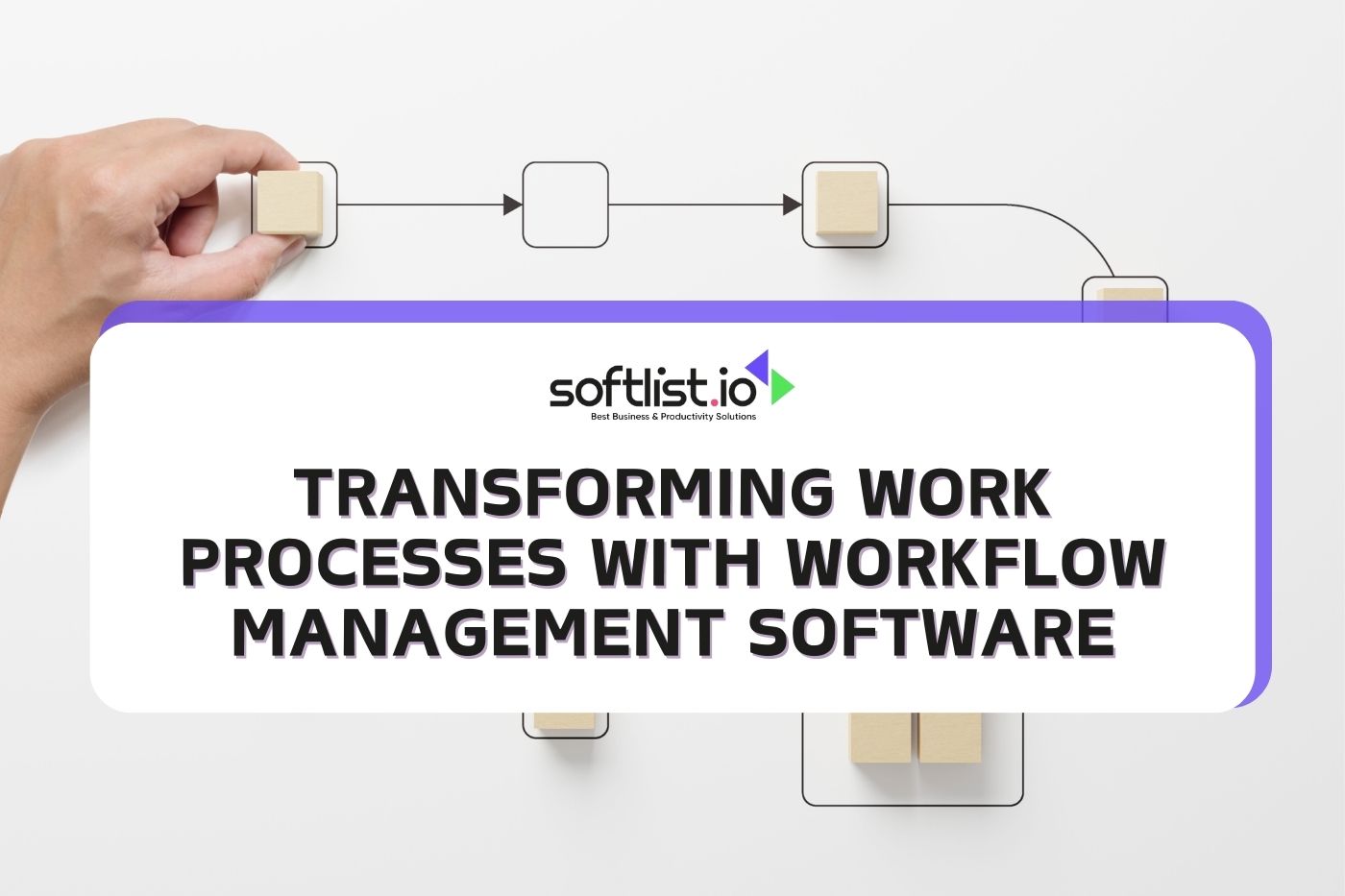Are you looking for a way to improve your business efficiency? If so, then workflow management software may be the answer.
Workflow management software is created to design and help you streamline your business processes, aiming for the optimization of your company’s workflow, and making it easier to get things done.
But what is workflow management software, and how can it benefit your business? Let’s take a look.
Workflow management software is a tool that helps businesses organize and manage their workflows. It allows you to create tasks, track progress, and collaborate with others in real time.
This makes it easier for you to track what needs to be finished and ensures that all tasks are completed on time.
Additionally, workflow management software can help you automate routine tasks, saving you time and hassle.
So, if you’re looking for a way to improve your business efficiency and workflow management.
Benefits of Workflow Management Software
By automating specific processes, workflow management software can help in the optimization of a company’s efficiency and productivity.
Workflow management tools can also help companies to better manage their workflow by providing a visual representation of workflow processes.
Many different workflow management tools are available, with a set of features. However, all workflow management tools share some expected benefits, which include:
Improved Efficiency
Automating workflow processes can help businesses to eliminate tedious and time-consuming tasks. As a result, companies can save time and increase productivity.
Better Documentation
Workflow management tools can help businesses to document their workflow processes. This documentation can be used to track progress and identify areas for improvement.
Enhanced Collaboration
Workflow management tools can help team members collaborate more effectively by providing a shared space for documents and communication.
Reduced Costs
Workflow automation can help businesses reduce costs by eliminating the need for manual tasks such as data entry.
Valuable Tool
Workflow management software is a valuable tool for businesses of all sizes. Companies can improve efficiency, productivity, and collaboration by automating workflow processes. In addition, workflow automation can help businesses to save time and money.
How to Choose the Right Workflow Management Software
Deciding which workflow management software to use for your business can be daunting.
With so many options on the market, it’s essential to take the time to assess your needs and choose a tool that will support your business processes.

To help you make the right decision, here are some things to consider when selecting workflow software:
Think about what type of workflow processes you need to support.
For example, do you need a tool to track tasks and assigned users? Or do you need more robust support for complex approvals and functions? Depending on the needs of your business, you’ll want to choose a workflow management tool with the features to support your processes.
Consider how user-friendly the workflow software is.
You’ll want an easy tool for your team to use, so they can be up and running quickly without needing extensive training. Look for a tool with an intuitive interface and clear instructions on using its features.
Don’t forget to consider price when choosing workflow software.
There are a variety of options available at different price points, so it’s essential to find one that fits within your budget. Also, remember that more expensive tools often offer more features and support than cheaper ones, so it’s necessary to strike a balance between price and features.
Considering these factors, you can choose the right workflow management software for your business.
Types of Workflow Management Software
We know that a workflow management system is software that helps you plan, organize, and track your work. There are many different workflow management systems available, so choose one that will fit your needs.
The most popular workflow management system is probably the project management tool, designed to help you keep track of your projects and tasks.
However, there are also workflow management systems that are designed specifically for businesses or for individual users.

The best workflow management system for you will depend on your specific needs. But no matter what workflow management system you choose, it will help you to get your work done more efficiently and effectively.
Various workflow management software options are available on the market, each with its unique features. Here are some of the most common types of workflow management software:
Project Management Tools
Project management tools are designed to help you manage your projects and tasks. They typically include task prioritization, time tracking, and delegation tools.
Business Process Management Tools
Business process management (BPM) tools help businesses automate their workflow processes. These tools can include process mapping, workflow templates, and approval routing.
Individual User Workflow Management Tools
Individual user workflow management tools are designed to help users manage their workflows. These tools can include task lists, deadline tracking, and document storage.

To find the best workflow management software for your needs, it is essential to assess your workflow processes and choose a tool to support them.
Consider factors such as price, features, and user-friendly in your decision.
With the right workflow management software in place, you’ll be able to manage your work more efficiently and effectively.
How to Install and Use Workflow Management Software
Workflow management software has a user-friendly interface that can help to optimize routine workflows and improve efficiency in any business.
While there are many different workflow management tools on the market, they all have the same goal: to make it simple for users to streamline their workflows and get more done in less time.

Here are some tips on how to install and use workflow management software in your business:
1. Choose the right workflow management tool for your business.
There are many workflow management tools available, so it’s essential to select one that will fit the needs of your business. Consider your business’s workflow processes and choose a tool that will streamline these processes.
2. Install the workflow management software.
Once you’ve chosen the right workflow management tool, follow the instructions provided by the manufacturer to install the software. Follow all instructions carefully to ensure that the software is installed correctly.
3. Use workflow management software to streamline your business’s workflow processes.
Use the tool to create new workflows or optimize existing ones. The goal is to make your workflow processes as efficient as possible so you can get more done in less time.
4. Train your employees on how to use workflow management software.
Once you’ve installed and set up the workflow management software, train your employees on how to use it. This will ensure that they are using the tool correctly and benefitting from it.
How Workflow Management Software Is Usually Used
Workflow management software is a solution that assists businesses in automating their workflows.
This can help reduce the amount of time it takes to complete tasks, as well as improve the accuracy of those tasks.
In addition, workflow management solutions can also help businesses create custom workflows specific to their needs.

For example, a business that relies heavily on email communications may benefit from a workflow that automatically cc’s relevant parties on every email.
On the other hand, a business that frequently imports data from Excel spreadsheets may find it helpful to have a workflow that automatically checks for errors and corrects them.
Ultimately, workflow management software is a workflow management solution that can be used in various ways, depending on the needs of the business.
Getting the Most Out of Workflow Management Software
Workflow management software is designed to help businesses optimize routine workflows and get the most out of their workforce.
When used effectively, these tools can streamline operations, improve communication and collaboration, and boost productivity.

Here are a few tips for getting the most out of your workflow management software:
a.) Define your goals and objectives.
What do you want to achieve with the software? Make sure everyone in your organization is on the same page and knows the goals.
b.) Choose the right tool for the job.
There are various workflow management tools on the market, so selecting one that will meet your specific needs is essential. Research and compare features to find the best fit for your business.
c.) Train your employees.
Once you’ve selected a workflow management tool, it’s important to provide training to your employees, so they know how to use it effectively. Send out educational materials or hold training sessions, so everyone is up to speed on the new system.
d.) Use it consistently.
One of the biggest mistakes businesses make is not using their workflow management software consistently. For the software to be effective, it needs to be used daily. Please ensure everyone in your organization knows the tool and how to use it properly.
e.) Monitor progress and revise as needed.
As with any business process, regularly monitoring your workflow management system is essential to ensure it’s working as intended. If you run into any issues, make adjustments as needed so you can continue to optimize your workflows and boost productivity.
Common Problems with Workflow Management Software
If you’re like most people, you probably have a lot of things on your plate.
You might be managing multiple projects, dealing with a never-ending stream of emails, or trying to keep track of deadlines and tasks.
And if you’re not careful, it can all start to feel a bit overwhelming. That’s where workflow management software comes in.
A workflow management tool can help you automate repetitive tasks, keep track of deadlines, and manage projects more efficiently.

However, even the best workflow software can’t work miracles.
There are still some common workflow problems that can arise. Here are a few of the most common workflow problems and how to solve them:
1. Not knowing where to start
When you’re overwhelmed by your workload, it can be hard to know where to start. One way to overcome this is to create a list of all the tasks that need to be done, then prioritize them based on importance or deadline. Once you have a plan of action and understand how proper resource allocation works, it will be easier to start and progress.
2. Getting sidetracked
It’s easy to get sidetracked when working on a long or complex task. To avoid this, try breaking the task into smaller steps and focusing on one step at a time.
You can also set a timer and give yourself breaks so you don’t get too bogged down in the details.
3. Procrastination
Procrastination is one of the biggest workflow killers. If you find yourself putting off tasks, try setting smaller goals and focusing on the immediate benefits of completing the task.
For example, if you’re procrastinating on writing a report, tell yourself that you’ll write one page today. Once you get started, it will be easier to keep going.
4. Lack of communication
Communication is essential for any workflow, but it can often be neglected in favor of other tasks.
Make sure to schedule regular check-ins with your team so everyone is on the same page and no one falls behind.
5. Too much multitasking
Trying to do too many things at once can lead to mistakes and decreased productivity.
When possible, focus on one task at a time and give it your full attention. You’ll get better results and feel less frazzled in the process.
By being aware of these common workflow problems, you can take steps to avoid them in your work process.

These tips can streamline your workflow and get more done with less stress!
The Future of Workflow Management Software
It’s no secret that the modern workplace is constantly evolving. To keep up with the ever-changing landscape, businesses must be adaptable and efficient.

One way to achieve this is by using workflow management software.
Companies can streamline their operations by automating custom workflows and staying one step ahead of the competition.
However, simply having a workflow tool is not enough. You need to integrate your workflow system with other business processes to get the most out of your workflow system.
For example, document management systems can be used to store and share documents electronically.
This allows employees to access documents from anywhere, at any time. Businesses can create a seamless and efficient work environment combined with a workflow system.
As the workplace continues to evolve, it’s clear that workflow management software will play an essential role in business operations.
Businesses can stay agile and adapt to change by automating custom workflows. In today’s fast-paced world, that’s more important than ever.
Interested in Automating Your Workflow?
Workflow management software is a great way to help organize and increase productivity.
Now you will be looking for a way to manage your workflow, and we suggest checking out some of the best workflow management software tools on the market.
We also invite you to follow our website for additional information about our services – we have a lot of beautiful things in store for both individuals and corporations. Thank you for your time!