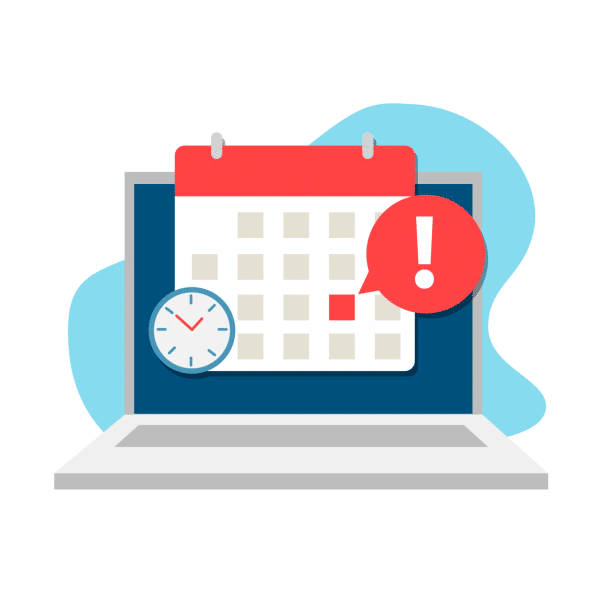Home > Blog > Email Management Software
Inbox Organization Email management software provides several features that help users organize their inboxes, including filters and labels. Filters allow users to automatically sort incoming emails based on predefined criteria, such as sender, subject, or keywords. For example, a user could set up a filter to automatically move all emails from their boss to a “Boss” folder, so they can easily find and prioritize those emails.
On the other hand, labels allow users to categorize emails manually and apply multiple tags to a single email. It can help organize emails that need to fit neatly into predefined filters, such as emails related to a specific project or client. Users can create labels based on their preferences and apply them to emails.
Email Scheduling Email management software can provide the feature to schedule emails to be sent later, which can be helpful for various reasons. Here are some examples:
Send Emails At Optimal Times By scheduling emails to be sent at a specific time, users can ensure that their emails are delivered when the recipient is most likely to check their inbox, increasing the chances that their email will be read and responded to.
Avoid Sending Emails Outside Of Business Hours Users can schedule emails to be sent during business hours to avoid sending emails during off-hours, which may be less professional or may disrupt the recipient’s time.
Follow-up On Important Emails If an email requires a response or follow-up action, users can schedule a reminder email to be sent later, ensuring they remember to follow up on important emails.
Plan Ahead Users can write emails earlier and schedule them to be sent later, which can help them plan or send reminders for events or deadlines.
Email Templates The email management system can provide the feature of creating pre-written email templates that users can use for frequently sent emails. Here are some examples:
Thank You Notes Users can create a pre-written email template to send thank-you notes to clients, colleagues, or partners, which can save time and ensure that the message is consistent.
Confirmations Users can create a pre-written email template to confirm appointments, reservations, or orders, saving time and ensuring the message contains all the necessary information.
Responses To Common Inquiries Users can create a pre-written email template to respond to common inquiries, such as FAQs, which can save time and ensure that the response is consistent and accurate.
Introductions Users can create a pre-written email template to introduce themselves to new contacts or to introduce colleagues to each other, which can save time and ensure that the message is professional and effective.
Using pre-written email templates saves users time and ensures that their emails are consistent, professional, and effective. It can improve productivity and help users maintain a positive reputation in their email communication.
Automated Response Email management software can create automated responses for commonly asked questions or when the user is out of the office. Here are some examples:
Commonly Asked Questions Users can set up an automated response to frequently asked questions like business hours or pricing information. It can conserve time and ensure that the recipient receives accurate information.
Out-of-office Messages Users can set up an automated response to let recipients know when they will be out of the office and when they will be available again. It can help manage expectations and ensure that important messages are noticed.
Acknowledgment Messages Users can set up an automated response to acknowledge that they have received an email and will respond as soon as possible. It can provide peace of mind to the sender.
Spam Protection An email management app can help filter out spam and unwanted emails, which can help reduce the clutter in your inbox and ensure that you only see the relevant emails. Here are some examples:
Spam Filters Email management software can use advanced algorithms and filters to detect and filter out spam emails, ensuring they don’t clutter your inbox.
Unsubscribe Email management software can help users unsubscribe from unwanted email newsletters or promotional emails with just one click, which can help reduce the number of unwanted emails they receive.
Blacklist Users can create a blocklist of email addresses or domains they do not want to receive emails from. The email management software can automatically filter out emails from those senders.
Archive Emails Archiving emails helps reduce the clutter in your inbox, making it easier to find and focus on important emails. It also frees up storage space on your email server, which can help improve the performance of your email program.
Many email management software programs allow you to set up automatic archiving rules based on factors like the age of the email or its category or label. It can help keep your inbox organized without manually sorting your emails.
Customizable Interface Many email management software programs offer a customizable interface that allows you to adjust the layout, color scheme, and other settings to suit your preferences and workflow.
Customizing the interface can help you work more efficiently and improve your productivity by allowing you to access the team email management tools and features you use most frequently more easily. For example, you can rearrange the layout to put your most commonly used folders or labels front and center or adjust the color scheme to make it easier on your eyes during long hours of use.
Most email management software programs also offer customization options for other aspects of the interface, such as font size, icon placement, and menu options. You can often create shortcuts or hotkeys for commonly used features or actions, further streamlining your workflow.
Attachment Management Many email management software programs offer attachment management features, letting you manage and organize email attachments smoothly.
One of the most valuable features is the ability to save attachments to cloud storage services like Dropbox, Google Drive, or OneDrive. It can save space in your inbox and make it easier to access attachments from different devices or share them with others. Some email management software programs even allow you to automatically save attachments to specific folders in your cloud storage service based on criteria like sender or subject.
Other attachment management features may include previewing attachments without downloading them, converting attachments to different file formats, or searching for extensions based on keywords or other criteria.
Collaboration One of the most advantageous collaboration features is sharing emails with team members, allowing them to view and respond to emails as needed. It is beneficial if multiple people are involved in a project or someone is out of the office and needs a colleague to handle their emails.
Another collaboration feature is the ability to delegate emails to team members, assigning tasks or follow-ups to specific people. It ensures that essential emails are addressed promptly and can also help distribute the workload evenly among team members.
Some email management software programs also allow you to create notes or comments within emails, allowing you to collaborate and communicate with team members within the context of a specific email. It is constructive for discussing ideas or resolving issues related to a particular project or task.
Priority Inbox The priority inbox uses algorithms or user-defined rules to identify and sort emails based on their importance automatically. For example, emails from specific senders or with certain keywords in the subject line may be designated as a high priority.
The priority inbox feature can also help you stay focused by separating important emails from less important ones. You can quickly scan your priority inbox to see which emails require your immediate attention rather than sifting through a long list of emails to determine which ones are most important.
Some email management software programs also allow you to customize the priority inbox feature to suit your preferences. For example, you can adjust the algorithm or rules to reflect your priorities better or mark certain emails as high priority manually.
Integrate With Other Tools Some email management software programs allow you to schedule events or meetings directly from your email inbox by integrating with your calendar app. It can save you time and help you avoid scheduling conflicts.
Similarly, some email management software integrates with collaboration tools such as project management tools like Trello, Asana, or Monday.com. It supports you in staying on top of your tasks and deadlines by allowing you to create jobs, assign them to team members, and track their progress directly from your email inbox.
Other possible integrations include CRM software , customer support tools, or social media management tools, depending on your needs and preferences.
Email Analytics Many email management software programs offer email analytics features that allow you to track and analyze various email metrics to improve your email marketing campaigns or outreach efforts.
Some of the most common email metrics that email management software can track and analyze include:
Open rates: The rate of recipients who opened your email. Click-through rates: The percentage of recipients who clicked on a link or call-to-action within your email. Conversion rates: The percentage of recipients who took a specific action, such as purchasing or filling out a form, after clicking on a link or call-to-action within your email. Bounce rates: The percentage of emails that the recipient returned as undeliverable. Unsubscribe rates: The percentage of recipients who opted out of your email list after receiving your email. Email data analytics can help you identify what’s working and what’s not in your email campaigns, allowing you to make informed decisions about improving them. For example, if your open rates are descending, you may need to improve your subject lines or sender name to make your emails more enticing. Or, if your click-through rates are low, you may need to adjust the design or placement of your call-to-action buttons.
Email Encryption Email encryption works by scrambling the contents of your email so that only the intended recipient can read it. Encryption converts your email message into an unreadable format, which can only be deciphered using a unique key or password known only to the recipient.
Email encryption can protect sensitive or confidential information, such as financial data, legal documents, or personal information. Encrypting your emails can prevent unauthorized access or interception of this information and ensure it remains confidential.
Some email management software programs offer built-in encryption features, while others may require you to use third-party encryption tools or services. Regardless of the specific method, email encryption can provide an added layer of security for your email communications and help you comply with data protection regulations and privacy laws.
Personalize Emails Personalization can make your emails more engaging and relevant to the recipient, improving their chances of reading and responding to your message. For example, you can use merge tags to automatically insert the recipient’s name, job title, company name, or other personalized information into the body of your email.
Some email management software programs also allow you to segment your email list based on specific criteria, such as location, interests, or purchase history and send targeted messages to each segment. It aids you in tailoring your message to each recipient’s particular needs and interests, making your emails more effective and engaging.
Automate Workflows Automation can help you save time and streamline your workflow by eliminating the need for manual intervention or repetitive tasks. For example, you may be able to set up automated workflows that:
Dispatch a welcome email to new subscribers to your newsletter. Send a confirmation email when someone completes a form on your website. Send a reminder when a deadline is approaching. Follow up with leads or customers who have not responded to your previous emails. Notify team members when a new email comes in that requires their attention. Email management apps to automate these workflows can improve efficiency and productivity while delivering a better experience to your subscribers or customers.
Overall, automation can be a valuable tool for businesses and organizations, allowing them to focus on more strategic tasks and initiatives while still delivering timely and relevant communications to their audience.
FAQs Can I use email management software with multiple email accounts? Yes. Most email management software programs allow you to connect and manage multiple accounts from a single interface.
Is email management software compatible with all email providers? Most email management software programs are compatible with popular email providers such as Gmail, Microsoft Outlook, and Yahoo Mail. Still, checking compatibility before choosing a program is always a good idea.
How much does email management software cost? Email management software costs vary depending on the program and its features. Some programs offer free versions with limited features, while others require a monthly or annual subscription fee.
Is the email management tool mobile-friendly? Most email management software programs offer mobile apps or mobile-responsive interfaces, allowing you to manage your emails from your smartphone or tablet.
Is collaboration in email management software secure? Most email management software solutions offer robust monitoring tools and security features such as encryption, password protection, and two-factor authentication to help keep your emails and personal information secure, including collaboration features.
Can email management software help customer service teams manage large volumes of customer inquiries? Yes. Best email management software can help customer support teams manage large volumes of customer inquiries by offering email filtering, automation, and prioritization features.
What are the benefits of email management software? Email management software offers a range of benefits, including improved organization and productivity, reduced response time, better customer support experience, and efficient email tracking.
What is the best email management software to use? The best email management software depends on your specific needs and preferences. Some popular options include Gmail, Microsoft Outlook, Zoho Mail, and Hiver. It is recommended to try out different software to determine which one works best for you.
What types of email management can be done with this software? Email management software allows you to perform various tasks such as organizing and categorizing emails, setting up automatic filters and rules, managing shared inboxes, tracking email performance, and assigning emails to specific agents.
How can email management software help in managing my emails? Email management software provides tools and features that help you organize, prioritize, and manage your emails more efficiently. It allows you to categorize emails, set reminders, automate responses, track email analytics, and collaborate with team members, among other things.
Can I reply to emails directly from email management software? Yes, most email management software allows you to reply to emails directly from the platform, without leaving your email service. This improves efficiency and saves valuable time by eliminating the need to switch between multiple tools.
Is there any free email management software available? Yes, there are free email management software options available in the market. Some popular free software include Hiver, Front, and Mailbird. However, it’s important to note that free versions may come with limitations in terms of features or the number of users allowed.
What is a ticketing system in email management software? A ticketing system is a feature offered by email management software that organizes customer emails into tickets. Each ticket represents a specific customer request or conversation and can be assigned to different agents for resolution. It helps in tracking the progress of customer issues and improves customer support experience.
Can email management software sync with other systems or platforms? Yes, email management software can often sync with other systems or platforms such as CRM software, project management tools, or help desk software. This allows for a more systematic and streamlined approach to managing customer data and resolving issues efficiently.
How can email management software reduce the amount of time spent on managing emails? Email management software automates repetitive tasks, provides real-time notifications for important emails, and offers features like templates and drafts that can be used to respond quickly. This reduces the time spent on manual email management and allows you to focus on more productive tasks.
Can email management software track the performance of my email responses? Yes, email management software often provides analytics and reporting features that track the performance of your email responses. It can show metrics such as response time, resolution time, and customer satisfaction ratings. This helps you identify areas for improvement and ensure a high-quality support experience.
Best Email Management Software Product Image Product Name / Primary Rating Primary Button
Final Thoughts Managing email can be daunting in today’s fast-paced business environment. However, email management software can help you streamline your workflow, increase productivity, and stay organized. From prioritizing important emails to automating workflows, there are many ways that email management software can benefit your personal and professional life.
Whether you’re a small business owner, a customer service representative, or a busy professional, email management software can help you manage your inbox more efficiently and effectively. Taking advantage of the various features and tools available can save time, reduce stress, and improve your email experience.
It’s significant to remember that not all email management software programs are created equal. So it’s essential to research a program that suits your needs and preferences. With the right email management software, you can take control of your inbox and make email a more manageable part of your day-to-day routine.
The benefits of email management software are vast that anyone, from individuals to businesses of all sizes, simply cannot afford to overlook. By implementing these 15 ways to use email management software, you’ll find yourself not only saving precious time spent on email-related tasks but also enhancing your overall satisfaction and productivity. Please feel at liberty to peruse our supplementary blog entries for a more comprehensive examination of a diverse array of subjects.