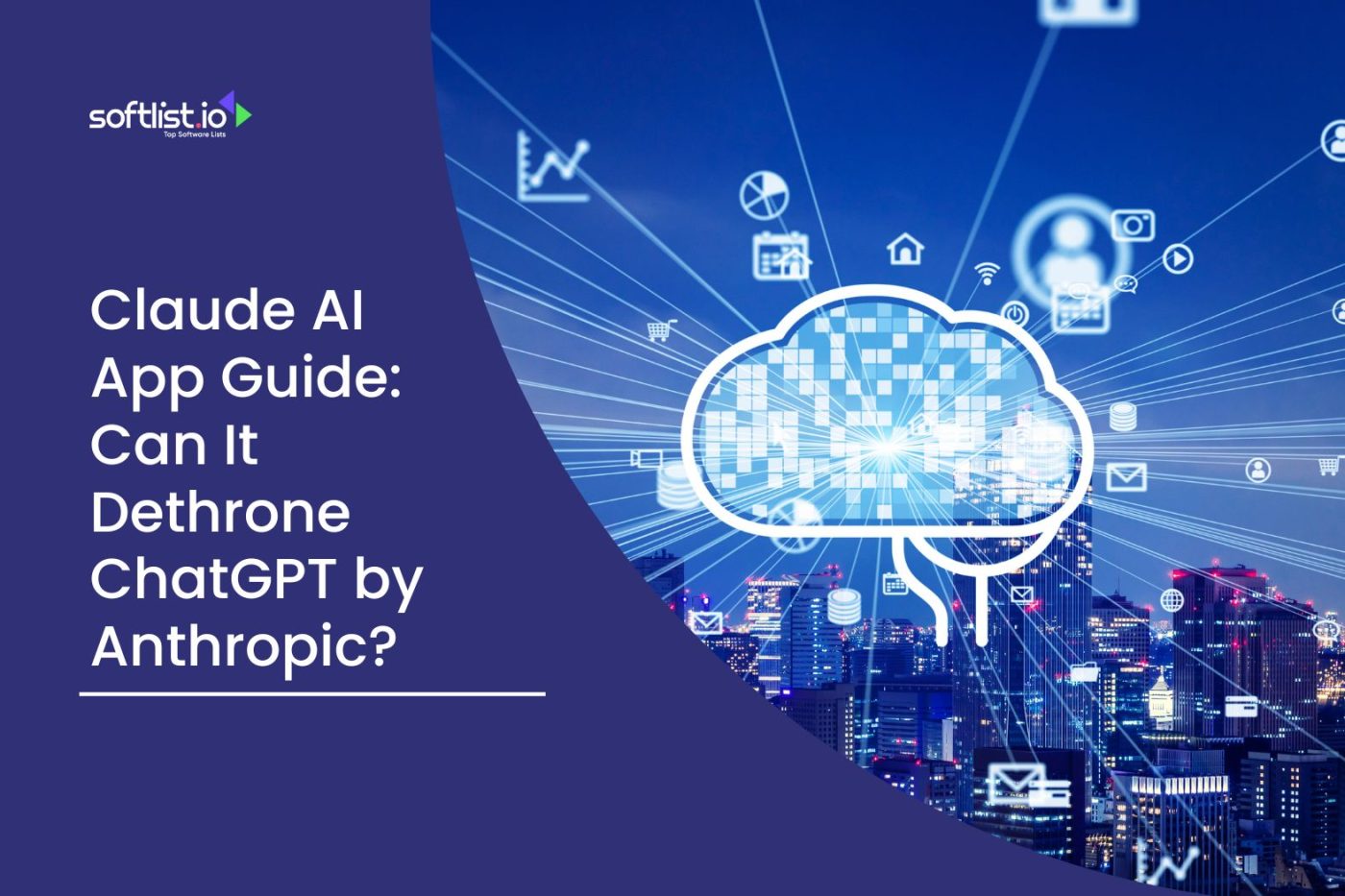We get much information in our digital age through emails, online articles, or conversations with coworkers. As a result, it can be challenging to keep track of all the information we encounter daily, and we may need help remembering essential details when required. Note-taking apps have become a popular way to solve this problem because they let us record and organize information in a way that makes it easy to find.
Whether you are a student, professional, or just someone looking to stay organized, note-taking apps offer a convenient way to take notes, create to-do lists, and store important information all in one place. This article will explore some of ways you can use your digital notes through a notes app.
Ways for Efficient Note-Taking App Usage

Choose the Best Note-Taking App That Fits Your Needs
To ensure effective note-taking app utilization, it is essential to choose from the best note-taking apps for your requirements. Choose an app with the features you need after deciding whether you’ll be using your notes for personal or business purposes. In order to save time, look for an app with a straightforward user interface that enables you to rapidly take notes.
Utilize functions like voice-to-text and labeling to increase the effectiveness of taking notes. To keep track of essential information and prevent clutter, review and arrange your notes frequently. Finally, the key to successful note-taking is selecting an app that suits your individual requirements and preferences.
Utilize Cloud Storage

Storing your notes in the cloud allows you to access them anywhere and on any device. Cloud storage also provides a backup of your messages in case your device is lost or damaged. In addition, other note-taking apps offer built-in cloud storage options or integrate with popular cloud storage services like Dropbox and Google Drive.
Use Tags and Labels to Organize Your Notes

Tags and labels are a helpful way to categorize and organize your notes. By assigning relevant tags or labels to your messages, you can effortlessly search and find them later. Consider using consistent tags or labels across your notes to make the organization more accessible. This is an important consideration if you are looking for a free note-taking app that can cater to your current need.
Take Advantage of Voice Recording Features
Many note apps offer voice recording capabilities, allowing you to capture ideas and thoughts easily. Whether you prefer speaking over typing or need to capture pictures that come to you while you’re on the go, voice recording features offer a convenient solution. With this capability, you can speak into your device and capture your ideas as they come to you without worrying about typing or jotting them down.
Use Keyboard Shortcuts to Save Time
Keyboard shortcuts are a great way to save time and increase efficiency when taking notes on a computer or mobile device. With just a few simple keystrokes, you can do everyday tasks quickly and easily, like making new notes, formatting text, and moving between notes. Most free note-taking apps offer keyboard shortcuts to help you work more quickly and efficiently. For example, you can use a combination of keys to create a new note, promptly move between different messages, and easily format your text to make it more readable.
Utilize Search Features to Find Notes Quickly

A great note-taking app is handy for capturing ideas, thoughts, and reminders, but finding the specific note you need can become challenging as the number of notes increases. Fortunately, most note-taking apps offer search functionality to quickly find messages based on keywords or tags. Utilizing the search feature in your note-taking app can save time and reduce frustration when finding a specific note. For example, rather than scrolling through pages of notes, you can enter a keyword or tag into the search bar and let the app do the work for you.
Sync Your Notes Between Devices
Syncing your notes across devices guarantees that you always have the most recent version of your communications, regardless of which device you use. Many note-taking applications support automated synchronization across multiple devices, making it simple to move between devices without missing any notes.
For instance, Apple Notes is a popular note-taking app among Apple users that syncs seamlessly across all their Apple devices. This means that if you make a change or add a new note on your iPhone, it will automatically update on your iPad or Mac. Similarly, other mobile apps like Google Keep and Sticky Notes also offer automatic synchronization, allowing users to access their notes from any device.
Additionally, some note-taking apps allow users to record audio notes, which can be synced across devices, making it easy to listen to your notes while on the go. With automated synchronization across devices, note-taking becomes more efficient and convenient for users.
Any adjustments you make to your notes on one device are immediately updated on all of your other devices, allowing you to start up exactly where you left off, no matter where you are. This is particularly helpful if you work on the go or need to view your notes from numerous places.
Utilize Collaboration and Sharing Features

Collaboration and sharing features in note-taking apps can enhance productivity, generate ideas, and get feedback on your work. With these features, you can share your notes with others and work on them together in real-time, no matter where you or your collaborators are located.
Collaboration and sharing features can benefit team projects, brainstorming sessions, or meetings where multiple people must access and contribute to the same notes. By sharing your messages with others, you can work together to generate new ideas, organize information, and make critical decisions in real-time even if they use other apps.
Make the Most Out of Reminders and Alerts
In today’s fast-paced world, getting overwhelmed with the sheer amount of information we need to keep track of is easy. But, whether it’s deadlines, meetings, or essential tasks, it can be challenging to remember everything without some help. That’s where reminders and alerts come in.
Many note-taking tools offer a built-in reminder and alert features, allowing you to set reminders for specific notes or tasks. These reminders and alerts can be customized to your particular needs and set to remind you at specific times or intervals as part of your task management routine.
Take Advantage of Multimedia Features
Using multimedia features in your note-taking app can enhance how you capture and communicate ideas. Whether you need to create visual aids, annotate a picture, or record a video to demonstrate a process, incorporating multimedia elements into your notes can help you communicate your ideas more effectively.
Many note-taking apps offer multimedia features such as image and video embedding. You can easily add pictures and videos alongside your written text to your notes. This can be especially useful for tasks like visual brainstorming, where images and videos can help you to generate new ideas and get creative.
Use Password Protection for Privacy

Keeping sensitive information secure and private is essential in today’s digital age. If you store sensitive information such as passwords, financial information, or personal details in your notes, password protection can help you keep them secure.
Many note-taking apps offer password protection or encryption options to keep your messages private. This means you can password-protect individual notes, notebooks, or your entire account, depending on the app’s features. In addition, with password protection, you can be confident that only authorized users can access your sensitive information.
Set Up Automatic Backups for Your Notes
Backing up your notes is crucial in keeping vital information, especially in device damage or data loss. Automatic backups provide additional protection for your messages by regularly saving copies of your notes in a safe location.
Many note-taking apps offer automatic backup options that allow you to automatically back up your notes to a cloud-based storage service like Dropbox or Google Drive. These backups can be scheduled to run at regular intervals, such as daily or weekly, or triggered by specific events, such as when you save a new note.
Use Hashtags to Organize Similar Notes

Hashtags are a popular way to organize and categorize content on social media platforms, and they can be just as helpful in managing notes. Adding relevant hashtags to your messages allows you to easily order and find related information across different categories.
To use hashtags effectively, identify your notes’ key themes or topics. For example, if you’re using a note-taking app to keep track of recipes, you might use hashtags like #breakfast, #dinner, or #vegetarian to categorize your notes by meal type or dietary preference.
Once you’ve identified your hashtags, add them to your notes as you create them. This can be as simple as including the relevant hashtag in the title of your message, or you can add it to the note’s body for more context.
Utilize Templates for Easier Note-Taking
Templates help you create consistent and well-organized notes. Rather than starting from scratch each time you take a new message, you can use a pre-designed template that fits your needs. Many note-taking apps offer templates such as meeting notes, to-do lists, project management, and more. Templates can save you time and effort by providing a structure for your messages, allowing you to focus on the content.
Keep Everything Up To Date

Keeping your notes current is essential, especially if you’re using them to manage tasks or projects. Reviewing and updating your notes regularly can help you stay on track and avoid missing deadlines or forgetting important details. Set aside time each day or week to check your messages and make any necessary updates.
By keeping your notes up to date, you’ll have a more accurate and reliable record of your ideas, tasks, and projects. Additionally, you can avoid duplication of effort by promptly adding new information or pictures to your notes. Keeping everything up to date can save you time, reduce stress, and help you stay organized.
FAQs

What is the best way to use a note-taking app for productivity?
To use a note-taking app for productivity, it’s important to choose an app that suits your needs and to create a note-taking system that works for you. Consider using the app’s features to their full potential, such as tags, folders, and color coding to keep your notes organized.
Additionally, you can integrate your note-taking app with other productivity tools, like Google Calendar, to schedule tasks and deadlines. Utilizing the app’s features and combining them with other tools can optimize your productivity and streamline your workflow.
Can I use a note-taking app for free?
Many note-taking apps offer a free plan with basic features, while more advanced features may require a paid subscription. For example, Evernote, a popular note-taking tool, offers a free plan with limited storage and a premium plan with more features and storage space.
Similarly, Google Keep offers a free note-taking app with basic features like note-taking, lists, and reminders. It’s important to research the characteristics and limitations of the free plan before committing to a note-taking app to ensure it meets your needs.
How do I make the most out of a note-taking app?
To make the most out of a note-taking app, it’s important to use it regularly and integrate it into your daily routine. Consider setting aside a specific time to review and update your notes, and take advantage of the app’s features to keep your notes organized and accessible.
Additionally, it’s helpful to familiarize yourself with keyboard shortcuts and other tips and tricks to make note-taking more efficient. Finally, consider integrating your note-taking app with other tools, like calendar and task management apps, to streamline your workflow and optimize your productivity.
Conclusion

Taking notes on your mobile device is a great way to stay organized and productive. Following these 15 essential tips ensures you get the most out of your note-taking apps. Whether it’s limiting distractions, customizing the look and feel of your notes, or learning how to use advanced features, there are many ways to maximize the effectiveness of note-taking apps. With just a bit of practice and dedication, you’ll be well on your way to becoming an expert note-taker in no time.