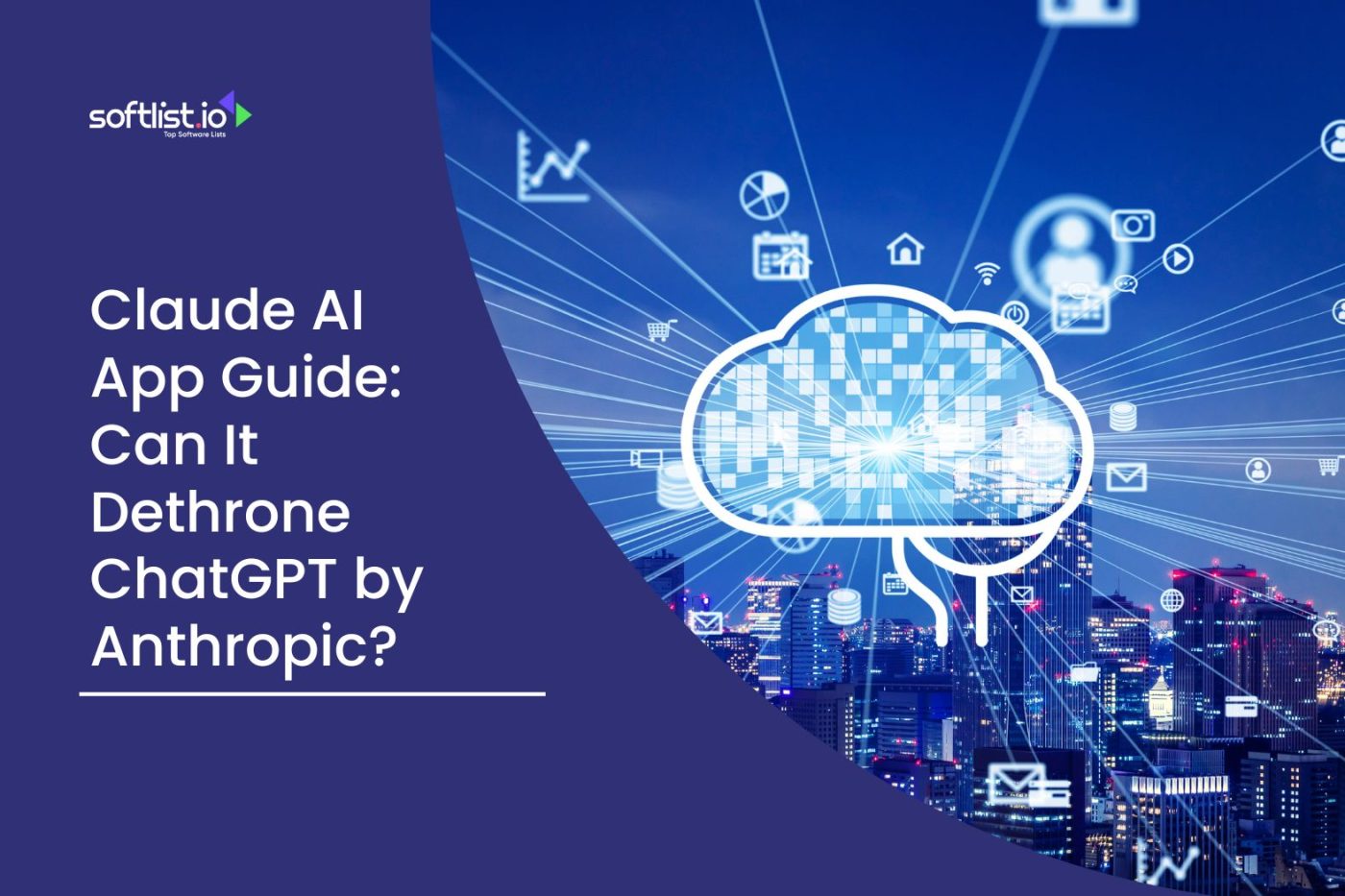Do you ever feel like the day needs to be longer? Do you need help keeping your work and home life in balance? If so, don’t feel bad. People need help keeping track of their time and finding the right tools to help them focus time stay on top of things.
Many planning apps can help you keep track of your plans and keep your schedule simple. This post will tell you about 37 of the best calendar apps out there. We have what you need, whether you want a simple tool for organizing or an app that can do everything.
With our complete list, you’ll be able to select the best calendar apps for you and make the most of your time. So, let’s dive in and find out the best time management apps and tools for managing time.
#1 Zoho Mail

Zoho Mail is a web-based email storage service from Zoho Corporation. Zoho Mail offers ad-free email storage, custom domains, email aliases, email forwarding. It aslo includes POP/IMAP access, email filtering, calendar apps integration, and more.
Zoho Mail has ideas for people, small businesses, and big businesses. Zoho Mail works well with other Zoho apps like Projects and CRM.
Pricing: It starts with three monthly plans ranging from $1 to $4. You may get up-to-date price information from them.
To get started with Zoho Mail right away, click here.
A unique and powerful suite of software to run your entire business, brought to you by a company with the long-term vision to transform the way you work.
#2 ClickUp
ClickUp is a project management tool that helps teams stay organized and work well together. With tools like task management app, time tracking, calendars, and more, it lets users put all their work in one place.
It also has views, templates, and automation tools that can be changed to speed up work and save time. ClickUp has real-time ways to talk to team members and clients, like notes, mentions, and chat.
This makes it easy to talk to team members and clients. Over 1,000 other tools, like Google Drive, Trello, and Slack, can be used with the app to make it even more helpful. ClickUp can be used by teams of all sizes and in many different businesses because it is easy to use and has features that can be changed.
Pricing: It starts with five monthly plans ranging from FREE to $29. You may get up-to-date price information from them.
To get started with ClickUp right away, click here.
Work smarter as a team with real-time chat. Tag individuals or groups, assign comments for action items, and link tasks to get more done together.
#3 Engageware

Engageware helps business improve how they interact with their customers. Its technology and skills help people find answers. Allows to find tools, and meet with experts. The experience is the same and works well across all platforms.
Market leaders can use Engageware’s self-service, meeting planning, and information management apps. Engageware’s tools help businesses provide good experiences for customers across platforms. This can help them learn more and well.
Engageware makes it easy for companies and customers to talk to each other. It makes people happy and keeps them coming back.
Pricing: Engageware still needs to provide pricing information for this product or service. Contact Engageware for up-to-date price details.
To get started with Engageware right away, click here.
#4 Method CRM

Method CRM keeps track of sales, customer service, and management. It runs in the cloud. It can keep track of contacts, leads, email marketing, billing, and more. Small and medium-sized businesses can use it.
It’s easy to use because it works with QuickBooks, Gmail, and Outlook. It can be used on the go with a mobile app.
Method CRM makes processes more accessible, keeps track of sales leads, and puts all client contacts in one place. It brings in more money, saves time, and makes things better with customers.
Method CRM has different pricing plans for each business. It’s easy to set up and use, so small business owners who want to improve their customer connections choose it.
Pricing: It starts with three monthly plans billed monthly ranging from $25 to $74.
To get started with Method CRM right away, click here.
#5 3veta

The scheduling tool from 3veta makes online meetings more efficient, saves time, and makes people more productive. Sessions can be set up with the help of booking pages and video talks.
Businesses can join teams that use Apple, Google, or Microsoft schedules. This makes it easier for the team to plan and handle their own time management together.
With 3veta, businesses can set up talks without sending texts. This helps plan things more quickly. With the app, companies can save 5 or more hours per week.
3veta makes scheduling meetings and appointments easy, giving businesses a strategic edge.
Pricing: It starts with four monthly plans ranging from $10 to $1990. You may get up-to-date price information from 3veta
To get started with 3veta right away, click here.
#6 Better Uptime

BetterUptime keeps track of and controls the uptime of websites and apps for businesses. It lets companies know immediately when a website is down or not running well.
BetterUptime tracks uptime, handles incidents, lets teams talk to each other, and works with Slack and PagerDuty. It also gives detailed reports and data about a website.
The global tracking network of the app sends accurate and timely alerts to businesses. It also checks the speed of the page and the SSL keys.
BetterUptime works for both small businesses and big ones. It’s easy to set up and use, so companies that want to keep their website running well choose it.
Pricing: It starts with four monthly plans ranging from $0 to $200.
To get started with Better Uptime right away, click here.
#7 BlackBerry Hub+

BlackBerry Hub+ is a group of Android apps that make it easier to work on the go. It has a single place to store your inbox, schedule, contacts, tasks, notes, and passwords.
The Hub+ suite lets users handle all of their interactions in one place. This includes email, text messages, and social media notifications. It also works with major apps like Facebook, WhatsApp, LinkedIn, and more.
With BlackBerry Hub+, users can change how they want to be notified, organize their messages, and find emails or contacts fast. The suite also has advanced security tools like encryption and two-factor identification.
BlackBerry Hub+ can be used for free with restricted features. You may use it also with paid service with extra features.
Pricing: BlackBerry Hub+ still needs to provide pricing information for this product or service. Contact BlackBerry Hub+ for up-to-date price details.
To get started with BlackBerry Hub+ right away, click here.
#8 Zapier for G Suite
With Zapier for G Suite, users can make their favorite apps work together and automate jobs. Users can connect apps and make “Zaps” to handle daily tasks like entering data, managing files, and communicating.
Zapier for G Suite links G Suite apps to over 3,000 other apps, like Salesforce, Slack, Trello, and more. It also has templates for popular jobs that can be used to make Zaps.
You don’t need to know how to code to set up and use the tool. Filters and multi-step Zaps allow complex processes.
Zapier for G Suite saves time and makes you more productive by automating chores and reducing the amount of data you have to enter. Adding your favorite apps to G Suite makes it easy to work together.
With Zapier for G Suite, businesses and people can automate chores, streamline workflows, and get more done. Users of G Suite who want to make their work easier choose this option.
Pricing: It starts with five monthly plans ranging from $0 to $1198.
To get started with Zapier right away, click here.
#9 HyperOffice Atlas

Using HyperOffice Atlas in the cloud makes teamwork better. It brings together tools for projects, documents, email, and team communication.
Teams can simultaneously work on jobs, projects, and files with HyperOffice Atlas. The app’s interface is simple.
HyperOffice Atlas can save different document versions, log time, tasks, and emails. Data is secured, and there must be two ways to prove who you are.
The platform can be changed to help people reach their goals. It grows as your business does, so any company can use it.
Teamwork is easier, faster, and better with HyperOffice Atlas. It’s suitable for remote teams because they can work together from any place with an internet link.
Pricing: HyperOffice Atlas still needs to provide pricing information for this product or service. You may get up-to-date price information from HyperOffice Atlas.
To get started with HyperOffice Atlas right away, click here.
#10 DigiCal

DigiCal sets up plans and talks. It has different calendar apps views, different colors for events, and events that repeat.
DigiCal lets you sync your plans on Google Calendar apps and Outlook. Users can plan their days by checking the app for weather and events.
The layout of DigiCal can be changed by changing the styles and sizes of the widgets. It has a few calendar apps that make it easy to see what’s happening.
The app can be set up with the help of voice input, location search, and event alerts. Tasker works with Evernote and Trello.
Both free and paid versions of DigiCal are available for Android and iOS. The paid version lets you keep track of tasks and invite people to events.
Pricing: DigiCal still needs to provide pricing information for this product or service. You may get up-to-date price information from them.
To get started with DigiCal right away, click here.
#11 Baluu
Baluu allows companies that host events, classes, or appointments to let people sign up for them. It is easy to use and gives people a great booking experience.
By managing bookings, Baluu helps businesses save time and money on administrative costs and save time. It lets companies to create a branded booking experience quickly. Baluu is flexible and can be used for e-commerce shops, group bookings, experiences, and services based on appointments.
It has booking pages that can be changed, tied to, or built into an existing website. Baluu also has a website builder to help people make new websites if needed. In the end, Baluu helps businesses make more money by making their booking process more accessible and giving customers a great experience.
Pricing: It starts with four monthly plans ranging from $0 to $39. You may get up-to-date price information from them.
To get started with Baluu right away, click here.
#12 Silverline Calendar Anything
With the Silverline Calendar apps for Salesforce, users can make and control their calendars. Its features include drag-and-drop scheduling, color-coding, and custom areas.
With Silverline schedule Anything, users can make daily, weekly, and monthly schedule views. They can also set up and run meetings, events, and bookings.
The app lets users add their own logos and branding to their schedules. It can also work with Salesforce apps like Salesforce Chatter and Salesforce Communities.
Silverline Calendar Anything is made to be easy to use, and you don’t need any technical knowledge to set it up. It works for businesses of all types and in all kinds of fields.
Advanced security features, like user rights and data encryption, are built into the app. It can keep data private and safe.
Pricing: Silverline Calendar Anything still needs to provide pricing information for this product or service. You may get up-to-date price information from them.
To get started with Silverline Calendar Anything right away, click here.
#13 HyLyt
HyLyt automates email and calendar organization with the help of AI. It can help you keep track of all your apps, texts, chores, and calendar apps. HyLyt organizes email inboxes by sorting emails quickly by their importance and urgency. The app helps people stay on top of their work and meetings by reminding them of them.
Using machine learning algorithms, the app finds out what the user likes and then offers times for them to meet. Innovative organizing tools make it easy to talk with more than one person.
Gmail, Yahoo Mail, and Outlook can all be used with HyLyt. It works with Microsoft Exchange and Google Calendar apps. Data in the app is kept safe by encryption and two-step identification. It works for every business in every place.
Pricing: It starts with two monthly plans ranging from $5.99 to $10.99. You may get up-to-date price information from them.
To get started with HyLyt right away, click here.
#14 Tinkerlist
Tinkerlist is a tool for managing productions that helps film and video production teams. It can improve their process and work together better. It has many tools, such as script management, scheduling, and budgeting.
Tinkerlist makes it easy for users to keep track of their scripts and work together with team members in real time. The app also has organizing tools that let users plan their shoots and keep track of their progress.
The app’s planning tools help users track their production costs and how much they are spending. It also has tools for working together, so team members can talk to each other and share things in real time.
Popular creation tools like Final Draft and Celtx can be used with Tinkerlist. It also works with Dropbox and Google Drive, two of the most popular cloud storage systems.
To keep info private and safe, the app has advanced security features. It has encryption and two-factor authentication. It can be used by work teams of any size and in any industry.
Pricing: TinkerList still needs to provide pricing information for this product or service. You may get up-to-date price information from them.
To get started with TinkerList right away, click here.
#15 Cynoia
Cynoia is a tool that helps teams work together, talk to each other, create tasks, and manage projects better. Its goal is to make work processes better and give teams a feeling of digital well-being.
It can help you organize your work and reduce the number of people you have to talk to. Cynoia wants to be a true business partner and help them reach their full potential. The tool is meant to change how teams work together to make them more effective and efficient.
Pricing: It starts with three monthly plans ranging from $0 to $12.99. You may get up-to-date price information from them.
To get started with Cynoia right away, click here.
#16 Picktime
Picktime helps businesses and customers schedule meetings. It lets companies to make booking pages, and set up automatic reminders. It can handle all their arrangements in one place.
The tools in Picktime for syncing multiple calendars together, managing clients, and making reports help businesses make plans. Using the software, companies can make booking sites in just a few minutes.
The Picktime booking page or smartphone app makes it easy for clients to set up appointments. Companies in the healthcare, beauty, education, and other fields can use Picktime.
Pricing: Picktime still needs to provide pricing information for this product or service. You may get up-to-date price information from them and get started for free!
To get started with Picktime right away, click here.
#17 Mithi SkyConnect
Users of Mithi SkyConnect can share and receive emails quickly and securely. Sharing projects, contacts, and shared calendars makes it easy to work as a team. Any device connected to the internet can receive emails and communication tools anywhere. Mithi SkyConnect lets you know when you get a new email or a change to a shared plan or job.
It works with major email systems like Microsoft Outlook and Google Apps, which makes switching easy. Both small and big businesses can use Mithi SkyConnect.
Companies can change email rules and security settings to make the site fit their needs. Mithi SkyConnect offers help around the clock so that users can always access their emails and other communication tools.
Pricing: It starts with three monthly plans ranging from $0.16 to $2.34. You may get up-to-date price information from them.
To get started with SkyConnect right away, click here.
#18 Diggspace
Diggspace is a tool for managing documents and working together based in the cloud. It makes it easy for businesses to store, organize, and safely share things. Internet users can upload papers to Diggspace and read them from anywhere.
The platform makes it easy and safe to work with files fast. It has things like version control, tracking of documents, and managing rights. Diggspace lets teams write, talk about, and work on papers simultaneously. Users can simplify tasks often by using workflows that can be changed.
It can make hard things easy to do. Integrations with Dropbox, Google Drive, and Microsoft Office make users’ lives easy. Diggspace is suitable for businesses that work in multiple areas and need a central place to manage documents, drop tasks and work together.
Pricing: It starts with monthly plan for 500 users for $775. You may get up-to-date price information from them.
To get started with Diggspace right away, click here.
#19 Schedule.cc
Schedule.cc is an online scheduling tool that makes it easier for people and teams to keep track of their meetings and bookings. With Schedule.cc, it’s easy to set up your schedule and let clients or team members know about it. It also lets you set up reminders, notifications, and automated follow-ups. It can make sure you attend all important meetings.
You can connect it to your current calendar apps, like Google or Outlook. It allows you to avoid making the same reservation twice. Schedule.cc also gives you data to help you track and improve how well you schedule.
It also lets you schedule appointments safely and privately in line with data protection laws. Overall, Schedule.cc makes scheduling easier and saves you time, trouble, and the chance of losing money because you missed a meeting.
Pricing: It starts with three monthly plans ranging from $14.99 to $74.95. You may get up-to-date price information from them.
To get started with Schedule.cc right away, click here.
#20 RepMove
RepMove is sales automation software that saves time and helps sales teams make more deals. With RepMove, sales reps can automate their sales process by making unique workflows. It help them stay organized and get back to leads quickly.
The software works with famous CRMs like Salesforce and Hubspot, making it easy to keep track of all customer information in one place. RepMove also gives each sales agent personalized counseling with analytics and insights.
These can help them more time effectively do a better job. The tool is made easy to use so that sales reps who need to learn more about computers can get to work quickly. RepMove helps sales teams make their work more efficient, save time, and close more deals.
Pricing: It starts with four monthly plans ranging from FREE to $49. You may get up-to-date price information from them.
To get started with RepMove right away, click here.
#21 Rally
Rally is software for managing projects. It helps teams make plans, set priorities, and keep track of their work. It gives teams a central place to work together and talk, so they can stay on the same page and get things done quickly.
Rally has tools like planning for Agile and DevOps, portfolio and project management platform together, and analytics. It can help teams make decisions based on data. With Rally, teams can build and manage their backlogs, plan and run sprints, and use different metrics to track their progress.
It also works with famous tools like Jira, Slack, and GitHub to make workflows more efficient. Overall, Rally is made to help teams of any size and type get their work done more efficiently and reach their goals.
Pricing: Rally still needs to provide pricing information for this product or service. You may get up-to-date price information from them.
To get started with Rally right away, click here.
#22 ZeyOS
ZeyOS is a company operating system that runs in the cloud. It makes project management, scheduling, and teamwork better. It has tools for CRM, sales, projects, and team communication.
The app can be changed to fit the needs of a business and can be used on any device. Businesses can use ZeyOS to handle their sales pipeline, automate their processes, work as a team, and keep track of their success in real time.
The tool makes it easy to start a business quickly because it is easy to use. ZeyOS has data security and privacy features that keep sensitive info safe.
Pricing: It starts with three monthly plans ranging from $45 to $65. You may get up-to-date price information from them.
To get started with ZeyOS right away, click here.
#23 Catchapp
Catchapp is a productivity and task and project management app. It helps people and groups stay organized. It can put jobs in order of importance and finish projects on time. It is meant to make work easier and more efficient by giving everyone a central place to handle tasks, talk to each other, and work together.
Users can make tasks, give them to other team members, set due times and reminders, and more. Users can also sort and organize tasks by project, priority, or status and keep track of their work in real-time.
Catchapp has tools for sharing files, keeping track of time, and working together as a team to help make sure jobs are finished successfully. The app can be used on both PC and mobile devices, making it easy to work and stay in touch while on the go.
Pricing: It starts with a monthly plan for $20. You may get up-to-date price information from them.
To get started with Catchapp right away, click here.
#24 WEEEK
WEEEK is a tool for managing tasks and projects that help teams and people keep track of their work and get more done. Users of WEEEK can make tasks, set due dates, add notes and files, and give lessons to other team members.
The platform also has a calendar apps view that shows all jobs and deadlines that are coming up. WEEEK also integrates with famous tools like Google Calendar apps, Trello, and Asana, which makes it easy to sync tasks across platforms.
WEEEK is easy to use and has web and mobile apps, so users can get to their chores from anywhere. Users can speed up their work with WEEEK and get more done in less time.
Pricing: It starts with three monthly plans ranging from $0 to $8.4 per user. You may get up-to-date price information from them.
To get started with WEEEK right away, click here.
#25 Flujo
Flujo helps with teamwork, communication, and managing projects. It is an all-in-one tool that can be used to chat, make video calls, handle tasks, share files, and more. Flujo works well with Google Drive, Trello, and Jira to make work easier.
Flujo lets groups work together, make plans, and finish tasks. Since it’s simple and can be changed, all teams can use it.
Your info is safe on Flujo because of two-factor authentication and encryption. With its smartphone app, teams can work from anywhere.
Pricing: It starts with three monthly plans ranging from $0 to $6. You may get up-to-date price information from them.
To get started with Flujo right away, click here.
#26 NinjaContent
NinjaContent makes content. It has many tools for creating content. NinjaContent makes making and managing high-quality content for websites, social media, and other digital sources easy.
The app has a content generator that AI, a content planner, runs, and a tool for working as a team. It also gives people access to a network of professional writers and editors who can help them improve their work.
NinjaContent wants to make it easier and faster for businesses and marketers. It can create content that will improve their online profile and help them reach more people.
Pricing: It starts with three monthly plans ranging from $14.99 to $74.95. You may get up-to-date price information from them.
To get started with NinjaContent right away, click here.
#27 Cloud Flow Director
Cloud Flow Director is an automation tool that runs in the cloud and makes connecting and automating processes across many apps easy. It connects apps in the cloud without writing code or paying developers.
It automates repetitive jobs like data input and document management. This gives you more time to do essential things. It has a workflow builder lets anyone plan processes by dragging and dropping.
Cloud Flow Director works with many well-known apps. It is time management app that gives you real-time time tracking app and data to look at your processes and find ways to improve them.
Pricing: It starts with three monthly plans ranging from FREE to $60. You may get up-to-date price information from them.
To get started with Cloud Flow Director right away, click here.
#28 Google Workspace

Google Workspace, which used to be called G Suite, is a set of tools for speed and working together that are stored in the cloud. It has many well-known apps, like Gmail, Google Docs, Google Drive, Google Meet, and more.
These tools are made to help individuals and groups work faster and more efficiently. They can be used on any gadget that can connect to the internet and are always getting new features and improvements.
Google Workspace also has tools for managing user accounts that companies can use. It might let you control who can see what info and change how security is set up. Because of this, it is an excellent choice for schools, non-profits, and companies of all sizes.
Pricing: It starts with four monthly plans ranging from $5.40 to $18. To get started with Google Workspace right away, click here.
#29 Lumeer
Lumeer is a modern tool for getting work done that helps teams better organize their projects, tasks, and data. It gives users a powerful workspace to manage, visualize, and examine their data.
They can use tables, calendars, timelines, and Kanban boards that they can change to fit their needs. Lumeer makes it easy for teams to work together in real time and automate their processes. Users can also link their info to outside services like Google Drive, Trello, etc. Users can easily make and manage projects with Lumeer.
They can set deadlines, assign tasks, and keep track of progress. It is an excellent tool for small and big teams because it is easy to use and has advanced features.
Pricing: It starts with two monthly plans ranging from $0 to $9. You may get up-to-date price information from them and a free trial!
To get started with Lumeer right away, click here.
#30 Pulse
Pulse is a smartphone app that helps teams stay in touch and get work done. It has tools like team messaging, task management, a shared calendar apps, and the ability to share files.
With this app, you can make groups and channels for different projects or topics and switch between them quickly. You can also give projects, set due dates, and track progress within the app. You can connect other tools, such as Google Drive, Dropbox, and Trello, to Pulse.
The app also has polls, announcements, and comments that make it easier for teams to talk to each other and work together. Overall, Pulse is a complete tool that makes it easier for teams to communicate and get work done.
Pricing: It starts with three monthly plans ranging from $14 to $22. You may get up-to-date price information from them.
To get started with Pulse right away, click here.
#31 TimeSlate Pro
TimeSlate Pro is software for businesses and freelancers that helps them keep track of their time, costs, and bills. It lets you keep track of the time you spend on different projects and jobs, make invoices based on hourly rates, and keep track of your expenses.
TimeSlate Pro also gives you reports and stats to help you understand how you use and bill for your time. It is easy to use and has a simple design so that anyone can use it.
With TimeSlate Pro, it’s easy to keep track of your tasks and progress and get paid for your work. It’s an excellent tool for businesses and workers who want to improve how they bill for their time.
Pricing: TimeSlate still needs to provide pricing information for this product or service. You may get up-to-date price information from them.
To get started with TimeSlate right away, click here.
#32 Calendar.com
Calendar.com is an internet and calendar apps that people can use to keep track of time, make plans, and stay organized. It lets people create events and invite others to them, set notes, and look at their calendar apps on multiple devices. Businesses can plan and book appointments in real time with this tool. Through the website, customers can make appointments directly with the company. Calendar.com also works with well-known tools for getting work done, such as Google Calendar and Outlook. They can make it easy for people to sync their plans. Calendar.com is an excellent tool for people who want to make it easier to plan their meetings and keep track of them. It is easy to use and has a lot of helpful tools.
Pricing: Calendar apps has not provided pricing information for this product or service. You may get up-to-date price information from them.
To get started with Calendar right away, click here.
#33 Fantastical
Fantastical is a calendar apps that helps people better keep track of their events and chores. It can be used on macOS, iOS, iPadOS, and watchOS, among other systems.
The app has a feature called “natural language input” that lets users make and change events by typing in a way that looks like a sentence. Fantastical can also work with iCloud, Google, and Microsoft Exchange. They are all calendar apps.
The app has different views, such as day, week, month, and year views, which make it easy to see and handle events. It also has things like date sets, different time zones, travel time, and the weather. Fantastical is meant to make using a calendar apps easy for its users.
Pricing: It starts with two monthly plans ranging from $6.99 to $10.49. You may get up-to-date price information from them.
To get started with Fantastical right away, click here.
#34 Outlook Calendar
Microsoft’s Office suite includes a schedule program called Outlook Schedule. Users can keep track of their plans, meetings, and other events in one place.
The tool can be used on desktop computers, mobile phones, and the web. Users can make and share schedules with coworkers, friends, or family. Outlook Calendar apps has many features, such as reminders, alerts, a scheduling assistant, and support for different time zones.
It has the ability to link files to calendar apps events. It also works with other tools from Microsoft, like Teams and OneDrive. Users can also connect their Outlook planning to apps like Google Calendar apps or Apple Calendar.
Pricing: Outlook Calendar apps has not provided pricing information for this product or service. You may get up-to-date price information from them.
To get started with Outlook Calendar right away, click here.
#35 Any.do
Any.do is a productivity app that helps people organize their to-do lists, chores, and projects in one place. The app lets users set reminders, make notes, and put jobs according to their importance.
Any.do also has a calendar apps that syncs with Google Calendar, Outlook, and Apple Calendar, making it simple for users to keep track of their schedules.
Collaboration tools are built into the app, so users can share their lists and projects with others and give jobs to other team members. Any.do also has a tool called “voice entry” that lets users add tasks and reminders by talking to their devices.
The app can be used on desktop computers and mobile devices. It also has a free version and a paid version with more features.
Pricing: It starts with three monthly plans ranging from FREE to $5. You may get up-to-date price information from them.
To get started with Any.do right away, click here.
#36 Calendly
Calendly is cloud-based meeting and planning software. Users can change the types of meetings. It can let other people know when they are free and let others use their plans to make reservations.
Calendly works with Google Calendar apps, iCloud, and Outlook. Calendly users can set up scheduled meeting notes, text message confirmations, and links for video chatting.
It allows teams to talk about their goals and when they have time off. Businesses, workers, and experts use Calendly to make better plans.
Pricing: It starts with five monthly plans ranging from FREE to $16. You may get up-to-date price information from them.
To get started with Calendly right away, click here.
#37 Lightning Calendar
Lightning Calendar is a free, open-source calendar add-on for the Mozilla Thunderbird and SeaMonkey email apps. It lets people make events, set up talks, and share their calendars.
Lightning Calendar apps works with well-known calendar services like Google Calendar, Apple iCloud, and Microsoft Exchange.
Users can change their plans, create multiple calendars, set reminders, and see multiple schedules at once. It works with WebDAV, CalDAV, and iCal. Lightning Calendar makes it easy to plan and keep track of things.
Pricing: Lightning Calendar still needs to provide pricing information for this product or service. You may get up-to-date price information from them.
To get started with Lightning Calendar right away, click here.
Frequently Asked Questions
What are Calendar Tools?
People and groups can use calendar tools to plan events, meetings, and tasks. Most of the time, these tools let people make and handle calendars. It can set reminders, plan meetings, and work with others in real time.
They can also book resources, keep track of availability, and deal with different time zones. It can connect to email, task management, and other project management software and systems.
popular calendar apps include Google, Outlook, Calendly, and Any.do. Calendar apps help you stay organized, get more done, and handle your time better.
What calendar app do most people use?
Google Calendar. Google Calendar has more than 500 million users and is one of the most famous work plan apps, especially for people who use Gmail. This free app can be used on Android and Apple iOS phones and tablets and on a computer.
Are Calendar Tools free?
Some calendar apps offer free basic account or trials with restricted features. Others require a subscription or one-time payment to use all of their parts. It rests on the great calendar app or tool and how it makes money.
Final Thoughts
In the end, you need to be good at organizing your time if you want to reach your goals and live a whole, busy life. With the 37 best calendar apps we’ve listed here, you can stay on track with your daily, weekly, and monthly plans.
You can make it easy to stick to your schedule and put the most important things first. There is a calendar app for everyone, whether you want something simple and easy to use or more involved. Then why wait?
Start using these top-rated apps immediately to control your time like never before. And if you want to learn more about the latest software solutions and time-saving productivity tools around, visit us for more tips, tricks, and ideas. Thank you for coming!