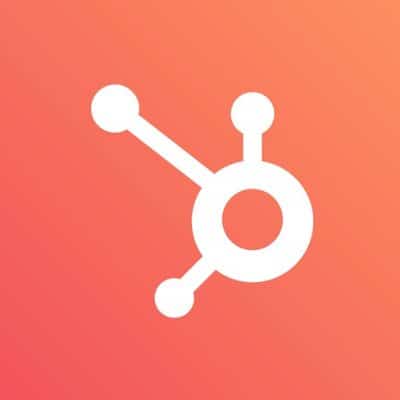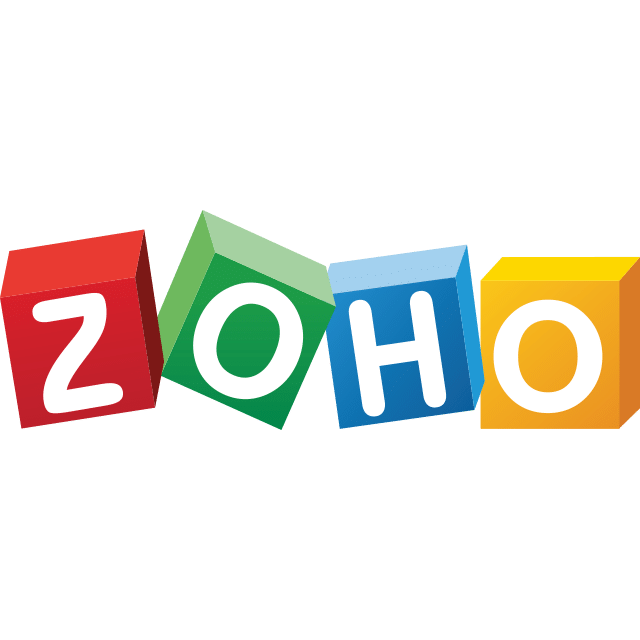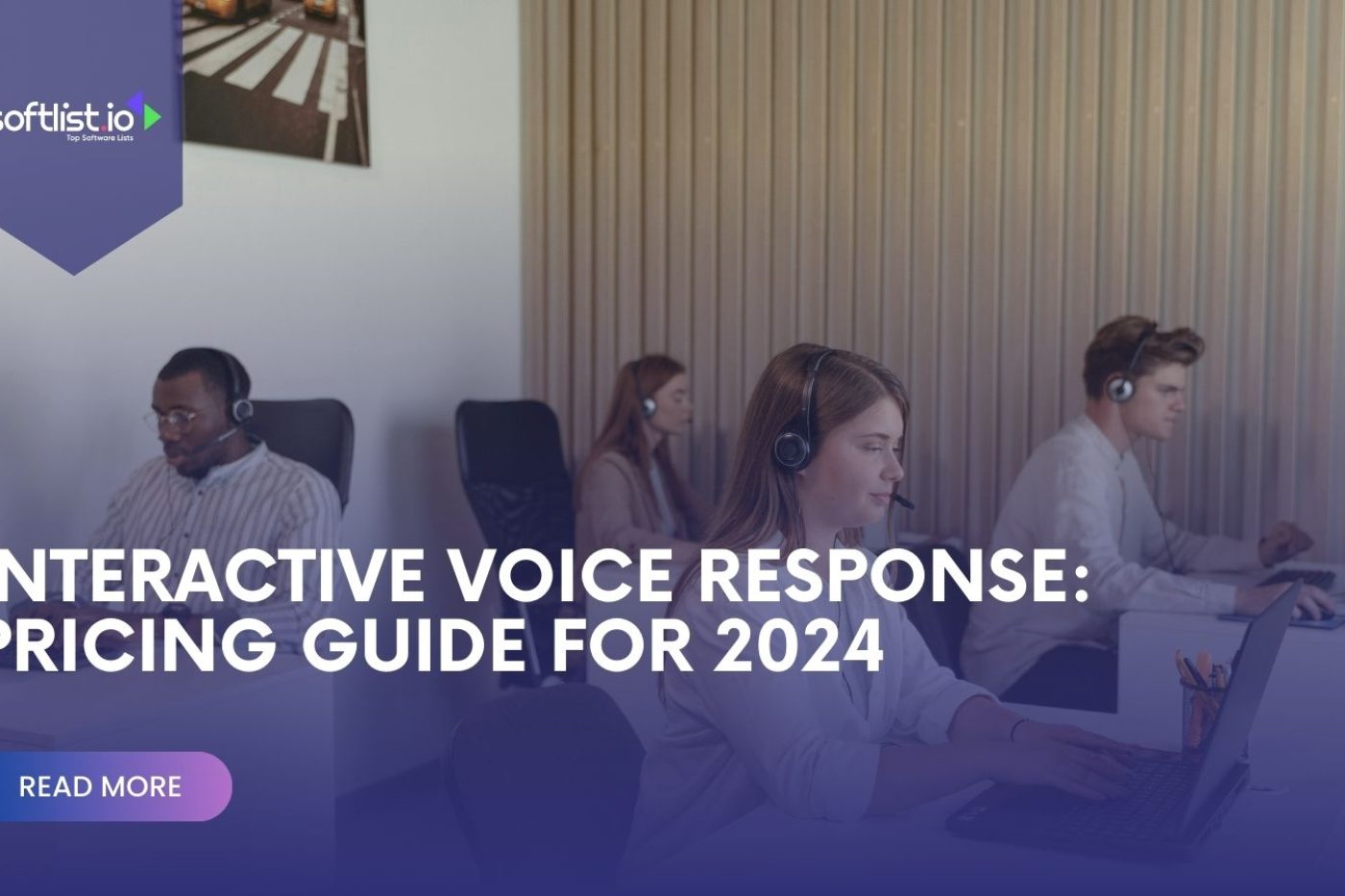If so, good for you! In this piece, we’ll show you the 23 best calendar tools, including how much they cost and how they work. We know that everyone has different needs and budgets. We’ve researched and compiled a list of the best calendar tools for every price.
You’re sure to find a tool that fits your needs and helps you stay organized, whether you’re a student, a worker, or a business owner. So, let’s get started and find out what the best calendar tools are and how much they cost.
nTask
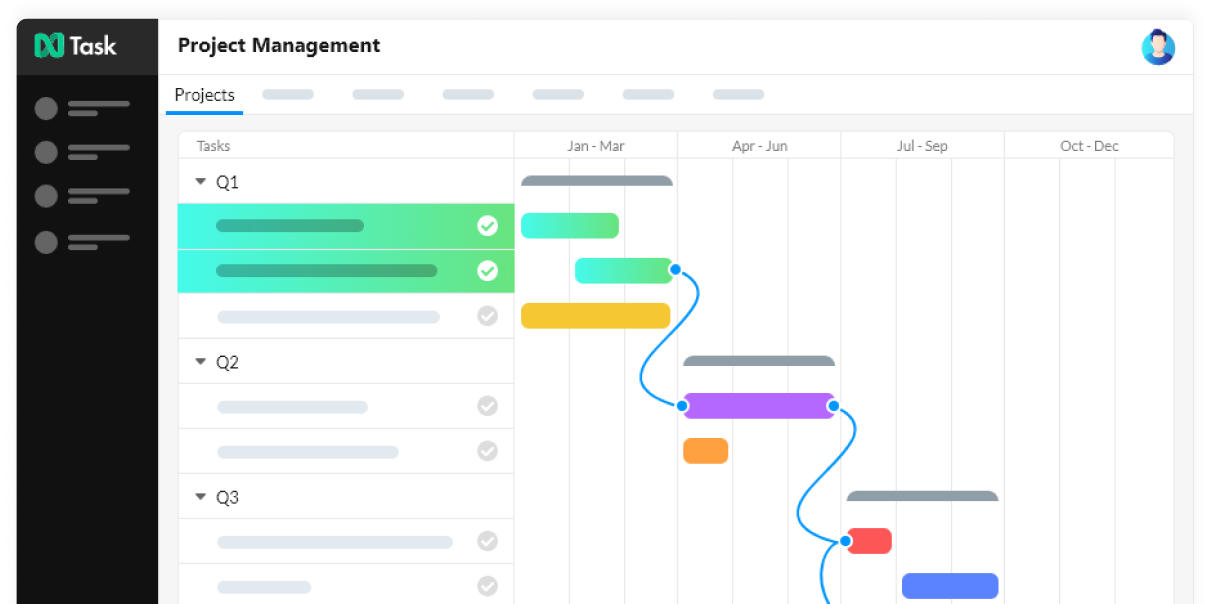
The best calendar app, nTask, helps you keep track of chores, events, projects, problems, and risks on a beautiful calendar right inside the app. It takes care of jobs and workflows from start to finish, which makes you more busy than ever.
nTask has a lot of calendar scheduling tools and works with apps for both iOS and Android.
nTask gives you control over your meetings, events, and schedule tasks through your calendar. The person who sets up a nTask calendar meeting can choose who to call and who can add things.
Things to discuss at a meeting are the agenda, follow-up tasks, discussion subjects, who will be there, and more.
The user interface of nTask makes planning and arranging easier. With nTask, you can learn how to use the calendar app in just a few minutes.
Its many tools for managing tasks, scheduling projects, meetings, and tracking time. It can also handle issue management, Kanban boards, and risk management make it easier to handle workflow with a calendar.
Price Plans
- nTask has a plan that is free forever and lets you make as many tasks, meetings, and calendar calls as you want.
- For more advanced project planning and performance, you can pay $3 per user monthly for the premium plan.
To get started with nTask right away, click here.
Break down complex projects with comprehensive software that enables your teams to collaborate, plan, analyze, and manage everyday tasks.
Hubspot Meetings
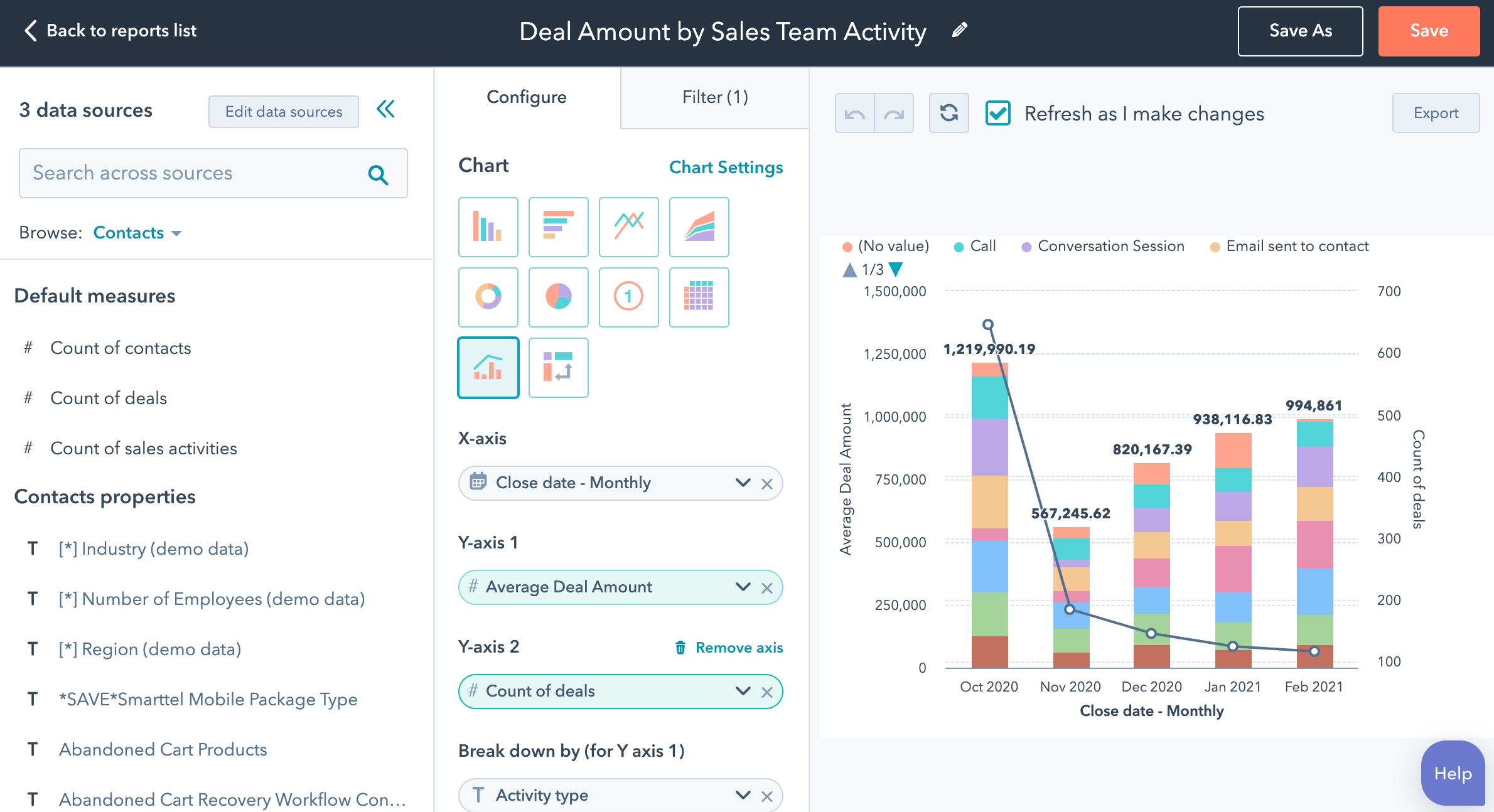
HubSpot’s meeting scheduling tool lets users send an email with a unique link. It allows others see their availability and make appointments based on that. When someone plans a meeting for you, it will be added to your Google or Outlook calendar and sent to the free HubSpot CRM.
Every time a meeting is set up with you or your team, the CRM will instantly add the person’s contact information. This lets you control the link and decide what to do with it. The email marketing tool on HubSpot is a excellent way to keep in touch with your friends. It doesn’t cost anything and is easy to use.
HubSpot’s WordPress plugin is a comprehensive answer that includes HubSpot Meetings. You can also use HubSpot Academy, a free online learning tool.
Price Plans
Free Plan: With the free plan, you can make meeting links, change meeting types, and sync your calendar. This plan is suitable for individuals or small businesses that want to make it easy to plan.
Professional Plan: $15 per person per month for a unique brand, reminder and follow-up emails, and integration with Hubspot CRM. It has group meetings and scheduling software that goes around in a circle. Businesses and sales teams can use this plan to set up talks.
To get started with Hubspot Meetings right away, click here.
Transform your business into a revenue generating machine by creating delightful customer experiences.
Zoho Calendar
Zoho Calendar is a part of a larger framework that offers many options for managing the workplace. The application is one of the best tools for keeping track of chores and calendars. It has features that make scheduling easy and help teams work together.
Zoho Calendar is a great calendar program that can be downloaded for free. It has cutting-edge features that are free of charge. The tool’s display is made to be easy to use, saving you a lot of time that you would have spent getting used to it and figuring out how to use it. With the Android and iOS apps, making plans and keeping track of tasks is even easier.
Users can download the app to stay up-to-date while on the go. Zoho Calendar is the perfect tool for you, especially if you are already part of Zoho’s extensive network.
Price Plans
Free Plan: With the free plan, you can make events, add notes, and share schedules. There is also the Zoho smartphone app. This plan is suitable for both people and small businesses.
Premium Plan: $2 per person per month for job and project management,, group scheduling, and calendar metrics. There are custom fields and email warnings. Choose the premium plan if you want a more powerful and customizable planning tool for your business or team.
To get started with Zoho Calendar right away, click here.
A unique and powerful suite of software to run your entire business, brought to you by a company with the long-term vision to transform the way you work.
Outlook Calendar
Outlook users can use Microsoft Outlook Calendar, an organizing app that connects your contacts, emails, and other Outlook event features. With Outlook Calendar, you can set up events, reservations, group schedules, and meetings.
It has a simple user interface and works as a personal job manager. You can share the calendar with anyone on your team so they can see and control their own schedules or subscribe to each other’s calendars to get real-time updates.
Outlook Calendar works with both iOS and Android phones and tablets. Because it was made for Windows, the Mac version of Outlook is hard to use, but Microsoft is working to make it better. If you primarily use desktop tools and are a Windows fan, this calendar app can help you get more done.
The free version of Outlook can meet your basic needs. You can use drag-and-drop to set up a meeting or a job and send a meeting request. If you sign up for Microsoft Office Pro, you can get access to more tools.
Price Plans
- There is a free plan.
- Office 365 for PC apps has a paid program that starts at $5.99 per month.
To get started with Outlook Calendar right away, click here.
Google Calendar
One of the best things about the Google Calendar app is using your Gmail or Google account to make many calendars within the same app. Google Calendar works with many PC and SaaS (software as a service) programs.
Google Calendar is the calendar that comes with Android phones and other Android devices. Because it’s free, some people might need to realize how useful it is.
The app stands out for its ease of use and how many ways it can be integrated. Google Calendar comes in second on our list because it is simple to use and has a lot of connections.
Price Plans
Free Plan: Access to Google Calendar at no cost. Anyone with a Gmail or Google account can use standard calendar functions and event management.
Google Workspace Starter Plan for Businesses: Starts at $6 a month per user Access to Google Calendar and other tools for working together. It contains Gmail, Google Drive, Google Docs, Google Meet, and more.
Google Workspace Standard Plan for Businesses: Starts at $12 a month per user. This one has more tools and storage space than the Business Starter Plan. Better video meetings, more space on Drive, and more tools to help you get things done.
To get started with Google Calendar right away, click here.
Any.do
Any.do, which used to be called “Cal Calendar,” is a calendar scheduling software that can be used on almost any device you can think of. It can be used on Android, iPhone, iPad, Mac, the Internet, Siri, Amazon, Windows Desktop, Slack, Chrome and Firefox apps, and wearable parts.
It works as a single app to track your goals, chores, reminders, and schedule. Any.do can help you stay on top with its clever calendar app. It lets you know about your plan and gives you reminders based on location.
Any.do is like Apple Calendar, allowing you to add travel time to location-based meetings. You can give your special events and meetings their colors so you can stay aware of a sea of information.
Price Plans
Free Plan: With the free plan, you can make and manage tasks, set reminders, and sync with other devices. This plan is suitable for people who want to track their chores and lists.
Premium Plan: The premium plan costs $2.99 monthly and has extra features like location-based reminders, recurring tasks, and connecting files and notes to charges. It also has an efficiency dashboard that lets users set goals and keep track of their progress.
Business Plan: The business plan costs $5.99 per person per month and is made for businesses and teams. It has all of the same features as the Premium plan, plus tools for team teamwork like sharing tasks, syncing in real time, and team chat. It also has advanced security tools like single sign-on (SSO) and two-factor authentication.
To get started with Any.do right away, click here.
Apple Calendar
People who use Apple devices on either the Mac or iOS platform often choose this choice. The default choice on all Apple devices is Apple Calendar, which is used to keep track of events.
It lets you keep your iPhone, Mac, iCloud, and iPad up-to-date with your plan. The user interface is clean and easy to use, so you can focus on your future events and use the calendar to stay organized.
The drag-and-drop feature makes it possible to connect to different iOS apps. You can create new events on one Apple device and change their titles and descriptions. You may set locations, make notes, set reminders, and call people to meetings.
Price Plans
Apple Calendar is a calendar application developed by Apple and is included on all Apple devices. Apple Calendar has no pricing plans as it is a free built-in app on Apple devices.
To get started with Apple Calendar right away, click here.
24me
If you need a calendar app that works on different devices, 24me is the way to go. As a mobile assistant, it gives you a single place to make appointments, set up meetings, take notes, and keep track of chores.
It’s easy to sync your Outlook, Yahoo!, iCloud, and Google Calendars and combine them into a single view across all your other apps. You can also add in different social media sites, like Facebook and Twitter. You can also add your money apps to 24me. 24me can turn your busy schedule into one that is calmer and runs more smoothly.
Price Plans
Free Plan: The free plan has essential tools like managing tasks, setting up events, and getting reminders. This plan is suitable for people who want an simple way to keep track of their jobs.
Premium Plan: The premium plan costs $5.99/month or $47.99/year and has advanced tools like location-based reminders, syncing calendars, and the ability to add tasks via email. It also has a personal helper that connects to other apps and services to help you get things done. This plan is made for people who want a more powerful way to keep track of their tasks.
To get started with 24me right away, click here.
Fantastical
Fantastical, which Flexibits made, is a great calendar app. If you want the best calendar app for iOS and Mac, this one will meet all your needs. Having a calendar app for Apple gadgets is great, but you can also get it for your desktop.
A calendar app with an easy-to-use interface and a colorful user interface that makes it easier to organize. With the help of the menu bar, you can quickly add events to your calendar. This function gives you information about the event and lets you see what is on the agenda for your meeting. You could include links, guests, notes, and locations in the event’s details. It can work with other Apple apps like Safari and Maps.
The app Fantastical can get the address information from the details of your event and add it to the event. You can make your Fantastical app work in six different languages.
Price Plans
The Premium version of Fantastical can be bought for $4.99 per month or $39.99 per year. This plan has extra features like schedule sets, support for different time zones, and the ability to invite other people to events. It also lets you add events and notes using natural language.
The Family Premium plan, called “Fantastical Premium,” costs $7.99 per month or $64.99 per year. This plan has the same benefits as the Premium plan, and up to five family members can use it. Users can share their calendars and reminders with their family members and work together on different events and tasks.
To get started with Fantastical right away, click here.
Thunderbird Lightning
Thunderbird is a free calendar program for Linux that is the best. This tool also sends and receives texts and has calendar features. You can get Thunderbird through an add-on or use it right from the app. Tasks, email, and the calendar each have their own page. It is easy for team communication, management, and meetings.
When you use Thunderbird Lightning, you can go to a tab for your calendar that gives you a complete list of all the things you have planned.
It also shows what is going to happen in the future. The time filters and pre-set groups for client calls, birthdays, special events, and more make it easy to find your events. Users most often choose Linux, which is also available on Windows.
Price Plans
Thunderbird Lightning has no paid plans, so it is free to use. It has things like recurring events, job lists, and event invitations. Users can also make and handle multiple calendars, such as Google Calendar and Microsoft Exchange.
Also, the layout of Thunderbird Lightning can be changed. It allows users to choose their favorite color scheme and view mode. Thunderbird Lightning is a free, powerful planning tool for people who use the Mozilla Thunderbird email client. It is an excellent choice for people who use Thunderbird.
To get started with Thunderbird Lightning right away, click here.
Cozi
Are you looking for a calendar app that’s good for the whole family? Cozi is the best way to keep track of your family’s events and meetings. Family schedules can be hard to keep track of when many commitments and meetings clash.
Made for families that are always busy and have difficulty finding time for themselves. You can combine dates into one view, create to-do lists and shopping lists, and set up schedules.
With Cozi, you can make the primary plan and send it to whoever you want, including your family and friends. The calendar schedule gives each participant a different color, making it easy to tell their duties. Also, Cozi’s built-in messaging feature makes it easy to work with your loved ones.
Price Plans
Free Plan. With the free plan, you can share your calendar, make to-do lists, and make shopping plans. It also has a function called “Recipe Box,” which lets users save and organize their favorite recipes.
Cozi Gold. The Cozi Gold plan costs $29.99 annually and has extra tools like a month view, a birthday tracker, and more reminders. It also lets you add your reminders and set reminders for other people in your family. Cozi Gold also allows users sync their Cozi account with other apps, like Google Calendar and Outlook. Cozi Gold is created for families who want a more robust family organization tool.
To get started with Cozi right away, click here.
My Study Life
The best app for teachers and students to use as a plan is My Study Life. Both students and teachers need to plan their work well to reach their goals. The needs of the education sector differ from those of the business sector. Thus, it’s helpful for teachers and kids to use a calendar app that’s made just for them.
Most colleges use a method called “semester,” which is made up of three-month periods spread over a year. People are more productive using these apps to plan their schoolwork and extracurricular tasks.
My Study Life has helped teachers and students accomplish more by making schedule tools. It can be used on the web, Android, and iOS. You can quickly make lesson plans, record assignments, keep track of exams, and make jobs to do.
Price Plans
The free plan includes all of the basic features of My Study Life, such as the ability to keep track of classes, assignments, and tests. This plan is good for lone scholars who want to keep track of their schoolwork.
The Premium version of My Study Life costs $9.99 per year and has extra features like syncing with multiple devices. It can keep track of grades, and shar schedules. It also includes setting up reminders and alerts for chores and courses. The special plan was made to meet the needs of students who want a more complete tool for keeping track of their tasks.
To get started with My Study Life right away, click here.
Time Tree
TimeTree is a great calendar app often used for joint team projects. When TimeTree makes a new calendar, it will ask what it is for. It could be for work, a friendship, a group, friends, family, or a personal calendar.
Adding comments and starting a conversation about the plan outline is possible. Sharing your calendar schedule with other people is a simple job that is easy to do.
Using TimeTree, you can make multiple calendars showing your events in an overlay style. This gives you a complete picture of your schedule. You can also choose different colors using color codes and bring in programs from other people.
Price Plans
Free Plan. The free plan allows you to make and share calendars, set reminders, and sync with other calendars. This plan works for one person or a small group.
TimeTree Premium. The premium plan costs $4.99 per month or $29.99 per year. It comes with extra features like sharing with people who aren’t TimeTree users, changing members’ colors, and adding notes to events. It also gives you the option to hide ads and lets you add files and photos to events. The paid plan is for groups or families that want a more powerful tool for sharing calendars.
To get started with Time Tree right away, click here.
Calendar online
Calendar online is an easy-to-use online calendar that is based in Germany. You don’t have to log in to get to the planner. Instead, you can use access links. Each calendar can have links to more than one item, each with its permissions. For instance, you could let the family sub-calendar read but not write, and the work sub-calendar could read but not write.
Calendar.online is great for teams and groups. Team members don’t need to make their accounts to get to the calendar; they need the correct entry code.
With just one click, you can go to Calendar.online‘s live example and try out all of the available features.
Price Plans
Free Plan: With the free plan, you can make events, add notes, and share schedules. This plan is suitable for both people and small businesses.
Premium Plan: $5 per monthly user for unique branding, data, and group scheduling. Create unique event themes and import/export calendars. The paid plan is best for businesses and teams that want a more robust web calendar tool.
To get started with Calendar online right away, click here.
Slack
Slack doesn’t have a calendar tool built in. But it can work with popular calendar apps like Google Calendar and Microsoft Outlook Calendar. Users can easily manage events, meetings, and tasks from their Slack workspace by adding these free calendar apps to Slack.
With these integrations, you can get event reminders and accept or decline offers. This feature lets you see what’s on your calendar without leaving Slack.
You can also make events, set up meetings, and find out when your team members are available without leaving Slack. Connecting a scheduling tool to Slack allows the team to talk to each other more easily. It ensures that everyone knows their goals and what they need to do.
Price Plans
The free plan lets you chat with groups, share files, and connect ten apps. This plan is suitable for small groups.
Standard Plan: $6.67/user/month for unlimited connections, guest accounts, and custom user groups. Users can store 10 GB of files and make voice and video talks with groups. This plan is for groups with more people.
The plan costs $12.50 per user per month plus includes SSO, user setup, and compliance outputs. Users can store 20 GB of files and get help at any time. This is a plan that big businesses use.
To get started with Slack right away, click here.
BusyCal 3
BusyCal 3 is a third-party calendar app for iOS and macOS that was made by Apple fans. In 2007, Dave Riggle and John Chaffee were the first people to join. This calendar app is very flexible and can help you track work and home events daily.
There are different ways to look at the calendar, including Lists, Days, Weeks, Months, and Years. By changing the colors, writing style, and time format, you can make your calendar fit your needs and give you the best view.
With BusyCal 3, you can easily keep track of your tasks and give them a specific date or time. The information panel makes it easy to see and change the calendar’s data. You can also use intelligent filters to set up and find your favorite tasks or schedules and save your searches.
Price Plans
BusyCal 3 for the Mac: BusyCal 3 for Mac can be bought once for $49.99, and it comes with all of the program’s functions. It has tools like to-do lists and typing in natural language. This plan is suitable for Mac users who want a powerful calendar program.
BusyCal for iPhone – BusyCal 3 for iOS can be bought once for $4.99, and it has all the same features as the Mac version. It lets users sync their calendars across all their Apple devices. It has tools like travel time, weather forecasts, and a monthly view. This plan is for people who want to use their iPhone or iPad to check their BusyCal schedule.
To get started with BusyCal 3 right away, click here.
WeekCal
WeekCal goes beyond weekplanning. With the macOS app, you can now use WeekCal on your Apple watch, laptop, phone, and PC. WeekCal needs the 11.0 version of macOS Big Sur.
WeekCal syncs with your iCloud, Exchange, Outlook, Yahoo, and Google calendars. It makes it a great app for organizing your home office. The mobile app helps power users who are far away organizing their busy meeting schedules and personal meetings. Now, the app has a “Join Meeting” button that lets you talk live with just one tap! The user interface of WeekCal needs to be more accurate. The “world’s most powerful calendar app,” WeekCal, is simple. Still, it has smart tools like personalization and automation to help you get more done.
WeekCal lets you make a calendar with custom week numbers, templates for events that happen repeatedly, and tools for automating tasks. WeekCal enables you to change your calendar, the app’s name, and the topics’ colors. Automatic coloring can be done for days, people, and events.
Price Plans
Free Plan: With the free plan, you can make events, add notes, and share schedules. This plan is for simple calendar users.
Pro Plan: $1.99/month or $11.99/year for natural language input, unique repeat options, and event attachments. You can change the themes, font sizes, and calendar styles. For iOS users who want a more customizable calendar, the pro plan is for you.
To get started with WeekCal right away, click here.
Timepage
The people who made the Moleskine notebook also made the Timepage app, which has a nice-looking design. You may be familiar with the simple design of the Moleskine notebook, which is similar to the app’s.
The elegant design has a color scheme of red, white, and black and doesn’t have a lot of extra stuff on it. Timepage works with the iPad, iPhone, and Apple Watch.
As the most popular calendar app, it has a lot of unique features that can’t be found anywhere else. With its innovative “heat map” feature, the tool lets you keep track of your time and find out when you’re busy during the week.
Price Plans
You can create and handle events, set reminders, and sync with other calendars with the free plan. This plan is for simple calendar users.
Premium Plan. $1.99 a month or $11.99 a year for input in everyday language, weather reports, and support for different time zones. You can change the themes, font sizes, and calendar styles. The paid plan is for iOS users who want more control over how their calendar looks.
To get started with Timepage right away, click here.
Business Calendar 2
Business Calendar 2 is an app that is easy to use and made for business people and regular people, as the name suggests. When I used the word “casual,” I meant to refer to people who use computers at home, without meaning to hurt the people who like to take it easy.
Any way you look at it, Business Calendar 2 has an intelligent user design, many widgets, and the ability to handle multiple calendars. This tool is a great fit if your business is all about managing teams and doing more than one thing at once.
Right away, this app shows you different designs and styles already loaded. Choose the one that works best for you. The way the system for various calendars is set up is excellent, so you don’t have to go to each one separately.
The complementary version covers everything. You should choose the paid version if you don’t want to see any ads.
Price Plans
You can create and handle events, set reminders, and sync with other calendars with the free plan. This plan is for simple calendar users.
Pro Plan. $5.99 per month for natural language input, repeat options that you make yourself, and event themes. You can change the themes, font sizes, and calendar styles. For Android users who want a more powerful and customizable calendar, the pro plan is for you.
To get started with Business Calendar 2 right away, click here.
eCalendar
You can also use aCalendar, another great calendar app this year. The app has a desirable design language and many great features that are easy to use. It has a smooth interface that makes it easy for even new users to become pros quickly.
The app has extra features, like different color schemes to help you tell events on your calendar apart.
Other features include different widgets, different displays, lunar cycles, and so on.
The app is very reliable and has an easy-to-use interface. It also has three different ways to show upcoming schedule events, so you can get a complete picture of everything based on your tastes
Price Plans
Their Free Plan comes with simple features, a single schedule, and only a few ways to customize events.
The Premium Plan costs $4.99 monthly and adds more calendars, ways to customized personal scheduling link, device sharing, and no ads.
They offer Business Plan, which costs $9.99 per month. It includes all Premium features, team collaboration, priority help, and the ability to connect to other business tools. With eCalendar, you can make changes to your personal or business plan.
To get started with eCalendar right away, click here.
DigiCal
DigiCal Calendar is one of the apps on the list. The app is a great planning tool that puts a lot of thought into its design and has an excellent user interface.
The tool may have a few features in this area, but it makes up for it with great features that will get people’s attention. Users can sync all their calendars into one interface, and the software helps them see the information differently. But it may depend on their tastes and needs.
The app has all the basic calendar tools, as well as cool ones like being able to connect to Outlook and Google Calendar. One of the best things about this app is that it makes it easy to match keywords with the right picture or set up a dark theme based on your preferences.
Also, the app shows you the weather for the next three days, so you can change your plans accordingly. Overall, this is an excellent app for anyone who likes to use calendar apps every day.
Price Plans
You can create and handle events, set reminders, and sync with other calendars with the free plan. This plan is for simple calendar users.
Premium Plan: $4.99 for input using natural language, weather reports, and apps you can change. It has styles, different font sizes, and different calendar layouts. The paid plan is for Android users who want a more powerful and customizable calendar.
To get started with Digical Calendar right away, click here.
CloudCal
The best Android calendar software, CloudCal, makes it easier to keep track of events and schedule meetings by putting them all in one place. You can use your phone to check your schedule and make meetings from anywhere.
The app makes it easy for users to check their plans daily, weekly, or monthly, and it works with multiple devices simultaneously.
Carefully made and exciting visuals add to the ease of use and appeal of its user experience. The clock face shows you what times are free and what times are taken for each day. CloudCal is one of the most flexible calendar management programs on the market. It allows you to sync with both Google Calendar and Microsoft Calendar.
Price Plans
You can create and handle events, set reminders, and sync with other calendars with the free plan. This plan is for simple calendar users.
Premium Plan: $3.99 per month or $29.99 per year for natural language input, event maps, and location-based alarms. It has styles, different font sizes, and different calendar layouts. The paid plan is for Android users who want a more powerful and customizable calendar.
To get started with CloudCal right away, click here.
SavvyCal
SavvyCal is a tremendous free calendar app that has excellent features and is easy to use. The user can use the system and gives them a unique experience. It is easy to use and has a lot of scheduling choices.
With SavvyCal, planning and organizing things like team meetings and other events is easy. Users can easily make events and take care of them without any trouble.
The best and most helpful thing about the tool is that it can sync your calendar with the calendars of your recipients, so you don’t have to waste time looking for the best time to plan events. The tool finds a time when everyone is free by putting all of the users’ schedules together.
Price Plans
Solo Plan: $12 per month or $108 per year for integrating your calendar, getting unique scheduling links, and getting email alerts. It lets people choose from various event types and when they can attend. With this plan, pros can make their schedules more efficient.
Team Plan: The team plan, which costs $24 per month or $216 per year, has all the benefits of the solo plan plus team scheduling links and availability sharing. There are also team stats and custom branding. This plan makes it easier for teams and groups to plan out their schedules.
To get started with SavvyCalendar right away, click here.
Frequently Asked Questions
What is a Calendar Tool?
A calendar tool is a software or a website that helps people make, handle, and set up their schedules. Calendar tools show programs for users to view and edit. You can also set reminders, get alerts, and and sync your calendar.
The calendar tool is flexible. They set up meetings, deadlines, and jobs to be done every day. Many calendar apps can be used independently or as part of a more extensive set of tools. These tools help you keep track of your time and stay organized.
What is the cost of Google Calendar?
Costs for Google Calendar depend on the type of account. Accounts on Google are free.
Google Workspace costs $6 per person per month for the Business Starter plan. It has all of Google’s apps. There are more choices on Google Calendar.
Which is the most commonly used calendar?
Most of the world uses the Gregorian date based on the sun. It is named after Pope Gregory XIII, who in 1582 sent out the papal bull Inter gravissimas, which said that all of Catholic Christendom would be getting a new calendar.
Final Thoughts
In the end, you need to be good at organizing your time if you want to reach your goals and live a full, busy life. With the 37 best calendar apps we’ve listed here, you can stay on track with your daily, weekly, and monthly plans.
You can make it easy to stick to your schedule and put the most important things first. There is a calendar app for everyone, whether you want something simple and easy to use or more involved. Then why wait?